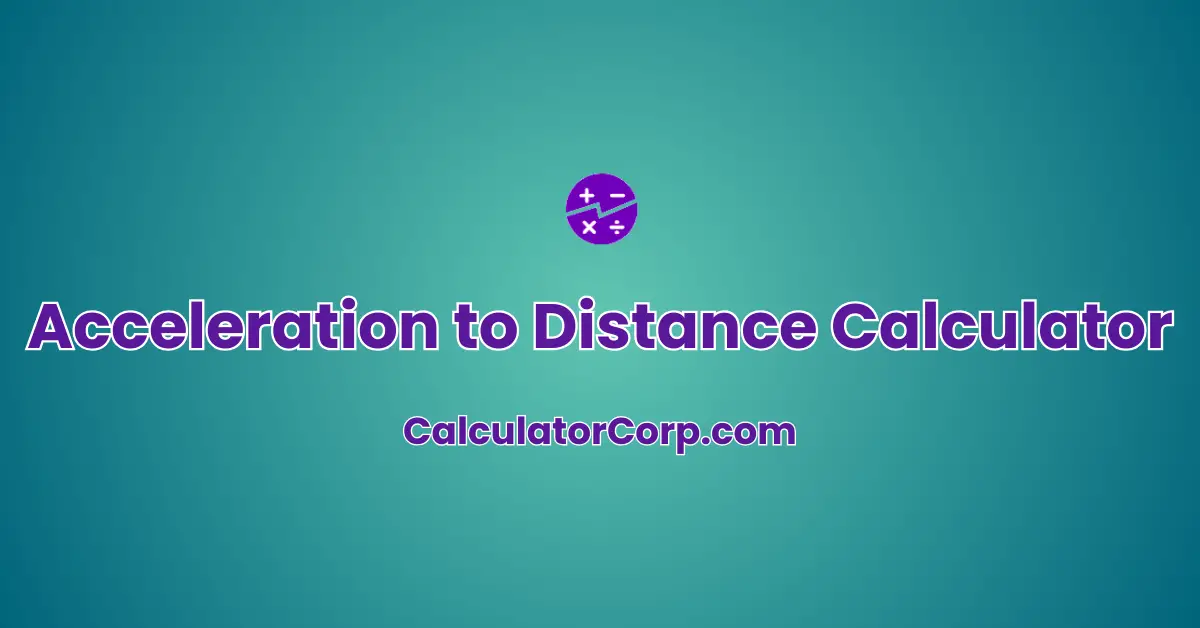Calculating the distance covered by an object under constant acceleration is a fundamental concept in physics. To simplify this process, we present the “Acceleration to Distance Calculator,” a handy tool that allows you to quickly compute the distance traveled by an object given its initial velocity, acceleration, and time.
Formula
The formula for calculating distance under constant acceleration is as follows:
Distance (d) = Initial Velocity (v₀) × Time (t) + 0.5 × Acceleration (a) × Time (t)²
How to Use?
Using the “Acceleration to Distance Calculator” is straightforward. Follow these steps:
- Enter the initial velocity in meters per second (m/s) in the “Initial Velocity” field.
- Input the acceleration in meters per second squared (m/s²) in the “Acceleration” field.
- Specify the time in seconds (s) in the “Time” field.
- Click the “Calculate” button.
The calculator will instantly provide you with the distance traveled in meters (m).
Example
Let’s say you have an initial velocity of 10 m/s, an acceleration of 2 m/s², and a time of 3 seconds. Input these values into the calculator, and you will find that the distance covered is 35 meters.
FAQs
Q1. What are the units for the input fields?
A1. Initial velocity should be in meters per second (m/s), acceleration in meters per second squared (m/s²), and time in seconds (s).
Q2. Can I calculate the distance with negative values?
A2. Yes, you can input negative values for initial velocity and acceleration if the motion is in the opposite direction.
Q3. What if I leave a field blank?
A3. All fields are required; leaving any field blank will result in an error.
Q4. Can I calculate the distance for multiple time intervals?
A4. This calculator provides results for a single time interval. For multiple intervals, you would need to make separate calculations.
Q5. What if my object changes its acceleration during the motion?
A5. This calculator assumes constant acceleration. If acceleration varies, you may need to use advanced calculus techniques.
Q6. What is the significance of the “0.5” factor in the formula?
A6. The “0.5” factor accounts for the constant acceleration over time, representing the effect of acceleration on distance.
Q7. Can I use this calculator for non-linear motion?
A7. This calculator is designed for linear motion with constant acceleration. For non-linear motion, you’d need different equations.
Q8. Is the result rounded to a specific number of decimal places?
A8. The result is rounded to two decimal places for practical accuracy.
Conclusion
The “Acceleration to Distance Calculator” simplifies the process of determining the distance covered by an object experiencing constant acceleration. By inputting the initial velocity, acceleration, and time, you can quickly obtain the result in meters. It’s a valuable tool for students, scientists, and anyone dealing with physics and motion calculations.