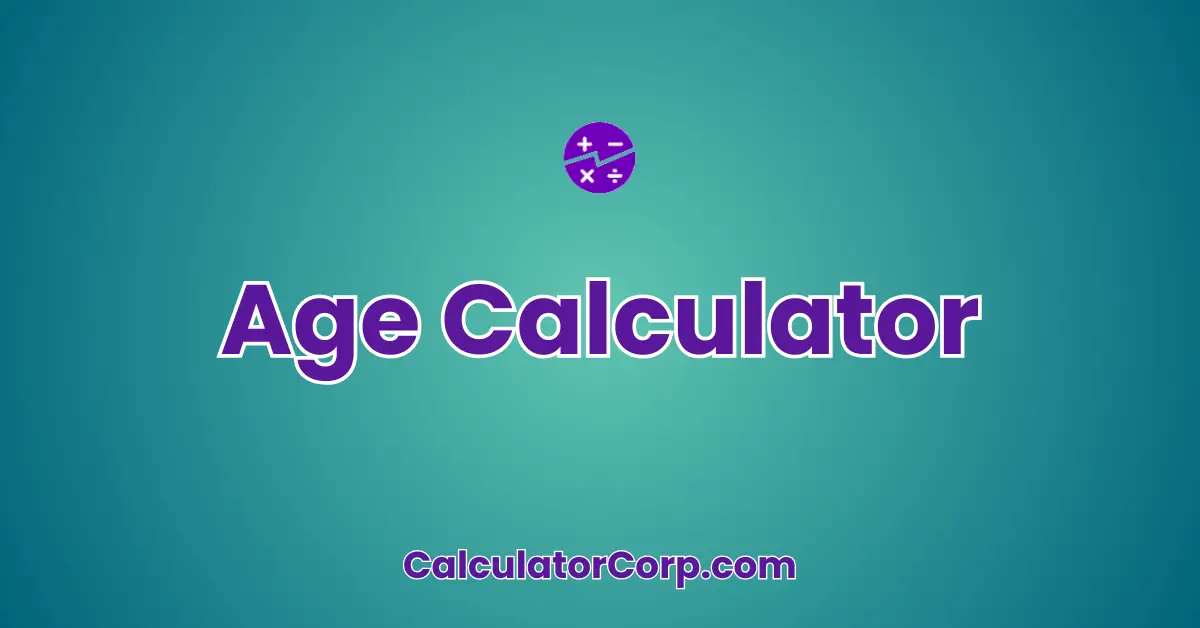An Age Calculator is a tool designed to compute an individual’s age based on their birth date and the current date. It is primarily used for personal, educational, and professional purposes, helping users determine age for various applications such as verifying eligibility for services or determining life milestones.
Age Calculator – Instantly Find Your Exact Age in Years, Months, Days, and More
Our team converts drinks into code — fuel us to build more free tools!
This calculator benefits anyone who needs accurate age data, including parents, educators, employers, and healthcare providers.
How to Use Age Calculator?
This Age Calculator is user-friendly and requires minimal input. To use the calculator, simply enter your birth date in the provided field and click ‘Calculate Age’. The calculator then computes your age based on the current date. If you wish to try another date, click ‘Reset’ to clear the input.
The result, displayed in years, helps you quickly determine your age. For instance, if you were born on January 1, 2000, you would currently be 23 years old. Remember to double-check the date format and ensure it is correct to avoid any errors in age calculation.
Backend Formula for the Age Calculator
The Age Calculator uses a straightforward formula: it subtracts the birth year from the current year and adjusts for any incomplete months or days within the current year. This ensures accuracy by accounting for partial years. For example, if today is July 15, 2023, and your birth date is August 10, 1990, your age would first be calculated as 2023 – 1990 = 33, but since your birthday hasn’t occurred yet this year, the final age is 32.
Alternative formulas might include calculating age in months or days for more detailed applications, but the yearly calculation is most commonly used for its simplicity and relevance in many contexts.
Step-by-Step Calculation Guide for the Age Calculator
When calculating age, follow these steps:
- Enter your birth date accurately in the provided input field.
- Click the ‘Calculate Age’ button to process the data.
- Observe the result displayed, showing your age in years.
For example, if your birth date is March 4, 1985, and today’s date is September 20, 2023, the calculator will compute your age as 38. Similarly, if your birth date is December 25, 2000, the calculator will display your age as 22, since your birthday hasn’t yet occurred in 2023.
Common mistakes include entering the wrong date format or forgetting to reset the calculator before a new calculation. These can easily be avoided by careful input and using the ‘Reset’ button as needed.
Real-Life Applications and Tips for Using the Age Calculator
The Age Calculator is useful in various real-life situations, from verifying legal age for employment or driving licenses to determining age brackets for insurance or healthcare purposes. Parents can use it to track important childhood milestones, while educators can verify student eligibility for events or competitions.
For best accuracy, ensure all data entered is correct and double-check for typos. Consider rounding the age to the nearest whole number unless precise calculations are required. This calculator is also a handy tool for financial planning, helping to estimate retirement age or plan long-term financial goals.
Age Case Study Example
Consider Emily, a 30-year-old professional planning for retirement. Using the Age Calculator, she determines she is exactly 30 years and 6 months old. This insight helps her set a strategic retirement plan, aiming for retirement at age 60. Emily uses the calculator periodically to adjust her financial goals as her age progresses.
In another scenario, a teenager, Alex, uses the calculator to confirm he is old enough to apply for a driver’s license. By calculating his age accurately, Alex ensures he meets the eligibility requirements without any issues.
Pros and Cons of Using the Age Calculator
The Age Calculator offers numerous advantages, such as time efficiency and enhanced planning. It eliminates the need for manual calculations, saving users considerable time and effort. With accurate age data, users can make well-informed decisions, whether for personal milestones or professional requirements.
However, reliance on the calculator alone can lead to errors if inputs are incorrect. Users should always double-check their data and consider complementing the calculator’s results with professional advice, especially in legal or financial contexts.
Example Calculations Table
| Birth Date | Current Date | Calculated Age |
|---|---|---|
| January 1, 1990 | October 1, 2023 | 33 |
| July 4, 2005 | October 1, 2023 | 18 |
| December 25, 2000 | October 1, 2023 | 22 |
| February 29, 1984 | October 1, 2023 | 39 |
| March 15, 1975 | October 1, 2023 | 48 |
This table demonstrates how the Age Calculator processes different birth dates to yield accurate ages. A pattern to notice is that the result is always in complete years, and it adjusts for whether the birthday has passed in the current year or not.
Glossary of Terms Related to Age
Age: The length of time that a person has lived or a thing has existed. For example, “She is 29 years old.”
Current Date: The date on which the calculation is performed. This date is used as the point of reference to determine the age.
Birth Date: The specific date on which an individual was born; serves as the starting point for age calculations.
Frequently Asked Questions (FAQs) about the Age
Q: How accurate is the Age Calculator?
A: The Age Calculator provides an accurate measure of age in years based on the inputs provided. It accounts for leap years and incomplete years, ensuring precision. For the most accurate results, ensure input dates are correct.
Q: Can this calculator be used for legal age verification?
A: Yes, the Age Calculator can help verify legal age requirements for various purposes, such as voting or obtaining a driver’s license. However, always cross-reference results with official documents for legal matters.
Q: Why does my calculated age seem incorrect?
A: Common issues include incorrect date formats or input errors. Double-check the birth date entry and ensure the calculator is reset before each new calculation.
Q: Does the calculator account for time zones?
A: The calculator uses local device time settings, so ensure your device’s time zone is accurate for precise results.
Q: Can I calculate age in months or days?
A: While this calculator focuses on age in years for simplicity, alternative calculators exist for more detailed age calculations in months or days.
Further Reading and External Resources
- Time and Date Duration Calculator: Explore a detailed tool for calculating durations between dates.
- Calculator Soup Age Calculator: A versatile online tool for age calculations.
- Calculating Age: Methods and Tools: An article discussing different methods and tools for calculating age effectively.