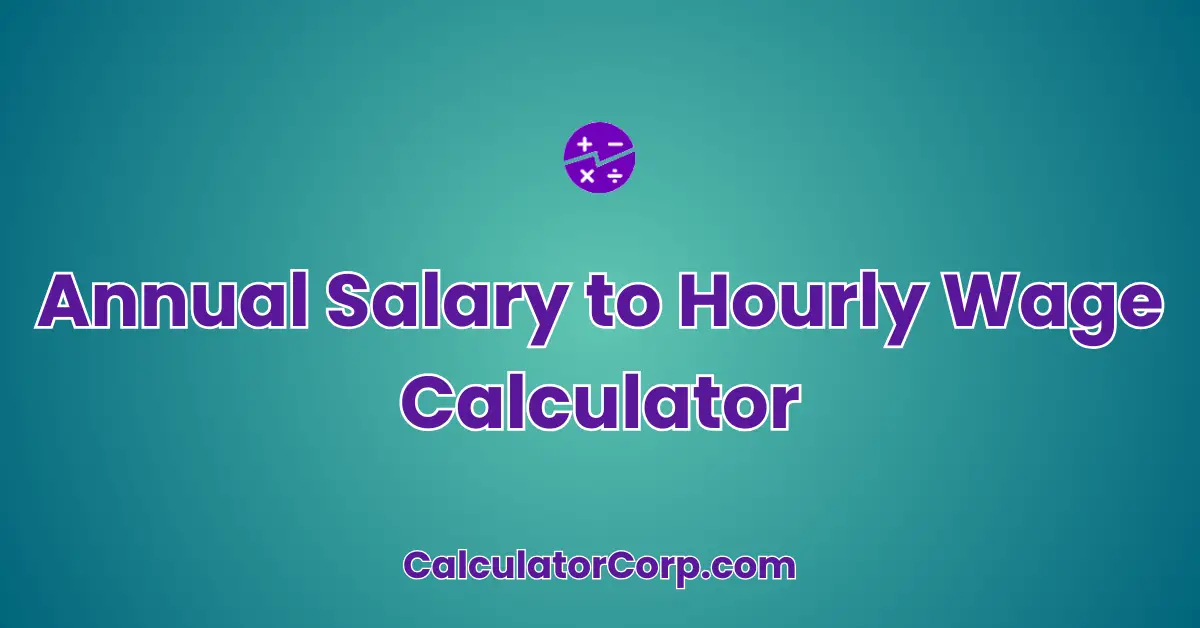The Annual Salary to Hourly Wage Calculator is an essential tool for anyone looking to translate their annual earnings into an hourly rate. This calculator is particularly useful for professionals who are considering a shift from salaried to hourly work or vice versa, freelancers who need to determine competitive rates, and employers who need to convert salary offers into hourly wage equivalents. By leveraging this tool, users can gain a clearer financial perspective and make informed career and budget decisions.
Salary ↔ Hourly Calculator
This calculator helps you convert between an annual salary and an hourly wage. It also estimates weekly and monthly pay. Optionally, you can factor in taxes to see your net pay.
How to Use the Salary ↔ Hourly Calculator
This calculator makes it easy to convert between annual salary and hourly wage, while also showing weekly and monthly pay. It even has an optional tax/deductions feature to help you see your net pay. Follow the steps below to get the most out of this tool.
1. Choose Your Calculation Mode
At the top, you’ll see two options:
- Salary → Hourly
Select this if you know your annual salary and want to find out your hourly wage. - Hourly → Salary
Select this if you know your hourly wage and want to estimate your annual salary.
Tip: The calculator automatically hides or shows the correct input field depending on which mode you choose.
2. Enter Your Basic Information
Regardless of the mode, you’ll need to specify:
- Hours per Week
Typical working hours per week (e.g., 40). - Weeks per Year
How many weeks per year you typically work (e.g., 52 if you work year-round, or 50 if you have 2 weeks off).
Depending on your selected mode, enter either:
- Annual Salary (if Salary → Hourly)
- Hourly Wage (if Hourly → Salary)
Tip: If you have unpaid vacation, you might reduce the weeks per year. If you have paid time off, you might still count all 52 weeks.
3. (Optional) Factor in Taxes or Deductions
If you’d like to see net pay (after an estimated tax rate or other deductions):
- Check “Apply Taxes / Deductions?”
- Enter an approximate tax rate in the new field that appears (e.g., 25%).
The calculator will show both gross (before tax) and net (after tax) amounts.
4. Click “Calculate”
When you click Calculate, the tool will:
- Validate your inputs. If any field is invalid (e.g., negative or zero values), you’ll see an error message immediately.
- Show a 3-second “Calculating…” spinner, so you know it’s working.
- Display the Results once the spinner finishes.
5. Review Your Results
After the short delay, you’ll see:
- Gross & Net Figures
- Hourly Wage (or Annual Salary)
- Weekly Pay
- Monthly Pay
- Annual Salary (or Hourly Wage)
All amounts are displayed with and without taxes/deductions (if you chose to apply them).
- Detailed Breakdown
- The exact formula used: Hourly Wage=Annual Salary(Hours per Week×Weeks per Year)\text{Hourly Wage} = \frac{\text{Annual Salary}}{(\text{Hours per Week} \times \text{Weeks per Year})}Hourly Wage=(Hours per Week×Weeks per Year)Annual Salary or the reverse for Hourly → Salary.
- The inputs you entered.
- A quick tip about real-world variations like overtime, holidays, or different tax rates.
6. Reset if Needed
If you want to try different numbers or switch modes:
- Click Reset to clear all fields.
- The calculator will revert to the Salary → Hourly mode by default.
- You can then toggle the mode again or enter new data to see fresh results.
Extra Tips & Insights
- Adjusting Hours or Weeks: If your work schedule is variable, try different values for hours/week or weeks/year to see how it changes your overall pay.
- Taxes & Deductions: The tax rate field is just an estimate. Actual deductions depend on your location and personal situation.
- Paid vs. Unpaid Time Off: Some users prefer to set weeks per year = 52 if they have fully paid vacation, or <52 if they don’t.
- Comparisons: If you’re evaluating multiple jobs, simply enter each job’s salary or hourly rate to see how they compare side by side.
Enjoy your new Salary ↔ Hourly Calculator! It’s a simple but powerful way to translate between annual and hourly earnings, show multiple pay periods (weekly, monthly, annual), and account for taxes or deductions—all in one place.
What is an Annual Salary to Hourly Wage Calculator?
An Annual Salary to Hourly Wage Calculator serves the primary purpose of converting a fixed annual salary into an hourly wage. This calculation is crucial when comparing job offers, negotiating salaries, or budgeting personal finances. The target audience includes job seekers, HR professionals, freelancers, and financial planners. By providing a clear hourly rate, this calculator helps individuals and organizations assess the value of work on a granular level, ensuring fair compensation and effective financial planning.
Backend Formula for the Annual Salary to Hourly Wage Calculator
The formula used in the Annual Salary to Hourly Wage Calculator is straightforward yet essential for accurate financial planning. It is:
Hourly Wage = Annual Salary / (Hours per Week * Weeks per Year)
Step-by-Step Breakdown:
- Annual Salary: This is the total gross income you earn in a year.
- Hours per Week: This represents the average number of hours you work weekly.
- Weeks per Year: This is the total number of weeks you work in a year, typically ranging from 48 to 52 weeks.
Illustrative Example: For an annual salary of $60,000, working 40 hours per week for 50 weeks, the calculation would be:
$60,000 / (40 * 50) = $30.00
Common Variations: Some variations may include accounting for unpaid leave or adjusting for overtime. The formula provided assumes a consistent work schedule without overtime or leave adjustments.
Step-by-Step Calculation Guide for the Annual Salary to Hourly Wage Calculator
Detailed Steps with Examples:
- Identify Annual Salary: Know your gross annual income. Example: $45,000.
- Determine Weekly Hours: Calculate average weekly work hours. Example: 35 hours per week.
- Calculate Weeks Worked: Count the working weeks per year. Example: 48 weeks.
- Apply Formula: Divide annual salary by the product of weekly hours and weeks. Example: $45,000 / (35 * 48) = $26.79.
Common Mistakes to Avoid: Ensure all inputs are current and accurate. Avoid including non-salary income or benefits. Double-check for errors in working weeks or hours, as these can distort your calculation.
Real-Life Applications and Tips for Using the Annual Salary to Hourly Wage Calculator
The Annual Salary to Hourly Wage Calculator is versatile, offering applications such as:
- Short-Term vs. Long-Term: Determine if a short-term contract offers a comparable hourly rate to a long-term job opportunity.
- Example Professions: Freelancers can use this tool to set project rates, while HR managers can evaluate compensation packages.
Practical Tips: Gather accurate data before using the calculator. Understand the impact of rounding on results. Use the calculator to create a budget, design financial goals, and make informed decisions.
Annual Salary to Hourly Wage Case Study Example
Expanded Fictional Scenario: Meet Jane, a marketing specialist earning $55,000 annually. Jane is considering a freelance opportunity and needs to know her equivalent hourly rate to price her services competitively.
Multiple Decision Points: Jane uses the calculator to determine her hourly rate, considering her 40-hour workweek over 50 weeks. She discovers her rate is $27.50/hour. Jane then adjusts her freelancing rates accordingly.
Result Interpretation and Outcome: With this information, Jane confidently negotiates her freelance contracts, ensuring she maintains her desired income level, adapting to changes in personal and professional needs.
Alternative Scenarios: A part-time employee could use the calculator to compare their hourly rate against potential full-time roles. An HR professional might use it to craft equitable salary packages.
Pros and Cons of Using the Annual Salary to Hourly Wage Calculator
Detailed Advantages and Disadvantages:
- Pros:
- Time Efficiency: Quickly calculate hourly rates without manual computations, saving time and reducing errors.
- Enhanced Planning: Facilitate better decision-making for job transitions, project pricing, and budgeting.
- Cons:
- Over-Reliance: Sole reliance on the calculator might overlook nuanced financial aspects, such as bonuses or benefits.
- Estimation Errors: Mistakes in input values can lead to inaccurate results; verify assumptions with additional resources.
Mitigating Drawbacks: Cross-verify calculations with professional advice, especially for important financial decisions. Use the calculator as a starting point, not the sole decision-maker.
Example Calculations Table
| Annual Salary ($) | Hours per Week | Weeks per Year | Hourly Wage ($) |
|---|---|---|---|
| 50,000 | 40 | 50 | 25.00 |
| 75,000 | 40 | 48 | 39.06 |
| 100,000 | 35 | 52 | 54.95 |
| 30,000 | 20 | 50 | 30.00 |
| 120,000 | 45 | 50 | 53.33 |
Table Interpretation: The table above illustrates how varying inputs affect outputs. Patterns show that higher annual salaries or fewer working weeks increase the hourly wage. Users can identify optimal ranges for specific inputs, such as preferring a higher salary or fewer working weeks to maximize hourly earnings.
Glossary of Terms Related to Annual Salary to Hourly Wage
- Annual Salary
- The total pre-tax compensation received over a year. Example: An employee receives an annual salary of $60,000.
- Hourly Wage
- The amount of money earned per hour of work. Related concepts include “overtime pay” and “minimum wage”.
- Full-time Hours
- Typically refers to working 35-40 hours per week. Example usage: “A full-time job requires 40 hours weekly.”
Frequently Asked Questions (FAQs) about the Annual Salary to Hourly Wage
- What factors should I consider when converting salary to hourly wage?
- Consider your total annual salary, the number of hours you work weekly, and the total working weeks annually. Additionally, factor in any bonuses, benefits, or overtime pay that might affect your overall compensation.
- How accurate is the Annual Salary to Hourly Wage Calculator?
- The accuracy of the calculator depends on the precision of your inputs. Ensure all values reflect your actual working conditions and salary components to achieve the most accurate result.
- Can this calculator be used for part-time jobs?
- Yes, the calculator can be used for part-time roles by adjusting the hours per week and weeks per year to match your specific work schedule. Ensure that part-time hours are accurately reflected for correct calculations.
- Is it possible to include bonuses in the calculation?
- While the standard calculation focuses on base salary, you can include bonuses by adding them to your annual salary figure. Ensure any additional compensation is clearly separated in your inputs for transparency.
- Should I consider taxes when calculating my hourly wage?
- The calculator provides a pre-tax hourly wage. For post-tax considerations, you might need to consult tax software or a financial advisor to understand the impact of taxes on your take-home pay.
Further Reading and External Resources
- Investopedia: How to Convert an Annual Salary to an Hourly Rate – Offers detailed insights into the conversion process and factors to consider.
- The Balance Careers: Calculating Your Hourly Rate From Your Salary – Provides practical examples and considerations for different job types.
- Financial Mentor: Salary to Hourly Wage Conversion – Includes a helpful calculator tool with additional financial planning guidance.