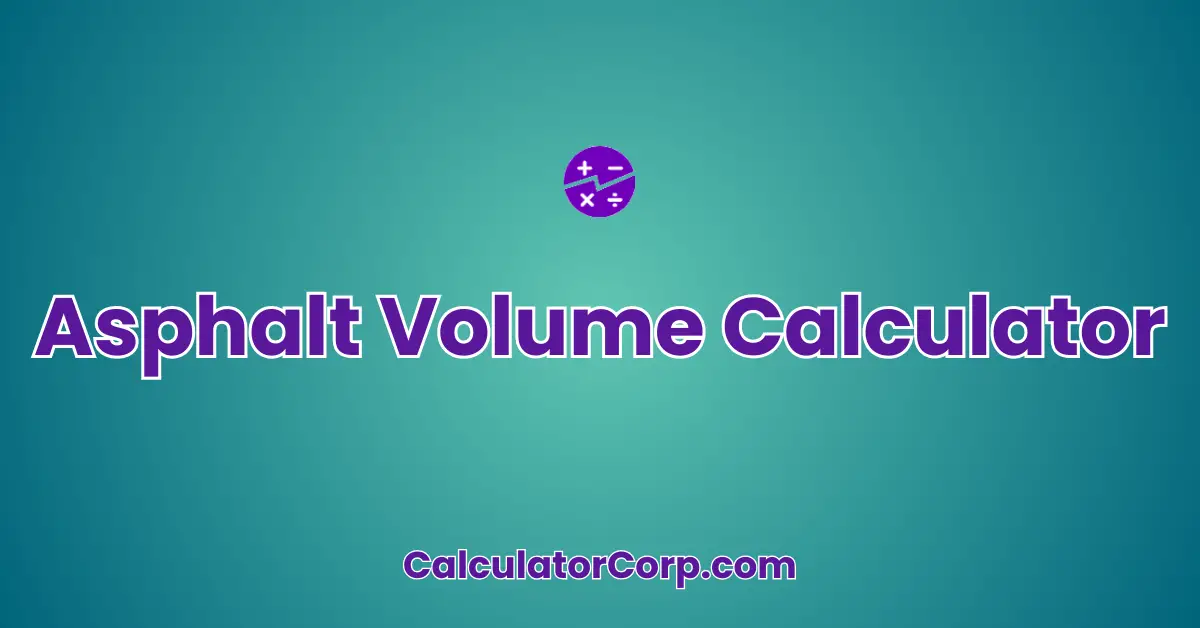The Asphalt Volume Calculator is a practical tool designed to assist civil engineers, contractors, and project managers in estimating the volume of asphalt needed for a given project. By inputting specific dimensions, users can quickly determine the amount of asphalt required, ensuring accuracy and efficiency in planning and budgeting their construction projects. This calculator is particularly beneficial for those involved in road construction, parking lot development, and other infrastructure projects where precise material estimation is crucial.
Asphalt Volume Calculator
Choose the measurement system you are using for your project.
Enter the length of the area to be paved (in feet or meters).
Enter the width of the area to be paved (in feet or meters).
Enter the thickness of the asphalt layer (in inches or centimeters).
What is an Asphalt Volume Calculator?
An Asphalt Volume Calculator is a specialized tool used to compute the volume of asphalt necessary for a specific area. It helps in determining the exact amount of material needed, thereby reducing waste and optimizing cost-efficiency. The primary use cases include road surfacing, driveway paving, and large-scale infrastructure projects. The target audience includes civil engineers, project managers, and construction professionals who require precise calculations to ensure project success.
How to Use Asphalt Volume Calculator?
To use the Asphalt Volume Calculator, follow these steps:
- Field Explanation: Start by entering the length and width of the area in meters, and the depth of the asphalt layer in centimeters. Make sure the numbers are accurate to avoid any errors in your calculations.
- Result Interpretation: Once you hit ‘Calculate’, the result displayed will represent the total volume of asphalt needed in cubic meters. For example, if your inputs are 10m x 5m x 5cm, the calculated volume would be 2.5 cubic meters.
- Tips: Avoid common mistakes such as misentering dimensions or wrong unit conversions. Double-check measurements and consider rounding up slightly to prevent underestimation.
Backend Formula for the Asphalt Volume Calculator
The core formula used by the Asphalt Volume Calculator is straightforward: Volume = Length x Width x Depth. This calculation provides the total volume in cubic meters.
Step-by-Step Breakdown:
- Length: Measure the length of the area in meters.
- Width: Measure the width of the area in meters.
- Depth: The depth of the asphalt layer is generally provided in centimeters and should be converted to meters for the calculation.
Illustrative Example: For an area of 12m x 6m with an asphalt depth of 10cm, convert the depth to meters (0.1m) and apply the formula: 12 x 6 x 0.1 = 7.2 cubic meters.
Common Variations: Alternative formulas may adjust for compaction or temperature changes, but this straightforward formula provides a reliable baseline for most scenarios.
Step-by-Step Calculation Guide for the Asphalt Volume Calculator
Follow these steps for accurate calculations:
- Measure Accurately: Use precise tools to measure the length, width, and depth of the area.
- Convert Units: Ensure that all measurements are in the same unit system, typically meters for length and width, and centimeters converted to meters for depth.
- Perform Calculation: Multiply the length by width, then by depth to find the volume.
Examples:
- Example 1: Area 20m x 15m, depth 8cm. Calculation: 20 x 15 x 0.08 = 24 cubic meters.
- Example 2: Area 10m x 10m, depth 5cm. Calculation: 10 x 10 x 0.05 = 5 cubic meters.
Common Mistakes to Avoid: Ensure measurements are accurate and consistent, and avoid simple calculation errors by double-checking your work.
Real-Life Applications and Tips for Using the Asphalt Volume
The Asphalt Volume Calculator is invaluable in various scenarios:
- Short-Term Applications: Immediate project planning, ensuring material orders are sufficient for the next phase of construction.
- Long-Term Applications: Estimating future maintenance needs, budgeting, and planning for large-scale infrastructure projects.
Practical Tips:
- Data Gathering Tips: Use high-quality measuring tools and techniques to gather accurate data.
- Rounding and Estimations: Consider rounding up slightly to avoid underestimating the asphalt needed.
- Budgeting or Planning Tips: Use calculator results to create detailed project budgets and timelines.
Asphalt Volume Case Study Example
Meet **John**, a project manager overseeing a parking lot construction. John uses the Asphalt Volume Calculator to ensure that his materials are ordered accurately and on time.
Character Background: John is responsible for maintaining project schedules and budgets, making precise calculations essential.
Multiple Decision Points: Before ordering materials, John uses the calculator to estimate the required asphalt. After a supplier rate change, he recalculates to adjust the budget.
Result Interpretation and Outcome: The calculator helps John stay within budget and avoid delays by ensuring that accurate quantities of asphalt are available when needed.
Alternative Scenarios: Other users might include driveway contractors or city planners, each benefiting from the calculator’s precision and ease of use.
Pros and Cons of Using the Asphalt Volume Calculator
Advantages:
- Time Efficiency: Saves significant time compared to manual calculations, allowing for quick estimations and adjustments.
- Enhanced Planning: Provides reliable data for informed decision-making and budget planning.
Disadvantages:
- Over-Reliance: Solely depending on the calculator without verifying data can lead to errors.
- Estimation Errors: Incorrect inputs can lead to inaccurate results. Always verify measurements and consult professionals as needed.
Mitigating Drawbacks: Cross-reference with additional tools and validate assumptions to ensure accuracy.
Example Calculations Table
| Length (m) | Width (m) | Depth (cm) | Volume (cubic meters) |
|---|---|---|---|
| 10 | 5 | 5 | 2.5 |
| 20 | 10 | 8 | 16 |
| 15 | 10 | 6 | 9 |
| 25 | 15 | 10 | 37.5 |
| 30 | 20 | 12 | 72 |
Table Interpretation: The table shows how variations in length, width, and depth impact the total volume. Notice the proportional relationship between dimensions and volume.
General Insights: Larger and deeper areas require significantly more asphalt, emphasizing the importance of precise measurements and calculations.
Glossary of Terms Related to Asphalt Volume
- Length: The measurement of the longest side of an area. Example: “The road length is 500 meters.”
- Width: The measurement across the base of an area. Example: “The width of the driveway is 10 meters.”
- Depth: The thickness of the asphalt layer. Example: “A depth of 5 cm is standard for this project.”
- Volume: The total space occupied by the asphalt. Example: “We need 20 cubic meters of asphalt for this section.”
- Cubic Meter: A volume unit for measuring space, equivalent to the space occupied by a cube with 1-meter sides.
Frequently Asked Questions (FAQs) about the Asphalt Volume
- What is the best way to measure area dimensions? Use a reliable measuring tape or a laser measuring tool for accuracy. Ensure measurements are taken twice to confirm consistency.
- How do I convert centimeters to meters? Divide the centimeter value by 100. For example, 10 cm equals 0.1 meters.
- Can the calculator account for compaction? The basic calculator does not, but you can adjust depth inputs to account for expected compaction rates.
- What if my area is not a perfect rectangle? Divide the area into smaller rectangles, calculate each, and sum the volumes for a total estimate.
- Why is unit consistency important? Consistent units prevent calculation errors and ensure accurate, reliable results.
Further Reading and External Resources
- Pavement Interactive: Asphalt Materials Basics – Explore the fundamentals of asphalt materials and their uses.
- Asphalt Institute – A comprehensive resource for all things asphalt, including educational resources and industry updates.
- Engineering Toolbox: Asphalt Volume Calculator – An additional tool for calculating asphalt volume with various inputs.