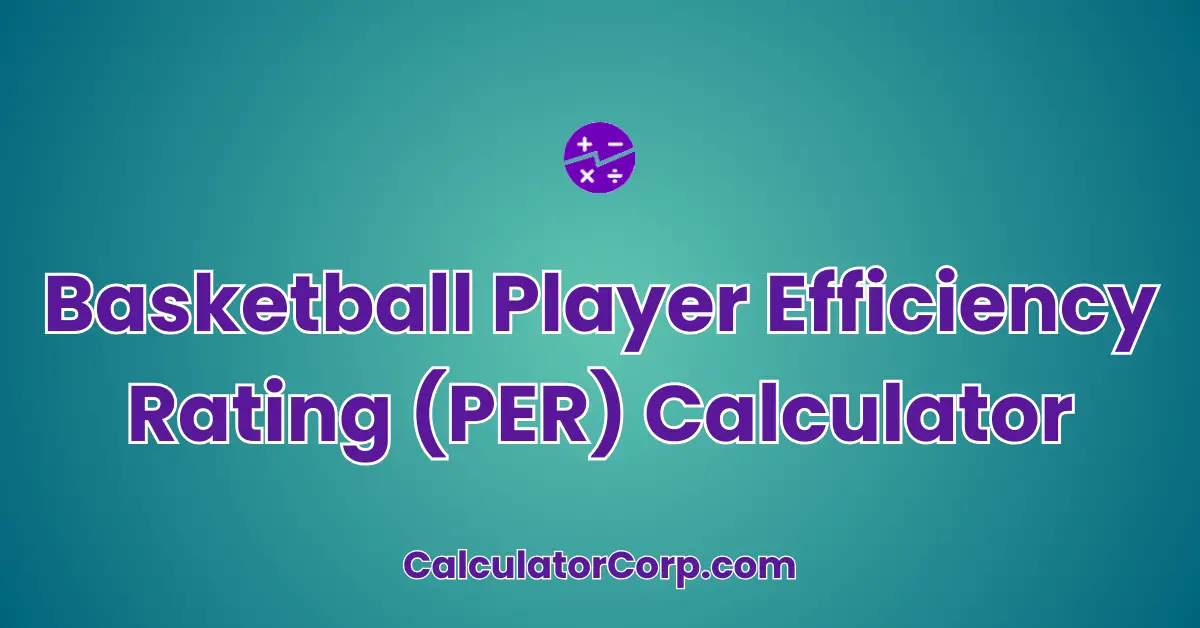The Basketball Player Efficiency Rating (PER) calculator is a tool designed to provide a comprehensive metric that evaluates a basketball player’s overall performance. By considering various statistical categories, PER provides a single number that can be used to compare players. This calculator can help you make informed decisions and enhance your understanding of player efficiency.
Basketball Player Efficiency Rating (PER) Calculator
Calculate a player's PER based on game performance stats or select an example from the dropdown.
How to Use Basketball Player Efficiency Rating (PER) Calculator?
To effectively use the Basketball Player Efficiency Rating (PER) calculator, follow these steps:
- Field Explanation: Each input field represents a specific statistical category. For instance, ‘Points’ refers to the total points scored by the player, while ‘Rebounds’ denotes the number of rebounds. Fill in each field with accurate data to ensure precise calculations.
- Result Interpretation: Once you press the ‘Calculate PER’ button, the result will display as a single number. A higher PER suggests better player efficiency. For example, a PER of 20 is considered above average, while 15 is average.
- Tips: Double-check your inputs to avoid common mistakes, such as entering incorrect statistics. Remember, rounding might affect results, so consider the precision you need for your analysis.
Backend Formula for the Basketball Player Efficiency Rating (PER) Calculator
The formula used in this calculator is a simplified version of John Hollinger’s original PER calculation. It considers various player statistics to evaluate performance. Here’s a breakdown:
- Points, Rebounds, Assists, Steals, Blocks: These positive contributions to a game increase a player’s PER.
- Field Goals Missed, Free Throws Missed, Turnovers: These are negative factors. A missed shot or turnover decreases the player’s efficiency rating.
For example, consider a player with 30 points, 10 rebounds, 5 assists, 2 steals, 3 blocks, 10 field goals made out of 20 attempts, 8 free throws made out of 10, and 2 turnovers. The uPER is calculated as follows:
uPER = (30 + 10 + 5 + 2 + 3 – (20 – 10) – (10 – 8) – 2) / 1 = 46
Common variations of the PER formula might include adjustments for pace or team performance, but this basic formula provides a solid starting point for player evaluation.
Step-by-Step Calculation Guide for the Basketball Player Efficiency Rating (PER) Calculator
To manually calculate PER, follow this guide:
- Gather Data: Collect the player’s game statistics like points, rebounds, etc.
- Apply the Formula: Insert the data into the PER formula. For example, a player with 25 points, 8 rebounds, and other stats as mentioned will result in a different PER.
- Analyze Results: Compare the PER with league averages to assess performance.
Example 1: A player with 25 points, 5 rebounds, 7 assists, 3 steals, 2 blocks, 9 field goals made out of 15 attempts, 6 free throws made out of 8, and 3 turnovers has a PER of 35. Example 2: Another player with similar stats but more turnovers might have a PER of 30, showing the impact of turnovers.
Common mistakes include miscalculating the missed shots or turnovers. Ensure all data is accurately entered to avoid errors.
Real-Life Applications and Tips for Basketball Player Efficiency Rating (PER)
The Basketball Player Efficiency Rating (PER) can be applied in various contexts:
- Short-Term Applications: Use PER for evaluating player performance in a single game, useful for coaches making in-game decisions.
- Long-Term Applications: Track a player’s PER over a season to assess improvement or consistency.
Professions like sports analysts, coaches, and scouts can benefit greatly from PER. Practical tips include gathering accurate data and understanding how rounding may impact results. For precise analysis, ensure data is consistently recorded.
Basketball Player Efficiency Rating (PER) Case Study Example
Meet Alex, a high school basketball coach aiming to improve his team’s performance. By using the PER calculator, Alex identifies players who consistently contribute to the team’s success. Before a critical game, he calculates PER for each player and decides on strategic substitutions.
After the game, Alex reviews the PER results and discovers that John, previously a bench player, showed exceptional efficiency. This insight leads to John’s promotion to the starting lineup, resulting in improved team performance.
Alternative scenarios might include a player using PER to self-evaluate and improve specific skills like shooting accuracy.
Pros and Cons of Basketball Player Efficiency Rating (PER)
Understanding the pros and cons of PER helps maximize its utility:
- Pros:
- Time Efficiency: PER quickly aggregates multiple statistics into one metric, saving time compared to manual analysis.
- Enhanced Planning: Coaches can make informed decisions based on a player’s PER, optimizing lineups and strategies.
- Cons:
- Over-Reliance: Solely depending on PER may overlook qualitative factors like teamwork or leadership.
- Estimation Errors: Inaccuracies in data input can skew the PER, leading to potential misjudgments.
To mitigate drawbacks, cross-reference PER with other metrics and validate assumptions with qualitative observations.
Example Calculations Table
| Points | Rebounds | Assists | Steals | Blocks | Field Goals Made | Field Goals Attempted | Free Throws Made | Free Throws Attempted | Turnovers | PER |
|---|---|---|---|---|---|---|---|---|---|---|
| 30 | 10 | 5 | 2 | 3 | 10 | 20 | 8 | 10 | 2 | 46 |
| 25 | 5 | 7 | 3 | 2 | 9 | 15 | 6 | 8 | 3 | 35 |
| 20 | 12 | 4 | 2 | 1 | 8 | 18 | 5 | 7 | 4 | 28 |
| 15 | 8 | 3 | 1 | 1 | 6 | 12 | 4 | 5 | 1 | 24 |
| 10 | 6 | 2 | 0 | 0 | 4 | 10 | 3 | 4 | 5 | 15 |
From the table, it’s evident that higher points and other positive contributions tend to increase PER, while turnovers reduce it. Identifying patterns like these helps coaches and analysts optimize player roles and strategies.
Glossary of Terms Related to Basketball Player Efficiency Rating (PER)
- Points
- The total number of points scored by a player. For example, if a player scores 20 points in a game, this contributes positively to their PER.
- Rebounds
- The number of times a player retrieves the ball after a missed shot. High rebounds can significantly improve a player’s PER.
- Assists
- Passes leading directly to a basket. Assists reflect a player’s ability to contribute to team play and are a positive factor in PER.
- Field Goals Made
- The number of baskets a player successfully makes during a game. It’s a key statistic for calculating shooting efficiency.
- Turnovers
- The number of times a player loses possession of the ball to the opposing team, negatively impacting their PER.
Frequently Asked Questions (FAQs) about the Basketball Player Efficiency Rating (PER)
- What is the ideal PER for a player?
- An average player usually has a PER of around 15. Elite players often have PERs above 20, indicating exceptional efficiency.
- Can PER be used for all basketball positions?
- Yes, PER can be applied across all positions to evaluate performance. However, it’s important to consider position-specific roles and responsibilities when analyzing results.
- How reliable is PER as a performance metric?
- While PER provides valuable insights, it should be used alongside other qualitative and quantitative metrics for a comprehensive evaluation.
- Do turnovers impact PER significantly?
- Yes, turnovers are negative factors in the PER formula. Frequent turnovers can lower a player’s overall efficiency rating.
- How can coaches use PER in training?
- Coaches can use PER to identify areas for improvement, such as shooting accuracy or ball control, tailoring training sessions to enhance player performance.
Further Reading and External Resources
- Basketball Reference – Player Efficiency Rating: A comprehensive breakdown of PER, its history, and applications.
- NBA Stats Glossary: An extensive glossary of basketball terms, including efficiency metrics.
- ESPN Analytics Primer: An introduction to advanced basketball metrics, including PER.