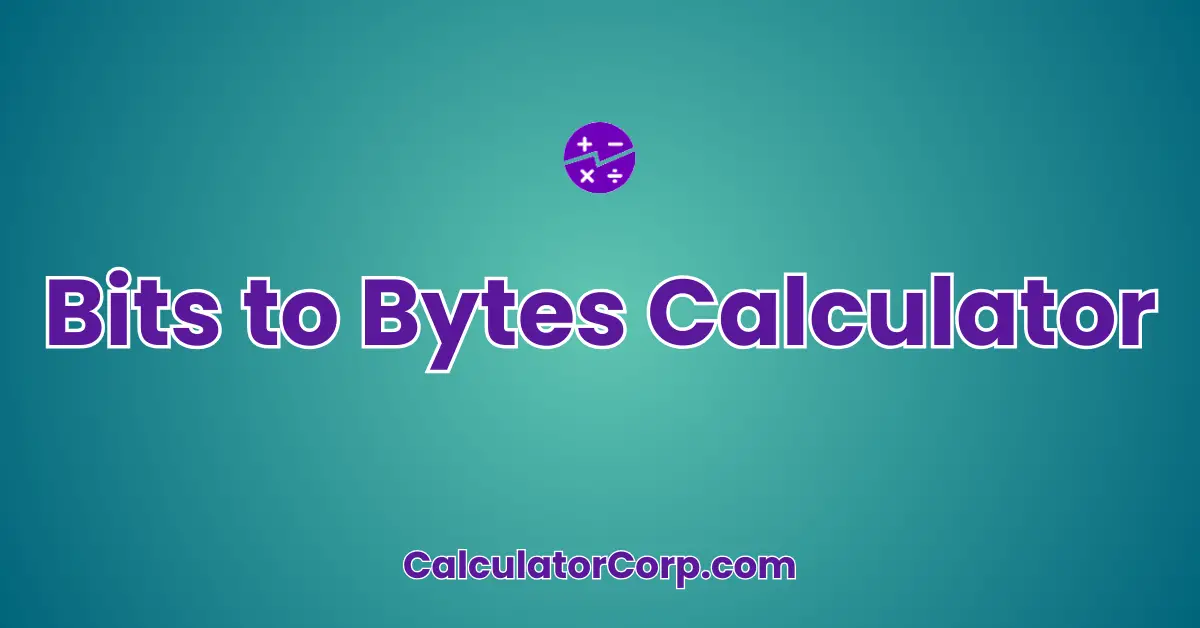A Bits to Bytes Calculator is a tool designed to help you quickly and accurately convert values from bits to bytes. Its primary purpose is to simplify the process of data conversion, making it especially useful for developers, IT professionals, and students who frequently work with digital information. By using this calculator, you can save time and reduce errors in your calculations, allowing you to focus on more critical tasks.
Bits to Bytes Calculator
Select a value from the dropdown or enter your own value to see the conversion to bytes. (1 byte = 8 bits)
How to Use Bits to Bytes Calculator?
To use the Bits to Bytes Calculator, follow these steps:
- Field Explanation: Enter the number of bits you wish to convert in the input field. Ensure the value is numeric to perform the conversion accurately.
- Result Interpretation: Once you click ‘Calculate’, the equivalent number of bytes will be displayed. For example, if you input 16 bits, the result will show 2 bytes.
- Tips: Double-check your inputs for errors. Avoid entering non-numeric characters as it will result in an invalid output. Remember that rounding might slightly affect the result, especially with large numbers.
Backend Formula for the Bits to Bytes Calculator
The formula for converting bits to bytes is straightforward: divide the number of bits by 8, as there are 8 bits in a byte. Here’s a detailed breakdown:
- Step-by-Step Breakdown:
The formula is Bytes = Bits / 8. This formula works because each byte consists of exactly 8 bits, making the division precise and reliable.
- Illustrative Example:
If you have 64 bits, applying the formula gives: 64 bits / 8 = 8 bytes.
- Common Variations:
Some variations may account for decimal places if partial bytes are considered, but typically, this straightforward formula suffices for general use.
Step-by-Step Calculation Guide for the Bits to Bytes Calculator
To manually calculate bits to bytes, follow these steps:
- User-Friendly Breakdown:
Step 1: Start with a bit value. Step 2: Use the formula (Bits / 8) to convert. Step 3: Record the result as bytes.
- Multiple Examples:
Example 1: Convert 128 bits. Calculation: 128 / 8 = 16 bytes.
Example 2: Convert 256 bits. Calculation: 256 / 8 = 32 bytes.
- Common Mistakes to Avoid:
Users often forget that bits must be numeric and divisible by 8, or they mix up bits and bytes, leading to incorrect calculations.
Real-Life Applications and Tips for Bits to Bytes
Understanding the conversion between bits and bytes has several practical applications:
- Expanded Use Cases:
Professionals in fields such as telecommunications might need to quickly convert data rates. For example, network engineers often work with bits per second (bps) but need to convert to bytes for data storage calculations.
- Practical Tips:
Always gather accurate data before inputting into the calculator to ensure precision. Be mindful of how rounding can affect your results, especially for significant figures. If using this for budgeting or planning, consider potential data growth over time.
Bits to Bytes Case Study Example
Sarah, a software developer, frequently works with data transmission protocols. She needs to calculate the storage requirement for data packets measured in bits. At various stages:
- Character Background: Sarah wants to ensure efficient storage without overestimating costs.
- Multiple Decision Points: Before deploying her application, Sarah uses the calculator to estimate storage needs. After a change in protocol, she recalculates to verify that her storage allocation remains sufficient.
- Result Interpretation and Outcome: By consistently applying the calculator, Sarah accurately predicts storage requirements, optimizing her project budget.
Pros and Cons of Bits to Bytes
While the Bits to Bytes Calculator offers numerous advantages, it’s essential to consider its limitations:
- List of Pros:
Time Efficiency: The calculator simplifies the conversion process, saving you valuable time compared to manual calculations.
Enhanced Planning: Accurate conversions allow for better project and resource planning, ensuring efficient data management.
- List of Cons:
Over-Reliance: Relying solely on the calculator without understanding the underlying principles can lead to errors if misused.
Estimation Errors: Small rounding errors can occur, especially with large numbers or when precision is critical.
- Mitigating Drawbacks:
Cross-reference your results with other tools or consult with a professional to validate your data conversion assumptions.
Example Calculations Table
| Input (Bits) | Output (Bytes) |
|---|---|
| 8 | 1 |
| 64 | 8 |
| 256 | 32 |
| 1024 | 128 |
| 4096 | 512 |
Table Interpretation: This table shows how increasing the number of bits consistently increases the number of bytes. Note the linear relationship: doubling the bits doubles the bytes.
Glossary of Terms Related to Bits to Bytes
- Bit: The smallest unit of data in a computer, typically represented as 0 or 1. Example: A binary digit in digital communication.
- Byte: A group of 8 bits, used to encode a single character of text. Related concept: Kilobyte (KB), which is 1,024 bytes.
- Data Transmission: The process of transferring data between two or more devices. Example: Internet data sent to your smartphone.
Frequently Asked Questions (FAQs) about the Bits to Bytes
- Why are there 8 bits in a byte?
The concept of 8 bits in a byte is based on historical and practical reasons, allowing a sufficient number of combinations to represent a wide range of characters and symbols in computing.
- How accurate is the Bits to Bytes Calculator?
The calculator provides precise results based on the conversion formula. However, ensure your inputs are correct for the most accurate outcomes.
- Can the calculator handle large numbers?
Yes, the calculator can handle large bit values. However, be aware of potential rounding issues in extremely large numbers.
- What is the difference between bits and bytes?
Bits are smaller units than bytes, with a byte consisting of 8 bits. Bytes are typically used for storage, while bits are used for data rates.
- Is it possible to reverse the calculation?
Yes, you can reverse the calculation by multiplying the number of bytes by 8 to find the equivalent bits.
Further Reading and External Resources
- Wikipedia: Bit – An overview of the bit as a data measurement unit.
- HowStuffWorks: Bytes – An explanation of bytes and their role in computing.
- GeeksforGeeks: Difference Between Bit and Byte – A detailed comparison between bits and bytes.