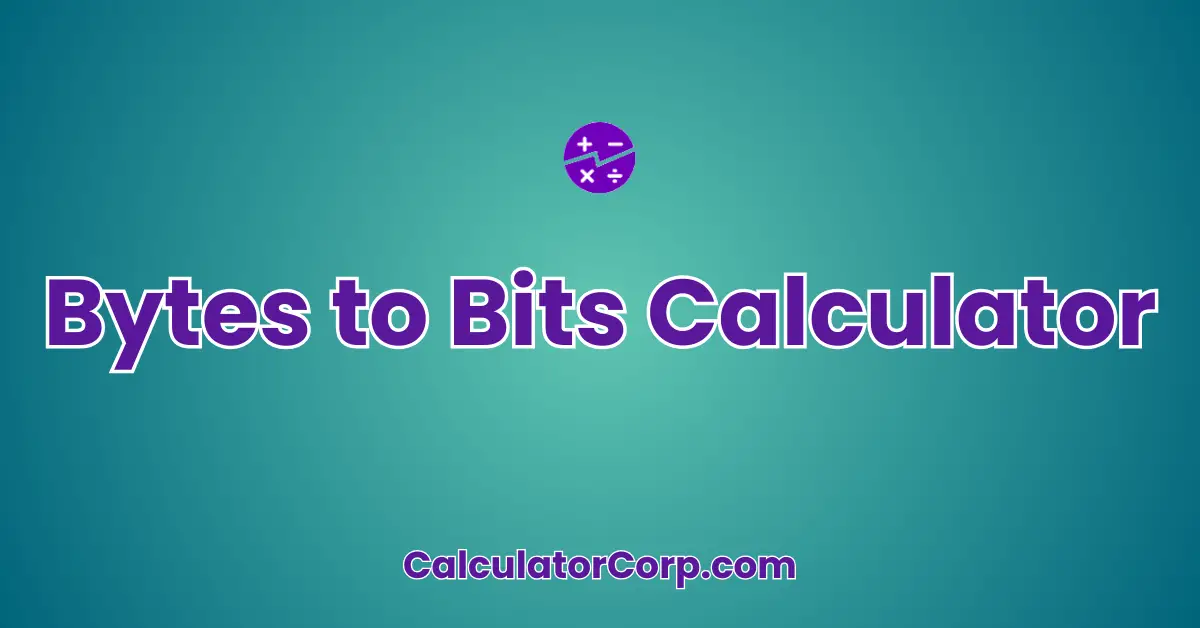A Bytes to Bits Calculator is a simple yet effective tool designed to convert data sizes from bytes to bits. Its primary purpose is to assist you in quickly converting these units, which is extremely useful in fields such as digital communications, networking, and computer science. As a user, this calculator can save you time and reduce errors in data conversions, making it a must-have for anyone working with digital data.
Bytes to Bits Calculator
Select a value from the dropdown or enter your own value to see the conversion to bits. (1 byte = 8 bits)
How to Use Bytes to Bits Calculator?
To effectively use the Bytes to Bits Calculator, follow these steps:
- Field Explanation: Enter the total number of bytes into the input field labeled “Enter Bytes”. Ensure that you input numerical data for an accurate conversion.
- Result Interpretation: Once you click the “Calculate” button, the converted value in bits will appear below. For example, entering ‘125’ bytes will yield ‘1,000 bits’ as the result.
- Tips: Double-check your inputs for accuracy. Avoid entering non-numeric values to prevent errors. Rounding can slightly alter your results, so consider using precise values for critical calculations.
Backend Formula for the Bytes to Bits Calculator
The conversion formula used in the calculator is straightforward yet effective. The formula is:
Bits = Bytes × 8
Step-by-Step Breakdown: Each byte consists of 8 bits. Therefore, multiplying a given number of bytes by 8 gives the total number of bits.
Illustrative Example: For instance, converting 250 bytes involves the following calculation: 250 bytes × 8 = 2,000 bits.
Common Variations: While the primary formula is consistent, variations can include converting kilobytes to kilobits or megabytes to megabits, each involving appropriate scaling factors.
Step-by-Step Calculation Guide for the Bytes to Bits Calculator
Here’s a detailed guide to help you manually calculate bytes to bits:
- User-Friendly Breakdown: Understand that each byte is composed of 8 bits. This foundational knowledge is crucial for converting bytes to bits.
- Multiple Examples: Consider an example with 500 bytes, which results in 4,000 bits when multiplied by 8. Another example could be 1,024 bytes, converting to 8,192 bits.
- Common Mistakes to Avoid: A frequent error is forgetting the multiplication factor (8). Always ensure to multiply the byte value by 8 to transition to bits correctly.
Real-Life Applications and Tips for Bytes to Bits
Understanding the conversion of bytes to bits is essential in several real-world contexts. For example:
- Short-Term vs. Long-Term Applications: In immediate scenarios, such as troubleshooting network speeds, knowing the bit rate is essential. Long-term applications include planning for data storage and bandwidth requirements.
- Example Professions or Scenarios: Network engineers, IT professionals, and data analysts regularly rely on these conversions for efficient data management.
Here are some practical tips to enhance your experience:
- Data Gathering Tips: Ensure your data is accurate before conversion to maintain reliable results.
- Rounding and Estimations: Be mindful of how rounding impacts your calculations. For precise applications, use exact numbers.
- Budgeting or Planning Tips: Utilize conversion results to plan for data usage and budget for necessary infrastructure upgrades.
Bytes to Bits Case Study Example
Consider the following fictional scenario:
Character Background: Meet Alex, a network administrator for a mid-sized company. Alex is tasked with evaluating the company’s data transfer rates to optimize their internet plan.
Multiple Decision Points: Alex uses the Bytes to Bits Calculator to convert file sizes for accurate bandwidth assessments before negotiating with an ISP and after implementing network improvements.
Result Interpretation and Outcome: By accurately converting bytes to bits, Alex ensures the company selects a suitable internet plan, leading to cost savings and improved network performance.
Alternative Scenarios: Other users, like software developers or data scientists, might utilize the calculator for different project scopes, such as data processing or storage optimizations, showcasing its versatility.
Pros and Cons of Bytes to Bits
Let’s explore the advantages and disadvantages of using a Bytes to Bits Calculator:
- Pros:
- Time Efficiency: The calculator significantly reduces the time required for manual conversions, allowing you to focus on other tasks.
- Enhanced Planning: Accurate conversions enable more informed decisions regarding data management and network planning.
- Cons:
- Over-Reliance: While convenient, relying solely on a calculator without understanding the underlying principles can be risky.
- Estimation Errors: Improper input or rounding can lead to inaccurate results. It’s advisable to complement the calculator with professional guidance when needed.
Mitigating Drawbacks: To minimize potential downsides, cross-reference calculator outputs with other tools or consult a professional for complex decisions.
Example Calculations Table
| Bytes | Bits |
|---|---|
| 100 | 800 |
| 256 | 2,048 |
| 512 | 4,096 |
| 1,024 | 8,192 |
| 2,048 | 16,384 |
Table Interpretation: Observing the table, it’s evident that a doubling of bytes results in a proportional doubling of bits, showcasing a linear relationship. For optimal performance, aim for byte values that match your specific data context.
Glossary of Terms Related to Bytes to Bits
- Byte: A unit of digital information typically consisting of 8 bits. For example, one ASCII character like ‘A’ is often represented as one byte.
- Bit: The smallest unit of data in a computer, representing a binary value of 0 or 1. Used widely in computing and telecommunications.
- Bandwidth: The maximum rate of data transfer across a given path. Higher bandwidth indicates a faster data transfer rate.
- Data Rate: The amount of data transmitted over a specific period, often measured in bits per second (bps).
Frequently Asked Questions (FAQs) about the Bytes to Bits
- What is the difference between bytes and bits?
Bytes and bits are both units of digital information, but while a byte consists of eight bits, a bit is the smallest data unit, often representing a 0 or 1. Understanding this distinction is crucial for accurate data measurement and conversion.
- Why is it important to convert bytes to bits?
Converting bytes to bits is essential in certain applications, such as networking, where transmission rates are often measured in bits per second. This conversion helps ensure accurate data transfer assessments and infrastructure planning.
- Can I use this calculator for other conversions?
While the primary focus is on bytes to bits, the calculator can be adapted for similar conversions, such as kilobytes to kilobits, by applying the corresponding scaling factors.
- What should I do if I encounter discrepancies in results?
If inconsistencies arise, double-check your input values for accuracy. Consider consulting additional resources or professionals to verify complex calculations.
- How does rounding affect my conversions?
Rounding can slightly alter conversion results, especially with decimal values. For precise applications, aim to use exact numbers without rounding whenever possible.
Further Reading and External Resources
- Wikipedia: Bit – An in-depth overview of bits, their role in computing, and related concepts.
- Computer Hope: Byte – A comprehensive guide to bytes, including historical context and usage.
- TechTarget: Bandwidth – An article explaining bandwidth, its impact on networking, and related metrics.