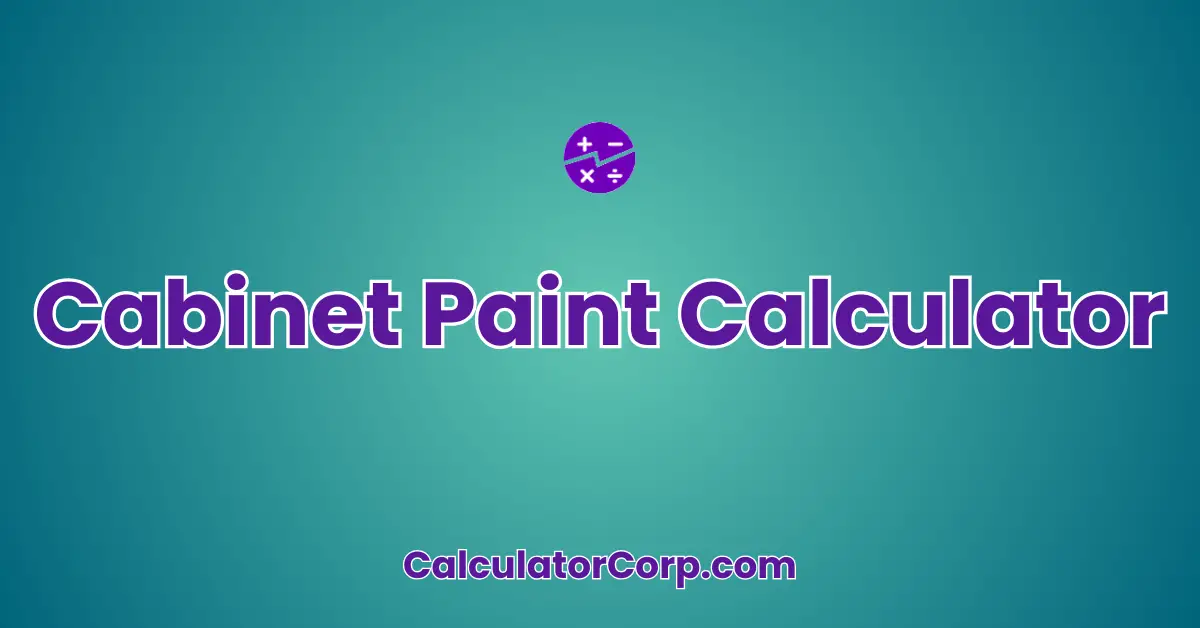A Cabinet Paint Calculator is a specialized tool designed to help homeowners, painters, and DIY enthusiasts estimate the amount of paint needed for their cabinet projects. It considers various factors like the size of the cabinets, the number of doors and drawers, and the type of paint being used. This calculator is particularly useful for those who want to avoid the hassle of over-purchasing or running short on paint.
Cabinet Paint Calculator – Estimate Paint Needed for Your Cabinet Project
For both professional painters and DIYers, this calculator can significantly enhance project planning and budgeting by providing a precise estimate of paint requirements, ultimately saving time and money. Whether you’re refreshing your kitchen cabinets or repurposing an old dresser, using a Cabinet Paint Calculator ensures you have the right amount of paint for a flawless finish.
How to Use Cabinet Paint Calculator?
Using the Cabinet Paint Calculator is straightforward and involves a few easy steps. Here’s how you can make the most out of it:
Field Explanation
Each input field in the calculator corresponds to a specific measurement or quantity related to your cabinet:
- Cabinet Width, Height, Depth: Enter the measurements of your cabinets. Accurate dimensions are crucial for precise calculations.
- Number of Doors: Input the total number of cabinet doors. This affects the total surface area that needs painting.
- Number of Drawers: Specify how many drawers your cabinet has, as these also require paint.
Result Interpretation
The result will show you the approximate amount of paint needed in gallons. For instance, if the result is 1.5 gallons, this means you’ll need one and a half gallons to cover your cabinets adequately.
Tips
Ensure all measurements are accurate, as incorrect dimensions can lead to overestimating or underestimating paint needs. Consider rounding up paint quantities for extra layers or touch-ups.
Backend Formula for the Cabinet Paint Calculator
The formula used in the Cabinet Paint Calculator is based on calculating the total surface area of the cabinets and converting that area into the amount of paint needed.
Step-by-Step Breakdown
Calculate Surface Area: Determine the total surface area of the cabinets by summing up the areas of all sides, doors, and drawers. This is done by the formula: 2 * (width * height + width * depth + height * depth) for each door, plus (width * height) for each drawer.
Convert to Paint Volume: The surface area is divided by 400 to convert it into gallons of paint (considering a standard coverage rate of 400 square feet per gallon).
Illustrative Example
For a cabinet with dimensions 30″x20″x15″, 4 doors, and 2 drawers, the total surface area is 2 * (30*20 + 30*15 + 20*15) * 4 + (30*20) * 2, which equals to a significant area necessitating approximately 2 gallons of paint.
Common Variations
Some calculators might adjust for multiple coats of paint or specific paint types which cover less or more area per gallon.
Step-by-Step Calculation Guide for the Cabinet Paint Calculator
Calculating the paint requires a systematic approach to ensure accuracy:
User-Friendly Breakdown
Step 1: Measure the dimensions of your cabinets, including width, height, and depth.
Step 2: Count the number of cabinet doors and drawers.
Step 3: Input these values into the calculator to get an estimated paint requirement.
Multiple Examples
Example 1: A single 24″x30″x12″ cabinet with 2 doors and 1 drawer. Paint needed: 1.2 gallons.
Example 2: A larger set of cabinets measuring 36″x40″x18″ with 6 doors and 3 drawers. Paint needed: 3.5 gallons.
Common Mistakes to Avoid
Avoid estimating dimensions or neglecting to include all cabinetry elements, as these can lead to inaccurate paint calculations.
Real-Life Applications and Tips for Using the Cabinet Paint
The Cabinet Paint Calculator finds its application in several real-world scenarios:
Expanded Use Cases
**Short-Term vs. Long-Term Applications:** For short-term projects like a quick kitchen refresh, knowing precise paint amounts prevents overspending. For long-term renovations, it contributes to accurate budgeting and resource planning.
**Example Professions or Scenarios:** Professional painters can use it to provide clients with more accurate project quotes. DIY enthusiasts benefit from avoiding multiple trips to the store.
Practical Tips
- Data Gathering Tips: Take measurements twice for accuracy. Use a tape measure for precision.
- Rounding and Estimations: Always round up paint needs for extra coverage.
- Budgeting or Planning Tips: Use results to create a detailed project budget, accounting for additional costs like primer or sealant.
Cabinet Paint Case Study Example
Meet **Laura**, a homeowner looking to refresh her kitchen by painting her cabinets. Laura wants to avoid buying too much or too little paint.
Character Background
Laura is a DIY enthusiast who enjoys tackling home improvement projects. She’s planning to repaint her kitchen cabinets over the weekend.
Multiple Decision Points
Before heading to the store, Laura uses the Cabinet Paint Calculator to determine her paint needs. After measuring her cabinets, she inputs the dimensions into the calculator and finds she needs approximately 2.5 gallons of paint. After a paint sale, she recalculates to ensure she still has enough.
Result Interpretation and Outcome
The calculator’s results allow Laura to purchase the correct amount of paint without excess, saving her money and storage space. Laura is thrilled with the outcome as her cabinets look new, and she didn’t overspend.
Alternative Scenarios
Consider a professional painter using this calculator to provide clients with accurate estimates, showcasing its versatility across different user types.
Pros and Cons of Using the Cabinet Paint Calculator
Detailed Advantages and Disadvantages
Pros:
- Time Efficiency: Quickly calculates paint needs, saving time compared to manual estimations.
- Enhanced Planning: Allows users to plan projects and budgets more accurately.
Cons:
- Over-Reliance: Solely relying on the calculator might overlook unique project variables.
- Estimation Errors: Input errors can lead to inaccurate results, so careful measurement is essential.
Mitigating Drawbacks
Cross-reference calculator results with manual checks or consult professionals for complex projects to mitigate over-reliance risks.
Example Calculations Table
| Width (inches) | Height (inches) | Depth (inches) | Doors | Drawers | Paint Needed (gallons) |
|---|---|---|---|---|---|
| 24 | 30 | 12 | 2 | 1 | 1.2 |
| 36 | 40 | 18 | 6 | 3 | 3.5 |
| 30 | 20 | 15 | 4 | 2 | 2 |
| 28 | 34 | 14 | 3 | 1 | 1.8 |
| 40 | 50 | 20 | 8 | 4 | 5 |
Table Interpretation
From the table, it’s clear that as the dimensions and numbers of doors and drawers increase, so does the paint required. This illustrates the direct relationship between cabinet size and paint needs.
In general, larger cabinets or those with more components (doors/drawers) will require more paint. Optimal planning involves understanding these relationships to make informed purchasing decisions.
Glossary of Terms Related to Cabinet Paint
- Surface Area:
- The total area that needs to be painted, including all visible cabinet surfaces.
- Gallon:
- A unit of volume measurement. Paint is often sold by the gallon.
- Coverage Rate:
- The area a single gallon of paint can cover, usually around 400 square feet.
- Primer:
- A preparatory coating applied before the main paint to ensure better adhesion and durability.
- Topcoat:
- The final layer of paint applied for protection and aesthetics.
Frequently Asked Questions (FAQs) about the Cabinet Paint
1. How accurate is the Cabinet Paint Calculator?
The calculator provides a close estimate based on standard coverage rates and cabinet dimensions. However, actual needs may vary based on specific paint brand coverage and application methods.
2. Can I use the Cabinet Paint Calculator for other furniture?
Yes, the calculator can be adapted for other types of furniture, provided you input the correct dimensions and requirements in terms of surface area.
3. What if I have custom cabinets with unique features?
For custom features, it’s advisable to manually calculate additional areas or consult a professional to ensure all surfaces are accounted for accurately.
4. Does the calculator account for multiple coats of paint?
The standard setting assumes a single coat. For multiple coats, multiply the result by the number of coats desired for a more comprehensive estimate.
5. What should I do if the calculator’s results seem off?
Double-check your measurements and ensure all inputs are accurate. If inconsistencies persist, compare with a manual calculation or seek professional advice.
Further Reading and External Resources
For more information on cabinet painting and related topics, consider the following resources:
- DIY Network: How to Paint Kitchen Cabinets – A comprehensive guide on the entire cabinet painting process.
- Home Depot Paint Calculator – Another calculator to compare and validate your results.
- This Old House: All About Kitchen Cabinets – Expert advice on cabinet types and painting techniques.