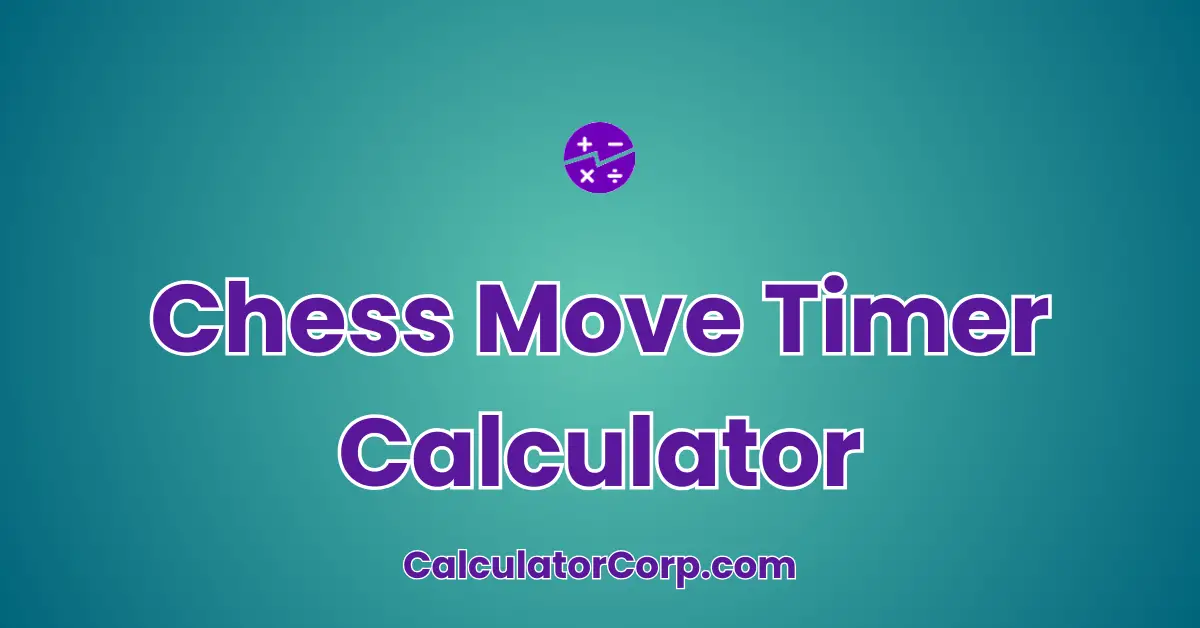The Chess Move Timer Calculator is an innovative tool designed to enhance your chess gameplay by meticulously tracking and managing the time you spend on each move. Whether you’re a budding chess enthusiast or a seasoned player, this calculator assists you in optimizing your strategy by ensuring you allocate your time effectively during a game.
Chess Move Timer Calculator – Estimate Average Time Per Move in Your Game
Our team converts drinks into code — fuel us to build more free tools!
By using this calculator, you can avoid time pressure in tournaments and hone your decision-making skills in practice matches, making it an invaluable asset for anyone looking to improve their chess performance.
How to Use Chess Move Timer Calculator?
To effectively use the Chess Move Timer Calculator, follow these steps:
- Field Explanation: Enter your initial time control in seconds in the Initial Time field. The Increment field is for the additional seconds you gain after each move. Finally, input the Number of Moves you plan to make in the game.
- Result Interpretation: Once you click calculate, you’ll see the total time you will have after your specified number of moves, factoring in the increment. For example, starting with 300 seconds and a 5-second increment over 40 moves results in 500 seconds total.
- Tips: Ensure your inputs are accurate. Avoid entering non-numeric characters, and remember that rounding errors might occur if you’re estimating times.
Backend Formula for the Chess Move Timer Calculator
The calculation for the Chess Move Timer involves a straightforward formula:
-
- Initial Time: The baseline time you start with for your game.
- Increment Time: The additional time added per move, which helps players avoid time trouble.
- Number of Moves: The total number of moves you expect to play.
By multiplying the increment time by the number of moves and adding it to the initial time, you get the total time. For example, with an initial time of 600 seconds, a 10-second increment, and 30 moves, you get 600 + (10 * 30) = 900 seconds.
- Common Variations: Different formulas might be used for different match types, such as blitz or rapid chess.
Step-by-Step Calculation Guide for the Chess Move Timer Calculator
Follow these steps for a detailed calculation:
- Input Initial Time: Start with your game’s initial clock setting. This is crucial as it dictates the baseline of your time management.
- Add Increment Times: Multiply your increment time by the number of moves to get the additional time gained.
- Calculate Total Time: Add the initial and the total increment time to find out your total time.
For instance, an initial time of 300 seconds with a 5-second increment over 60 moves results in 600 seconds total. Another example is 1200 seconds initial time, 15 seconds increment over 40 moves, resulting in 1800 seconds.
Real-Life Applications and Tips for Chess Move Timer
Using the Chess Move Timer can be beneficial in numerous scenarios:
- Short-Term vs. Long-Term Applications: In the short term, it helps allocate time per move. Over the long term, it assists in improving time management skills.
- Example Professions: Chess coaches can utilize it to train students on time management, while professional players might use it to prepare for tournaments.
Practical Tips:
- Gather accurate initial time data before using the calculator.
- Remember that rounding might slightly alter results, so use precise inputs for critical calculations.
- Use the results for setting game strategies and plans.
Chess Move Timer Case Study Example
Meet Alex, an aspiring chess player preparing for a regional tournament. Alex wants to optimize his time management during games. By using the Chess Move Timer Calculator, Alex inputs an initial time of 900 seconds with a 10-second increment over 60 moves. The calculator shows 1500 seconds as the total time, allowing Alex to strategize effectively. Before the tournament, Alex practices different move sequences to see how they impact his time management, using the calculator after each session to refine his strategy.
In alternative scenarios, a chess coach might use the calculator to simulate different time constraints for students or a casual player might use it to practice blitz games with friends.
Pros and Cons of Chess Move Timer
Here are some advantages and disadvantages of using the Chess Move Timer:
- Pros:
- Time Efficiency: The calculator quickly provides exact timings, saving you from manual calculations and ensuring more time for strategic planning.
- Enhanced Planning: By knowing your time limits, you can better plan your moves and avoid time trouble in critical game phases.
- Cons:
- Over-Reliance: Sole dependence on the calculator can lead to insufficient time management skills without it.
- Estimation Errors: If inputs are not accurate, results can mislead your preparations.
To mitigate these drawbacks, cross-reference calculator results with actual game practice and consult a coach for personalized advice.
Example Calculations Table
| Initial Time | Increment | Moves | Total Time |
|---|---|---|---|
| 300 | 5 | 60 | 600 |
| 900 | 10 | 60 | 1500 |
| 1200 | 15 | 40 | 1800 |
| 600 | 2 | 100 | 800 |
| 1800 | 30 | 20 | 2400 |
From the table, you can see that increasing the increment or number of moves generally extends the total time, offering a strategic advantage in longer games.
Glossary of Terms Related to Chess Move Timer
- Initial Time: The starting time allocated for a player at the beginning of a game.
- Increment: Additional seconds added to a player’s clock after each move, commonly used to prevent time pressure.
- Total Time: The cumulative time a player has after a series of moves, including increments.
- Time Management: The strategy of allocating time effectively during a chess game to optimize decision-making.
Frequently Asked Questions (FAQs) about the Chess Move Timer
- What is the purpose of the Chess Move Timer Calculator?
The calculator helps players manage their time effectively during a chess game, allowing for better strategic decisions without time pressure.
- How does increment affect my gameplay?
Increment provides additional time after each move, which can help avoid time trouble and allows for more thoughtful play.
- Can I use this calculator for blitz games?
Yes, the calculator can be used for any type of chess game, including blitz, by simply adjusting the initial time and increment inputs.
- What happens if I input incorrect data?
Incorrect inputs will lead to inaccurate calculations. Double-check your entries to ensure they reflect the actual game settings.
- How do I reset the calculator?
Use the reset button provided in the calculator to clear all fields and start a new calculation.
Further Reading and External Resources
- Chess Clocks Explained: An in-depth guide to understanding chess clocks and their use in games.
- Chess Time Controls: Explore different time controls and their implications on gameplay.
- Chess Tempo: A platform offering tools and resources for improving chess skills, including time management strategies.