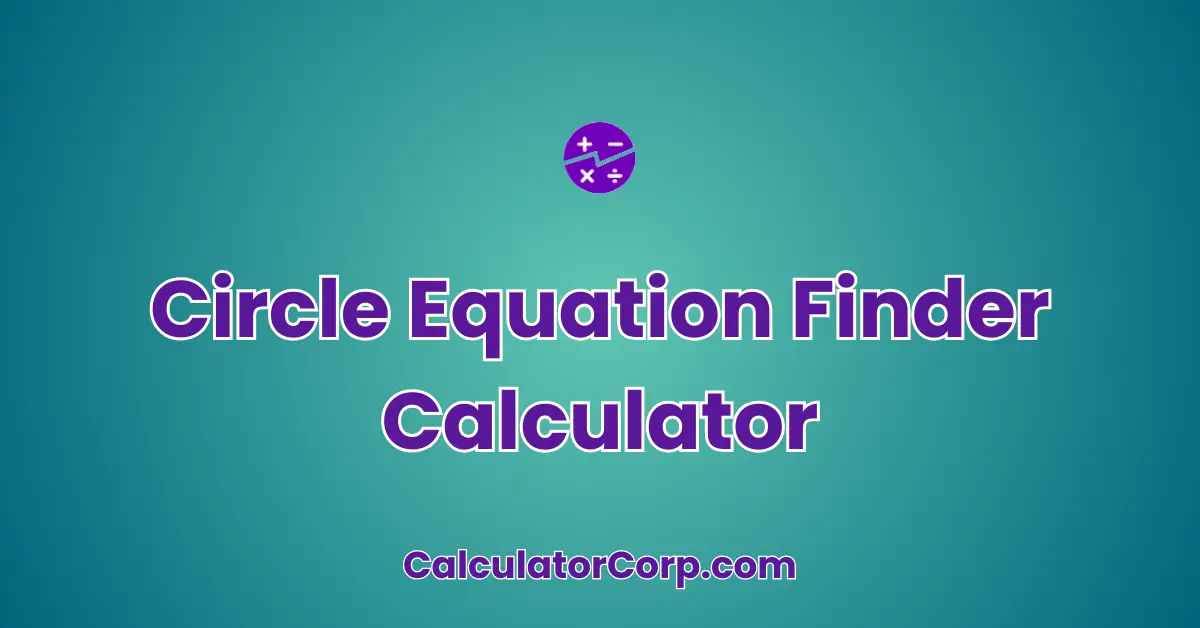The Circle Equation Finder Calculator is a versatile tool designed to determine the equation of a circle based on provided parameters. This calculator can significantly aid your understanding by simplifying complex calculations into manageable steps. By using this calculator, you can avoid manual errors and focus on the insights provided by your results.
Circle Equation Finder Calculator
Find the equation of a circle based on its center and radius.
How to Use Circle Equation Finder Calculator?
To use the Circle Equation Finder Calculator, follow these steps:
- Field Explanation: Input the X and Y coordinates of the circle’s center in the respective fields labeled “Enter Center X” and “Enter Center Y”. Enter the circle’s radius in the “Enter Radius” field.
- Result Interpretation: The output will display the standard form of the circle’s equation. For example, if you enter center (3,4) and radius 5, the equation will be (x – 3)² + (y – 4)² = 5².
- Tips: Ensure all input values are numerical to avoid errors. Note that rounding can affect the precision of your results, so use exact figures for accuracy.
Backend Formula for the Circle Equation Finder Calculator
The formula behind the **Circle Equation Finder Calculator** is derived from the standard equation of a circle: (x – h)² + (y – k)² = r². Here, (h, k) represents the center of the circle, and r is the radius.
Step-by-Step Breakdown:
- Identify Center: The center coordinates (h, k) are directly input by the user.
- Radius Calculation: The radius r is input by the user and squared for the equation.
Illustrative Example: For a circle with center (2, -3) and radius 4, the equation becomes (x – 2)² + (y + 3)² = 16.
Common Variations: Sometimes, the general form Ax² + Ay² + Dx + Ey + F = 0 is used, but it requires additional transformations from the standard form.
Step-by-Step Calculation Guide for the Circle Equation Finder Calculator
Detailed Steps with Examples: Begin by entering the center coordinates and radius. The calculator then constructs the equation (x – h)² + (y – k)² = r².
User-Friendly Breakdown: This process highlights the relationship between the circle’s geometric properties and the algebraic representation.
Multiple Examples: For center (0, 0) and radius 1, the equation becomes x² + y² = 1. For center (1, 1) and radius 1, it becomes (x – 1)² + (y – 1)² = 1.
Common Mistakes to Avoid: Always double-check the input values, as incorrect center coordinates can lead to incorrect positioning of the circle in the plane.
Real-Life Applications and Tips for Circle Equation Finder
Expanded Use Cases: Architects and engineers often use circle equations to design wheel arches or circular layouts. In education, it’s a staple for teaching geometry and algebra intersections.
Practical Tips:
- Data Gathering Tips: Accurate center and radius measurements are crucial for precision.
- Rounding and Estimations: Use minimal rounding during input to maintain result accuracy.
- Budgeting or Planning Tips: In financial contexts, accurate geometric calculations can influence space management and materials estimation.
Circle Equation Finder Case Study Example
Expanded Fictional Scenario: Meet Jane, an interior designer planning a circular garden in a client’s backyard. Using the **Circle Equation Finder Calculator**, she inputs the garden’s center coordinates (5, 5) and a radius of 10 to determine the space’s boundaries.
Multiple Decision Points: Before construction, Jane uses the calculator to adjust radius based on client preferences. After initial setup, she revisits the calculator to ensure the correct area for flower arrangements.
Result Interpretation and Outcome: The results provide Jane with the precise boundaries, ensuring she can effectively allocate space and resources, ultimately satisfying her client’s vision.
Alternative Scenarios: Consider a landscape architect using the calculator to map out circular paths in a public park or an artist planning circular canvases.
Pros and Cons of Circle Equation Finder
List of Pros:
- Time Efficiency: The calculator significantly reduces the time required to derive circle equations manually, allowing for quick decision-making.
- Enhanced Planning: Users can make informed choices regarding design and layout, leveraging precise geometric data.
List of Cons:
- Over-Reliance: Depending solely on the tool may neglect deeper understanding of underlying mathematical concepts.
- Estimation Errors: Input inaccuracies can lead to miscalculations, emphasizing the importance of precise data entry.
Mitigating Drawbacks: Cross-reference calculations with manual checks and validate results with geometric sketches when possible.
Example Calculations Table
| Center X | Center Y | Radius | Equation |
|---|---|---|---|
| 0 | 0 | 5 | x² + y² = 25 |
| 2 | 3 | 10 | (x – 2)² + (y – 3)² = 100 |
| -4 | 1 | 7 | (x + 4)² + (y – 1)² = 49 |
| 5 | -5 | 15 | (x – 5)² + (y + 5)² = 225 |
| 1 | 1 | 3 | (x – 1)² + (y – 1)² = 9 |
Table Interpretation: As shown, varying the center coordinates and radius alters the circle equation, affecting the circle’s position and size. Notably, increasing the radius scales the area proportionally, useful in calculating space requirements.
Glossary of Terms Related to Circle Equation Finder
- Center: The point (h, k) that represents the midpoint of a circle. Example: For a circle centered at (3, 4), the center is (3, 4).
- Radius: The distance from the center of the circle to any point on its circumference. Example: A circle with a radius of 5 has a diameter of 10.
- Equation of a Circle: An algebraic expression representing a circle’s boundary. Example: (x – h)² + (y – k)² = r².
- Standard Form: The canonical form of a circle’s equation. Example: (x – 1)² + (y – 2)² = 9.
- General Form: A linear transformation of the circle’s equation: Ax² + Ay² + Dx + Ey + F = 0.
Frequently Asked Questions (FAQs) about the Circle Equation Finder
What parameters are needed to find a circle’s equation?
To determine a circle’s equation, you need the center’s coordinates (h, k) and the radius (r). These inputs allow the calculator to construct the equation in the standard form, (x – h)² + (y – k)² = r².
Can the calculator handle complex numbers?
No, the Circle Equation Finder Calculator is designed for real-number inputs only. Complex numbers introduce additional variables that require specialized tools for accurate calculation.
Is the calculator suitable for educational purposes?
Absolutely! The calculator serves as an excellent educational tool, helping students visualize the relationship between algebraic expressions and geometric figures, enhancing their understanding of circle properties.
How accurate are the results?
The results are highly accurate, provided that the input data is precise. However, rounding inputs or errors during data entry can affect the outcome. Always double-check inputs for accuracy.
What are the limitations of the calculator?
While the calculator is robust for standard calculations, it doesn’t account for external factors like measurement errors or real-world constraints. It’s advisable to complement the tool with manual calculations or expert consultations for critical applications.
Further Reading and External Resources
- Khan Academy: Equation of a Circle – A comprehensive introduction to the equation of a circle, complete with practice exercises.
- Math Is Fun: Circle Equations – An engaging explanation of circle equations, with visual aids and step-by-step examples.
- Purplemath: Geometry and Algebra – Offers insights into how algebra and geometry intersect, including discussions on circle equations.