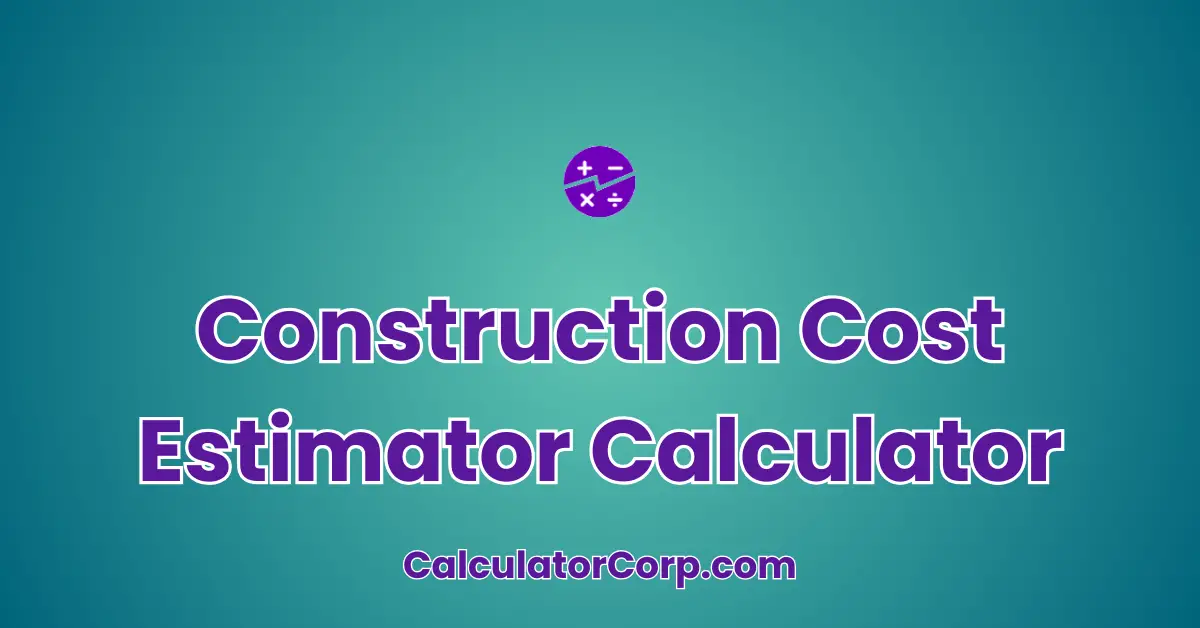A Construction Cost Estimator Calculator is a powerful tool designed to assist professionals in the construction industry, such as contractors, project managers, and architects, in accurately estimating the costs involved in a construction project. Its primary use is to provide an overview of potential expenses, allowing users to budget effectively and make informed decisions. By inputting the necessary data, users can calculate estimated costs quickly, saving both time and resources.
Construction Cost Estimator Calculator – Instantly Estimate Your Project’s Total Cost
Our team converts drinks into code — fuel us to build more free tools!
How to Use Construction Cost Estimator Calculator?
To utilize the Construction Cost Estimator Calculator effectively, follow these steps:
- Field Explanation: Input the costs for materials, labor, and miscellaneous expenses. Ensure that each value is accurate to avoid errors in the final estimation.
- Result Interpretation: The calculator will display the total estimated cost formatted with a thousands separator for clarity. For instance, an input of $10,000 for materials, $5,000 for labor, and $2,000 for miscellaneous costs will display a total cost of $17,000.
- Tips: Double-check each entry for accuracy, consider rounding to the nearest whole number for simplicity, and explore different scenarios to refine your results.
Backend Formula for the Construction Cost Estimator Calculator
The formula behind the calculator is straightforward but effective. It adds up the costs of various components of a construction project:
- Material Costs: Sum of all raw materials required for the project.
- Labor Costs: Wages paid to workers involved in the project.
- Miscellaneous Costs: Any additional expenses such as permits, insurance, and other unforeseen costs.
For example, if you estimate the material cost at $15,000, labor at $8,000, and miscellaneous expenses at $2,500, your total estimated cost would be $25,500.
Alternative formulas might include factors for contingency or inflation, but this straightforward approach provides a solid baseline estimate.
Step-by-Step Calculation Guide for the Construction Cost Estimator Calculator
Here’s a step-by-step guide to using the calculator:
- Input Costs: Enter costs for materials, labor, and miscellaneous expenses in their respective fields.
- Calculate: Click the ‘Calculate’ button to process the inputs and provide a total cost estimate.
- Examples: For instance, if Material Cost = $10,000, Labor Cost = $4,000, Miscellaneous Cost = $1,000, Total Cost = $15,000.
- Common Mistakes: Avoid inputting costs in the wrong fields or using non-numeric characters.
Real-Life Applications and Tips for Using the Construction Cost Estimator
The Construction Cost Estimator is invaluable in several scenarios:
- Short-Term Applications: Planning small renovations or repairs.
- Long-Term Applications: Preparing budgets for large-scale projects or expansions.
- Example Professions: Architects, contractors, and project managers use this tool to streamline project budgeting.
Practical tips include gathering precise data before inputting, understanding how rounding affects results, and using outputs to create detailed project budgets.
Construction Cost Estimator Case Study Example
Meet Alice, a project manager planning a new office building. She needs to estimate costs at various stages:
- Before starting, Alice inputs initial estimates to set a preliminary budget.
- Midway through, she updates costs as material prices rise, ensuring the project remains within budget.
- After completion, she compares estimated vs. actual costs to refine future projections.
This iterative use of the estimator helps Alice manage finances effectively and adapt to changes dynamically. Other scenarios might include a homeowner estimating renovation costs or a contractor bidding on a project.
Pros and Cons of Using the Construction Cost Estimator Calculator
Using the calculator offers several advantages:
- Time Efficiency: Automates calculations, saving significant time and effort compared to manual methods.
- Enhanced Planning: Facilitates data-driven decision-making and better resource allocation.
However, there are potential drawbacks:
- Over-Reliance: Sole reliance on the calculator may overlook nuanced project-specific factors.
- Estimation Errors: Inaccurate inputs can lead to misleading outputs. It’s advisable to cross-reference with experts when necessary.
Mitigate these drawbacks by validating assumptions and integrating estimator results with professional insights.
Example Calculations Table
| Material Cost | Labor Cost | Miscellaneous Cost | Total Estimated Cost |
|---|---|---|---|
| $10,000 | $5,000 | $2,000 | $17,000 |
| $15,000 | $7,000 | $3,000 | $25,000 |
| $20,000 | $10,000 | $5,000 | $35,000 |
| $12,000 | $6,000 | $2,500 | $20,500 |
| $18,000 | $8,000 | $4,000 | $30,000 |
Patterns show that as material costs increase, the total cost rises significantly. Users should input realistic estimates to achieve optimal accuracy.
Glossary of Terms Related to Construction Cost Estimator
- Material Cost: Expenses incurred for raw materials. Example: “If your material cost is $10,000 for cement and steel…”
- Labor Cost: Wages paid to workers. Related term: “Overtime Pay.”
- Miscellaneous Cost: Additional expenses like permits. Example: “Miscellaneous costs can include $500 for permits.”
Frequently Asked Questions (FAQs) about the Construction Cost Estimator
- How accurate is the Construction Cost Estimator Calculator?
The calculator is highly accurate if inputs are precise. It’s recommended to cross-check with market rates.
- Can it be used for small projects?
Yes, it’s suitable for projects of any size, offering flexibility and ease of use.
- What if costs change mid-project?
Update inputs regularly to reflect current prices to maintain an accurate estimate throughout the project.
- Is the calculator easy for beginners?
Absolutely, it’s designed with user-friendliness in mind, making it accessible for all experience levels.
- Does it account for inflation?
Currently, it doesn’t directly account for inflation, but users can manually adjust inputs for expected changes.
Further Reading and External Resources
- Construction Cost Estimator Guide: A comprehensive guide on how to use estimators effectively.
- Royal Institute of British Architects: Offers insights into construction budgeting and cost management.
- CNBC Construction News: Stay updated with the latest trends and news in the construction industry.