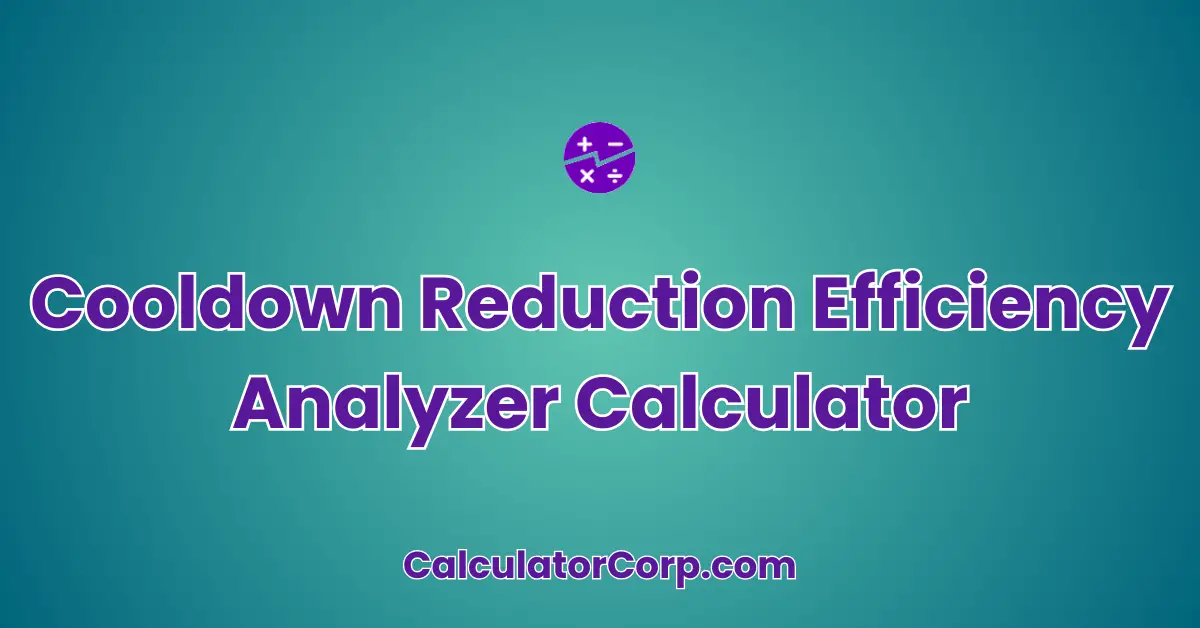The Cooldown Reduction Efficiency Analyzer Calculator is a tool designed to help you understand and optimize the efficiency of cooldown reductions. In various gaming and software applications, cooldown reduction plays a critical role in enhancing performance by minimizing downtime between actions or processes.
Cooldown Reduction Efficiency Analyzer – Optimize Your Ability Rotations
Our team converts drinks into code — fuel us to build more free tools!
What is a Cooldown Reduction Efficiency Analyzer Calculator?
The Cooldown Reduction Efficiency Analyzer is an interactive tool that helps you evaluate how effectively cooldown reductions are applied in your scenario. By inputting specific values related to cooldown times and reduction percentages, you can calculate the efficiency of these reductions and make informed decisions on optimizing strategies. Whether you’re playing a strategic game or optimizing software processes, this calculator caters to your needs by providing precise insights into cooldown efficiency.
How to Use Cooldown Reduction Efficiency Analyzer Calculator?
To effectively use the Cooldown Reduction Efficiency Analyzer Calculator, follow these steps:
- Field Explanation: Enter the base cooldown time in seconds in the first field. This is the initial cooldown period before any reduction. Next, input the reduction percentage in the second field, representing how much the cooldown is intended to be reduced.
- Result Interpretation: Upon calculation, the result will display the reduced cooldown time, formatted for readability. For instance, a base cooldown of 10 seconds with a 20% reduction will show a reduced time of 8 seconds.
- Tips: Ensure inputs are positive. Avoid common mistakes like entering percentages over 100 or negative cooldowns, which can lead to inaccurate results.
Backend Formula for the Cooldown Reduction Efficiency Analyzer Calculator
The calculator uses the formula: Reduced Cooldown = Base Cooldown x (1 – Reduction Percentage / 100)
Step-by-Step Breakdown:
- The **Base Cooldown** is the initial time before any reduction.
- The **Reduction Percentage** is converted from a percentage to a decimal (e.g., 20% becomes 0.2).
- The formula multiplies the base cooldown by the complement of the reduction percentage to calculate the new reduced time.
Illustrative Example: For a base cooldown of 50 seconds and a reduction of 30%, the formula calculates: 50 x (1 – 0.3) = 35 seconds.
Common Variations: Some scenarios might use logarithmic or exponential decay for specialized applications, but this formula is widely used for its simplicity and accuracy.
Step-by-Step Calculation Guide for the Cooldown Reduction Efficiency Analyzer Calculator
User-Friendly Breakdown: Each step in the calculation is straightforward:
- Input the base cooldown time.
- Enter the reduction percentage.
- Calculate to see the reduced cooldown time.
Multiple Examples:
- Example 1: Base Cooldown = 100 seconds, Reduction = 25%. Result: 75 seconds.
- Example 2: Base Cooldown = 60 seconds, Reduction = 10%. Result: 54 seconds.
Common Mistakes to Avoid: Ensure all inputs are positive and realistic. Avoid percentages exceeding 100% to prevent erroneous outputs.
Real-Life Applications and Tips for Cooldown Reduction Efficiency Analyzer
Expanded Use Cases: The calculator is beneficial across various domains:
- **Short-Term vs. Long-Term Applications:** Gamers can use this for immediate tactical advantages, while developers might analyze long-term software optimization.
- **Example Professions or Scenarios:** Game developers, strategic gamers, and software performance engineers can leverage this tool for optimizing cooldowns or process timing.
Practical Tips:
- **Data Gathering Tips:** Collect accurate base cooldown times and realistic reduction percentages for precise calculations.
- **Rounding and Estimations:** Be cautious with rounded inputs; small discrepancies can impact outcomes in high precision scenarios.
- **Budgeting or Planning Tips:** Use results for strategic planning in games or resource allocation in software projects.
Cooldown Reduction Efficiency Analyzer Case Study Example
Expanded Fictional Scenario: Meet Alex, a competitive gamer aiming to optimize their character’s abilities by reducing cooldown times. Facing a challenging opponent, Alex uses the calculator to determine the most efficient cooldown reduction strategy.
Multiple Decision Points: Before a crucial game, Alex inputs various cooldown scenarios to decide which equipment to prioritize for maximum efficiency. After updating their strategy based on the results, they face a gameplay rate change and re-evaluate to adapt accordingly.
Result Interpretation and Outcome: The results guide Alex in selecting gear that reduces cooldowns effectively, leading to improved performance. This example underscores the calculator’s role in strategic decision-making, applicable to similar scenarios.
Alternative Scenarios: Consider a software engineer optimizing server response times or a project manager planning resource allocation—both can benefit from similar analysis.
Pros and Cons of Cooldown Reduction Efficiency Analyzer
List of Pros:
- Time Efficiency: The calculator saves time by automating complex calculations, allowing users to focus on strategy rather than computation.
- Enhanced Planning: Provides data-driven insights for decision-making, enabling users to plan effectively for optimal outcomes.
List of Cons:
- Over-Reliance: Solely relying on calculator outputs without considering contextual factors can lead to suboptimal decisions.
- Estimation Errors: Inaccurate inputs or assumptions may skew results, emphasizing the need for complementary tools and professional advice.
Mitigating Drawbacks: Cross-reference outputs with other analytical tools and validate assumptions with real-world data to ensure accuracy.
Example Calculations Table
| Base Cooldown (seconds) | Reduction Percentage (%) | Reduced Cooldown (seconds) |
|---|---|---|
| 100 | 20 | 80 |
| 50 | 30 | 35 |
| 200 | 10 | 180 |
| 75 | 25 | 56.25 |
| 150 | 15 | 127.5 |
Table Interpretation: As shown, increasing the reduction percentage consistently decreases the reduced cooldown time. This pattern highlights the importance of optimizing reduction percentages for maximum efficiency.
General Insights: The table illustrates optimal input ranges, emphasizing that balancing base cooldowns and reduction percentages is crucial for effective cooldown management.
Glossary of Terms Related to Cooldown Reduction Efficiency Analyzer
- Cooldown: The period required before an action or process can be repeated. Example Usage: “The ability has a cooldown of 30 seconds.”
- Reduction Percentage: The proportion by which a cooldown is shortened. Example Usage: “A 20% reduction decreases the cooldown by 6 seconds.”
- Efficiency: The effectiveness of a cooldown reduction in achieving desired outcomes. Example Usage: “Optimizing efficiency is key to competitive gameplay.”
- Base Cooldown: The original cooldown time before any reduction is applied. Example Usage: “The base cooldown of the spell is 10 seconds.”
- Optimization: The process of enhancing system performance by fine-tuning variables such as cooldowns. Example Usage: “Optimization is essential for reducing response times.”
Frequently Asked Questions (FAQs) about the Cooldown Reduction Efficiency Analyzer
- What is the primary purpose of this calculator?
The calculator is designed to help users evaluate the effectiveness of cooldown reductions in various scenarios, providing insights for strategy optimization.
- How does the calculator handle invalid inputs?
If inputs are invalid or negative, the calculator will prompt the user to enter correct values, ensuring accurate calculations.
- Can this tool be used for non-gaming applications?
Yes, the calculator is versatile and applicable to any context where cooldown or process optimization is relevant, such as software engineering or resource management.
- What are some common input errors to avoid?
Avoid entering negative numbers or percentages over 100, as these can lead to inaccurate results. Ensure inputs reflect real-world scenarios for precision.
- How can I ensure the accuracy of my results?
Cross-reference results with other analytical tools and verify inputs against reliable data sources to ensure accuracy and reliability in outcomes.
Further Reading and External Resources
- Cooldown Mechanics in Game Development – An in-depth guide on cooldown mechanics and their strategic applications in gaming.
- Efficiency Tactics for Software Optimization – Explore methods for optimizing software performance with cooldown reduction strategies.
- Using Cooldown Calculators in Performance Engineering – Learn about the role of calculators in performance engineering and resource management.