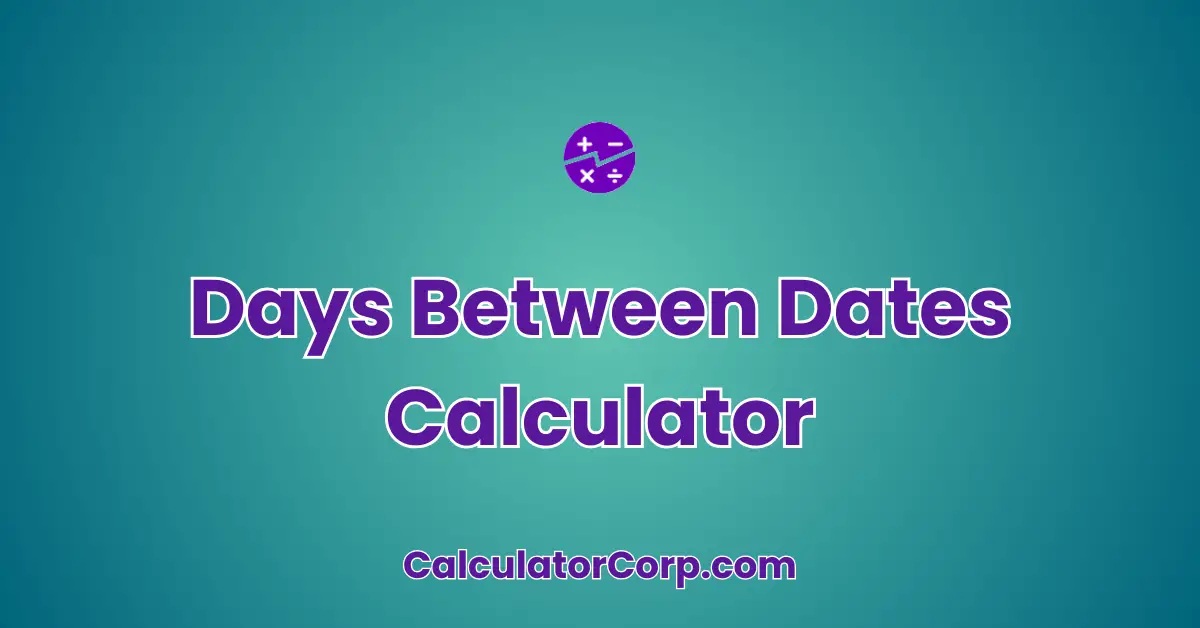The Days Between Dates Calculator is an essential tool designed to compute the number of days between two specific dates. Its primary purpose is to offer users an easy and accurate method to calculate time intervals, which can be particularly useful in planning events, tracking project milestones, or simply understanding time durations.
Days Between Dates Calculator
This calculator is beneficial for a diverse audience, including event planners, project managers, students, or anyone needing to track time effectively. By providing a straightforward interface, it assists users in making informed decisions based on precise date calculations.
How to Use Days Between Dates Calculator?
Using the Days Between Dates Calculator is straightforward. Here’s a detailed guide to help you navigate:
- Field Explanation: The calculator includes two input fields for dates. The first field, labeled ‘Start Date’, requires the initial date of the period. The second field, ‘End Date’, is for the concluding date. Enter the dates in the format provided by the input boxes.
- Result Interpretation: Once the ‘Calculate’ button is pressed, the calculator will display the number of days between the two dates. For example, inputting January 1, 2023, as the start date and January 31, 2023, as the end date will yield a result of 30 days.
- Tips: Ensure your input dates are correct to avoid errors. Always double-check the results if planning critical tasks, and remember that the calculator assumes complete days (ignoring partial days).
Backend Formula for the Days Between Dates Calculator
The formula used in the Days Between Dates Calculator is straightforward but effective. It involves calculating the difference in milliseconds between two dates and converting that difference into days.
Step-by-Step Breakdown: The process begins with converting both start and end dates into their respective timestamps. The difference is calculated in milliseconds, which is then divided by the number of milliseconds in a day (1000 milliseconds per second, 3600 seconds per hour, and 24 hours per day). This gives an accurate count of days between the two dates.
Illustrative Example: Consider calculating the days between January 1, 2023, and January 31, 2023. Converting both dates to timestamps and subtracting yields a difference of 2,592,000,000 milliseconds. Dividing by 86,400,000 (milliseconds per day) results in 30 days.
Common Variations: Some calculators might adjust for leap years, but this formulation remains accurate for most everyday calculations.
Step-by-Step Calculation Guide for the Days Between Dates Calculator
Here’s a detailed step-by-step guide to manually performing the calculations:
- User-Friendly Breakdown: First, select your starting and ending dates accurately. These dates represent the period you wish to calculate.
- Multiple Examples:
- Example 1: For dates March 1, 2023, to March 15, 2023, the output should be 14 days.
- Example 2: For dates June 1, 2023, to July 1, 2023, the output should be 30 days.
Common Mistakes to Avoid: Ensure the end date is not before the start date and that both dates are valid entries. Misjudging time zones can also lead to errors.
Real-Life Applications and Tips for Using the Days Between Dates Calculator
The Days Between Dates Calculator has a variety of real-life applications:
- Short-Term vs. Long-Term Applications: For short-term applications like planning a two-week vacation or managing a project deadline, knowing the exact number of days helps in precise scheduling. For long-term applications, such as calculating the duration of a mortgage or loan term, it provides valuable insights for financial planning.
- Example Professions or Scenarios: Event planners often use such calculators to organize events, ensuring all timelines are met. Similarly, investors might calculate the days left until maturity for bonds or other financial instruments.
Practical Tips:
- Data Gathering Tips: Always confirm the start and end dates from reliable sources to ensure accuracy.
- Rounding and Estimations: Be mindful of how rounding might affect your results, especially when financial implications are involved.
- Budgeting or Planning Tips: Use the results to set realistic schedules and financial goals, such as saving a specific amount over a calculated number of days.
Days Between Dates Case Study Example
Consider a fictional scenario involving Sarah, a project manager planning a product launch. She needs to determine the number of days from the start of the marketing campaign to the launch date. By entering February 1, 2023, as the start date and May 1, 2023, as the end date into the Days Between Dates Calculator, Sarah determines there are 89 days. This calculation helps her allocate tasks evenly across team members, ensuring that each deadline is met.
Alternative Scenarios: Other users, like educators planning a semester’s curriculum or travelers mapping out their itineraries, can also benefit from the calculator’s versatility.
Pros and Cons of Using the Days Between Dates Calculator
The Days Between Dates Calculator offers several advantages and disadvantages:
- List of Pros:
- Time Efficiency: The calculator significantly reduces the time needed to manually calculate days, providing instant results.
- Enhanced Planning: Users can make informed choices and plans based on accurate date calculations.
- List of Cons:
- Over-Reliance: Solely depending on the calculator might lead to oversights, as it doesn’t account for context-specific nuances like holidays or leap years.
- Estimation Errors: Incorrect inputs can lead to inaccurate results, emphasizing the importance of careful data entry.
Mitigating Drawbacks: Cross-reference results with other tools or consult professionals for critical decisions.
Example Calculations Table
| Start Date | End Date | Days Between |
|---|---|---|
| 01/01/2023 | 01/31/2023 | 30 |
| 03/01/2023 | 03/15/2023 | 14 |
| 06/01/2023 | 07/01/2023 | 30 |
| 12/15/2023 | 01/15/2024 | 31 |
| 10/01/2023 | 10/31/2023 | 30 |
Table Interpretation: The table above illustrates various input scenarios where changing the start or end date directly affects the days calculated. By observing the patterns, users can anticipate how different durations are affected by date selections.
General Insights: For optimal planning, it’s essential to understand the relationship between inputs and outputs, ensuring accurate results for different scenarios.
Glossary of Terms Related to Days Between Dates
- Start Date:
- The initial date from which the duration is calculated. Example: In a project timeline, the start date marks the beginning of the work period.
- End Date:
- The concluding date in the calculation. Example: The end date in a rental agreement indicates the last day of occupancy.
- Time Zone:
- A region of the globe that observes a uniform standard time for legal, commercial, and social purposes. Example: Converting between time zones requires considering time differences.
- Leap Year:
- A year, occurring every four years, which has 366 days instead of 365. Example: The year 2024 is a leap year, affecting date calculations spanning February 29.
- Timestamp:
- A sequence of characters or encoded information identifying when a certain event occurred. Example: Unix timestamps are often used in programming to calculate date differences.
Frequently Asked Questions (FAQs) about the Days Between Dates
- How does the Days Between Dates Calculator handle leap years?
- The calculator automatically accounts for leap years by using the built-in date functions of JavaScript, ensuring accurate day calculations across leap years.
- Can the calculator be used for historical dates?
- Yes, the calculator can be used for historical dates, as long as the input is in a recognizable date format. However, for dates far in the past, ensure the format aligns with the calendar in use at the time.
- What if I enter an end date that is before the start date?
- The calculator will prompt an error message, advising users to correct the dates. It’s important to ensure the end date is always after or on the start date.
- Why are the results different on different devices?
- Results should be consistent across devices; however, differences in device date settings or time zone configurations can sometimes affect the output.
- How precise are the calculations?
- The calculations are precise to the day level and consider the entire duration from the start of the start date to the end of the end date, not accounting for hours or minutes unless specified.
Further Reading and External Resources
- Time and Date Duration Calculator – A comprehensive tool for calculating durations, including advanced features like time zone adjustments.
- Calculator Soup Date Difference Calculator – Offers additional options for calculating date differences with explanations and examples.
- Math is Fun Date Difference – Provides a simple and engaging explanation of date differences, with educational insights.