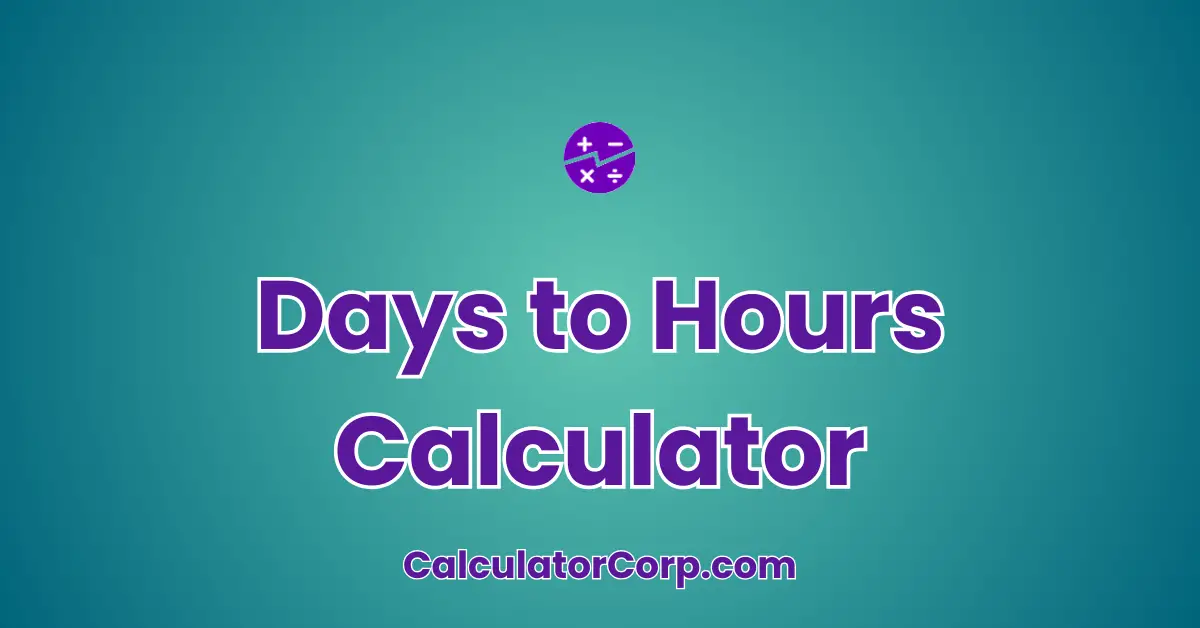A Days to Hours Calculator is a tool designed to help you effortlessly convert a given number of days into hours. In case you’re planning a project timeline, managing your schedule, or simply curious about how many hours a specific number of days encompasses, this calculator is your go-to assistant. You might be a project manager, a student plotting out study time, or even a curious mind wanting to understand time conversions better. This calculator makes it easy for you to see the bigger picture by breaking down days into smaller, more manageable units of time.
Days to Hours Calculator
Select a value from the dropdown or enter your own value to see the conversion to hours. (1 Day = 24 Hours)
How to Use Days to Hours Calculator?
To use the Days to Hours Calculator, follow these easy steps:
- Field Explanation: Enter the number of days you wish to convert in the input field. Ensure that the number is positive and correctly formatted.
- Result Interpretation: Once you hit ‘Calculate’, the number of hours equivalent to the days entered will appear below, formatted for clarity.
- Tips: Avoid entering non-numeric values or negative numbers to ensure accurate results. Remember, each day accounts for exactly 24 hours.
Backend Formula for the Days to Hours Calculator
The calculation is straightforward: multiply the number of days by 24 to convert to hours. Here’s a breakdown:
- Days to Hours Conversion: The formula used is
hours = days × 24. This reflects the 24-hour cycle of a day. - Illustrative Example: If you enter 3 days, the calculation will be 3 × 24, resulting in 72 hours.
- Common Variations: Some may consider daylight saving changes, but for simplicity, the calculator uses a standard 24-hour day.
Step-by-Step Calculation Guide for the Days to Hours Calculator
Here’s a detailed step-by-step guide for manual calculations:
- User-Friendly Breakdown: Simply take your number of days and multiply by 24. This step ensures you convert the larger unit of time into a smaller, more precise unit.
- Multiple Examples: For example, converting 5 days results in 120 hours (5 × 24 = 120). Similarly, 10 days would be 240 hours (10 × 24 = 240).
- Common Mistakes to Avoid: Ensure you don’t mistakenly input weeks or months into the days field, as this will skew your results.
Real-Life Applications and Tips for Days to Hours
Understanding how days convert to hours can be practical in various scenarios:
- Short-Term vs. Long-Term Applications: In short-term projects, this conversion helps with daily planning, while for long-term projects, it aids in forecasting and time tracking.
- Example Professions or Scenarios: Event planners, project managers, and freelancers can all benefit from tracking time in hours to improve efficiency and meet deadlines.
- Practical Tips: Before using the calculator, ensure your data (number of days) is accurate. Consider the impact of rounding on precision, and use this tool to aid in budgeting or setting personal and professional goals.
Days to Hours Case Study Example
Consider Jane, a project manager tasked with planning a project over 15 days. She uses the Days to Hours Calculator to understand how much hourly work is required for each task. Initially, she anticipates needing 200 hours, but using this tool, she calculates a total of 360 hours (15 days × 24 hours/day), helping her allocate resources more effectively.
Alternative Scenarios: A student might use the calculator to plan for an upcoming exam, breaking study time into manageable hourly sessions.
Pros and Cons of Days to Hours
Like any tool, the Days to Hours Calculator has its advantages and limitations:
- Pros:
- Time Efficiency: Saves time compared to manual calculations, allowing for quicker decision-making.
- Enhanced Planning: Provides clarity and precision, assisting in setting realistic timelines and goals.
- Cons:
- Over-Reliance: Solely depending on it might overlook nuances like leap years or daylight savings.
- Estimation Errors: Incorrect inputs can lead to inaccurate results; double-checking data is advised.
Mitigating Drawbacks: Cross-reference results with project management tools or consult with professionals for comprehensive planning.
Example Calculations Table
| Days | Hours |
|---|---|
| 1 | 24 |
| 5 | 120 |
| 10 | 240 |
| 15 | 360 |
| 30 | 720 |
Table Interpretation: As seen, increasing the number of days results in a proportional increase in hours. This linear pattern highlights the direct relationship between days and hours.
Glossary of Terms Related to Days to Hours
- Day: A 24-hour period used as a basic unit of time.
- Hour: A unit of time equal to 1/24th of a day.
- Conversion: The process of changing units from one form to another, such as days to hours.
- Time Management: The practice of organizing and planning how to divide your time between activities.
Frequently Asked Questions (FAQs) about the Days to Hours
- What is the purpose of a Days to Hours Calculator?
It helps convert days into hours for better time management and planning. - Can this calculator account for partial days?
Yes, you can input decimal values to represent partial days. - Does the calculator consider leap years?
No, it calculates based on a standard 24-hour day. - What if I need to convert weeks or months?
First, convert weeks or months into days before using the calculator. - Is this calculator useful for project management?
Absolutely, as it helps break down timelines into hours for detailed planning.
Further Reading and External Resources
- Time and Date: Duration Calculator – Explore this tool for more detailed duration calculations.
- CalculatorSoup: Days to Hours – A detailed resource for time conversion calculations.
- Wikipedia: Hour – Learn more about the history and definition of an hour.