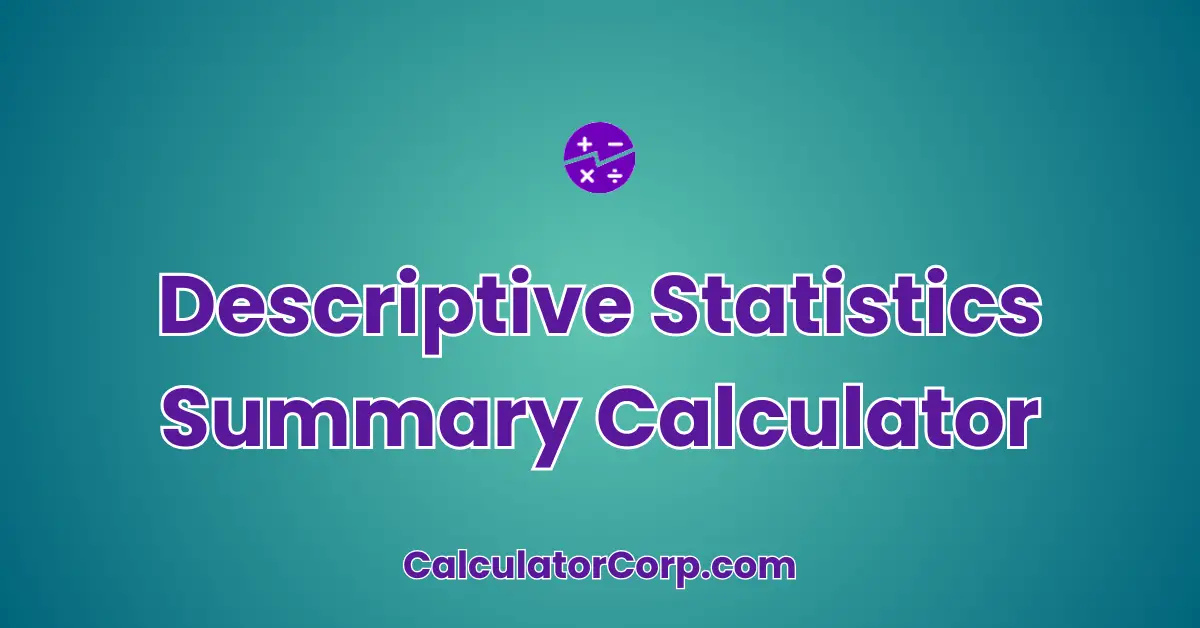The Descriptive Statistics Summary Calculator is a tool designed to provide a concise overview of a data set’s key characteristics. With this calculator, you can quickly compute essential statistical measures such as the mean, median, mode, range, variance, and standard deviation. This calculator simplifies the process of summarizing complex data, making it accessible for anyone who needs a quick statistical analysis. By using the Descriptive Statistics Summary Calculator, you’ll be able to make informed decisions based on data evidence, streamline your analysis processes, and ensure that your conclusions are grounded in robust statistical methods. This tool is especially useful for those in fields such as finance, marketing, and research, where data-driven insights are crucial to success.
Descriptive Statistics Summary Calculator
Enter a dataset to calculate key descriptive statistics.
How to Use Descriptive Statistics Summary Calculator?
To use the Descriptive Statistics Summary Calculator, follow these steps:
- Field Explanation: Enter your data set as comma-separated values in the input field. Ensure each value is a number for accurate calculations.
- Result Interpretation: Once you click the ‘Calculate’ button, the calculator will display the mean, median, mode, range, variance, and standard deviation. For example, if you input “10, 20, 30”, the results will help you understand the data’s central tendency and variability.
- Tips: Avoid common mistakes such as entering non-numeric values or forgetting to separate numbers with commas. Be mindful of rounding, as it can impact precision. For greater accuracy, ensure your data set is comprehensive and free of outliers.
Backend Formula for the Descriptive Statistics Summary Calculator
The formulae used in this calculator are foundational to descriptive statistics. Here’s a breakdown:
- Mean: Add all numbers and divide by the count. Example: (10 + 20 + 30) / 3 = 20.
- Median: Sort numbers and find the middle. For even counts, average the two middle numbers.
- Mode: Identify the most frequent number in the data set.
- Range: Subtract the smallest number from the largest.
- Variance: Calculate the average of squared differences from the mean.
- Standard Deviation: The square root of variance.
These formulas provide a comprehensive summary, exposing data trends and deviations effectively.
Step-by-Step Calculation Guide for the Descriptive Statistics Summary Calculator
Here’s how the calculator processes your data:
- User-Friendly Breakdown: Enter your data set, ensuring accuracy and completeness.
- Step 1: Calculate the mean by summing all values and dividing by their count. Example: For “10, 20, 30”, the mean is 20.
- Step 2: Sort values to find the median, the middle point in your data. Example: “10, 20, 30” has a median of 20.
- Step 3: Determine the mode by identifying the most common number. Example: In “10, 20, 20, 30”, the mode is 20.
- Step 4: Calculate range by subtracting the smallest value from the largest.
- Step 5: Find variance and standard deviation to understand data spread.
Common mistakes include incorrect data entry and ignoring decimal precision. Double-check inputs to ensure accurate results.
Real-Life Applications and Tips for Descriptive Statistics Summary
The Descriptive Statistics Summary Calculator is versatile, aiding in various scenarios:
- Short-Term vs. Long-Term Applications: Use it for immediate analysis of sales data or future financial projections.
- Example Professions or Scenarios: Financial analysts, market researchers, and students benefit from quick data insights.
Practical tips include:
- Data Gathering Tips: Collect comprehensive and clean data for precise analysis.
- Rounding and Estimations: Be cautious with rounding; consider using more decimal places for precise calculations.
- Budgeting or Planning Tips: Use results to structure budgets or forecast financial outcomes.
Descriptive Statistics Summary Case Study Example
Imagine Sarah, a marketing manager, who needs to analyze customer feedback scores to understand brand perception. She uses our calculator to find the average score and variability among responses. After noticing a high standard deviation, she decides to dive deeper into surveys for detailed insights.
In alternative scenarios, an economist might use it to analyze economic indicators, or a teacher could assess student test scores for performance trends.
Pros and Cons of Descriptive Statistics Summary
Understanding the advantages and limitations of the calculator can enhance its use:
- Pros:
- Time Efficiency: Quickly analyze data without manual calculations, saving valuable time.
- Enhanced Planning: Make informed decisions based on clear statistical summaries.
- Cons:
- Over-Reliance: Sole reliance on the calculator without contextual understanding may lead to misinterpretations.
- Estimation Errors: Rounding and input errors can affect precision. Verify results with additional methods or expert consultation.
Mitigate drawbacks by cross-referencing with other data sources and validating assumptions.
Example Calculations Table
| Input Data | Mean | Median | Mode | Range |
|---|---|---|---|---|
| 10, 20, 30 | 20 | 20 | 10, 20, 30 | 20 |
| 15, 15, 20, 25 | 18.75 | 17.5 | 15 | 10 |
| 5, 10, 15, 20, 25 | 15 | 15 | 5, 10, 15, 20, 25 | 20 |
| 100, 200, 300, 400 | 250 | 250 | 100, 200, 300, 400 | 300 |
| 50, 60, 70, 80, 90 | 70 | 70 | 50, 60, 70, 80, 90 | 40 |
From these examples, you can see patterns, such as how an increase in input range affects the variability of the output. These insights are crucial for optimizing data analysis strategies.
Glossary of Terms Related to Descriptive Statistics Summary
- Mean: The average of a set of numbers. Example: The mean of 2, 3, and 4 is 3.
- Median: The middle value in a data set. If the set is even, it’s the average of the two middle numbers.
- Mode: The most frequently occurring value in a data set. Example: In 2, 2, 3, 4, 5, the mode is 2.
- Range: The difference between the highest and lowest values. Example: In 1, 2, 3, 4, 5, the range is 4.
- Standard Deviation: A measure of the amount of variation in a set of values.
Frequently Asked Questions (FAQs) about the Descriptive Statistics Summary
- What is the purpose of using a Descriptive Statistics Summary?
This tool helps summarize and understand the main features of a data set, providing insights into its central tendency, dispersion, and shape of distribution.
- How accurate are the calculations?
The calculator provides high accuracy, especially when inputs are precise and correctly formatted. It’s essential to verify results with other methods if possible.
- Can this calculator handle large data sets?
Yes, the calculator is designed to handle large sets, though extremely large inputs might require more processing time.
- Is prior statistical knowledge needed to use this calculator?
No, the tool is user-friendly and designed for all levels. However, understanding basic statistical concepts can enhance result interpretation.
- What should I do if I get unexpected results?
Double-check your data input for errors. Ensure values are correctly entered and formatted. If issues persist, consult a statistician for guidance.
Further Reading and External Resources
- Khan Academy: Statistics and Probability – A comprehensive resource for learning statistics and probability concepts.
- Statistics How To – A practical guide to statistics that covers a wide range of topics and provides step-by-step tutorials.
- Coursera Statistics Courses – Online courses from top universities that delve into various statistical methods and applications.