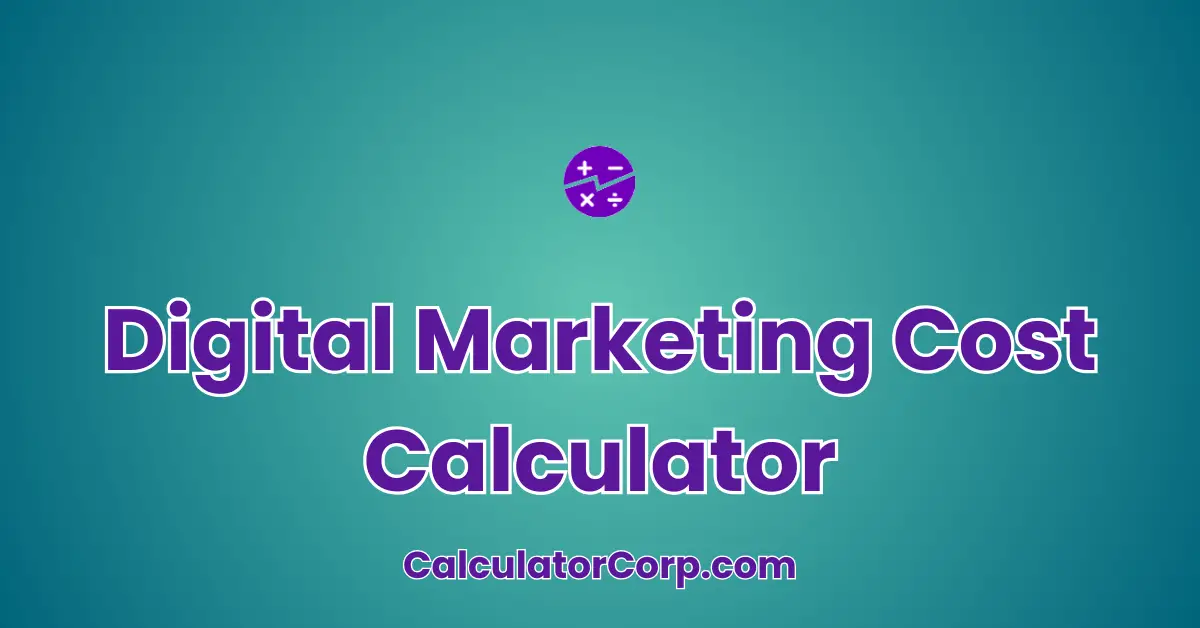Digital Marketing Cost Calculator is a tool designed to help businesses and marketers estimate the costs associated with their digital marketing strategies. This calculator is particularly useful for marketing professionals, business owners, and agencies aiming to budget and optimize their marketing spend effectively.
Advanced Digital Marketing Cost Calculator
Estimate your digital marketing costs and analyze the breakdown by category for optimized budgeting.
By inputting various parameters such as advertising costs, social media expenses, and content creation fees, users can gain a comprehensive understanding of their digital marketing investments and make informed decisions.
How to Use Digital Marketing Cost Calculator?
Using the Digital Marketing Cost Calculator is straightforward and involves the following steps:
- Field Explanation: Each input field represents a category of marketing expense. The “Advertising Budget” field is for costs associated with online ads, the “Social Media Spend” for expenses on platforms like Facebook and Instagram, and “Content Creation Cost” for producing digital content.
- Result Interpretation: After inputting your data, the calculator provides a total cost. For example, if you spend $1,000 on ads, $500 on social media, and $300 on content, the total would be $1,800.
- Tips: Ensure accurate data entry by double-checking figures before calculating. Avoid common mistakes like omitting currency symbols or misplacing decimal points.
Backend Formula for the Digital Marketing Cost Calculator
The formula behind the Digital Marketing Cost Calculator is straightforward but essential for accurate budgeting:
Total Cost = Advertising Budget + Social Media Spend + Content Creation Cost
Each component plays a critical role:
- Advertising Budget: This includes costs for pay-per-click campaigns and display ads. Accurate estimation ensures you do not overspend.
- Social Media Spend: This encompasses all paid promotions on social platforms. Proper allocation here can drive significant traffic and engagement.
- Content Creation Cost: Considered the backbone of digital marketing, this covers expenses for creating engaging materials to attract and retain audiences.
For example, if you allocate $2,000 for ads, $1,000 for social media, and $500 for content, the total marketing expense will be $3,500.
Step-by-Step Calculation Guide for the Digital Marketing Cost Calculator
Here’s how you can manually calculate the digital marketing cost step-by-step:
- Calculate Individual Costs: Begin by determining each category’s expenses, such as ads, social media, and content.
- Add Them Together: Sum all individual costs to get the total marketing budget.
For instance, with advertising at $1,500, social media at $800, and content at $200, the total is $2,500. A common mistake is forgetting to include variable costs like social media promotions, which can skew the total if omitted.
Real-Life Applications and Tips for Using the Digital Marketing Cost Calculator
Digital Marketing Cost Calculators have diverse applications:
- Short-Term Applications: Useful for campaign-specific budgeting, such as launching a seasonal promotion.
- Long-Term Planning: Helps in planning year-long strategies by setting a clear budget path.
- Professions and Scenarios: From small business owners planning launches to marketing professionals managing multiple campaigns, this tool is invaluable.
Practical Tips: Gather precise data by documenting all expenses beforehand. When rounding figures, use conservative estimates to prevent budget overruns. Utilize the results to create detailed marketing plans and financial forecasts.
Digital Marketing Cost Case Study Example
Consider Jane, a small business owner who wants to increase her online sales. She uses the Digital Marketing Cost Calculator to plan her budget before launching a new product line:
- Character Background: Jane runs an online boutique and needs to allocate her $5,000 marketing budget wisely.
- Multiple Decision Points: Before launching, she inputs costs into the calculator. After the first month, she recalibrates her budget based on performance data.
- Result Interpretation and Outcome: The calculator shows her an optimal allocation of $2,500 for ads, $1,500 for social media, and $1,000 for content, effectively increasing her sales by 20%.
In another scenario, Mike, a digital marketer, uses the calculator to adjust his client’s budget after a mid-year policy change in advertising costs.
Pros and Cons of Using the Digital Marketing Cost Calculator
While the Digital Marketing Cost Calculator offers numerous advantages, it also has some limitations:
- Pros:
- Time Efficiency: Quickly calculates costs, saving hours compared to manual processing.
- Enhanced Planning: Provides a clear budget overview, assisting in strategic decision-making.
- Cons:
- Over-Reliance: Relying solely on the calculator without understanding nuances can lead to oversights.
- Estimation Errors: Inaccurate inputs may lead to flawed outcomes. Always double-check data.
Mitigating Drawbacks: Use complementary tools or seek professional advice to validate results and assumptions.
Example Calculations Table
| Advertising Budget | Social Media Spend | Content Creation Cost | Total Cost |
|---|---|---|---|
| $1,000 | $500 | $300 | $1,800 |
| $2,000 | $1,000 | $500 | $3,500 |
| $1,500 | $800 | $200 | $2,500 |
| $3,000 | $1,500 | $700 | $5,200 |
| $500 | $200 | $100 | $800 |
Patterns and Trends: From the table, it’s clear that as advertising and social media costs increase, so does the total marketing budget. This highlights the importance of efficient resource allocation.
General Insights: Optimal cost management can be achieved by balancing between high-impact advertising and cost-effective content creation, ensuring a comprehensive marketing strategy.
Glossary of Terms Related to Digital Marketing Cost
- Advertising Budget: The allocated amount for paid promotions. Example: “Our advertising budget for this quarter is $10,000.”
- Social Media Spend: Expenses incurred on social media marketing. Example: “Our social media spend includes Facebook ads and Instagram promotions.”
- Content Creation Cost: Costs related to producing digital content. Example: “The content creation cost includes video production and graphic design.”
Frequently Asked Questions (FAQs) about the Digital Marketing Cost
- What factors should I consider when inputting data?
Ensure all marketing-related expenses are included, such as software subscriptions and agency fees, to get an accurate total cost. Double-check currency and numerical values to prevent calculation errors.
- Can this calculator help with long-term financial planning?
Yes, by providing a clear view of your marketing expenses, you can allocate resources effectively over extended periods, aiding in strategic planning and financial forecasting.
- How often should I update my inputs in the calculator?
It’s advisable to update your inputs regularly, especially when launching new campaigns or when there are changes in market conditions or internal budgeting policies.
- What if my actual costs differ from the calculator’s output?
Variations can occur due to unforeseen expenses or price changes. Use the calculator as a guide and adjust your strategy as needed, keeping flexibility in your financial planning.
- How does this calculator compare to hiring a financial consultant?
While the calculator offers quick estimations, a financial consultant can provide personalized advice and strategies. Consider using both for comprehensive budgeting.
Further Reading and External Resources
- DigitalMarketer: What is Digital Marketing? – An in-depth article explaining the fundamentals of digital marketing and its components.
- HubSpot: How to Make a Marketing Plan – A guide to creating effective marketing plans with practical examples and templates.
- Forbes: Eight Ways to Reduce Your Marketing Costs – Tips and insights on optimizing marketing expenses without compromising on quality.