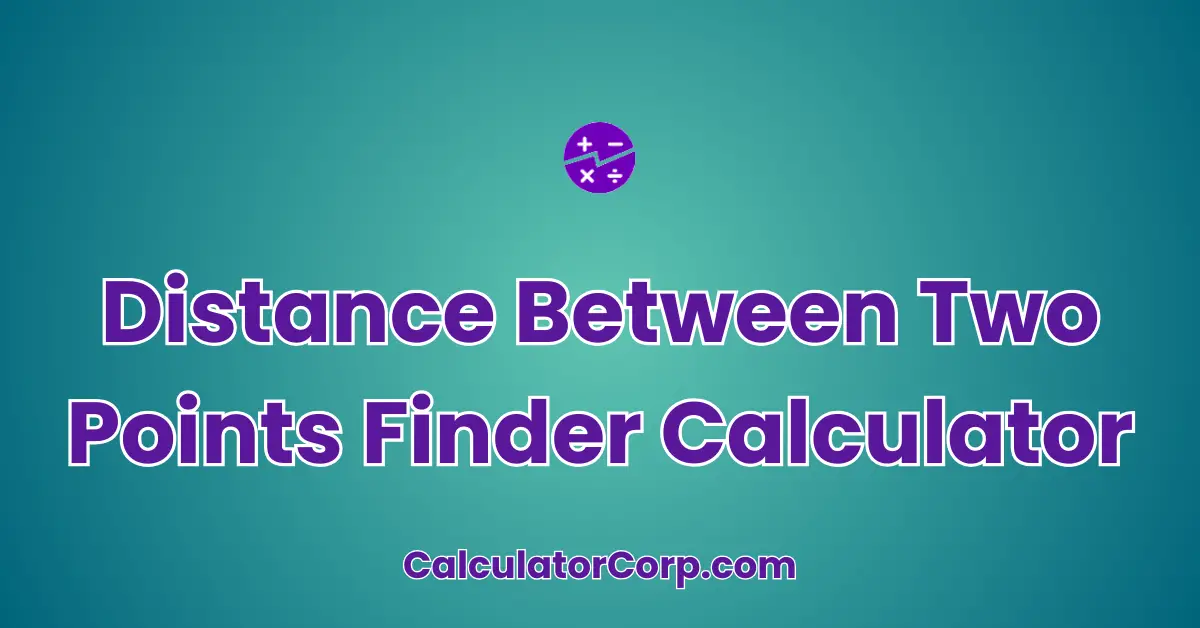The Distance Between Two Points Finder Calculator uses the distance formula to calculate the linear distance between two points on a 2D or 3D plane. This tool is perfect for students solving geometry problems, professionals working with coordinates, or anyone needing precise measurements between points.
Distance Between Two Points Finder
Calculate the distance between two points in 2D or 3D space.
How to Use Distance Between Two Points Finder Calculator?
Using the Distance Between Two Points Finder Calculator is straightforward. Here’s a step-by-step guide:
- Input Field Explanation: Start by entering the coordinates of the two points you wish to measure. Each field represents a coordinate component, with X1, Y1 for the first point and X2, Y2 for the second.
- Result Interpretation: After inputting the coordinates, click ‘Calculate’. The result will display the distance, formatted with thousands separators for clarity. For instance, a distance of 1234.56 will appear as 1,234.56.
- Tips: Ensure the coordinates are correct and formatted as numbers. Rounding might slightly affect the accuracy, so be precise with your inputs. Avoid using non-numeric characters, which can lead to errors.
Backend Formula for the Distance Between Two Points Finder Calculator
The core of the **Distance Between Two Points Finder Calculator** is the distance formula: d = √((x₂ – x₁)² + (y₂ – y₁)²). This formula derives from the Pythagorean theorem, providing a direct method to find the hypotenuse, which represents the distance between two points in a plane.
Step-by-Step Breakdown: Start by subtracting the x-coordinates (x₂ – x₁) and y-coordinates (y₂ – y₁). Square each result to eliminate negative values and sum them. Finally, apply the square root to find the distance.
Illustrative Example: Suppose you have points (3, 4) and (7, 1). The calculation would be:
- (x₂ – x₁) = 7 – 3 = 4
- (y₂ – y₁) = 1 – 4 = -3
- Distance = √((4)² + (-3)²) = √(16 + 9) = √25 = 5
Common Variations: In some fields like navigation, a 3D version of this formula is used, incorporating a z-coordinate for altitude differences.
Step-by-Step Calculation Guide for the Distance Between Two Points Finder Calculator
Here’s a detailed guide to manually calculate the distance:
- User-Friendly Breakdown: Subtract each coordinate pair. This step determines the horizontal and vertical distances.
- Square these differences to prevent negative values affecting the outcome.
- Add the squares together. This result is the sum of squared distances.
- Apply the square root to this sum to obtain the linear distance.
Example Calculations:
- For (2,3) and (6,7): Distance = √((6-2)² + (7-3)²) = √(16+16) = √32 ≈ 5.66
- For (1,1) and (4,5): Distance = √((4-1)² + (5-1)²) = √(9+16) = √25 = 5
Common Mistakes to Avoid: A frequent error is mismatching coordinate pairs or failing to square the differences. Ensure accurate input to prevent calculation errors.
Real-Life Applications and Tips for Distance Between Two Points Finder
**Expanded Use Cases:**
In **navigation**, determining the shortest path between two locations can optimize travel time and fuel consumption. **Urban planning** relies on such calculations for infrastructure development. **Sports analysts** use it to evaluate player movements on a field.
**Practical Tips:**
- Data Gathering Tips: Use GPS tools or mapping software for precise coordinate collection.
- Rounding and Estimations: For high accuracy, minimize rounding during intermediate steps. Round final results based on context needs, like nearest meter or kilometer.
- Budgeting or Planning Tips: For financial applications, incorporate distance data into logistics planning to optimize cost and time efficiency.
Distance Between Two Points Finder Case Study Example
Meet **Alex**, a logistics manager tasked with optimizing delivery routes. By applying the **Distance Between Two Points Finder Calculator**, Alex evaluates different route options to minimize travel time and fuel usage. Before choosing a new distribution center location, he calculates distances to key delivery areas. Upon a fuel price change, Alex reassesses route efficiency using the calculator, ensuring cost-effectiveness.
In a secondary scenario, **Emily**, an urban planner, uses the calculator to determine distances between proposed public facilities and residential areas, ensuring accessibility and compliance with zoning laws.
Pros and Cons of Distance Between Two Points Finder
**Detailed Advantages and Disadvantages:**
Pros:
- Time Efficiency: Automates complex calculations, saving significant time compared to manual computations.
- Enhanced Planning: Provides clear insights for strategic decisions in various fields like logistics, urban planning, and sports.
Cons:
- Over-Reliance: Depending solely on the calculator might overlook contextual factors influencing results.
- Estimation Errors: Input inaccuracies or assumptions can lead to misleading outputs. Complement with professional advice when necessary.
**Mitigating Drawbacks:** Verify calculator results with additional tools and consider external factors that may influence outcomes.
Example Calculations Table
| X1 | Y1 | X2 | Y2 | Distance |
|---|---|---|---|---|
| 0 | 0 | 3 | 4 | 5 |
| 1 | 1 | 4 | 5 | 5 |
| 2 | 3 | 6 | 7 | 5.66 |
| 3 | 3 | 9 | 7 | 7.21 |
| -1 | -1 | 2 | 3 | 5 |
Table Interpretation: Notice the consistent trends: as the difference between coordinates increases, so does the distance. The table highlights the direct relationship between input and output, emphasizing input accuracy’s importance for reliable results.
Glossary of Terms Related to Distance Between Two Points Finder
- Coordinates: Numerical values that determine a point’s location on a graph or map. E.g., (3, 4) represents a point on a 2D plane.
- Pythagorean Theorem: A fundamental relation in geometry between the lengths of a right triangle’s sides. Used to derive the distance formula.
- Hypotenuse: The longest side of a right triangle, opposite the right angle. In the distance formula, it represents the distance between two points.
- Square Root: A value that, when multiplied by itself, gives the original number. Essential in calculating the distance from squared differences.
- 3D Coordinates: Extension of 2D coordinates, including a z-axis for depth. Used in contexts requiring altitude or depth measurements.
Frequently Asked Questions (FAQs) about the Distance Between Two Points Finder
- What is the main purpose of the Distance Between Two Points Finder?
This calculator simplifies the process of measuring the straight-line distance between two coordinates. It’s invaluable in fields like navigation, surveying, and urban planning, providing precise measurements quickly.
- Can I use this calculator for 3D coordinates?
While this tool is designed for 2D calculations, the principle extends to 3D by incorporating a z-coordinate. Adjust the formula by adding (z₂ – z₁)² under the square root for 3D applications.
- How accurate is the Distance Between Two Points Finder?
The calculator provides highly accurate results if the inputs are precise. Be cautious with rounding or approximating coordinates, as this can affect the outcome. For maximum precision, use exact figures.
- What are common errors when using the calculator?
Errors often arise from incorrect coordinate entry or mismatching pairs. Double-check inputs for accuracy. If results seem off, review the coordinate values and ensure they’re in the correct order.
- How can I interpret the results in a practical context?
Understanding the output involves contextualizing the distance. In navigation, it indicates travel length; in planning, it informs proximity. Use results alongside other data points for comprehensive insights.
Further Reading and External Resources
- Wikipedia on Distance – A comprehensive overview of distance concepts, history, and applications across various fields.
- Math is Fun: Distance Between Two Points – A simple breakdown of the distance formula with examples, ideal for educational purposes.
- Khan Academy on Distance Formula – Interactive lessons and exercises on the distance formula, enhancing understanding through practice.