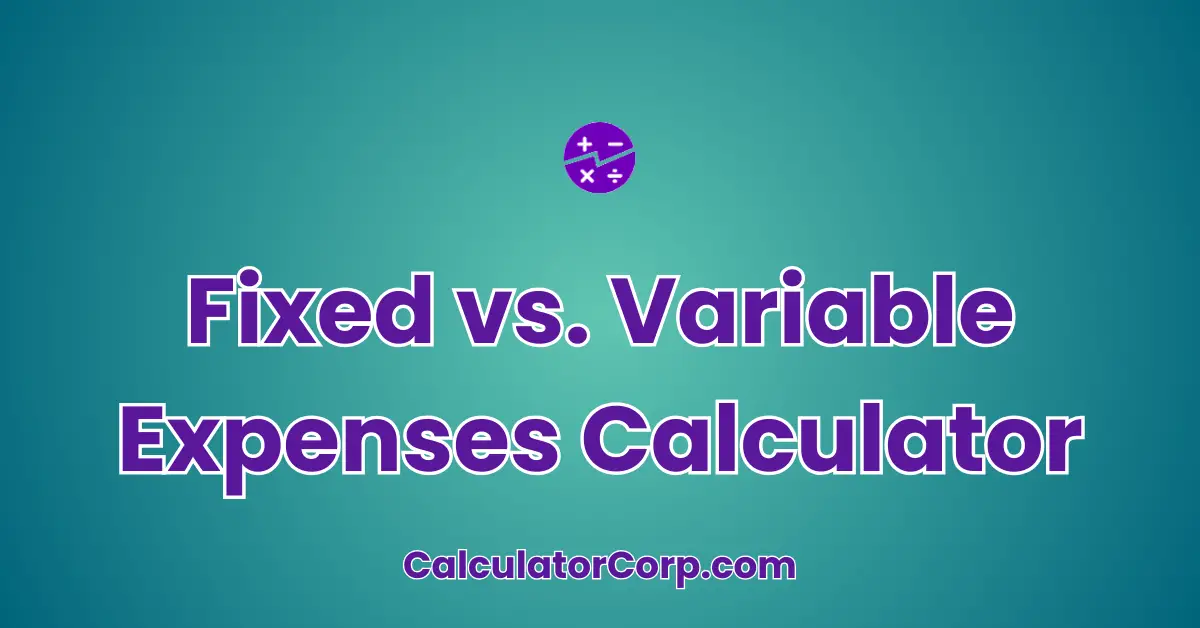A Fixed vs. Variable Expenses Calculator can be an invaluable tool for individuals and businesses alike, helping to categorize expenses with efficiency and accuracy. The ability to effectively manage your finances often hinges on how well you classify your expenses. Understanding the difference between fixed and variable expenses is crucial for creating a budget that reflects your financial reality.
Advanced Fixed vs. Variable Expenses Calculator
Calculate and categorize your expenses with subtotals for fixed and variable costs, along with a grand total.
Fixed Expenses
Variable Expenses
What is a Fixed vs. Variable Expenses Calculator?
A Fixed vs. Variable Expenses Calculator is a specialized tool designed to help users categorize their expenses into fixed or variable categories. Fixed expenses are those that remain constant over time, such as rent or mortgage payments, while variable expenses fluctuate, like groceries or utility bills.
This calculator is particularly beneficial for individuals looking to create a robust budget or businesses aiming to streamline financial forecasting. By providing clarity on the nature of costs, it aids in making informed financial decisions, thus targeting a broad audience including budget-conscious families, entrepreneurs, and financial planners.
How to Use Fixed vs. Variable Expenses Calculator?
Using the Fixed vs. Variable Expenses Calculator is straightforward:
- Field Explanation: Enter your fixed expenses such as rent or a subscription in the first field. The second field is for variable expenses like groceries or entertainment.
- Result Interpretation: After entering your expenses, the total amount will appear, formatted with a thousands separator for clarity. For example, entering $1,000 in fixed expenses and $500 in variable expenses will yield a total of $1,500.
- Tips: Double-check for common mistakes like entering annual instead of monthly costs, and always ensure to input accurate amounts.
Backend Formula for the Fixed vs. Variable Expenses Calculator
The calculator employs a straightforward arithmetic formula:
- Step-by-Step Breakdown: The formula adds up all fixed and variable expenses input by the user. This is represented as Total Expenses = Fixed Expenses + Variable Expenses.
- Illustrative Example: Suppose you have $1,200 in fixed expenses and $800 in variable expenses. The total calculated would be $2,000.
- Common Variations: Although the basic formula is simple, some variations might include categorizing certain semi-variable expenses, which can be adapted based on user preference.
Step-by-Step Calculation Guide for the Fixed vs. Variable Expenses Calculator
Here’s a user-friendly guide to using the calculator:
- User-Friendly Breakdown: Start by listing all your fixed and variable expenses separately.
- Multiple Examples: For instance, if you input fixed expenses of $2,500 and variable expenses of $300, the total will be $2,800. Another example: $1,000 fixed + $600 variable = $1,600 total.
Common Mistakes to Avoid: Ensure not to mix up fixed and variable expenses, and be cautious of rounding discrepancies that might affect the total.
Real-Life Applications and Tips for Using the Fixed vs. Variable Expenses Calculator
The calculator finds application in various scenarios:
- Short-Term vs. Long-Term Applications: Use it for monthly budget planning or long-term financial projections.
- Example Professions or Scenarios: Homeowners can use it to differentiate between mortgage payments and fluctuating utility bills, while business owners can separate constant office rent from variable supply costs.
Practical Tips: Gather accurate data before inputting numbers, avoid excessive rounding, and use the results to set realistic financial goals.
Fixed vs. Variable Expenses Case Study Example
Meet Jane, a young professional managing her monthly budget. Jane uses the calculator to assess her financial standing before making major purchases. When contemplating a new car purchase, she inputs her fixed rent of $1,000 and variable expenses such as fuel, which vary between $100 to $150. This assists Jane in making informed decisions, like adjusting her lifestyle to accommodate new fixed expenses.
Alternative scenarios could include a small business owner using the calculator to manage cash flow effectively by predicting months with high variable costs.
Pros and Cons of Using the Fixed vs. Variable Expenses Calculator
Here are some advantages and potential drawbacks:
- List of Pros: The calculator saves time by automating calculations, enhances financial planning by providing clear expense breakdowns, and aids in decision-making.
- List of Cons: Users might become over-reliant on the tool, possibly overlooking nuanced financial details. Estimation errors can occur if incorrect data is input.
Mitigating Drawbacks: Cross-reference results with other financial tools and consult professionals for complex financial decisions.
Example Calculations Table
| Fixed Expenses ($) | Variable Expenses ($) | Total Expenses ($) |
|---|---|---|
| 1,000 | 500 | 1,500 |
| 800 | 300 | 1,100 |
| 1,200 | 600 | 1,800 |
| 2,000 | 1,000 | 3,000 |
| 1,500 | 700 | 2,200 |
Table Interpretation: The table highlights how varying fixed and variable expenses impact the total. For instance, an increase in fixed expenses results in a higher total, which is crucial for budget planning. Optimal ranges for inputs depend on individual financial circumstances, emphasizing the need for personalized financial strategies.
Glossary of Terms Related to Fixed vs. Variable Expenses
- Fixed Expenses:
- Regular, predictable costs such as rent or mortgage payments. Example: Monthly rent of $1,000 is a fixed expense.
- Variable Expenses:
- Costs that fluctuate, like groceries or entertainment. Example: Grocery spending varies from $200 to $400 monthly.
- Budgeting:
- The process of creating a plan to manage income and expenses. Related terms include financial planning and cash flow management.
- Cash Flow:
- The total amount of money being transferred into and out of a business or personal account. Example: A positive cash flow indicates more money is entering than leaving.
Frequently Asked Questions (FAQs) about the Fixed vs. Variable Expenses
- What is the difference between fixed and variable expenses?
- Fixed expenses remain consistent over time, whereas variable expenses fluctuate. For example, rent is fixed, while utility bills are variable.
- How can the calculator aid in financial planning?
- The calculator provides a clear breakdown of expenses, assisting in budget creation and financial goal setting by highlighting spending patterns.
- Can the calculator account for semi-variable expenses?
- While primarily designed for fixed and variable expenses, users can adapt the calculator to include semi-variable expenses by splitting them into parts.
- What if my expenses change frequently?
- Regular updates to the calculator inputs ensure accuracy, allowing for adjustments as expenses fluctuate.
- Is the calculator suitable for business use?
- Yes, businesses can use the calculator to manage cash flow, forecast financial periods, and identify areas for cost savings.
Further Reading and External Resources
- Investopedia: Fixed Expenses – A comprehensive guide on fixed expenses and their role in budgeting.
- The Balance: Understanding Variable Expenses – An article explaining variable expenses and their impact on personal finance.
- NerdWallet: How to Budget – A step-by-step guide on creating a budget that accommodates both fixed and variable expenses.