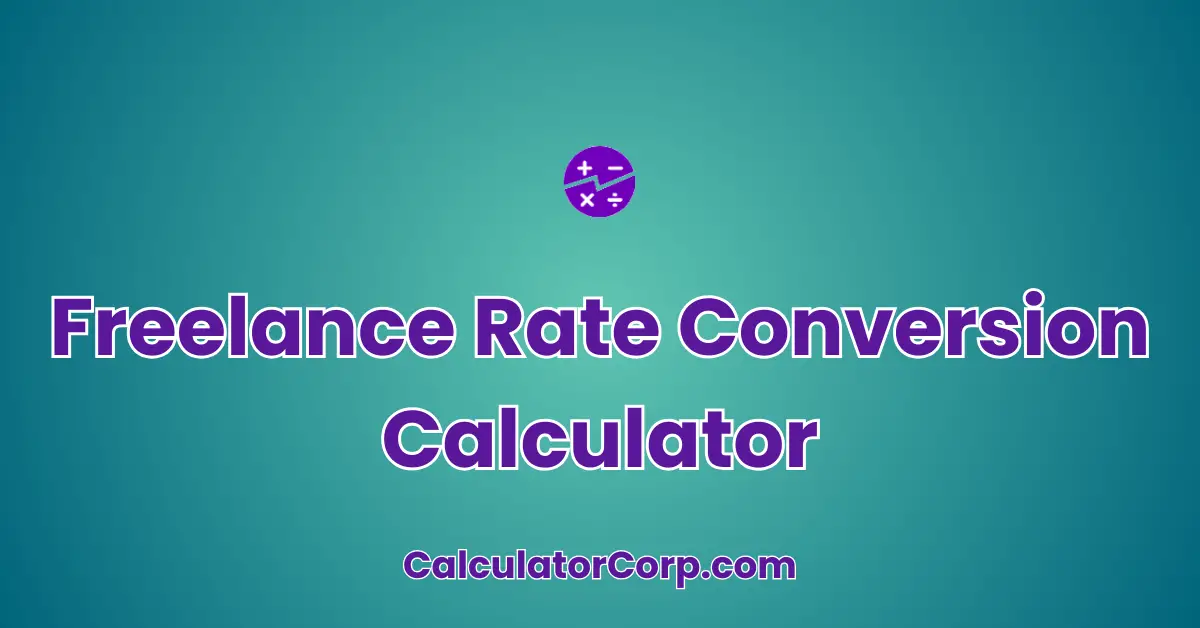The Freelance Rate Conversion Calculator is a specialized tool designed to assist freelancers and independent contractors in determining their hourly, daily, or project-based rates in different currencies or units of time. This calculator is especially valuable for freelancers who work with international clients or need to convert their rates for various projects.
The primary use cases include converting hourly rates to project rates, adapting rates for different currencies, and calculating equivalent earnings in different time zones or regions. Target audiences include freelancers, consultants, and small business owners looking to optimize and adjust their pricing strategies to suit their clients’ needs.
How to Use Freelance Rate Conversion Calculator?
To use the **Freelance Rate Conversion Calculator**, follow these steps:
- Field Explanation: Enter your rate in the first field. Select the rate type (hourly, daily, or per project). If choosing daily, provide hours per day.
- Result Interpretation: The result will display the equivalent rate conversion. For instance, hourly to daily, based on provided hours per day.
- Tips: Ensure accurate data entry. Avoid using commas in numeric fields. Understand rounding can slightly alter results.
Backend Formula for the Freelance Rate Conversion Calculator
The conversion formula is simple yet effective. For hourly to daily conversion:
Conversion Formula: Hourly Rate * Hours/Day = Daily Rate
Step-by-Step Breakdown: Start by identifying your hourly rate. Multiply by the number of hours you typically work per day. This gives your daily rate.
Illustrative Example: If you earn $50 per hour and work 8 hours a day, your daily rate would be $400.
Common Variations: Some freelancers may need to account for overtime or differing international work hours, adjusting the formula accordingly.
Step-by-Step Calculation Guide for the Freelance Rate Conversion Calculator
Detailed Steps with Examples:
User-Friendly Breakdown: Calculate based on typical work conditions, avoiding assumptions. For instance, working hours/week directly impact earnings projections.
Example 1: For a $60 hourly rate, working 10 hours/day, the daily rate is $600. For 5 days/week, weekly earnings would be $3,000.
Example 2: A project rate of $1,000 divided by 5 days of work gives a daily rate of $200, assuming standard 8-hour days.
Common Mistakes to Avoid: Watch out for incorrect hourly/day conversion assumptions. Always clarify if the rate includes taxes or additional fees.
Real-Life Applications and Tips for Using the Freelance Rate Conversion Calculator
Expanded Use Cases:
Freelancers often face the challenge of setting competitive yet profitable rates. The calculator is beneficial for adjusting rates based on project scope or client budgets, ensuring you remain competitive without undervaluing your work.
Short-Term vs. Long-Term Applications: Short-term use involves immediate project pricing, while long-term use helps in strategizing fiscal years or potential business growth.
Practical Tips:
- Data Gathering Tips: Keep detailed records of past projects to inform your pricing strategies.
- Rounding and Estimations: Decide on a consistent rounding method for clearer financial projections.
- Budgeting or Planning Tips: Use calculator outcomes to draft annual budgets or set savings goals.
Freelance Rate Conversion Case Study Example
Expanded Fictional Scenario:
Jane, a freelance graphic designer, is offered a project requiring 30 hours of work. She needs to determine whether to charge hourly or a flat project rate. Using the calculator, Jane deduces that an hourly rate of $40 would equate to a $1,200 project rate.
Multiple Decision Points: Before accepting the project, Jane considers additional costs, like software licenses. Post-calculation, she adjusts her rate to $1,400, ensuring profitability.
Alternative Scenarios: Other freelancers, like writers or developers, can similarly adjust their rates based on project complexity or client location.
Pros and Cons of Using the Freelance Rate Conversion Calculator
Detailed Advantages and Disadvantages:
List of Pros:
Time Efficiency: The calculator streamlines the conversion process, saving valuable time compared to manual calculations.
Enhanced Planning: By providing accurate conversions, freelancers can make informed business decisions, enhancing their financial planning.
List of Cons:
Over-Reliance: While convenient, relying solely on the calculator might lead to oversight in other important financial considerations.
Estimation Errors: Input errors or outdated rate assumptions can lead to inaccuracies, underscoring the importance of reviewing results.
Mitigating Drawbacks: Cross-reference your results with multiple resources or consult professionals for more complex financial decisions.
Example Calculations Table
| Rate Type | Input Rate | Hours/Day | Converted Rate |
|---|---|---|---|
| Hourly | $50 | 8 | $400 (Daily) |
| Hourly | $75 | 10 | $750 (Daily) |
| Daily | $500 | 8 | $62.5 (Hourly) |
| Daily | $600 | 10 | $60 (Hourly) |
| Project | $1,200 | – | $1,200 (Project) |
Table Interpretation:
Patterns and Trends: The table clearly shows how the daily rate increases with higher hourly rates and more hours per day. For project rates, the calculation remains constant unless hourly or daily breakdowns are provided.
General Insights: Optimal rates depend on workload and client expectations, emphasizing the importance of careful planning and negotiation.
Glossary of Terms Related to Freelance Rate Conversion
- Hourly Rate: The amount earned per hour of work. Example: “With an hourly rate of $30, working 8 hours a day earns $240 daily.”
- Daily Rate: The total amount earned for a full day of work. Related concept: “Daily rate calculations often convert hourly rates for standard workdays.”
- Project Rate: A fixed amount earned for completing a specific project, independent of hourly or daily rates.
- Conversion: The process of changing one rate type to another for clarity or client requirements.
- Estimation: Approximating a rate or total based on available data. Example: “Estimating 5 days of work at $200/day gives a project rate of $1,000.”
Frequently Asked Questions (FAQs) about the Freelance Rate Conversion
What is the primary use of a Freelance Rate Conversion Calculator?
The primary use of this calculator is to help freelancers determine appropriate pricing for their services, accommodating different client demands and project scopes. By converting rates between hourly, daily, and project-based formats, freelancers can tailor their pricing strategies to maximize profitability and client satisfaction. This tool is especially useful when working with international clients or adjusting rates for various time zones and work schedules.
How accurate are the results from the calculator?
The calculator provides highly accurate results based on the input data. However, accuracy depends on the precision of the data entered by the user. Ensure that all numbers are correct and consider any external factors, such as taxes or currency fluctuations, that might affect the final outcome. For complex financial decisions, cross-referencing with additional tools or consulting a financial advisor is recommended.
Can the calculator handle different currencies?
While the basic version of the calculator focuses on rate conversions, incorporating currency conversion is possible with additional tools or plugins. For those frequently dealing with international clients, using supplementary currency conversion tools can enhance the calculator’s utility, allowing for seamless adjustments based on current exchange rates.
What should I do if the results seem off?
If you believe the results are incorrect, double-check the input values for any errors or omissions. Ensure that the rate type and any additional parameters, such as hours per day, are accurately filled. If the issue persists, consider reviewing the underlying assumptions, such as work hours or project expectations, to ensure they align with your current situation.
Can this calculator be used for long-term financial planning?
Yes, the calculator is a valuable tool for both short-term and long-term financial planning. By providing insights into how different rates and work schedules affect overall earnings, freelancers can use the calculator to strategize their business growth and financial goals. However, for comprehensive long-term planning, combining calculator results with additional financial tools and professional advice can provide a more robust strategy.
Further Reading and External Resources
- Freelancers Union: Calculating Your Freelance Rate – A comprehensive guide on determining your ideal freelance rate, considering various factors like expenses and market demand.
- Upwork Freelance Hub – Offers valuable insights and tools for freelancers, including rate calculators and market trends.
- Forbes: How to Determine Your Freelance Rate and Make Sure Clients Will Pay It – An article providing strategies to set competitive freelance rates that clients will agree to, ensuring profitability and business success.