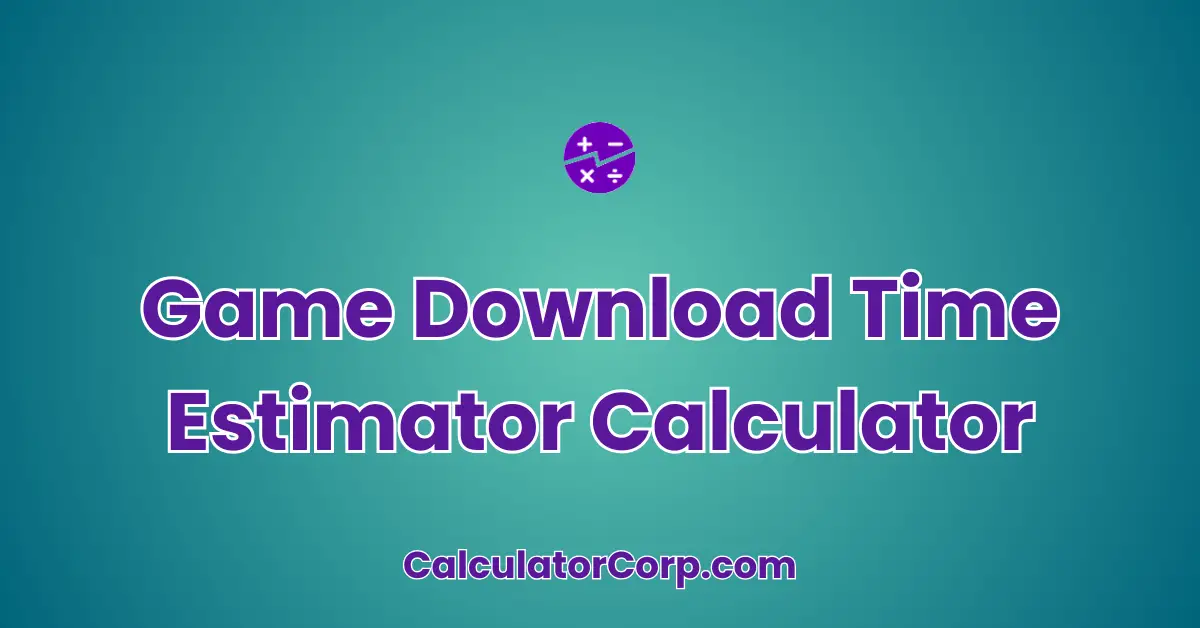A Game Download Time Estimator Calculator is a tool designed to help you quickly assess how long it will take to download a particular game based on your internet speed. This calculator is particularly useful for gamers who want to plan their downloads effectively, ensuring that they can jump into their favorite games without unnecessary waiting times.
Game Download Time Estimator
Quickly estimate how long it will take to download your favorite game:
Report an issue
Spotted a wrong result, broken field, or typo? Tell us below and we’ll fix it fast.
How to Use Game Download Time Estimator Calculator?
Using the Game Download Time Estimator Calculator is straightforward. Here’s how you can get the most out of it:
Field Explanation
The calculator requires the following inputs:
- File Size (GB): This field represents the size of the game file you wish to download. Make sure to input the size in gigabytes (GB) for accurate results.
- Download Speed (Mbps): Enter your internet connection’s download speed in megabits per second (Mbps). You can find this information from your internet service provider or by running a speed test.
Result Interpretation
After you input the required data and click “Calculate,” the calculator will display the estimated download time. For example, if you enter a file size of 20 GB and a download speed of 10 Mbps, the estimated time might be 4 hours, 26 minutes, and 40 seconds. This estimate helps you plan your download accordingly.
Tips
- Avoid common mistakes like entering incorrect units for file size or download speed.
- Consider rounding your inputs to the nearest whole number to simplify the calculation without significantly affecting accuracy.
- For more precise results, ensure your download speed is stable by running multiple speed tests at different times of the day.
Backend Formula for the Game Download Time Estimator Calculator
The Game Download Time Estimator Calculator uses a simple yet effective formula to calculate the estimated download time:
Step-by-Step Breakdown
The formula is based on the relationship between file size, download speed, and time:
- Convert File Size to Bits: Since download speed is measured in megabits per second (Mbps), multiply the file size (in gigabytes) by 8 to convert it to gigabits, and then by 1024 to convert it to megabits.
- Calculate Download Time: Divide the converted file size by the download speed to get the download time in seconds.
Illustrative Example
Suppose you have a game file size of 10 GB and a download speed of 5 Mbps. First, convert 10 GB to 80,000 megabits (10 * 8 * 1024). Next, divide 80,000 by 5 to get 16,000 seconds. Finally, convert 16,000 seconds to hours, minutes, and seconds, resulting in approximately 4 hours, 26 minutes, and 40 seconds.
Common Variations
While the formula is straightforward, some calculators may include additional factors like network latency or concurrent downloads that could affect download speed. However, this estimator focuses on the basic relationship between file size and speed for simplicity and ease of use.
Step-by-Step Calculation Guide for the Game Download Time Estimator Calculator
Detailed Steps with Examples
To manually calculate the download time, follow these steps:
- Determine the File Size in Bits: Multiply the file size in gigabytes by 8 to convert it to gigabits, then by 1024 to convert it to megabits.
- Calculate Time in Seconds: Divide the total file size in megabits by your internet speed in Mbps to get the time in seconds.
- Convert to Readable Time: Break down the total seconds into hours, minutes, and seconds for a more understandable format.
Multiple Examples
Example 1: A game file size of 15 GB with a download speed of 20 Mbps results in a download time of approximately 1 hour, 40 minutes, and 0 seconds.
Example 2: For a 25 GB file at a speed of 50 Mbps, the download time comes out to about 40 minutes, 0 seconds.
Common Mistakes to Avoid
- Ensure that the file size is correctly converted to megabits as this is a common area where errors occur.
- Check the units of download speed to ensure accuracy.
- Factor in possible fluctuations in speed if your internet connection is unstable.
Real-Life Applications and Tips for Game Download Time Estimator
Expanded Use Cases
The Game Download Time Estimator Calculator can be used in various scenarios, helping users make better-informed decisions. For example, if you’re a gamer planning a weekend session, estimating download times ensures that games are ready to play without delay. Similarly, game developers or distributors might use this tool to advise users about download requirements.
Short-Term vs. Long-Term Applications
For immediate applications, the calculator helps in scheduling downloads to avoid peak times. Long-term, it can assist gamers in choosing internet plans based on typical download needs.
Practical Tips
- Data Gathering Tips: Always verify the game file size from official sources and use accurate speed test results.
- Rounding and Estimations: Consider rounding to nearest whole numbers for quick estimates, but use precise values for important downloads.
- Budgeting or Planning Tips: Use estimated download times to determine if upgrading your internet plan is a cost-effective option.
Game Download Time Estimator Case Study Example
Expanded Fictional Scenario
Meet Alex, a keen gamer who often downloads large game files. With an internet speed of 10 Mbps, Alex wants to download a 50 GB game. Using the Game Download Time Estimator, Alex calculates that it will take approximately 11 hours, 6 minutes, and 40 seconds. Knowing this, Alex schedules the download overnight, ensuring the game is ready for the weekend.
Multiple Decision Points
Alex considers upgrading to a 50 Mbps plan, which would reduce download time to approximately 2 hours, 13 minutes, and 20 seconds. This significant time saving influences Alex’s decision to switch plans.
Result Interpretation and Outcome
The results imply that while Alex’s current plan suffices for occasional downloads, frequent large downloads justify an upgrade. This case study illustrates how the estimator empowers users to make data-driven decisions.
Alternative Scenarios
Consider a game developer checking download times for a new release or a parent managing download schedules for multiple family members. Each user benefits from the estimator’s versatility.
Pros and Cons of Game Download Time Estimator
Detailed Advantages and Disadvantages
List of Pros
- Time Efficiency: The calculator saves time by quickly providing download estimates, eliminating the need for manual calculations. For example, a gamer can quickly determine if a download will finish by the next gaming session.
- Enhanced Planning: Users can make informed choices about when to start downloads, helping manage bandwidth usage and avoid network congestion.
List of Cons
- Over-Reliance: Relying solely on the calculator can be risky if the network conditions change unexpectedly, affecting download speed.
- Estimation Errors: Factors like network latency or concurrent downloads may not be accounted for, potentially skewing results. It’s advisable to use additional tools or consult professionals for critical decisions.
Mitigating Drawbacks
To reduce potential downsides, cross-reference calculator predictions with real-world download tests and consider multiple factors affecting network performance.
Example Calculations Table
| File Size (GB) | Download Speed (Mbps) | Estimated Download Time |
|---|---|---|
| 10 | 5 | 4 hours, 26 minutes, 40 seconds |
| 20 | 10 | 4 hours, 26 minutes, 40 seconds |
| 25 | 50 | 40 minutes, 0 seconds |
| 50 | 25 | 2 hours, 13 minutes, 20 seconds |
| 100 | 100 | 1 hour, 6 minutes, 40 seconds |
Table Interpretation
The table above highlights how varying file sizes and download speeds affect the estimated download time. Notice that doubling the download speed generally halves the download time, demonstrating the importance of a fast internet connection for large downloads.
General Insights
Optimal download experiences occur when file sizes and download speeds are balanced. Users should aim for higher Mbps rates when dealing with large files to minimize wait times.
Glossary of Terms Related to Game Download Time Estimator
Expanded Definitions with Examples
- Gigabyte (GB): A unit of data storage equal to 1,024 megabytes (MB). For example, a game with a file size of 20 GB requires more storage and download time than a 5 GB game.
- Megabit per Second (Mbps): A unit of data transfer speed. A speed of 10 Mbps means 10 megabits of data are transferred each second. Higher Mbps values result in faster downloads.
- Latency: The delay before a transfer of data begins following an instruction. High latency can slow down internet activities, affecting download times.
- Bandwidth: The maximum rate of data transfer across a given path. Higher bandwidth allows more data to be transferred in less time, improving download speeds.
- Network Congestion: Occurs when a network is flooded with more traffic than it can handle, which can slow down internet speed and increase download times.
Frequently Asked Questions (FAQs) about the Game Download Time Estimator
1. How accurate is the Game Download Time Estimator?
The estimator provides a close approximation of download times based on the inputs provided. However, real-world factors such as network congestion, server response times, and fluctuations in internet speed can affect actual download times. It’s advisable to use the estimates as a guideline rather than an exact prediction.
2. What should I do if my actual download time differs from the estimate?
If you find a discrepancy between the estimated and actual download time, consider factors such as network instability or simultaneous internet usage. Running a speed test before starting a download can help identify any variations in your internet speed.
3. Can I use this calculator for any type of file download?
Yes, while the calculator is designed with game downloads in mind, it can be used for estimating download times for any file type, as long as the file size and download speed are known. Adjust your inputs accordingly for accurate estimates.
4. Why does my download speed differ from what my ISP advertises?
Internet Service Providers (ISPs) often advertise maximum speeds, which might not reflect your actual speed due to factors like network congestion, distance from the ISP’s server, or hardware limitations. Performing a speed test can help determine your current download speed.
5. How can I improve my download speeds?
To improve download speeds, consider upgrading your internet plan, reducing the number of devices using the network simultaneously, or optimizing your Wi-Fi setup by positioning your router centrally and away from obstructions.
Further Reading and External Resources
- Speedtest by Ookla: A reliable tool for testing your current internet speed, helping you input accurate data into the Game Download Time Estimator.
- TechRadar: How to Improve Your Internet Speed: Comprehensive tips on optimizing your internet connection for better performance.
- PCMag: The Fastest ISPs: An annual overview of the fastest internet service providers, offering insights into selecting a plan that suits your download needs.