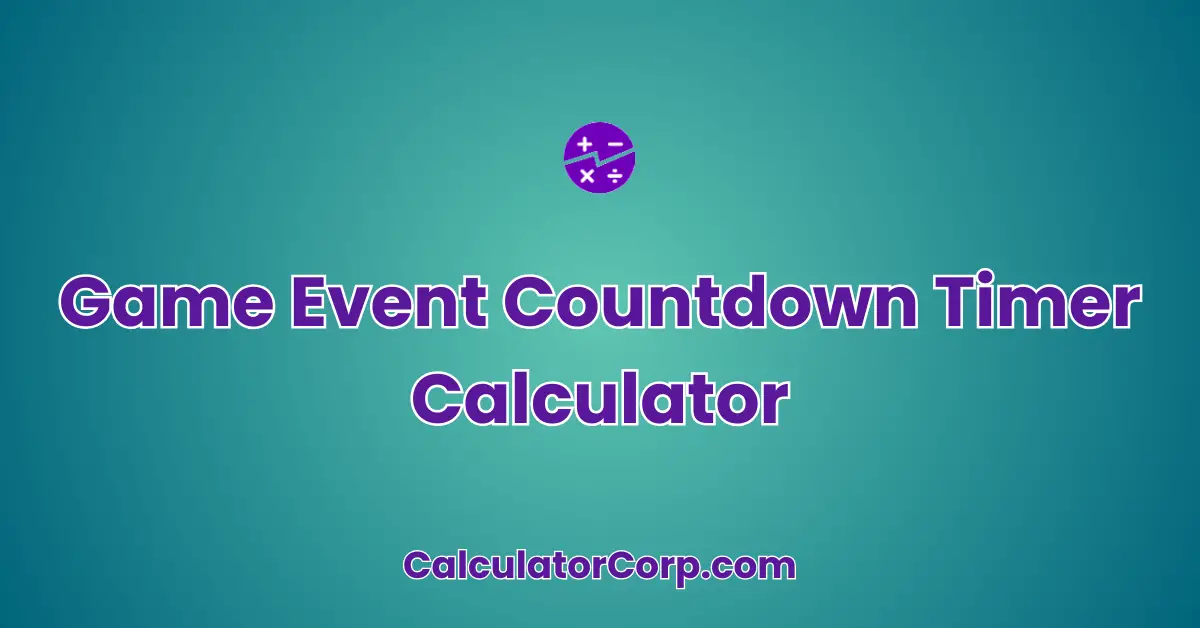The Game Event Countdown Timer Calculator is designed for avid gamers or event organizers. This calculator allows you to input specific dates and times to see the countdown in real-time. Whether you’re waiting for a tournament, game release, or special in-game event, this tool ensures you never miss a moment. As a gamer or event planner, this calculator can help you coordinate your schedule, set reminders, and plan ahead efficiently.
Game Event Countdown Timer Calculator
Input the date and time of your upcoming game event to see the countdown in real-time:
How to Use Game Event Countdown Timer Calculator?
To use the Game Event Countdown Timer Calculator, start by entering the date and time of your event in the input field. Ensure you use the correct format and time zone to avoid discrepancies. Once entered, click ‘Calculate Countdown’ to see the time remaining until your event. The results will display days, hours, minutes, and seconds left. If you need to start over, simply click the ‘Reset’ button.
It is crucial to input the correct date and time to ensure accurate results. A common mistake is incorrect time zone consideration, which can lead to inaccurate countdowns. Always double-check your entries and understand the output to plan effectively.
Backend Formula for the Game Event Countdown Timer Calculator
The formula behind the Game Event Countdown Timer is straightforward but effective: subtract the current date and time from the event date and time. This difference gives the time remaining in milliseconds. We then convert this into days, hours, minutes, and seconds for a user-friendly display.
For example, if today is October 1, 2023, and your event is on October 5, 2023, the calculator subtracts the two dates to give a result of 4 days. This method is precise and ensures that users get real-time updates on their countdowns.
While alternative formulas could include additional factors like leap years or daylight savings, the straightforward subtraction method is reliable for most events.
Step-by-Step Calculation Guide for the Game Event Countdown Timer Calculator
First, determine your event’s exact date and time, ensuring you consider the correct time zone. Enter these details into the calculator. Upon clicking ‘Calculate Countdown’, the calculator computes the difference between the current date and your specified date.
For example, if today is October 1, 2023, at 10:00 AM, and your event is on October 5, 2023, at 10:00 AM, the calculation will show 4 days remaining. Altering the time to 12:00 PM will adjust the countdown to 4 days and 2 hours.
Common mistakes include entering a past date or incorrect time zone, leading to negative results or wrong countdowns. Always verify your inputs for accuracy.
Real-Life Applications and Tips for Game Event Countdown Timer
This calculator is invaluable for **event organizers** who need to track multiple events or gamers awaiting game releases. It supports both short-term events, like daily quests, and long-term events, such as annual tournaments.
For accurate results, gather event details early and confirm time zones. Rounding can affect your countdown, so aim for precise inputs. Use the results to plan reminders or notifications to stay ahead of the game.
Game Event Countdown Timer Case Study Example
Consider Alex, a competitive gamer excited for a new game release. Alex uses the **Game Event Countdown Timer** to track the launch date and plan a streaming schedule. By knowing the exact countdown, Alex prepares promotional activities and engages the audience effectively.
In another scenario, an event planner uses the calculator to manage a game tournament, scheduling events and sending timely reminders to participants. These examples highlight the calculator’s versatility.
Pros and Cons of Game Event Countdown Timer
Pros: The calculator saves time by automating countdowns, allowing users to focus on planning rather than calculations. It enhances decision-making, ensuring timely preparation for events.
Cons: Reliance on the calculator might overlook manual checks, and incorrect inputs can lead to faulty countdowns. Cross-verifying inputs with additional tools can mitigate these risks.
To minimize drawbacks, double-check inputs and consider using additional planning tools to validate results.
Example Calculations Table
| Event Date & Time | Current Date & Time | Time Remaining |
|---|---|---|
| October 5, 2023, 10:00 AM | October 1, 2023, 9:00 AM | 4 days, 1 hour |
| October 5, 2023, 10:00 AM | October 1, 2023, 10:00 AM | 4 days |
| October 5, 2023, 10:00 AM | October 1, 2023, 11:00 AM | 3 days, 23 hours |
| October 5, 2023, 10:00 AM | October 2, 2023, 10:00 AM | 3 days |
| October 5, 2023, 10:00 AM | October 4, 2023, 10:00 AM | 1 day |
From the table, it’s evident that as the current date approaches the event date, the countdown reduces accordingly. Understanding these patterns assists in optimal event planning and scheduling.
Glossary of Terms Related to Game Event Countdown Timer
Countdown Timer: A tool used to calculate the time remaining until a specific event. Example Usage: “Set a countdown timer for the next game release.”
Event Date: The specific date and time when an event is scheduled. Example Usage: “Mark the event date for the upcoming tournament.”
Time Zone: A region’s standard time, vital for scheduling events accurately. Example Usage: “Ensure the time zone is correct when setting the countdown.”
Frequently Asked Questions (FAQs) about the Game Event Countdown Timer
1. How accurate is the Game Event Countdown Timer? The accuracy depends on the correctness of the input data, including the time zone. It’s essential to double-check all entries to avoid errors.
2. Can I use this calculator for past events? While the calculator is designed for future events, it can also show how much time has elapsed since past events by displaying a negative countdown.
3. What happens if the event date changes? Simply update the date and time in the calculator, and it will automatically recalculate the new countdown.
4. Is there a mobile version of the calculator? Yes, the calculator is fully responsive and works on mobile devices, ensuring you can track events on the go.
5. How can I integrate this calculator into my website? Use the HTML, CSS, and JavaScript code provided to embed the calculator directly on your webpage.
Further Reading and External Resources
For more information on countdown timers and event planning, consider these resources:
- Time and Date Countdown Timer: A comprehensive guide to setting up countdowns for any occasion.
- MDN Web Docs – setTimeout: Learn about the JavaScript function used to implement countdowns.
- Smashing Magazine – Design Effective Countdown Timers: Insights into designing user-friendly countdown timers.