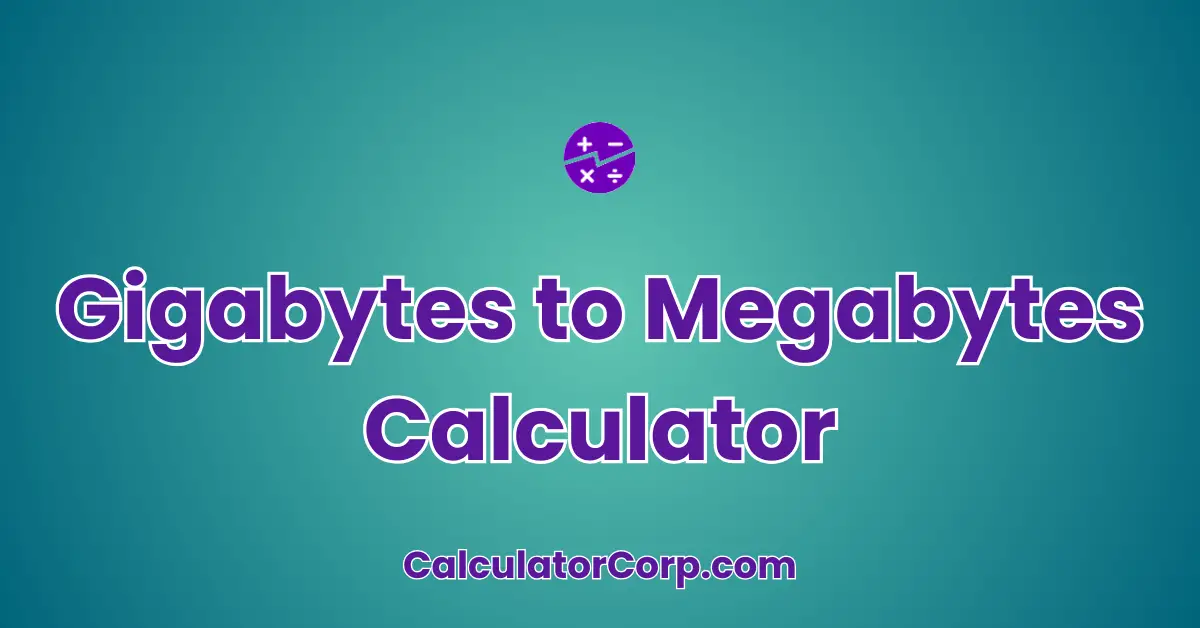The Gigabytes to Megabytes Calculator is a useful tool designed to assist you in quickly converting data from gigabytes (GB) to megabytes (MB). This conversion is essential for tasks involving data storage, data transfer, and various IT-related applications. This calculator simplifies the process, providing accurate and immediate results.
Gigabytes to Megabytes Calculator
Select a value from the dropdown or enter your own value to see the conversion to megabytes. (1 gigabyte = 1024 megabytes)
By using this calculator, you can efficiently allocate your digital resources, ensuring optimal performance and storage management. It is particularly beneficial for IT professionals, data analysts, and anyone frequently working with large volumes of digital information.
How to Use Gigabytes to Megabytes Calculator?
To effectively use the Gigabytes to Megabytes Calculator, follow these simple steps:
- Field Explanation: Enter the number of gigabytes you wish to convert in the input field labeled “Enter Gigabytes”. Ensure the input is a numerical value to facilitate an accurate conversion.
- Result Interpretation: Once you click the “Calculate” button, the equivalent value in megabytes will be displayed. For instance, if you input “2”, the result will be “2,048 MB”.
- Tips: Double-check your input for any typographical errors. Remember that rounding errors can occur if the conversion leads to fractional megabytes, so always consider the context of your calculation.
Backend Formula for the Gigabytes to Megabytes Calculator
The conversion formula used in this calculator is straightforward:
Formula: Megabytes = Gigabytes × 1024
Step-by-Step Breakdown: This conversion is based on the understanding that 1 gigabyte equals 1024 megabytes, adhering to the binary system used in computing.
Illustrative Example: Consider converting 5 gigabytes to megabytes. Using the formula: 5 GB × 1024 = 5,120 MB.
Common Variations: While some systems may use a decimal-based approach (1 GB = 1000 MB), our calculator employs the binary-based conversion for greater accuracy in most computing scenarios.
Step-by-Step Calculation Guide for the Gigabytes to Megabytes Calculator
Understanding the conversion process is essential for manual calculations:
- User-Friendly Breakdown: Start by identifying the gigabyte value you wish to convert. This is your starting point.
- Example 1: For 3 GB, the calculation would be 3 × 1024 = 3,072 MB.
- Example 2: For 7.5 GB, multiply 7.5 by 1024 to get 7,680 MB.
- Common Mistakes to Avoid: Ensure not to confuse gigabytes with gibibytes (GiB), as this can lead to significant errors. Always verify the unit of measurement.
Real-Life Applications and Tips for Gigabytes to Megabytes
The Gigabytes to Megabytes conversion is widely applicable:
- Short-Term vs. Long-Term Applications: In the short term, you might use this conversion for immediate data transfers, while long-term applications could involve planning storage purchases or data archiving.
- Example Professions or Scenarios: Data scientists might need to convert between these units when analyzing large datasets, while IT managers might use them for server space optimization.
- Practical Tips: Always gather accurate data before using the calculator. Consider how rounding impacts your results and aim for precision in professional settings.
Gigabytes to Megabytes Case Study Example
Consider a fictional scenario involving Alex, a project manager at a tech company:
Character Background: Alex often handles reports containing large datasets. Recently, Alex needed to determine if a new dataset could fit within the current server limits.
Multiple Decision Points: Before purchasing additional storage, Alex used the calculator to convert the data size from gigabytes to megabytes and verify server capacity. Post-purchase, Alex reassessed the storage to ensure efficiency.
Result Interpretation and Outcome: The conversion confirmed that the dataset would fit, preventing unnecessary expenditure. This practical application helped guide Alex’s decision-making, providing confidence in the storage management process.
Alternative Scenarios: Other users might apply the calculator when determining the bandwidth required for streaming services or analyzing the data transfer rates for backup solutions.
Pros and Cons of Gigabytes to Megabytes
Understanding the benefits and limitations helps in making informed choices:
- List of Pros:
- Time Efficiency: The calculator streamlines the conversion process, saving time compared to manual calculations. For example, IT professionals can quickly allocate resources without delays.
- Enhanced Planning: By providing precise conversions, users can better plan their storage needs and avoid unforeseen issues.
- List of Cons:
- Over-Reliance: Relying solely on the calculator without understanding the underlying principles can lead to errors, especially if the input data is inaccurate.
- Estimation Errors: While the calculator provides precise results, incorrect inputs or assumptions about units (e.g., GB vs. GiB) can lead to significant errors.
- Mitigating Drawbacks: To reduce potential downsides, complement calculator use with manual verification or professional consultation, ensuring data accuracy and appropriate rounding.
Example Calculations Table
| Gigabytes | Megabytes (Converted) |
|---|---|
| 1 | 1,024 |
| 5 | 5,120 |
| 10 | 10,240 |
| 15.5 | 15,872 |
| 20 | 20,480 |
Patterns and Trends: Notice how each additional gigabyte increases the megabyte count by 1,024. This consistent pattern aids in predicting future calculations.
General Insights: For optimal results, ensure inputs fall within realistic ranges based on your specific application needs. This table illustrates the uniform conversion process, reinforcing the reliability of the calculator.
Glossary of Terms Related to Gigabytes to Megabytes
Familiarize yourself with these key terms:
- Gigabyte (GB): A unit of digital information storage equal to 1,024 megabytes in the binary system. Example: A standard DVD holds approximately 4.7 GB of data.
- Megabyte (MB): A unit of digital information storage equal to 1,024 kilobytes. Often used to measure the size of files or data transfer rates.
- Binary System: A method of representing data using two symbols, typically 0 and 1. This system is the basis for most computing processes.
- Decimal System: A numerical base-10 system often used in everyday calculations, contrasting with the binary system used in computing.
Frequently Asked Questions (FAQs) about the Gigabytes to Megabytes
- What is the difference between a gigabyte and a gibibyte?
While a gigabyte (GB) equals 1,024 megabytes in binary terms, a gibibyte (GiB) is slightly larger, equating to 1,024 mebibytes. This distinction is crucial in computing for accurate storage calculations.
- Why is the conversion factor 1,024?
Computers operate using the binary system, which is based on powers of 2. Therefore, 1 gigabyte equals 210 megabytes, resulting in a conversion factor of 1,024.
- Can this calculator be used for bandwidth conversions?
Yes, the calculator can assist in converting data sizes for bandwidth analysis. However, ensure that you are considering the correct context, as network speeds are often measured in bits, not bytes.
- Is there a limit to the values I can input?
While the calculator can handle large values, extremely high inputs may lead to inaccurate results due to system limitations. Always consider the practical range of your data.
- How can I ensure accurate results?
Double-check your input values and understand the units involved. For critical calculations, cross-reference results with additional tools or consult with a professional.
Further Reading and External Resources
- Wikipedia – Gigabyte: Comprehensive information on the gigabyte, including its use and variations in different systems.
- Techopedia – Gigabyte (GB): A detailed breakdown of gigabytes, including real-world applications and examples.
- Computer Hope – Gigabyte: An easy-to-understand guide on gigabytes, explaining their role in computing and data storage.