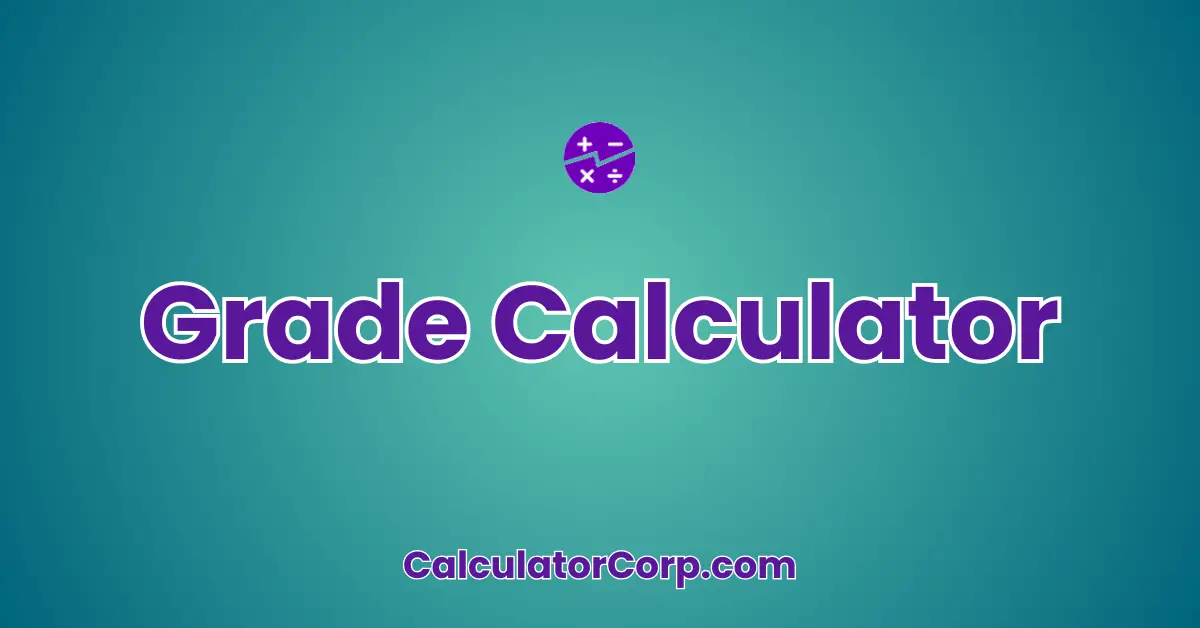In today’s educational landscape, understanding where you stand academically is vital for students aiming to excel. A Grade Calculator is a tool designed to help students, teachers, and parents easily calculate and track academic performance. This tool simplifies the process of determining grades based on various scoring systems, thus providing an accurate reflection of a student’s performance.
Grade Calculator
Total Score: 0
Average Grade: 0
Whether you’re a student aiming to understand your academic standing, a teacher calculating final scores, or a parent looking to support your child’s education, a Grade Calculator can be an invaluable resource.
What is a Grade Calculator?
A Grade Calculator is an online tool that assists users in calculating their academic grades based on input scores across different subjects or assignments. The primary purpose of this calculator is to provide a clear, precise, and quick overview of a student’s academic performance. It is particularly useful for students who want to keep track of their progress throughout the academic year, enabling them to identify areas that require improvement. Teachers also benefit from this tool by using it to simplify the grading process, ensuring consistency and accuracy in score calculation.
How to Use Grade Calculator?
To make the most of the Grade Calculator, follow this step-by-step guide:
- Field Explanation: Each input field represents a score for a particular assignment or test. Enter numerical values that correspond to the grades you’ve received. Ensure to input accurate data to get precise results.
- Result Interpretation: Once the scores are entered, click ‘Calculate Grade’ to get the total score and average grade. For example, entering values 85, 90, and 88 will result in a total of 263 and an average grade of 87.67.
- Tips: Double-check the entered scores for errors. Be aware of rounding, as it can slightly affect the average grade. Use the reset button to clear fields and start over if necessary.
Backend Formula for the Grade Calculator
The Grade Calculator uses a straightforward formula to compute the average grade:
- Step-by-Step Breakdown: The calculator sums all the input scores and divides the total by the number of scores entered. This yields the average grade.
- Illustrative Example: Consider scores 78, 92, and 85. The sum of these scores is 255, and dividing by 3 (the number of scores) gives an average of 85.
- Common Variations: Some variations might include weighted averages where each score contributes differently based on its significance.
Step-by-Step Calculation Guide for the Grade Calculator
To accurately calculate grades using this tool:
- User-Friendly Breakdown: Begin by entering each score into the input fields. For instance, if you have three test scores, input them into the respective fields.
- Multiple Examples: For example, entering scores 85, 90, 88 results in a total score of 263 and an average grade of 87.67. Alternatively, entering 75, 80, 85 results in a total of 240 and an average of 80.
- Common Mistakes to Avoid: Ensure scores are entered correctly without typographical errors. Avoid entering non-numerical values as this will lead to incorrect calculations.
Real-Life Applications and Tips for Using the Grade Calculator
The Grade Calculator is applicable in numerous real-life scenarios:
- Expanded Use Cases: The calculator is beneficial for students preparing for exams by helping them focus on subjects that need improvement. Teachers can use it for quick grading, saving time in score compilation.
- Practical Tips: Gather all necessary scores before using the calculator to ensure efficiency. Avoid rounding inputs unless necessary, as this can alter the final result. For financial planning, this tool can also assist in understanding how grades might affect eligibility for scholarships or bursaries.
Grade Case Study Example
Let’s consider a fictional scenario:
Character Background: Meet Alex, a high school student aiming for a scholarship that requires a minimum average grade of 85. Alex uses the Grade Calculator to track his progress and identify areas needing improvement.
Multiple Decision Points: Before a significant exam, Alex calculates his current average using the calculator and realizes he needs to score at least 90 in the next test to achieve his target average. After the exam, he updates his scores in the calculator to ensure he meets the scholarship requirements.
Result Interpretation and Outcome: By consistently using the calculator, Alex meets the average requirement and secures the scholarship. This scenario illustrates the calculator’s role in effective academic planning and decision-making.
Pros and Cons of Using the Grade Calculator
Like any tool, the Grade Calculator comes with its advantages and disadvantages:
- List of Pros:
- Time Efficiency: The calculator rapidly computes scores, saving time compared to manual calculations. For instance, processing multiple grades manually can take considerable time, whereas the calculator provides instant results.
- Enhanced Planning: By providing clear insights into academic performance, users can make informed decisions about study priorities and time allocation.
- List of Cons:
- Over-Reliance: Solely depending on the calculator might overlook qualitative aspects of learning. It’s essential to balance quantitative analysis with qualitative assessment.
- Estimation Errors: Incorrect input values can lead to inaccurate results. It’s advised to double-check inputs for accuracy and consider consulting educators for guidance.
- Mitigating Drawbacks: To minimize potential downsides, cross-reference calculations with additional tools or seek professional advice for complex scenarios.
Example Calculations Table
| Input 1 | Input 2 | Input 3 | Total | Average |
|---|---|---|---|---|
| 85 | 90 | 88 | 263 | 87.67 |
| 75 | 80 | 85 | 240 | 80 |
| 90 | 92 | 95 | 277 | 92.33 |
| 70 | 75 | 78 | 223 | 74.33 |
| 88 | 87 | 85 | 260 | 86.67 |
Table Interpretation: From the table, it is clear that increasing any input score can significantly improve the total and average, illustrating how small changes in performance can impact overall results. For instance, raising a low score can have a more pronounced effect on the average than merely improving an already high score.
General Insights: The optimal range for achieving a high average grade is evident when scores are consistently above a certain threshold. This emphasizes the importance of consistent performance across all subjects.
Glossary of Terms Related to Grade
- Grade
- A measure of academic performance typically represented by letters (A, B, C) or percentages. For example, a grade of 85% might correspond to a ‘B’.
- Average Grade
- The mean score calculated by summing individual grades and dividing by the number of grades. For instance, grades of 80, 85, and 90 result in an average grade of 85.
- Cumulative GPA
- A weighted average of all grades a student has received. Related to grade calculation as it offers a broader academic performance view over time.
- Weighted Grade
- A grade that is adjusted according to the importance of the assignment or exam. For example, a final exam might have a higher weight than a quiz.
- Standard Deviation
- A statistical measure of the amount of variation in a set of values. In grading, it helps to understand how spread out the grades are in a class.
Frequently Asked Questions (FAQs) about the Grade
- What is the best way to use the Grade Calculator?
- Start by gathering all relevant scores. Enter them accurately into the input fields and calculate. Use the results to identify areas of strength and weakness, enabling focused study efforts.
- Can the Grade Calculator handle weighted grades?
- Yes, with modifications. You can adjust the formula to incorporate weights by multiplying each score by its respective weight before summing and dividing by the total weight.
- How does rounding affect my grade calculation?
- Rounding can slightly alter the average grade, particularly in borderline cases. It’s best to avoid unnecessary rounding until the final result to maintain accuracy.
- Why might my calculated average differ from my teacher’s?
- Differences might arise due to rounding methods, weighted grades, or additional factors like participation scores. It’s recommended to discuss discrepancies with the educator.
- Are there alternative tools to cross-check my calculations?
- Yes, consider using spreadsheets or other online calculators for verification. Consulting with peers or educators can also provide insights into potential calculation errors.
Further Reading and External Resources
- Edutopia: Grade Calculation Tools – Explore a variety of tools designed to simplify grade calculation and enhance academic tracking.
- Khan Academy: College Calculator – Understand how grades impact college admissions and explore calculators for financial aid estimation.
- Education Corner: Academic Success Strategies – Discover strategies for achieving academic success, including effective grade tracking and management.