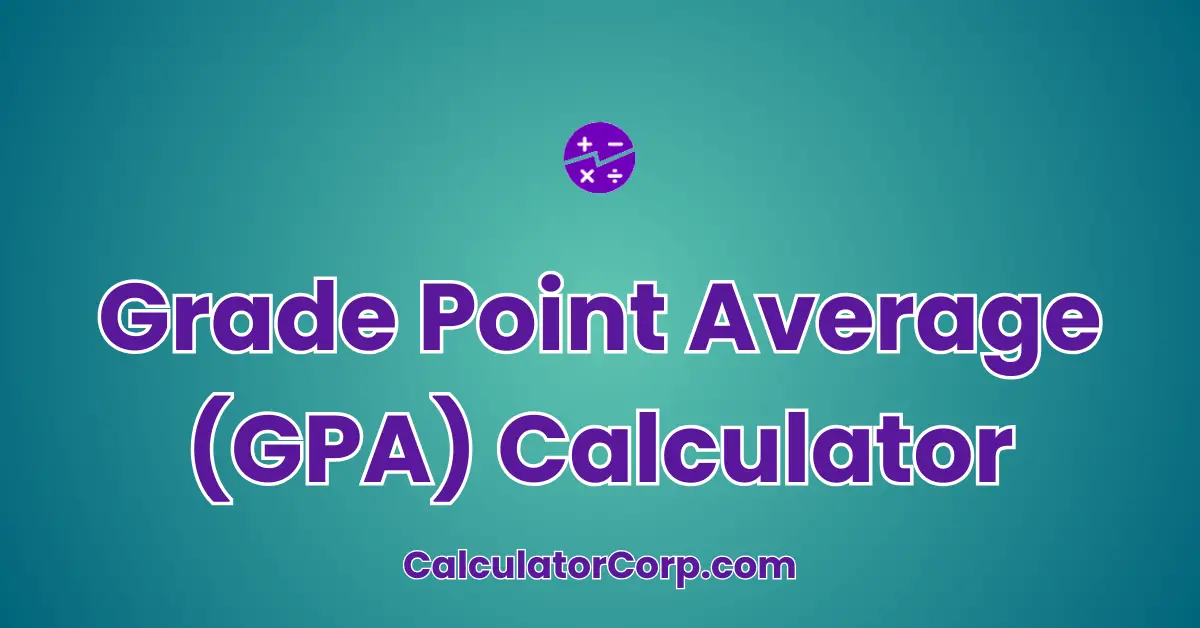A Grade Point Average (GPA) Calculator is a valuable tool designed to help students, educators, and academic advisors quickly compute a student’s average grade point, based on the grades received in various courses. The GPA is a standardized way of measuring academic achievement and is used extensively in educational institutions to evaluate a student’s performance and eligibility for scholarships, honors, and academic programs.
Grade Point Average (GPA) Calculator – Instantly Calculate Your Weighted or Unweighted GPA
Our team converts drinks into code — fuel us to build more free tools!
The GPA calculator assists users by simplifying the calculation process, ensuring accuracy, and providing quick results that would otherwise require manual computation.
Report an issue
Spotted a wrong result, broken field, or typo? Tell us below and we’ll fix it fast.
How to Use Grade Point Average (GPA) Calculator?
To effectively use the **Grade Point Average (GPA) Calculator**, follow the detailed steps below. First, familiarize yourself with each input field:
- Course Grade: Enter the numerical grade received in each course. Ensure the grades are entered as numbers and match your institution’s grading scale.
- Course Credits: Input the number of credits each course is worth. This is crucial as it weights the grade’s impact on your GPA.
After entering all grades and credits, click the ‘Calculate GPA’ button. The calculator will compute your GPA based on the entered values. For example, if you have grades of 3.5 and 4.0, with credits of 3 and 4 respectively, the GPA will display as a weighted average.
To interpret the results, a higher GPA generally indicates better performance. Use the ‘Reset’ button to clear inputs and start fresh. Common mistakes include entering incorrect grade formats or forgetting to input credits. Double-check entries to ensure accurate results.
Backend Formula for the Grade Point Average (GPA) Calculator
The GPA calculation follows a straightforward formula:
(Sum of (Grade × Credits)) / Total Credits. Let’s break it down:
- Grade × Credits: Multiply each course’s grade by its credits to obtain weighted grade points.
- Sum of Weighted Grades: Add all the weighted grade points to get a total point value.
- Total Credits: Sum up all credits for the courses considered.
Consider an illustrative example: a student with grades of 3.7 and 3.9 in two courses with credits 3 and 4, respectively. The total weighted grade points are (3.7×3) + (3.9×4) = 25.9. With a total of 7 credits, the GPA is 25.9 / 7 = 3.7.
Common variations of this formula might include weighted GPAs, where honors or advanced placement courses carry additional weight. However, the base formula remains the same, ensuring consistency and comparability across different educational contexts.
Step-by-Step Calculation Guide for the Grade Point Average (GPA) Calculator
Follow these steps to manually calculate your GPA:
- Calculate Weighted Grades: Multiply each course grade by its credits. This step ensures each course’s impact on your GPA is proportionate to its credit value.
- Sum Weighted Grades: Add all the weighted grades to obtain a total grade points sum.
- Calculate Total Credits: Sum all credits from the courses considered. This gives you the total credit value.
- Compute GPA: Divide the total weighted grades by the total credits. This yields the GPA, a reflection of your academic performance.
For example, with grades 3.5 (3 credits) and 4.0 (4 credits), the total weighted grades are 10.5 and 16.0. The total credits are 7. Thus, the GPA is 26.5 / 7 = 3.79. Another example: grades 3.0 (4 credits) and 3.8 (3 credits) yield a GPA of (12.0 + 11.4) / 7 = 3.34.
Common mistakes include miscalculating weighted grades or total credits, often due to omitting a course or entering incorrect values. Double-check your inputs to ensure precision.
Real-Life Applications and Tips for Using the Grade Point Average (GPA) Calculator
The **GPA Calculator** finds its utility in numerous real-life scenarios. For students, it helps assess their academic standing, plan for future courses, or determine eligibility for scholarships. Academic advisors use it to guide students in course selection and career planning. In short-term applications, students might calculate their GPA after a semester to evaluate their progress, while long-term users track GPAs across multiple semesters to meet graduation requirements.
Practical tips for maximizing accuracy include collecting all grade and credit data before calculation, ensuring precision in entries. Understanding how rounding affects results is also crucial; slight variations can impact academic evaluations. For financial calculators, use results to strategize budgeting, ensuring alignment with financial goals.
Grade Point Average (GPA) Case Study Example
Consider a fictional student, Emma, who’s aiming for a graduate program requiring a minimum GPA of 3.5. Emma uses the GPA Calculator to track her academic performance throughout her undergraduate studies. After each semester, she inputs her grades and credits to determine if she meets the program’s threshold. At one point, a course’s unexpected grade jeopardizes her target GPA, prompting her to consult an academic advisor and reevaluate her course load.
In alternative scenarios, students like John, aiming for scholarships, use the calculator to ensure their GPA aligns with scholarship criteria, while Sarah, considering a career change, evaluates her academic strengths through GPA analysis.
Pros and Cons of Using the Grade Point Average (GPA) Calculator
Using a **GPA Calculator** offers several advantages. It saves time, providing instant results compared to manual calculations. It enhances academic planning, enabling informed decisions based on accurate GPA assessments. However, drawbacks exist, such as over-reliance on the calculator without understanding the underlying principles, leading to misinterpretations. Estimation errors might occur if inputs are incorrect or incomplete. Mitigating these drawbacks involves cross-referencing results with academic advisors or using additional tools for accuracy.
Example Calculations Table
| Course 1 Grade | Course 2 Grade | Course 1 Credits | Course 2 Credits | Calculated GPA |
|---|---|---|---|---|
| 3.5 | 4.0 | 3 | 4 | 3.79 |
| 3.0 | 3.8 | 4 | 3 | 3.34 |
| 3.9 | 3.7 | 4 | 4 | 3.80 |
| 3.6 | 3.5 | 3 | 3 | 3.55 |
| 3.8 | 3.9 | 3 | 4 | 3.86 |
Observing the table, one can discern patterns; higher credit courses significantly affect GPA. It’s evident from the examples that properly weighting credits is crucial for an accurate GPA representation.
Glossary of Terms Related to Grade Point Average (GPA)
- Grade Point Average (GPA)
- A numerical representation of a student’s average performance across all their courses. For example, a GPA of 3.5 on a 4.0 scale indicates a B+ average.
- Credits
- Units that represent the weight of a course, influencing the importance of its grade in GPA calculations. For example, a 4-credit course impacts GPA more than a 2-credit course.
- Weighted Grades
- The result of multiplying a course grade by its credit value, providing a measure of its impact on the GPA.
Frequently Asked Questions (FAQs) about the Grade Point Average (GPA)
1. What is considered a good GPA?
A good GPA varies by institution and program. Generally, a GPA above 3.0 is considered satisfactory, while GPAs above 3.5 are often seen as strong. Competitive programs may require GPAs closer to 4.0.
2. How does a GPA affect my academic standing?
GPA is crucial for determining eligibility for academic honors, scholarships, and certain programs. A high GPA can open doors to academic and professional opportunities, while a low GPA might necessitate remedial actions.
3. Can I improve my GPA?
Yes, improving your GPA involves earning higher grades in future courses, retaking courses with low grades, or enrolling in additional courses to boost the overall average.
4. Are there different GPA scales?
Yes, the most common is a 4.0 scale, but some institutions use a 5.0 or 10.0 scale. Understanding your institution’s scale is important for accurate GPA calculation.
5. Does pass/fail affect my GPA?
Grades in pass/fail courses typically do not impact GPA, as they do not contribute grade points. However, they may affect credit requirements for graduation.
Further Reading and External Resources
- Education Corner – Understanding GPA: An in-depth guide on GPA scales, calculation methods, and academic significance.
- College Board – GPA and College Admissions: Insights into how GPA affects college admissions and strategies to improve it.
- Princeton Review – GPA and College Admissions: Discusses the role of GPA in college admissions and tips for maintaining a competitive GPA.