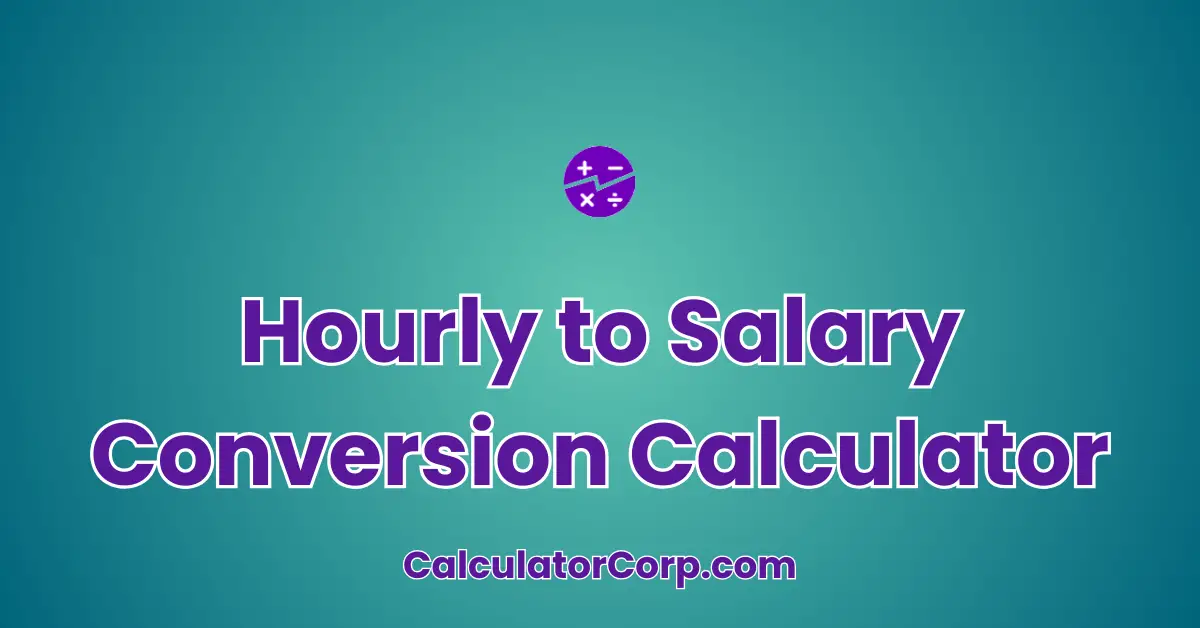An Hourly to Salary Conversion Calculator is a useful tool designed to help individuals and businesses convert hourly wages into an equivalent annual salary.
Hourly to Salary Conversion Calculator – Instantly Convert Your Hourly Wage to Annual, Monthly, and Weekly Salary
Our team converts drinks into code — fuel us to build more free tools!
This conversion is crucial for understanding the yearly earnings based on hourly compensation rates, especially for budgeting, financial planning, and employment negotiations. The primary audience includes employees, freelancers, and HR professionals who need precise salary calculations for various financial assessments and planning.
How to Use Hourly to Salary Conversion Calculator?
To use the Hourly to Salary Conversion Calculator, follow these simple steps:
- Hourly Rate: Enter your hourly wage. This is the amount you earn per hour of work.
- Hours per Week: Input the average number of hours you work weekly.
- Calculation: Click the ‘Calculate’ button to view your annual salary based on the inputs.
- Result Interpretation: The output will display your projected annual earnings, formatted with thousands separators for clarity (e.g., $52,000).
- Tips: Ensure accurate data entry, as incorrect inputs can lead to misleading results. For precise outcomes, consider if any rounding is necessary and adjust accordingly.
Backend Formula for the Hourly to Salary Conversion Calculator
The calculator uses the following formula to compute the annual salary:
Annual Salary = Hourly Rate × Hours per Week × 52
This formula multiplies the hourly rate by the number of hours worked weekly and further by 52 weeks in a year. Each component plays a crucial role:
Hourly Rate: Represents your earnings per hour.
Hours per Week: Indicates the total hours worked in a week.
52 Weeks: Accounts for the number of weeks in a year, assuming a full-time schedule.
Example: If your hourly rate is $25 and you work 40 hours weekly, the annual salary would be $25 × 40 × 52 = $52,000.
Variations of this formula might include adjustments for unpaid time off or varying weekly schedules.
Step-by-Step Calculation Guide for the Hourly to Salary Conversion Calculator
- Step 1: Determine your hourly rate and weekly hours. For example, John earns $20 per hour and works 35 hours weekly.
- Step 2: Multiply the hourly rate by weekly hours: $20 × 35 = $700 weekly.
- Step 3: Multiply the weekly earnings by 52 weeks: $700 × 52 = $36,400 annually.
- Common Mistakes: Ensure numbers are correct, avoid typos, and be aware of the impact of rounding errors.
Real-Life Applications and Tips for Using the Hourly to Salary Conversion Calculator
This calculator is versatile for various scenarios:
- Job Transition: Evaluating salary offers when transitioning from hourly to salaried positions.
- Budget Planning: Helps in setting realistic financial goals based on projected annual earnings.
- Freelancing: Assisting freelancers in determining equivalent annual income for hourly contracts.
- Data Gathering Tips: Collect accurate work hours and rates for precise calculations.
- Rounding and Estimations: Consider small margins for error in inputs to refine results.
Hourly to Salary Conversion Case Study Example
Scenario: Meet Emily, a freelance graphic designer who earns $30 per hour and works around 25 hours weekly. She plans to transition into a full-time role and wants to compare her freelance earnings to potential salaried offers.
- Decision Point 1: Using the calculator, Emily finds her annual freelance income to be $30 × 25 × 52 = $39,000.
- Decision Point 2: She compares this with job offers to ensure she maintains or improves her income.
- Outcome: The results guide Emily in negotiating a suitable salary package.
Alternative scenarios include hourly workers transitioning to part-time roles or evaluating overtime impacts.
Pros and Cons of Using the Hourly to Salary Conversion Calculator
- Pros:
- Time Efficiency: Quickly computes annual earnings, saving time on manual calculations.
- Enhanced Planning: Facilitates informed financial decisions with accurate data.
- Cons:
- Over-Reliance: Sole dependence on calculations can ignore contextual factors like overtime pay or bonuses.
- Estimation Errors: Potential inaccuracies from rounding or incorrect inputs.
Mitigating Drawbacks: Cross-reference calculator results with additional tools or professional advice for comprehensive insights.
Example Calculations Table
| Hourly Rate ($) | Hours per Week | Annual Salary ($) |
|---|---|---|
| 20 | 40 | 41,600 |
| 25 | 35 | 45,500 |
| 30 | 30 | 46,800 |
| 15 | 45 | 35,100 |
| 50 | 20 | 52,000 |
Patterns and Trends: The table illustrates how varying hourly rates and weekly hours impact annual salary. For instance, higher hourly rates with fewer hours can yield similar salaries to lower rates with more hours, highlighting the flexible nature of income calculation.
Glossary of Terms Related to Hourly to Salary Conversion
- Hourly Rate: The amount of money paid for each hour of work. Example: “If your hourly rate is $15, you earn $15 for every hour worked.”
- Annual Salary: Total earnings in a year based on hourly wage and weekly hours. Related to terms like ‘gross income’ and ‘annual earnings.’
- Full-Time Equivalent (FTE): A unit representing the workload of an employed person. FTE of 1.0 means the person is equivalent to a full-time worker.
- Gross Income: Total earnings before deductions. Example: “Gross income includes all income sources before taxes and deductions.”
- Net Income: Earnings after all deductions. Example: “Net income is what you take home after taxes and other deductions.”
Frequently Asked Questions (FAQs) about the Hourly to Salary Conversion
- Q: How does the calculator handle overtime?
A: The calculator assumes a standard 40-hour workweek without overtime unless specified. For overtime calculations, manually adjust the inputs to reflect additional hours and rates.
- Q: Can this calculator be used for part-time positions?
A: Yes, simply input the part-time hours worked weekly to determine the annual salary equivalent for those hours.
- Q: What if my hourly rate changes?
A: Adjust the hourly rate input to reflect the new rate. The calculator will recalculate the annual salary based on the updated rate.
- Q: Are taxes considered in the calculation?
A: The calculator provides gross annual salary without deductions. For net salary, consider tax rates and other deductions separately.
- Q: How accurate are the results?
A: Results are estimates based on inputs. Ensure accurate data entry for the most precise outcomes.
Further Reading and External Resources
- Bureau of Labor Statistics: Occupational Outlook Handbook – Offers detailed information on various professions, including potential earnings.
- Investopedia: How to Calculate Your Annual Salary From an Hourly Wage – Provides in-depth explanations and examples for salary calculations.
- The Balance Careers: Annual Salary to Hourly Wage Conversion – Discusses the conversion process and considerations in detail.