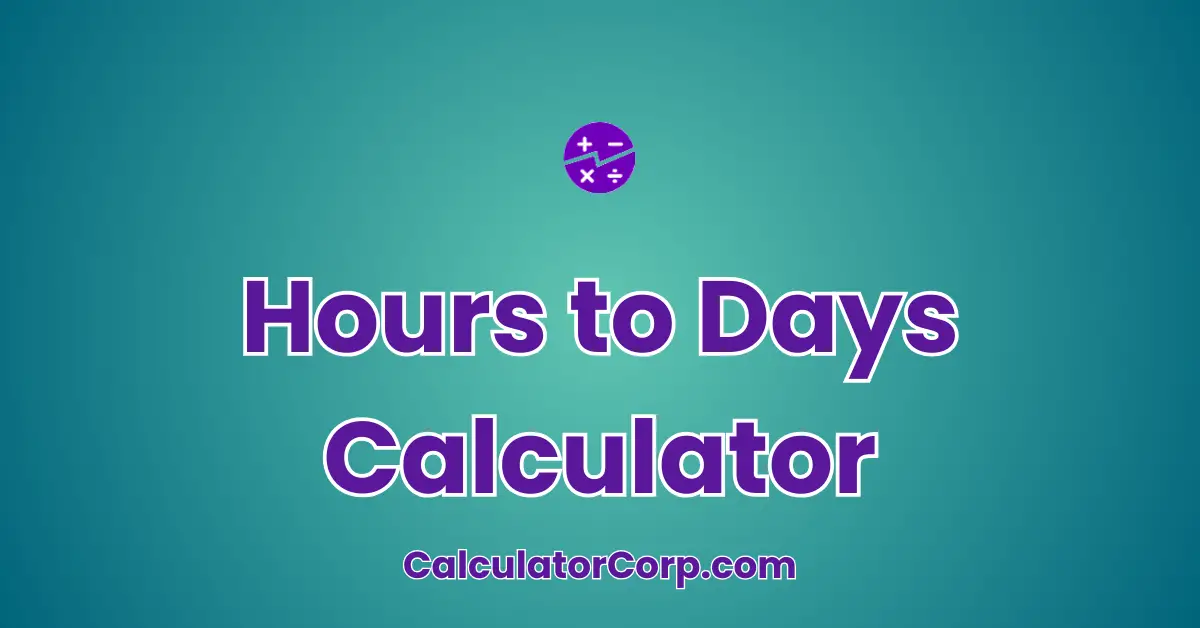The Hours to Days Calculator is a convenient tool designed to help you convert hours into days effortlessly. In case you’re planning a project timeline, scheduling work hours, or simply curious about how many days a certain number of hours equates to, this calculator can serve as your go-to resource. It’s especially useful for professionals like project managers, students, and anyone who needs to convert time measurements regularly. By using this calculator, you can save time and minimize errors in your calculations.
Hours to Days Calculator – Instantly Convert Hours into Days and Hours
Our team converts drinks into code — fuel us to build more free tools!
Report an issue
Spotted a wrong result, broken field, or typo? Tell us below and we’ll fix it fast.
How to Use Hours to Days Calculator?
Follow these easy steps to use the Hours to Days Calculator:
- Field Explanation: Enter the number of hours in the input field. This value should be a positive integer or decimal representing the total hours you wish to convert.
- Result Interpretation: After clicking ‘Calculate’, the result will display in days, rounded to two decimal places for precision. For example, entering ’48’ will give you ‘2.00 days’.
- Tips: Ensure the input is numeric. Avoid entering negative values or non-numeric characters to prevent errors. Remember that rounding might slightly alter the final result.
Backend Formula for the Hours to Days Calculator
The core formula used in this calculator is simple yet powerful: days = hours / 24. This formula divides the total number of hours by 24, the number of hours in a day.
Step-by-Step Breakdown:
- Division: The input hours are divided by 24 to convert the time into days.
- Rounding: The result is rounded to two decimal places to ensure clarity and precision.
Illustrative Example: If you input 72 hours, the calculation will be 72 / 24 = 3.00 days.
Common Variations: While this is the standard formula, some variations might include adjustments for specific scenarios, such as accounting for leap seconds in astronomical calculations.
Step-by-Step Calculation Guide for the Hours to Days Calculator
Step 1: Input Hours – Begin by entering the total number of hours you have. This is the initial step, crucial for accurate conversion.
Example 1: Entering 96 hours.
Example 2: Entering 150.5 hours.
Step 2: Divide by 24 – This step involves dividing the entered hours by 24 to convert to days.
Example 1 Calculation: 96 / 24 = 4 days.
Example 2 Calculation: 150.5 / 24 ≈ 6.27 days.
Common Mistakes to Avoid: Inputting non-numeric values or forgetting to divide by 24 can lead to incorrect results. Ensure your inputs are accurate and double-check for errors.
Real-Life Applications and Tips for Hours to Days
Expanded Use Cases: The calculator can be applied in various real-life scenarios. For example, in project management, calculating the number of days based on hourly effort estimates can help in scheduling tasks efficiently. Students can use it for study scheduling, converting study hours into days for better time management.
Practical Tips:
- Data Gathering Tips: Collect accurate and complete data on the number of hours you need to convert.
- Rounding and Estimations: Be mindful of how rounding might affect the final result. For high-precision needs, consider not rounding off.
- Budgeting or Planning Tips: Use the results to plan schedules effectively, ensuring you allocate time resources wisely.
Hours to Days Case Study Example
Character Background: Meet Alex, a project manager tasked with organizing a 300-hour training program over several weeks.
Multiple Decision Points: Before starting, Alex uses the calculator to find out how many days the training will span. After a schedule change, Alex recalculates to adjust the plans accordingly.
Result Interpretation and Outcome: Initially, the calculator shows Alex that 300 hours equals 12.5 days. When the schedule changes to 250 hours, Alex recalculates and finds it equals 10.42 days. This allows Alex to adjust resources and manage time effectively.
Alternative Scenarios: Similarly, a student could use it to convert study hours into days to better prepare for exams.
Pros and Cons of Hours to Days
Detailed Advantages:
- Time Efficiency: This calculator saves significant time over manual calculations, providing quick and accurate results.
- Enhanced Planning: Users can make informed decisions based on the calculated days, improving project management and personal scheduling.
Detailed Disadvantages:
- Over-Reliance: Solely relying on the calculator might lead to overlooking other important factors, like task dependencies in project management.
- Estimation Errors: Inaccurate inputs or failure to consider rounding can lead to errors. Complementary methods, like consulting a professional, are recommended.
Mitigating Drawbacks: Double-check inputs for accuracy and cross-reference results with other tools to confirm findings.
Example Calculations Table
| Input Hours | Calculated Days |
|---|---|
| 24 | 1.00 |
| 48 | 2.00 |
| 72 | 3.00 |
| 100 | 4.17 |
| 150.5 | 6.27 |
Table Interpretation: The table shows a clear linear relationship between input hours and output days. As hours increase, the days calculated also increase proportionally.
General Insights: This straightforward conversion helps in planning and estimating timelines. For optimal time management, precise input data is crucial.
Glossary of Terms Related to Hours to Days
- Conversion
- The process of changing from one unit to another. In this case, from hours to days.
- Rounding
- Adjusting a number to a specified degree of accuracy. For example, rounding 4.176 to 4.18 for clarity.
- Precision
- The degree to which repeated measurements under unchanged conditions show the same results. Precision is key to accurate calculations.
Frequently Asked Questions (FAQs) about the Hours to Days
Q1: How does the calculator handle decimal hours?
A: The calculator handles decimal hours by directly dividing them by 24, ensuring accurate conversions. For instance, entering 36.5 hours will give you 1.52 days.
Q2: Can the calculator handle large numbers?
A: Yes, the calculator can process large numbers efficiently. It formats the results with thousands separators to enhance readability, ensuring you can work with extensive data without hassle.
Q3: What should I do if I get an unexpected result?
A: If your result seems off, double-check your input for errors. Ensure no non-numeric values are entered. Consider recalculating or consulting additional resources for verification.
Q4: Why is rounding necessary?
A: Rounding provides a more user-friendly output by limiting decimal places. While it enhances readability, be cautious as it can slightly alter the result. For critical calculations, consider using more precise values.
Q5: How can I ensure the accuracy of my calculations?
A: To ensure accuracy, always verify your input data and consider cross-referencing your results with other tools. Staying aware of rounding impacts and using precise inputs can enhance your calculations.
Further Reading and External Resources
- Time and Date: Time Duration Calculator – Explore more about calculating time durations and conversions.
- Calculator Soup: Hours to Days Converter – Use this online tool to convert hours to days quickly and easily.
- Calculate Me: Hours to Days – Learn more about converting hours to days and see additional examples.