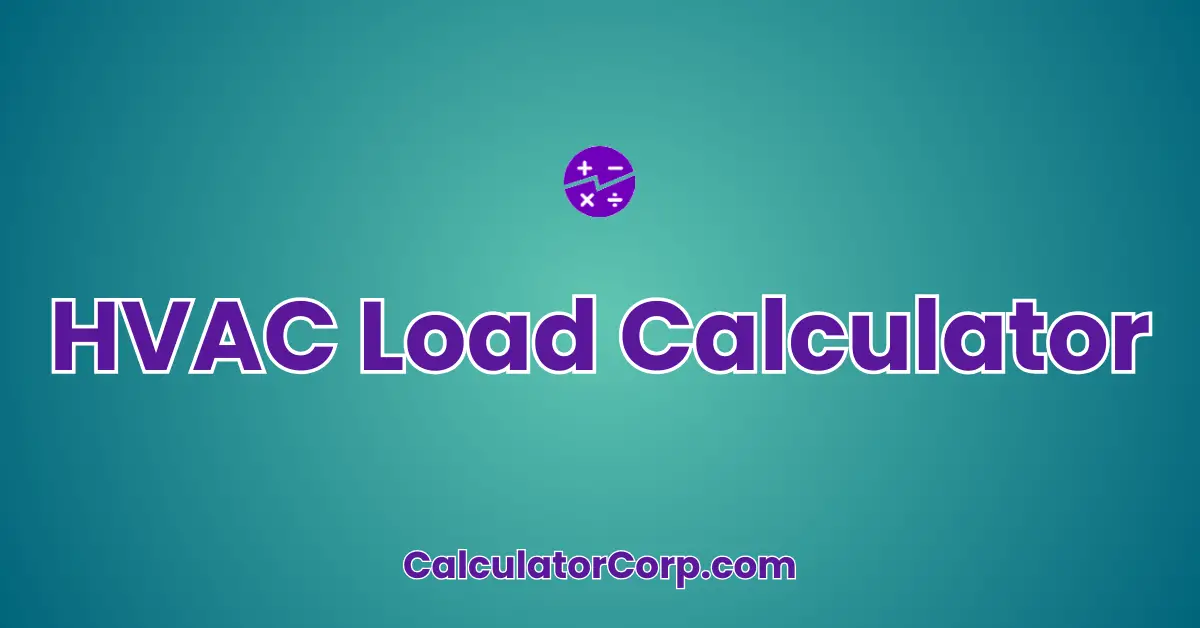The HVAC Load Calculator assists in determining the heating, ventilation, and air conditioning requirements of a building. By calculating the load, users can ensure that they select the appropriate HVAC system size, which leads to efficient energy use and optimal comfort. For those involved in building design, construction, or maintenance, this calculator provides valuable insights that help in making informed decisions.
HVAC Load Calculator – Estimate Heating & Cooling Needs for Your Space
Building this calc was hard work - we'd LOVE a coffee (or a beer - we're not picky :))!
What is a HVAC Load Calculator
An HVAC Load Calculator is designed to estimate the heating and cooling needs of a space. This is crucial for selecting the right size HVAC system, which can prevent issues related to over-sizing or under-sizing. The primary use cases include designing new HVAC systems, upgrading existing ones, and performing energy audits. Target users like HVAC contractors, architects, and energy consultants will find this tool invaluable as it streamlines the decision-making process and enhances accuracy.
How to Use HVAC Load Calculator?
Using the HVAC Load Calculator involves a series of simple steps:
- Field Explanation:
– Square Footage: Input the total floor area of the space in square feet.
– Insulation Quality: Rate the insulation quality on a scale from 1 (poor) to 10 (excellent).
– Window Area: Enter the total window area in square feet. - Result Interpretation: The output is displayed in BTU/hour, indicating the required heating or cooling capacity. For instance, a result of 25,000 BTU/hour suggests that your HVAC system should have that capacity to maintain comfort.
- Tips: Ensure all measurements are accurate. Avoid common mistakes like incorrect unit conversions, and remember that rounding can impact precision. For best results, refine inputs based on seasonal variations or specific room usage.
Backend Formula for the HVAC Load Calculator
The formula employed by the HVAC Load Calculator is a simplified representation of the Manual J method, which considers various factors. Here’s a breakdown:
- Square Footage: This represents the size of the area needing HVAC services. Larger areas typically require more capacity.
- Insulation Quality: Better insulation means less energy loss, reducing the required HVAC load.
- Window Area: Windows can significantly affect load due to heat loss or gain.
For example, with 2,000 sq ft, an insulation score of 8, and 200 sq ft of windows, the load is calculated as (2000 * 8 * 200) / 1000 = 3,200 BTU/hour. Variations include considering additional factors like occupancy and climate, but the formula here offers a balanced approach for general use.
Step-by-Step Calculation Guide for the HVAC Load Calculator
For manual calculations:
- Input square footage: Determine the size of the space in square feet. Example: 1,500 sq ft.
- Assess insulation quality: Rate between 1 and 10. Example: 7.
- Calculate window area: Measure all windows. Example: 250 sq ft.
- Apply the formula: Multiply and divide by 1000. Calculation: (1500 * 7 * 250) / 1000 = 2,625 BTU/hour.
Common Mistakes to Avoid: Double-check measurements, ensure correct input values, and be cautious of rounding errors that may lead to inaccurate estimates.
Real-Life Applications and Tips for Using the HVAC Load
HVAC Load calculations are essential in various scenarios:
- Short-Term vs. Long-Term Applications: Immediate applications include emergency repairs, while long-term planning involves new installations or upgrades.
- Example Professions or Scenarios: Architects and HVAC consultants use these calculations during design and retrofitting projects.
- Practical Tips: Gather accurate data, avoid estimation pitfalls, and consider seasonal adjustments for precision. When budgeting, use calculations to inform system purchases and energy-saving measures.
HVAC Load Case Study Example
Meet Jane, a homeowner planning to renovate her living space. She’s unsure about the HVAC requirements and uses the calculator as follows:
- Character Background: Jane lives in a 1,800 sq ft house with moderate insulation and large windows.
- Multiple Decision Points: Initially, she estimates the load pre-renovation and recalculates post-renovation to assess efficiency.
- Result Interpretation and Outcome: Pre-renovation, Jane’s load was 4,500 BTU/hour, but post-renovation, with improved insulation, it dropped to 3,200 BTU/hour. She decides on a more energy-efficient HVAC system, leading to savings.
Alternative scenarios could involve commercial buildings or older homes requiring different considerations.
Pros and Cons of Using the HVAC Load Calculator
Understanding the advantages and limitations helps users make the most of the HVAC Load Calculator:
- Pros:
- Time Efficiency: Automates complex calculations, saving time compared to manual methods.
- Enhanced Planning: Provides data-driven insights for informed decision-making, leading to optimal comfort and energy savings.
- Cons:
- Over-Reliance: Sole dependency on the calculator may overlook unique building characteristics.
- Estimation Errors: Inputs like insulation quality can vary, affecting accuracy. Consulting a professional can mitigate this.
Mitigating Drawbacks: Validate assumptions with professional advice or additional tools to ensure comprehensive evaluations.
Example Calculations Table
| Square Footage | Insulation Quality | Window Area | Calculated Load (BTU/hour) |
|---|---|---|---|
| 1,000 | 5 | 150 | 750 |
| 1,500 | 7 | 200 | 2,100 |
| 2,000 | 8 | 250 | 4,000 |
| 2,500 | 6 | 300 | 4,500 |
| 3,000 | 9 | 350 | 9,450 |
Table Interpretation: As seen, higher square footage or window area increases load, while better insulation decreases it. The table highlights the importance of balancing these factors for optimal load management. Users can identify optimal ranges for efficient system design.
Glossary of Terms Related to HVAC Load
- Square Footage: The total floor area of a building. For example, if a room is 20 ft by 30 ft, it has 600 sq ft.
- Insulation Quality: A measure of how well a building is insulated against heat transfer. A high rating indicates better insulation. Related term: R-value.
- Window Area: The total area of all windows in a building. More windows can lead to higher heat gain or loss.
Frequently Asked Questions (FAQs) about the HVAC Load
- Why is HVAC load calculation important?
Accurate load calculations ensure your HVAC system is neither oversized nor undersized, which can lead to energy inefficiency, increased costs, and discomfort. Proper load calculations help tailor the system to a building’s specific needs.
- What factors affect HVAC load?
Key factors include square footage, insulation quality, window area, occupancy, and local climate. Each impacts how much heating or cooling a space requires.
- How often should I recalculate HVAC load?
It’s advisable to recalculate after significant structural changes, insulation upgrades, or changes in occupancy or usage patterns. Regular checks ensure ongoing efficiency and comfort.
- Can I use the calculator for commercial buildings?
Yes, but remember commercial buildings may have additional considerations like occupancy patterns and equipment heat output, which may require professional assessment for precise results.
- What should I do if the calculator’s results differ from professional assessments?
If discrepancies arise, review input accuracy. Differences can occur due to unique building features not accounted for in basic calculations. Consult a professional for tailored assessments.
Further Reading and External Resources
- EnergyPlus by U.S. Department of Energy: A comprehensive tool for modeling building energy consumption and HVAC loads.
- ASHRAE Handbook: Authoritative guide on HVAC systems and applications, providing detailed insights.
- CIBSE Knowledge: Offers technical guides and best practices for building services, including HVAC load calculations.