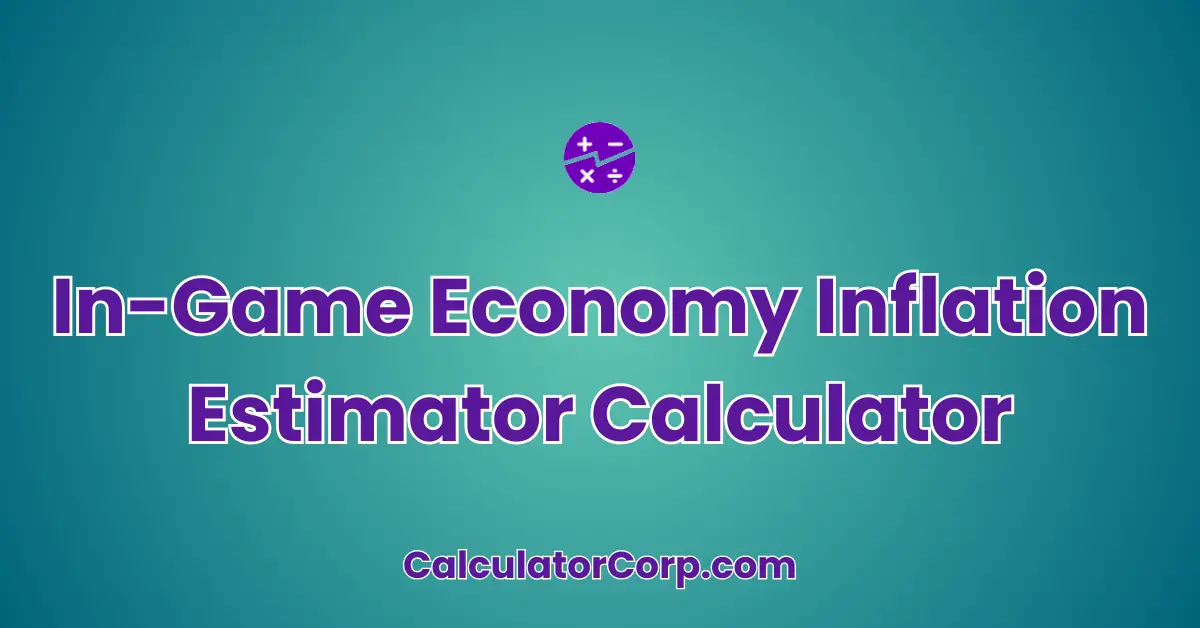The In-Game Economy Inflation Estimator Calculator is a tool designed to help you measure and understand inflation within virtual game economies. Its primary purpose is to provide gamers, developers, and analysts insights into how the in-game currency’s purchasing power changes over time. By using this calculator, you can make informed decisions about trading, investing, or developing in-game assets. Whether you’re a seasoned gamer, an economic analyst, or a game developer, this tool offers valuable insights into the economic trends of your digital environment.
In-Game Economy Inflation Estimator
Measure and understand inflation within your virtual game economy.
How to Use In-Game Economy Inflation Estimator Calculator?
Using the In-Game Economy Inflation Estimator Calculator involves several straightforward steps:
- Field Explanation: Enter the initial value of the in-game currency in the first field, the current value in the second field, and the number of years over which the change occurred in the third field.
- Result Interpretation: Once you enter all the values and click “Calculate,” the calculator will display the annual inflation rate. A higher rate indicates a significant drop in currency value.
- Tips: Ensure that all numerical entries are valid, and use commas for thousands separators for better readability. Round your inputs to avoid discrepancies in the result.
Backend Formula for the In-Game Economy Inflation Estimator Calculator
The formula used in the calculator is based on the concept of percentage change and annualization. The formula is:
Annual Inflation Rate (%) = ((Current Value – Initial Value) / Initial Value) * 100 / Number of Years
Step-by-Step Breakdown:
Initial and Current Values: These represent the in-game currency’s value at the start and current time. The difference between these values gives the total change.
Percentage Change: The change is divided by the initial value to get the percentage change, indicating how much the value has changed relative to its original amount.
Annualization: Finally, the percentage change is divided by the number of years to find the annual rate of inflation.
Illustrative Example: If the initial currency value was 1,000 and the current value is 1,500 over 5 years, the calculation is:
Annual Inflation Rate = ((1,500 – 1,000) / 1,000) * 100 / 5 = 10%
Common Variations: While this formula is standard, some variations account for compounding effects, which are more complex but can provide more accurate results in certain scenarios.
Step-by-Step Calculation Guide for the In-Game Economy Inflation Estimator Calculator
- User-Friendly Breakdown: Start by identifying the initial and current values of your in-game currency. These values are essential to calculate the overall change.
- Calculate Change: Subtract the initial value from the current value to find the total change.
- Percentage Calculation: Divide the change by the initial value and multiply by 100 to get the percentage change.
- Annualization: Divide the percentage change by the number of years to calculate the annual inflation rate.
Multiple Examples:
Example 1: If the initial value is 2,000 and the current value is 2,400 over 4 years, the annual inflation rate is 5%.
Example 2: Initial value is 3,000, and the current value is 3,600 over 3 years, resulting in an annual inflation rate of 6.67%.
Common Mistakes to Avoid: Ensure you enter the correct values in the right fields and double-check your calculations for errors. Avoid rounding values too early in the calculation process, as it can lead to inaccuracies.
Real-Life Applications and Tips for In-Game Economy Inflation Estimator
Expanded Use Cases: The In-Game Economy Inflation Estimator is ideal for both short-term and long-term use cases. In the short term, it helps gamers decide when to buy or sell in-game items. Long-term applications include planning investments in virtual assets or adjusting strategies in game development.
Example Professions or Scenarios: Game developers can use this tool to balance in-game economies, while gamers can use it to optimize trading strategies. Analysts can study economic trends to provide insights into digital marketplaces.
Practical Tips:
- Data Gathering Tips: Collect accurate historical data on in-game values to ensure precise calculations.
- Rounding and Estimations: Be cautious with rounding, as it can affect accuracy. Aim for precision in your inputs.
- Budgeting or Planning Tips: Use the results to set realistic goals for in-game spending or investment plans.
In-Game Economy Inflation Estimator Case Study Example
Expanded Fictional Scenario: Meet Alex, an avid gamer who plays a popular MMO game. Alex notices that the in-game currency’s value seems to fluctuate and wants to maximize his trading profits. With the In-Game Economy Inflation Estimator, Alex can assess the inflation rate over the past year and predict future trends.
Multiple Decision Points: Before making a large purchase, Alex uses the calculator to determine if the item’s price is fair. After noticing a rate change, he reevaluates his strategy to ensure he remains profitable.
Result Interpretation and Outcome: Using the calculator, Alex finds a 7% annual inflation rate. This insight helps him decide to sell some assets, anticipating a future drop in currency value. By doing so, Alex optimizes his in-game wealth.
Alternative Scenarios: Consider a developer using the calculator to balance game economics or a trader assessing the viability of long-term in-game investments.
Pros and Cons of In-Game Economy Inflation Estimator
List of Pros:
- Time Efficiency: The calculator saves significant time compared to manual calculations by quickly providing precise inflation rates.
- Enhanced Planning: Users can plan their in-game economic strategies better, making informed decisions based on reliable data.
List of Cons:
- Over-Reliance: Relying solely on the calculator may lead to issues if the results aren’t cross-verified with real-time market trends.
- Estimation Errors: Inputs must be accurate; otherwise, the results could be misleading. Complementary methods or professional advice can mitigate this risk.
Mitigating Drawbacks: Validate your assumptions by comparing calculator results with market insights and using additional analytical tools.
Example Calculations Table
| Initial Value | Current Value | Years | Annual Inflation Rate (%) |
|---|---|---|---|
| 1,000 | 1,200 | 2 | 10% |
| 2,500 | 2,800 | 1 | 12% |
| 3,000 | 3,600 | 3 | 6.67% |
| 5,000 | 6,500 | 5 | 6% |
| 10,000 | 12,000 | 4 | 5% |
Table Interpretation: The table above illustrates how different input scenarios affect the calculated annual inflation rate. As the initial and current values change, so does the inflation rate, showcasing the tool’s flexibility in adapting to various game economy scenarios.
Patterns and Trends: Higher current values relative to initial values generally indicate greater inflation rates, emphasizing the need for careful economic planning in games.
General Insights: Understanding optimal ranges for inputs can assist users in predicting future trends and making better economic decisions within virtual environments.
Glossary of Terms Related to In-Game Economy Inflation Estimator
Initial Value: The starting point of a currency’s value in an economy. For instance, in 2021, the initial value of a game currency might be 1,000 units.
Current Value: The present worth of the currency. For example, as of 2023, the current value of the same game currency could be 1,200 units.
Inflation Rate: A measure of how much the purchasing power of a currency decreases over time. If the inflation rate is 5%, this means the currency’s value decreases by 5% annually.
Annualization: The process of converting a rate to an annual basis. This is essential for standardizing comparisons over different time periods.
Percentage Change: The rate at which a value increases or decreases, expressed as a percentage. It’s a crucial metric in assessing economic shifts.
Frequently Asked Questions (FAQs) about the In-Game Economy Inflation Estimator
How does the calculator handle different game economies? The calculator is versatile and can be used across various game economies by adjusting input values according to specific game parameters. By inputting accurate data, users can get a realistic view of their in-game economic conditions.
Can this tool predict future inflation? While the calculator provides insights into current trends, it cannot predict future economic conditions. Users should combine its results with other analytical tools and market research for a comprehensive view.
Is manual calculation possible if I don’t trust the tool? Yes, manual calculations follow the same formula used by the calculator. However, using the tool saves time and reduces the risk of human error.
What if my game economy uses multiple currencies? You can use the calculator for each currency individually, then compare the inflation rates to understand how each currency performs within the economy.
How often should I use the calculator for optimal results? Regular use, such as monthly or quarterly, can help track economic trends and adjust strategies accordingly. More frequent use might be necessary during periods of significant economic change.
Further Reading and External Resources
- Game Developer: A comprehensive resource for understanding game development and economics.
- Investopedia: Offers detailed information on economic concepts that can be applied in virtual settings.
- Gamasutra: Provides insights into game design and the economic factors influencing game development.