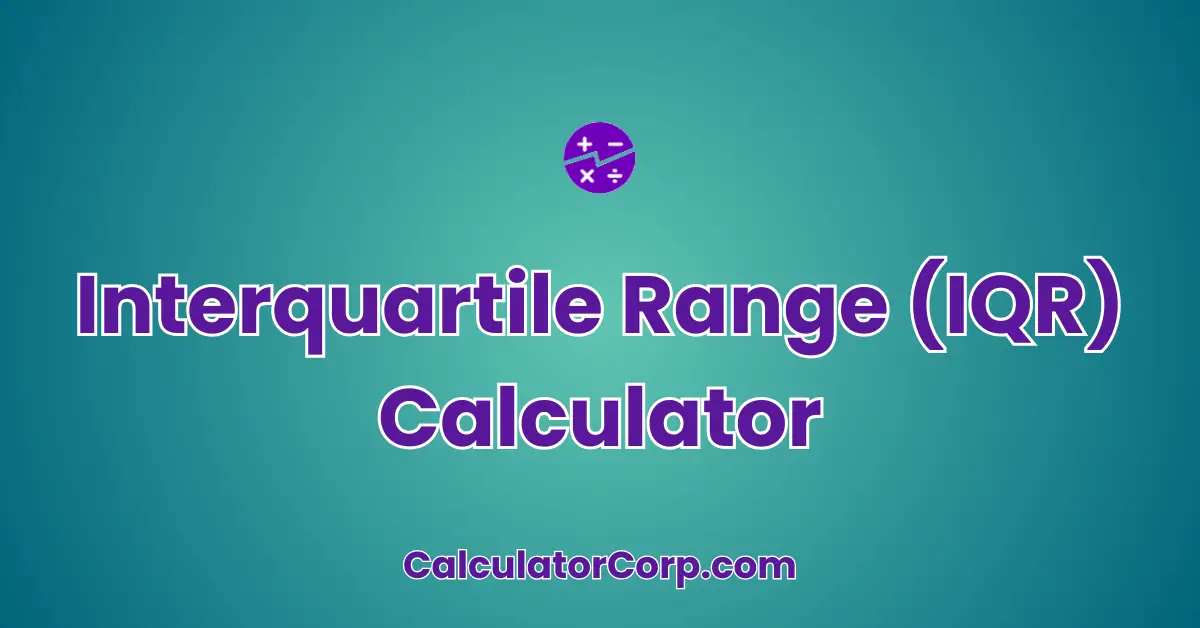An Interquartile Range (IQR) Calculator is a tool designed to compute the IQR of a given data set efficiently. By simply inputting your data, you can quickly determine the spread of the central half of your data, which is crucial for understanding variability and outliers.
Interquartile Range (IQR) Calculator
Enter a dataset to calculate the interquartile range (IQR).
The Interquartile Range (IQR) is a statistical measure that represents the middle 50% of your data set. It’s the range between the first quartile (Q1) and the third quartile (Q3), providing a clear picture of the spread and variability of the data. Understanding IQR can help you make informed decisions by focusing on the central portion of your data, free from outliers.
What is an Interquartile Range (IQR) Calculator?
This calculator is especially beneficial for those in fields dealing with large data sets, such as data science, economics, or research. With just a few clicks, you can gain insights into your data set’s consistency and variability.
How to Use Interquartile Range (IQR) Calculator?
To use the calculator, enter your data points separated by commas in the input field. For example, if your data set includes the numbers 1, 5, 7, 8, and 10, you would input “1, 5, 7, 8, 10”. Once entered, click “Calculate” to see the IQR result displayed below the button.
Each input field represents a single data point. Ensure that your entries are numerical and separated by commas. The result output will show the IQR, which is the difference between the third quartile (Q3) and the first quartile (Q1).
When interpreting the results, note that a larger IQR indicates a greater spread of data, meaning more variability. Conversely, a smaller IQR suggests that the data points are more closely clustered around the median.
**Tips:** Avoid using non-numeric characters in the input field, as this will lead to errors. Ensure data is sorted correctly to get accurate quartile readings. Rounding may slightly adjust your final IQR value, so consider using a consistent rounding method.
Backend Formula for the Interquartile Range (IQR) Calculator
The IQR is calculated using the formula: IQR = Q3 – Q1. This involves a few simple steps:
Step 1: Sort your data set in ascending order.
Step 2: Determine the position of Q1 and Q3. Q1 is the median of the first half of the data set, while Q3 is the median of the second half.
Step 3: Subtract Q1 from Q3 to get the IQR.
Example: If your sorted data set is [1, 3, 5, 7, 9], Q1 is 3, and Q3 is 7, so IQR = 7 – 3 = 4.
Step-by-Step Calculation Guide for the Interquartile Range (IQR) Calculator
1. Sorting Data: Arrange your data in ascending order. This helps in identifying the quartiles accurately. For example, with data points [9, 1, 5], sort them to [1, 5, 9].
2. Finding Quartiles: For a data set [1, 2, 3, 4, 5, 6, 7, 8, 9], Q1 is the median of [1, 2, 3, 4] which is 2.5, and Q3 is the median of [6, 7, 8, 9] which is 7.5.
3. Calculate IQR: Subtract Q1 from Q3. Using the example, IQR = 7.5 – 2.5 = 5.
Common Mistakes: Not sorting the data before finding quartiles or incorrectly identifying the dataset’s halves can lead to wrong IQR calculations. Double-check your sorted list and quartile positions.
Real-Life Applications and Tips for Interquartile Range (IQR)
IQR is vital in many fields where data analysis is crucial. In finance, it helps in understanding stock price volatility. For educators, it aids in evaluating student performance variability. By focusing on the middle 50% of test scores, educators can better assess the general performance level.
**Practical Tips:** Ensure data accuracy by double-checking data entry, especially when dealing with large data sets. Consistently use a rounding method to maintain result uniformity. When planning budgets using financial data, consider how outliers might skew average estimates, and use IQR to focus on typical spending patterns.
Interquartile Range (IQR) Case Study Example
Meet Alex, a data analyst working with a retail company. Alex needs to analyze the sales data for the past year to understand seasonal fluctuations. By using the IQR calculator, Alex can ignore outlier sales spikes due to holiday promotions and focus on typical monthly sales. This information helps Alex predict future trends and set realistic sales goals.
In an alternative scenario, a teacher might use the IQR to evaluate student performance across different tests, identifying how consistent students are and which areas may require additional focus or resources.
Pros and Cons of Interquartile Range (IQR)
Pros:
Time Efficiency: The calculator provides quick results, saving valuable time compared to manual calculations. This efficiency allows professionals to focus more on analysis and less on computation.
Enhanced Planning: The IQR can guide decision-making by highlighting the typical data range, helping in setting realistic goals or benchmarks, especially in financial planning or academic assessments.
Cons:
Over-Reliance: Solely depending on the calculator may lead to oversight of essential data nuances that require deeper analysis. It’s crucial to complement the IQR with other statistical tools.
Estimation Errors: If data input is inaccurate or incomplete, the IQR result might not reflect the true data spread. Always verify data before calculation.
**Mitigating Drawbacks:** Cross-reference calculator results with other statistical methods to ensure comprehensive data analysis. Consult with professionals when interpreting complex data sets.
Example Calculations Table
| Data Set | Q1 | Q3 | IQR |
|---|---|---|---|
| [1, 2, 3, 4, 5] | 2 | 4 | 2 |
| [10, 11, 13, 15, 17] | 11 | 15 | 4 |
| [21, 22, 23, 24, 25] | 22 | 24 | 2 |
| [5, 7, 8, 12, 14] | 7 | 12 | 5 |
| [30, 32, 35, 37, 39] | 32 | 37 | 5 |
The table above illustrates how different data sets affect the IQR. Notice how a more significant spread in higher data values typically results in a larger IQR, signaling more variability.
Glossary of Terms Related to Interquartile Range (IQR)
Quartile: A quartile divides the data set into four equal parts. Example: In the data set [1, 2, 3, 4, 5], Q1 is 2, and Q3 is 4.
Median: The middle value of a data set when ordered. Related concepts include the mean and mode, which also measure central tendency.
Outlier: A data point that differs significantly from other data points. Example: In [1, 2, 3, 100], 100 is an outlier.
Frequently Asked Questions (FAQs) about the Interquartile Range (IQR)
1. Why is the IQR important?
The IQR is crucial as it focuses on the middle 50% of data, minimizing the effect of outliers and providing a more accurate representation of data variability.
2. How do I handle outliers with the IQR?
Outliers can often skew data analysis. By using the IQR, you can effectively identify and potentially exclude these values from your analysis to focus on the central tendency.
3. Can I use IQR for non-numerical data?
No, IQR is only applicable to numerical data sets. For categorical data, consider using other measures like mode or frequency distribution.
4. What if my data set is too small?
For very small data sets, quartile calculations may not be meaningful as data variability might not be well-represented. Consider collecting more data for a reliable IQR.
5. How does IQR compare to standard deviation?
While both measure variability, IQR is less affected by extreme values than standard deviation, making it more robust for data with outliers.
Further Reading and External Resources
Khan Academy: Summarizing Quantitative Data – Explore free resources to understand how to summarize and interpret quantitative data.
Statistics How To: Interquartile Range – A comprehensive guide on IQR, its calculation, and its significance in statistics.
Investopedia: Interquartile Range – Learn about IQR in financial analysis contexts and its application in market analysis.