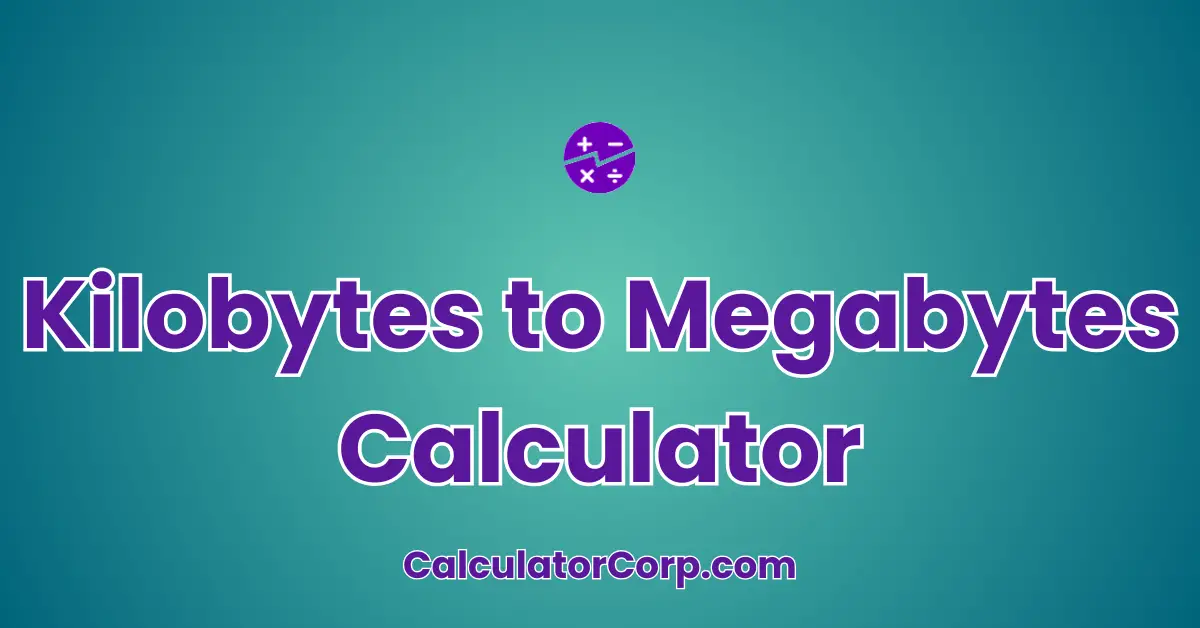The Kilobytes to Megabytes Calculator is a straightforward yet essential tool designed for converting data sizes from kilobytes (KB) to megabytes (MB). Its primary purpose is to simplify the conversion process, allowing you to quickly and accurately determine how much data storage or bandwidth is being used or needed. If you’re managing digital files, optimizing storage solutions, or analyzing data transfer needs, this calculator is tailored to assist you. By entering the size in kilobytes, you can effortlessly receive the equivalent in megabytes, streamlining decisions related to data management and storage.
Kilobytes to Megabytes Calculator
Select a value from the dropdown or enter your own value to see the conversion to megabytes. (1 kilobyte = 0.0009765625 megabytes)
How to Use Kilobytes to Megabytes Calculator?
Using the Kilobytes to Megabytes Calculator is simple and intuitive. Here’s a step-by-step guide:
- Field Explanation: Enter the size in kilobytes in the provided input field. This represents the amount of data you wish to convert.
- Calculation: Click on the “Calculate” button. The calculator will automatically convert the input from kilobytes to megabytes and display the result.
- Result Interpretation: The result will show the equivalent size in megabytes. For example, if you enter 2048 KB, the result will display 2 MB.
Practical Tips: Ensure that you enter numerical values only. Avoid common mistakes such as inputting non-numeric characters or leaving the field empty. Remember, rounding may occur, so if precision is crucial, be aware of the decimal places.
Backend Formula for the Kilobytes to Megabytes Calculator
The formula used in the Kilobytes to Megabytes Calculator is straightforward and based on the standard data conversion ratio. The conversion process involves dividing the kilobytes by 1024, as 1 megabyte equals 1024 kilobytes. Here’s a breakdown:
- Step 1: Identify the size in kilobytes (KB) that you wish to convert.
- Step 2: Divide this value by 1024. This step is crucial as it provides the precise conversion from kilobytes to megabytes.
- Example: If you have 4096 KB, divide this by 1024 to get 4 MB.
Common Variations: Some calculators may round differently or use different base assumptions (e.g., 1000 KB per MB), but the 1024 base is widely accepted in computing.
Step-by-Step Calculation Guide for the Kilobytes to Megabytes Calculator
Here’s a detailed guide on performing the conversion:
- User-Friendly Breakdown: First, understand that you are converting from a smaller unit (kilobytes) to a larger unit (megabytes). The essence of dividing by 1024 is to account for the binary nature of data storage.
- Example 1: Convert 10240 KB to MB: 10240 ÷ 1024 = 10 MB.
- Example 2: Convert 5120 KB to MB: 5120 ÷ 1024 = 5 MB.
Common Mistakes to Avoid: A frequent error is using 1000 instead of 1024, which can lead to inaccurate results. Always ensure you’re dividing by 1024 for precise computing conversions.
Real-Life Applications and Tips for Kilobytes to Megabytes
The Kilobytes to Megabytes Calculator is beneficial in various scenarios:
- Short-Term Applications: Quickly convert file sizes when transferring data between devices or uploading files online.
- Long-Term Applications: Plan storage solutions by understanding how much data can be stored in your current or future systems.
- Example Professions: Web developers optimizing site load times, IT personnel managing network bandwidth, and content creators dealing with media files.
Practical Tips:
- Data Gathering Tips: Ensure your data is well-organized and accurate before inputting it into the calculator.
- Rounding and Estimations: Be cautious of rounding and always check if precision is necessary for your calculations.
- Budgeting or Planning Tips: Use the results to plan for storage upgrades or data management strategies effectively.
Kilobytes to Megabytes Case Study Example
Meet Alex, a freelance graphic designer who regularly sends large files to clients. Before purchasing additional cloud storage, Alex uses the Kilobytes to Megabytes Calculator to determine current storage usage and future needs. At various decision points, Alex inputs different file sizes in kilobytes to gauge how much storage each project consumes, ensuring an informed decision on the amount of additional space required.
Throughout the process, Alex realizes that understanding data sizes can prevent over-purchasing storage, leading to cost savings. By interpreting the results accurately, Alex can balance file management with storage costs efficiently. Alternative scenarios include a small business managing server data or a student organizing digital textbooks, showcasing the calculator’s versatility.
Pros and Cons of Kilobytes to Megabytes
The Kilobytes to Megabytes Calculator offers several advantages and some limitations:
- Time Efficiency: Quickly converts data sizes, saving users time compared to manual calculations. For instance, large datasets can be converted in seconds.
- Enhanced Planning: Enables informed choices regarding storage purchases or data management, offering clarity in planning strategies.
- Over-Reliance: Users risk relying solely on the calculator’s results without validating their input data or assumptions, which may lead to inaccuracies.
- Estimation Errors: Rounding during conversion or incorrect inputs can affect accuracy. Cross-referencing with other tools or consulting a professional can provide additional assurance.
Mitigating Drawbacks: Always double-check inputs and results, and consider using complementary methods for complex scenarios or high-stakes decisions.
Example Calculations Table
| Kilobytes (KB) | Megabytes (MB) |
|---|---|
| 512 | 0.5 |
| 1024 | 1 |
| 2048 | 2 |
| 4096 | 4 |
| 8192 | 8 |
Patterns and Trends: As seen in the table, doubling the kilobytes results in doubling the megabytes, illustrating a direct linear relationship between the two units.
General Insights: This direct relationship helps users estimate storage needs quickly and recognize how file sizes scale with increased data.
Glossary of Terms Related to Kilobytes to Megabytes
- Kilobyte (KB):
- A unit of data equal to 1,024 bytes. Commonly used to measure small files or data sizes.
- Megabyte (MB):
- A unit of data equal to 1,024 kilobytes or 1,048,576 bytes. Often used to measure larger files like images or documents.
- Data Conversion:
- The process of translating data from one unit to another, crucial in data management and storage planning.
- Binary System:
- A system of counting based on powers of two, fundamental to computing and data storage.
Frequently Asked Questions (FAQs) about the Kilobytes to Megabytes
- Why is 1 MB equal to 1024 KB and not 1000 KB?
- In computing, data is stored in binary format, which operates on powers of two. Thus, 1 MB equals 210 KB or 1024 KB. This binary system ensures precise data representation and management.
- How accurate is the Kilobytes to Megabytes Calculator?
- The calculator provides highly accurate results when inputs are correct. However, rounding might occur, especially with fractional kilobytes, so ensure to verify results if precision is critical.
- Can I use this calculator for large data sizes?
- Yes, the calculator can handle a broad range of data sizes. For extremely large data sets, ensure your device and browser can support the necessary calculations without performance issues.
- What should I do if I get unexpected results?
- Double-check your inputs for any errors. Ensure you’re entering numeric values representing kilobytes. If issues persist, consider trying the calculation manually or using another trusted tool.
- Is this calculator suitable for converting bandwidth data?
- Yes, it can convert bandwidth data, as long as the data is initially expressed in kilobytes. However, for bandwidth, consider additional factors like time duration or conversion to gigabytes if needed.
Further Reading and External Resources
- Computer Hope: Kilobyte Definition – A comprehensive guide on kilobytes, including their origin and usage in computing.
- Lifewire: Computer Data Storage Units – An article detailing various units of data storage, from bytes to terabytes, with examples and context.
- Techopedia: Megabyte – In-depth explanation of megabytes, their importance in computing, and how they relate to other data units.