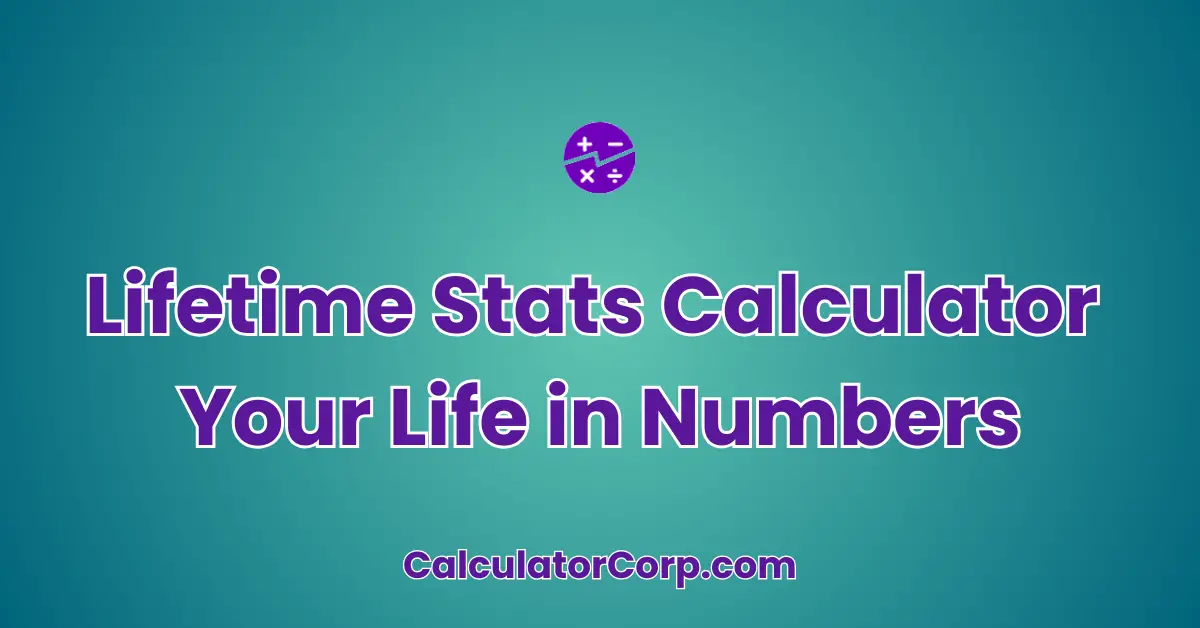Imagine having a tool that converts the abstract concept of time into tangible numbers, offering a numerical perspective on your life. The Lifetime Stats – Your Life in Numbers Calculator does just that. It provides insights into how you have spent your life so far and anticipates future trends based on your current lifestyle. This calculator is invaluable for those seeking a deeper understanding of their life patterns, be it for personal growth, financial planning, or curiosity. By engaging with this tool, you can make informed decisions about the future with a clearer understanding of your past and present.
Biological Lifetime Stats Calculator
See how your body has functioned over your lifetime.
Use the Lifetime Stats – Your Life in Numbers Calculator
The Lifetime Stats calculator proves useful in scenarios where a quantitative reflection on life is needed. For instance, it can be employed during retirement planning to understand how much time and resources have been allocated to different activities, guiding more effective future planning. Similarly, educators and students can use this tool to illustrate the passage of time and resource allocation in life lessons. The calculator serves as a compass for anyone looking to balance their life more effectively by recognizing the weight of time spent across various aspects.
How to Use Lifetime Stats – Your Life in Numbers Calculator?
Using the Lifetime Stats Calculator involves a series of straightforward steps, each designed to gather and process your life data effectively:
- Input Basic Information: Begin by entering fundamental data such as date of birth, average hours of sleep per night, and estimated daily hours spent on key activities.
- Submit Lifestyle Details: Include information on average working hours, leisure time, and other significant daily routines. This data is crucial as it reflects your lifestyle choices.
- Review Results: Once all data is entered, the calculator will provide a comprehensive breakdown, showing time spent on various activities over your lifetime.
- Interpret Results: Analyze the results to gain insights into how you allocate your time and consider adjustments for better time management.
Common mistakes include overestimating activity hours or neglecting to update lifestyle changes. Ensure accuracy by recording typical days and adjusting for anomalies.
Backend Formula for the Lifetime Stats – Your Life in Numbers Calculator
The underlying formula of the Lifetime Stats Calculator revolves around aggregating daily time allocations over an individual’s age. It multiplies the hours spent on each activity by the number of days lived, producing a total lifetime allocation for each activity.
For example, if you sleep 8 hours a day, this is multiplied by your age in days to provide a total number of hours spent sleeping. Variations in this formula might include adjustments for leap years or lifestyle changes, ensuring a precise calculation.
Alternative approaches might incorporate weighted averages for activities that fluctuate significantly over time, offering a more dynamic interpretation of life patterns.
Step-by-Step Calculation Guide for the Lifetime Stats – Your Life in Numbers Calculator
To further clarify the process, consider this detailed calculation guide:
- Calculate total days lived: Multiply your age in years by 365, adding extra days for leap years.
- Determine total hours for each activity: Multiply daily hours by total days lived.
- Sum these totals to find lifetime hours spent across all activities.
For instance, calculating hours spent on leisure might involve multiplying 2 daily hours by 10,000 days lived, yielding 20,000 hours. Consider a second scenario where working hours fluctuate; adjust daily averages accordingly to maintain accuracy.
Major manual calculation errors often stem from incorrect leap year accounting or inconsistent daily hour estimates. Double-check calculations for accuracy.
Expert Insights & Common Mistakes
Experts in life planning emphasize the importance of recognizing time as a finite resource. Insightful use of the Lifetime Stats Calculator can reveal hidden time sinks or inefficiencies in daily routines.
- Pro Tip: Regularly update your inputs to reflect lifestyle changes for accurate results.
- Pro Tip: Use the results to identify potential areas for personal development or increased efficiency.
- Pro Tip: Cross-reference results with goals to ensure alignment with life objectives.
Common user mistakes include overlooking daily variations in routines and failing to account for significant life changes. Avoid these by maintaining accurate records and reviewing results periodically.
Real-Life Applications and Tips for Lifetime Stats – Your Life in Numbers
The Lifetime Stats Calculator offers versatile applications in various real-life scenarios. For short-term applications, it helps in adjusting daily schedules for maximum productivity. In contrast, long-term uses include retirement or life planning, where understanding past time allocations aids in future goal setting.
Professionals such as life coaches and consultants can utilize this tool to provide clients with a comprehensive view of their life allocations, facilitating more informed decision-making.
For optimal accuracy, gather precise data. Consider rounding to the nearest hour for simplicity, but remember that this may impact results. When using results for financial or long-term planning, ensure detailed and precise inputs for reliable outcomes.
Lifetime Stats – Your Life in Numbers Case Study Example
Consider Alex, a 45-year-old professional seeking life balance. By entering his daily routines into the calculator, he discovers he spends 30% of his life on work-related activities, 25% on leisure, and a significant portion on sleep. These insights prompt Alex to re-evaluate his work-life balance, leading to a decision to allocate more time to family and personal growth.
In another scenario, Emily, a retiree, uses the calculator to reflect on her past allocations. Recognizing a heavy emphasis on work, she decides to dedicate her retirement to exploring hobbies and traveling, using her previous stats to justify this shift.
Pros and Cons of using Lifetime Stats – Your Life in Numbers Calculator
While the Lifetime Stats Calculator provides numerous benefits, it’s important to understand both its advantages and limitations.
List of Pros:
- Time Efficiency: The calculator saves significant time by automating complex calculations that would otherwise require manual effort.
- Enhanced Planning: With clear insights into time allocations, users can make informed decisions about future personal and professional goals.
List of Cons:
- Over-reliance on Results: Sole reliance on the calculator may overlook qualitative factors impacting life decisions.
- Input Accuracy: Inaccurate or incomplete inputs can skew results, suggesting the need for complementary tools or professional consultations.
To mitigate drawbacks, consider cross-referencing with other life planning tools or consulting experts for comprehensive insights.
Lifetime Stats – Your Life in Numbers Example Calculations Table
The following table showcases various input scenarios and their corresponding outputs, highlighting how different inputs can significantly alter outcomes.
| Age | Daily Sleep Hours | Daily Work Hours | Total Sleep Hours | Total Work Hours |
|---|---|---|---|---|
| 30 | 8 | 9 | 87,600 | 98,550 |
| 40 | 7 | 8 | 102,200 | 116,800 |
| 50 | 6 | 7 | 109,500 | 127,750 |
| 60 | 7 | 6 | 153,300 | 131,400 |
| 70 | 8 | 5 | 204,400 | 127,750 |
From these variations, you can observe a trend where increased sleep hours generally lead to fewer total work hours, highlighting potential areas for time reallocation based on life stage priorities.
Glossary of Terms Related to Lifetime Stats – Your Life in Numbers
- Daily Allocation
- The average amount of time spent daily on a specific activity, such as work or leisure.
- Leap Year
- A year, occurring every four years, which has 366 days including February 29 as an intercalary day.
- Life Expectancy
- The average period a person is expected to live, impacting future time allocations.
- Time Management
- The ability to use one’s time effectively or productively, especially at work.
- Work-Life Balance
- Balancing one’s career and personal life, aiming for an optimal distribution of time between work and leisure.
Frequently Asked Questions (FAQs) about the Lifetime Stats – Your Life in Numbers
- How accurate are the results from the Lifetime Stats Calculator?
- The accuracy depends on the precision of the input data. Regular updates and adjustments to reflect changes in lifestyle enhance reliability.
- Can this calculator predict future life events?
- While it provides insights based on current and past data, it does not predict specific future events. It’s best used for understanding patterns and making informed decisions.
- What is the best way to gather data for input?
- Maintain a daily log of activities for a week to get average hours for each task. This improves input accuracy and outcome reliability.
- How should I interpret the results?
- Use the results to identify time allocation patterns. Reflect on whether these align with your goals and make adjustments as necessary.
- Are there any limitations to using this calculator?
- Yes, the calculator does not account for qualitative life aspects or emotional factors that also impact life satisfaction and decisions.
- Can I use this calculator for financial planning?
- While primarily a time allocation tool, it can support financial planning by highlighting time investments in income-generating activities.
Further Reading and External Resources
- Lifehack: How to Calculate Your Life in Numbers – A comprehensive guide on understanding life through numbers, offering additional insights into life planning.
- Psychology Today: Quantifying Your Life – Explores the psychological impact of viewing life through a numerical lens.
- TED Talk: How to Use Numbers to Describe Your Life – A thought-provoking presentation on using numbers for personal evaluation and growth.