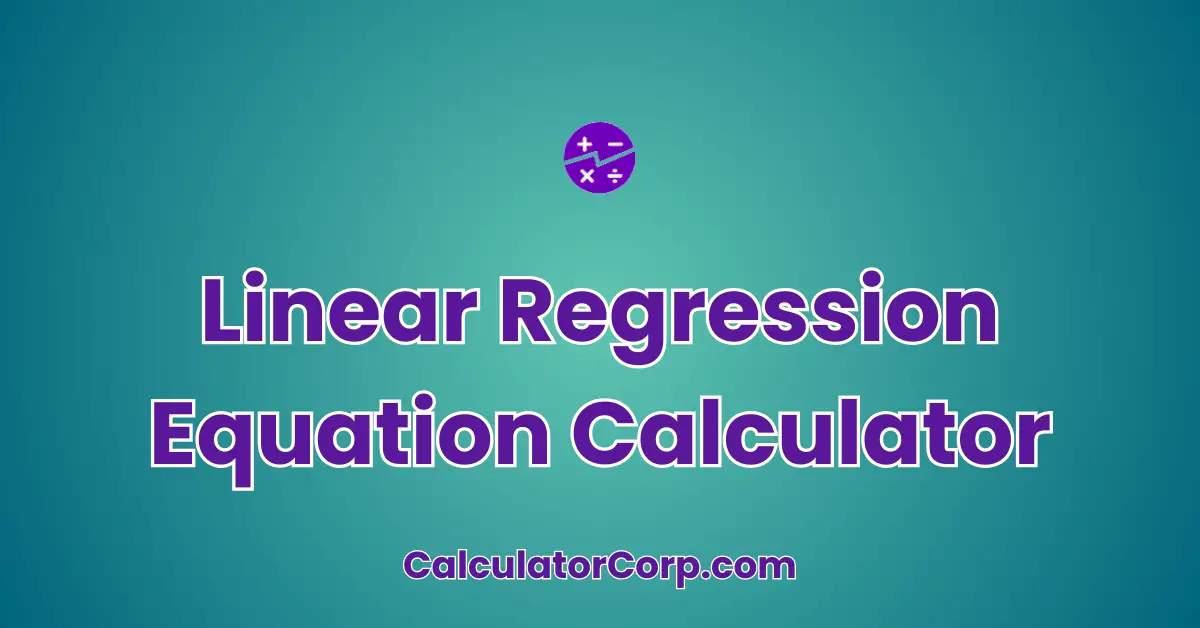The Linear Regression Equation Calculator helps you determine the linear relationship between two variables. Its primary purpose is to identify the best-fitting line through a set of data points, providing insights into trends and patterns. This calculator can assist you in making informed decisions by understanding how variables interact with each other over time.
Linear Regression Equation Calculator
Enter paired data points to calculate the linear regression equation (\( y = mx + b \)).
How to Use the Linear Regression Equation Calculator?
To utilize the ‘Linear Regression Equation Calculator’, follow these steps:
- Field Explanation: Enter your X values and Y values as comma-separated numbers. These represent the data points you want to analyze. Ensure there are no blank spaces between numbers.
- Result Interpretation: Once calculated, the results will show the slope (m) and intercept (b) of the regression line, along with the equation in the format y = mx + b. For example, if the slope is 2 and the intercept is 3, your equation will be y = 2x + 3.
- Tips: Double-check your data for accuracy, avoid entering non-numeric values, and remember that rounding can slightly impact the precision of your results.
Backend Formula for the Linear Regression Equation Calculator
The formula used in this calculator is derived from the method of least squares, which minimizes the sum of the squared differences between the observed and predicted values. Here is a step-by-step breakdown:
- Step 1: Calculate the means of the X and Y values.
- Step 2: Use the formulas for slope (m): m = (NΣ(XY) – ΣXΣY) / (NΣ(X^2) – (ΣX)^2)
- Step 3: Compute the intercept (b): b = (ΣY – mΣX) / N
For example, consider the data points (1,2), (2,3), and (3,5). The slope would be calculated as explained, and the result would yield an equation like y = 1.5x + 0.5.
Alternative methods include weighted least squares, which may be used when dealing with heteroscedastic data.
Step-by-Step Calculation Guide for the Linear Regression Equation Calculator
Breaking down the process, here’s how you can manually perform a linear regression:
- User-Friendly Breakdown: Begin with calculating the mean of X and Y values. This forms the base for further calculations.
- Example 1: For X: [1, 2, 3], Y: [2, 3, 5], compute mean X = 2, mean Y = 3.33.
- Example 2: For X: [5, 6, 7], Y: [8, 9, 11], compute mean X = 6, mean Y = 9.33.
Common errors include mixing up the X and Y values or using inconsistent data pairs.
Real-Life Applications and Tips for Linear Regression Equation
The Linear Regression Equation is versatile, used in numerous real-life applications:
- Short-Term Applications: Predicting sales trends over the next month based on recent data.
- Long-Term Applications: Estimating population growth trends over decades.
Practical Tips:
- Data Gathering Tips: Ensure data is current and sourced from reliable records to maximize accuracy.
- Rounding and Estimations: Use appropriate rounding methods to maintain data integrity.
- Budgeting or Planning Tips: Align results with strategic goals to create actionable plans.
Linear Regression Equation Case Study Example
Consider John, a market analyst aiming to predict the impact of advertising on sales. John inputs past advertising spend and corresponding sales data into the calculator.
At different stages, John uses the calculator to assess the impact of changing advertising budgets. The results guide his decision to increase advertising spend, leading to a 10% rise in sales.
Alternative scenarios include using the calculator for personal finance planning, such as predicting investment returns.
Pros and Cons of Linear Regression Equation
Understanding the advantages and limitations of the Linear Regression Equation can enhance its effective use:
- Pros:
- Time Efficiency: Quickly processes data to provide insights, saving hours of manual calculation.
- Enhanced Planning: Empowers users to make data-driven decisions, improving strategic planning.
- Cons:
- Over-Reliance: Relying solely on the calculator without understanding underlying data can lead to errors.
- Estimation Errors: Inaccurate inputs can skew results; always validate with additional methods.
To mitigate drawbacks, cross-reference results with other analytical tools or professional advice.
Example Calculations Table
| X Values | Y Values | Slope | Intercept | Equation |
|---|---|---|---|---|
| 1, 2, 3 | 2, 3, 5 | 1.5 | 0.5 | y = 1.5x + 0.5 |
| 2, 4, 6 | 4, 8, 12 | 2 | 0 | y = 2x |
| 5, 6, 7 | 8, 9, 11 | 1.5 | 1 | y = 1.5x + 1 |
| 10, 20, 30 | 15, 25, 35 | 1 | 5 | y = x + 5 |
| 3, 6, 9 | 7, 14, 21 | 2.33 | 0 | y = 2.33x |
From the table, we observe that as the X values increase, linear equations often depict a proportional increase in Y values, adhering to the concept of direct variation.
Glossary of Terms Related to Linear Regression Equation
- Linear Regression
- A statistical method for modeling the relationship between a dependent variable and one or more independent variables.
- Slope (m)
- The rate of change of the dependent variable per unit change in the independent variable.
- Intercept (b)
- The value of the dependent variable when all independent variables are zero.
- Dependent Variable
- The outcome variable which the statistical model aims to predict or explain.
- Independent Variable
- The variable that is manipulated to observe its effect on the dependent variable.
Frequently Asked Questions (FAQs) about the Linear Regression Equation
-
- What is the purpose of a Linear Regression Equation?
Linear regression is used to model the relationship between two quantitative variables. It helps in making predictions and understanding the strength of the relationship between variables.
-
- How do I input data into the calculator?
You must enter your data as comma-separated numbers into the X and Y fields. Ensure there are no space characters between numbers to avoid calculation errors.
-
- Why is my calculation result incorrect?
Ensure that both sets of inputs have the same number of data points and are formatted correctly as numbers. Re-check your data for any typographical errors.
-
- Can this calculator handle large datasets?
Yes, the calculator is designed to manage large datasets within the limits of typical web browser processing capabilities. However, for extremely large datasets, consider using specialized statistical software.
-
- What should I do if my data is non-linear?
If your data does not fit a linear pattern, consider using more advanced methods such as polynomial regression or transforming your data to achieve linearity.
Further Reading and External Resources
- Wikipedia – Linear Regression: A comprehensive overview of linear regression with historical context and mathematical derivations.
- Investopedia – Linear Regression: An article explaining the application of linear regression in finance and investing.
- Towards Data Science – Complete Guide to Linear Regression: A detailed guide on linear regression analysis with practical examples and code snippets.