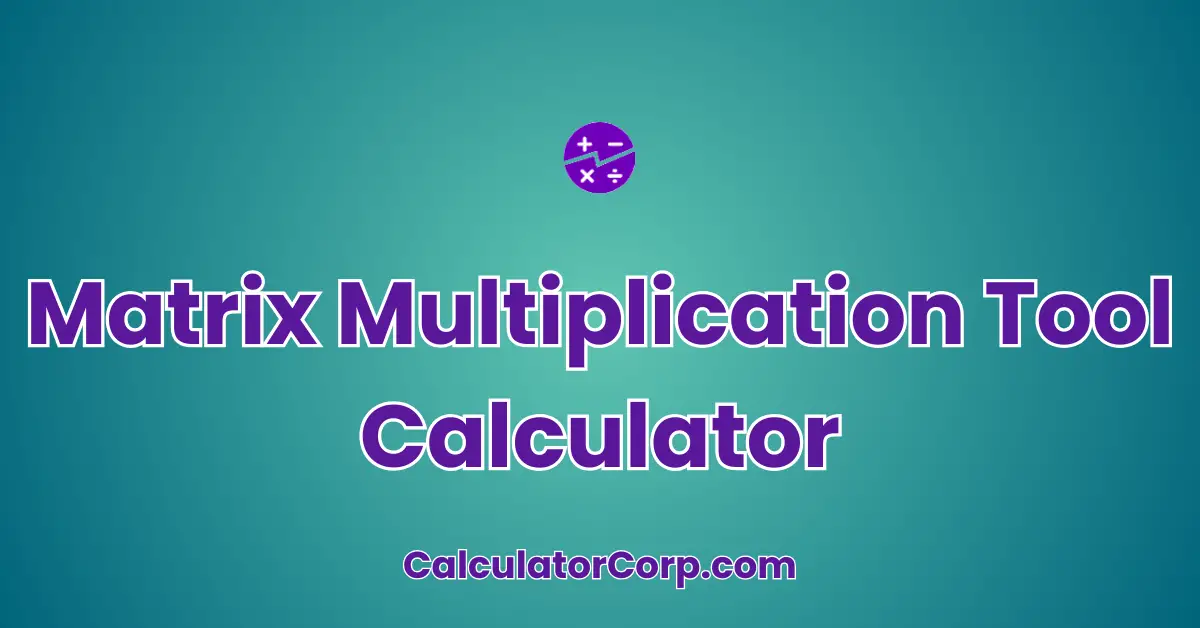The Matrix Multiplication Tool Calculator simplifies the process of multiplying two matrices. It’s particularly useful for students, data analysts, engineers, and anyone who frequently works with linear algebra. This calculator allows you to input two matrices and computes their product efficiently, saving you from manual calculations.
Matrix Multiplication Tool
Multiply two matrices efficiently.
How to Use Matrix Multiplication Tool Calculator?
To utilize the Matrix Multiplication Tool Calculator, follow these simple steps:
- Field Explanation: Enter your matrices in the input fields provided. Ensure that each matrix is formatted as rows separated by semicolons (;) and columns separated by commas (,). For instance, a 2×2 matrix can be input as “2,3;4,5”.
- Result Interpretation: Upon clicking ‘Calculate’, the result will display in the format of a matrix. For example, multiplying matrices “2,3;4,5” and “6,7;8,9” could yield a matrix like “36,41;64,73”.
- Tips: Ensure that the matrices are compatible for multiplication (i.e., columns in the first matrix equal rows in the second). Avoid common mistakes like mismatched dimensions or incorrect formatting.
Backend Formula for the Matrix Multiplication Tool Calculator
The formula used in matrix multiplication involves multiplying the rows of the first matrix with the columns of the second matrix. Here’s a step-by-step breakdown:
- Identify the dimensions of both matrices. The number of columns in the first matrix should match the number of rows in the second.
- For each element in the resulting matrix, calculate the dot product of the corresponding row from the first matrix and the column from the second.
- Sum the products to get the final value for each element in the resulting matrix.
Illustrative Example: Multiply matrices A (2×3) and B (3×2):
A = [1, 2, 3]
B = [4, 5; 6, 7; 8, 9]
Result: Multiply each row of A with columns of B:
Result = [1*4 + 2*6 + 3*8, 1*5 + 2*7 + 3*9]
Result = [40, 46]
Step-by-Step Calculation Guide for the Matrix Multiplication Tool Calculator
Here’s a detailed step-by-step guide for performing matrix multiplication:
- User-Friendly Breakdown: Start by ensuring that the matrices can be multiplied, i.e., the number of columns in the first equals the number of rows in the second. This is crucial for accurate calculations.
- Example 1: Multiply A (2,3;4,5) with B (6,7;8,9). Result: Each element of the result is calculated by the sum of the products of the corresponding row elements from A and column elements from B.
- Example 2: Multiply A (1,0;0,1) with B (2,3;4,5). Result: This yields the same matrix B, demonstrating an identity matrix.
- Common Mistakes to Avoid: Ensure that matrix dimensions are compatible. A mismatch leads to calculation errors.
Real-Life Applications and Tips for Matrix Multiplication Tool
Matrix multiplication is a fundamental operation in different fields, providing critical solutions in various scenarios:
- Short-Term vs. Long-Term Applications: Matrix multiplication is used in data transformations, graphics, and simulations for immediate computations and long-term trend analysis.
- Example Professions or Scenarios: Engineers use matrices in structural simulations, while economists use them to model financial systems. In computer graphics, matrices help with transformations and rotations.
Practical Tips:
- Data Gathering Tips: Ensure that your matrix data is accurate and well-organized before inputting it into the calculator.
- Rounding and Estimations: Consider how rounding affects precision. For best results, use exact values whenever possible.
- Budgeting or Planning Tips: Use matrix multiplication results to forecast budgets and plan resource allocations effectively.
Matrix Multiplication Tool Case Study Example
Meet Alex, a financial analyst tasked with analyzing investment portfolios:
Character Background: Alex needs to assess different portfolios’ performances using historical data represented in matrices. With matrix multiplication, Alex can quickly calculate potential returns by multiplying investment matrices with return matrices.
Multiple Decision Points: Before deciding on the best portfolio, Alex uses the calculator to analyze projected returns, adjusting for different economic scenarios.
Result Interpretation and Outcome: Alex identifies the optimal investment strategy, maximizing returns based on matrix outcomes, which helps in making informed decisions.
Alternative Scenarios: Similar tools can be used by data scientists for machine learning tasks, where matrix operations are fundamental to algorithm training.
Pros and Cons of Matrix Multiplication Tool
While the Matrix Multiplication Tool offers numerous benefits, there are also potential drawbacks:
- Pros:
- Time Efficiency: This tool automates complex calculations, saving considerable time compared to manual methods.
- Enhanced Planning: By quickly delivering results, users can make informed decisions efficiently.
- Cons:
- Over-Reliance: Sole reliance on the calculator may overlook critical factors. It’s advisable to supplement results with expert opinions.
- Estimation Errors: Inputs must be accurate, as errors can lead to incorrect results. Double-check inputs for precision.
Mitigating Drawbacks: Use additional tools or consult experts to validate results and ensure comprehensive analysis.
Example Calculations Table
| Input Matrix A | Input Matrix B | Output Matrix |
|---|---|---|
| 2,3;4,5 | 6,7;8,9 | 36,41;64,73 |
| 1,0;0,1 | 2,3;4,5 | 2,3;4,5 |
| 3,4;5,6 | 7,8;9,10 | 69,76;111,122 |
| 1,2;3,4 | 5,6;7,8 | 19,22;43,50 |
| 2,1;1,2 | 3,4;5,6 | 11,14;13,16 |
Patterns and Trends: The table shows how slight changes in input matrices significantly affect the resulting matrix, highlighting the importance of exact inputs.
General Insights: Optimal ranges for inputs depend on the specific calculation needs, but accuracy remains a consistent requirement for reliable outputs.
Glossary of Terms Related to Matrix Multiplication Tool
- Matrix: A rectangular array of numbers arranged in rows and columns. Example: A 2×2 matrix is “1,2;3,4”.
- Dot Product: The sum of the products of corresponding entries in two sequences of numbers. Related Concept: Scalar product.
- Identity Matrix: A square matrix with ones on the diagonal and zeros elsewhere. When multiplied with another matrix, it yields the same matrix.
- Compatible Matrices: Matrices that can be multiplied because the number of columns in the first equals the number of rows in the second.
- Transpose: A matrix obtained by swapping rows with columns. Example: Transpose of “1,2” is “1;2”.
Frequently Asked Questions (FAQs) about the Matrix Multiplication Tool
- What is matrix multiplication?
Matrix multiplication is an arithmetic operation that takes a pair of matrices and produces another matrix. The number of columns in the first matrix must match the number of rows in the second. This operation is widely used in fields such as computer science, physics, and mathematics.
- How do I know if matrices are compatible for multiplication?
To check compatibility, ensure that the number of columns in the first matrix is equal to the number of rows in the second matrix. For example, a 2×3 matrix can be multiplied by a 3×4 matrix, resulting in a 2×4 matrix.
- What happens if I input incompatible matrices?
If the matrices are incompatible (i.e., the number of columns in the first doesn’t match the number of rows in the second), the calculator will not be able to perform the multiplication and will likely return an error message. Always double-check dimensions before proceeding.
- Can matrix multiplication calculators handle large matrices?
Yes, most advanced calculators can handle large matrices, but the processing time may increase with matrix size. Ensure your device has sufficient processing power and memory to handle large computations efficiently.
- How precise are the results from a matrix multiplication calculator?
The precision of the results depends on the accuracy of the input data. The calculator performs exact arithmetic operations, but rounding errors may occur if inputs are not precise. It’s advisable to use exact values for inputs to ensure high precision in results.
Further Reading and External Resources
- Khan Academy – Introduction to Matrix Multiplication: A comprehensive guide on matrix multiplication basics, with visual aids and practice problems.
- Math is Fun – Matrix Multiplying: A user-friendly explanation of matrix multiplication with interactive examples.
- Cuemath – Matrix Multiplication: Detailed explanations and examples for better understanding of matrix multiplication.