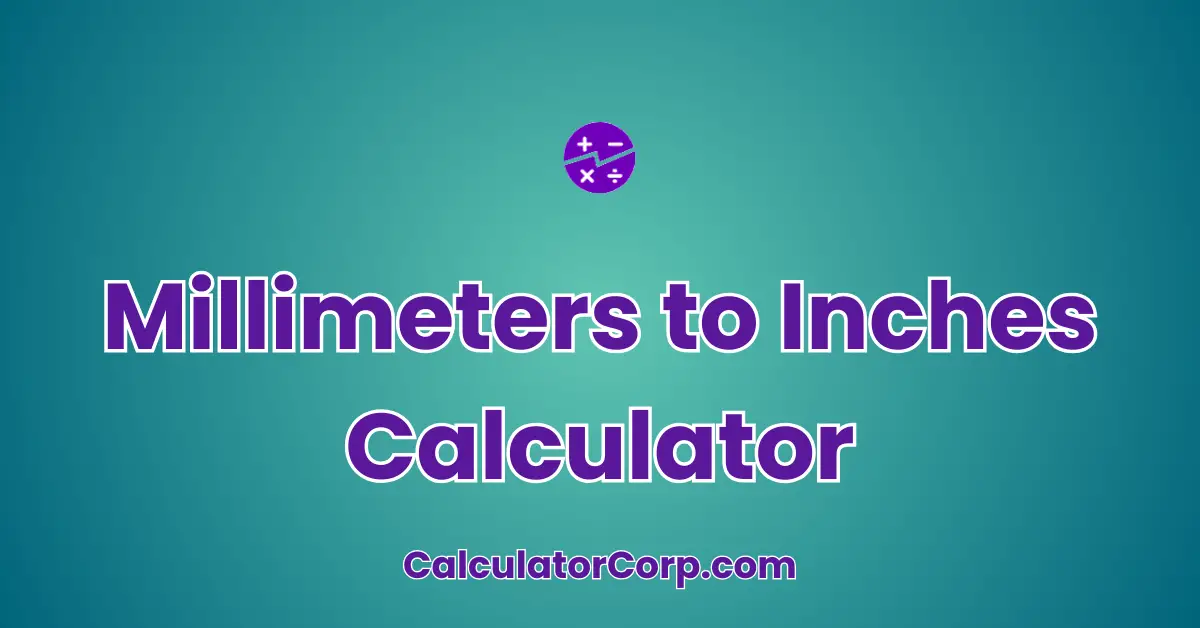The Millimeters to Inches Calculator is a practical tool designed to convert measurements from millimeters (mm) to inches (in). This tool is especially beneficial for engineers, manufacturers, students, and anyone working with both metric and imperial systems, where precise conversions are critical.
Millimeters to Inches Calculator
Easily convert measurements from Millimeters (mm) to Inches (in).
How to Use Millimeters to Inches Calculator?
To utilize the Millimeters to Inches Calculator effectively, follow these steps:
- Field Explanation: Enter the measurement in millimeters into the input field. Make sure to use numerical values only to avoid errors.
- Result Interpretation: Once you click calculate, the result will display the converted value in inches. For example, if you enter 254 mm, it will show 10 inches.
- Tips: Ensure your input is accurate. Double-check for any misplaced decimal points, as this could significantly alter your results. Remember, the conversion factor is fixed, so any errors are likely from incorrect input.
Backend Formula for the Millimeters to Inches Calculator
The calculator uses a simple yet precise formula to convert millimeters to inches:
Formula: Inches = Millimeters ÷ 25.4
Each component is straightforward:
- Millimeters: The value you input, representing the measurement you wish to convert.
- 25.4: The number of millimeters in one inch, which serves as the conversion factor.
Consider a real calculation example: Converting 1000 millimeters to inches involves dividing 1000 by 25.4, resulting in approximately 39.3701 inches.
While some might use alternative conversion methods, this particular formula is popular due to its accuracy and simplicity.
Step-by-Step Calculation Guide for the Millimeters to Inches Calculator
Follow these detailed steps for accurate manual conversions:
- Understand the Units: Know that millimeters are a metric unit, and inches are an imperial unit. Understanding this helps contextualize the conversion.
- Apply the Formula: Divide the millimeter value by 25.4. For instance, 500 mm would be 500 ÷ 25.4 = 19.685 inches.
- Verify the Result: Double-check the calculation using the calculator or manually to ensure accuracy.
Example Calculations:
- Example 1: 2000 mm -> 2000 ÷ 25.4 = 78.7402 inches
- Example 2: 750 mm -> 750 ÷ 25.4 = 29.5276 inches
Common mistakes to avoid include incorrect input values and forgetting to use the correct conversion factor.
Real-Life Applications and Tips for Millimeters to Inches
There are numerous scenarios where converting millimeters to inches is beneficial:
- Short-Term Applications: Immediate conversions for projects such as designing or fabricating parts that require precise measurements.
- Long-Term Applications: Planning construction projects where materials are measured in millimeters but require conversion for compliance with American standards.
Practical Tips: For best practices, gather accurate data, consider the impact of rounding, and ensure that your conversions align with the precision needed for your project. Avoid unnecessary rounding unless it serves a practical purpose, and always double-check measurements if they are used for budgeting or planning.
Millimeters to Inches Case Study Example
Imagine Alex, a home renovation enthusiast, planning to install a new kitchen countertop. Alex finds a design online with measurements listed in millimeters. Using the Millimeters to Inches Calculator, Alex can easily convert these measurements to inches, a unit they are more familiar with. Before ordering materials, Alex checks the calculator to ensure the countertop fits perfectly, saving both time and potential costs of ordering incorrect sizes.
As an alternative scenario, consider a teacher who needs to prepare materials for a science class. The teacher uses the calculator to ensure that all measurements are consistent across different units, enhancing the students’ understanding of measurement conversions.
Pros and Cons of Millimeters to Inches
Understanding the advantages and drawbacks of using a Millimeters to Inches Calculator can enhance its utility:
- Pros:
- Time Efficiency: Quickly converts measurements, saving time compared to manual calculations. A professional can convert multiple measurements effortlessly, increasing productivity.
- Enhanced Planning: Helps in making informed decisions, such as ensuring materials fit the required dimensions, preventing costly mistakes.
- Cons:
- Over-Reliance: Depending solely on the calculator might overlook the importance of understanding the conversion process.
- Estimation Errors: Rounding can introduce discrepancies, especially for projects requiring high precision.
Mitigating Drawbacks: To avoid potential pitfalls, cross-reference calculations with multiple sources, and consult professionals when precision is critical.
Example Calculations Table
| Millimeters | Inches |
|---|---|
| 100 | 3.9370 |
| 250 | 9.8425 |
| 500 | 19.6850 |
| 1000 | 39.3701 |
| 1500 | 59.0551 |
Patterns and Trends: As seen, doubling the millimeters results in doubling the inches, illustrating a direct linear relationship. Such patterns help predict outcomes for unlisted measurements.
General Insights: For optimal accuracy, ensure inputs are within the standard measurement ranges, avoiding extremes that could lead to errors.
Glossary of Terms Related to Millimeters to Inches
- Conversion Factor: A numerical ratio used to convert units. The conversion factor from millimeters to inches is 25.4.
- Precision: The degree of refinement in a measurement. Higher precision means more decimal places.
- Rounding: The process of reducing the number of significant digits. For instance, 3.14159 rounded to two decimal places is 3.14.
Frequently Asked Questions (FAQs) about the Millimeters to Inches
1. Why use a Millimeters to Inches Calculator?
Using a calculator enhances accuracy and saves time. Manual calculations can lead to errors, especially with complex measurements. The calculator ensures precision by using the exact conversion factor.
2. Can I use the calculator for large projects?
Yes, the calculator is suitable for both small and large-scale projects. Its precision is beneficial in scenarios requiring exact measurements, such as in architectural designs or engineering prototypes.
3. What if my calculation seems incorrect?
First, check your inputs for errors. Ensure there are no misplaced decimal points or incorrect values. If the issue persists, try recalculating or consulting additional resources to verify the results.
4. Is the calculator suitable for educational purposes?
Absolutely. The calculator is a great educational tool, helping students understand unit conversions practically. Teachers can use it to demonstrate the conversion process, enhancing learning experiences.
5. How does rounding affect my results?
Rounding can introduce minor discrepancies. For instance, rounding 3.14159 to two decimal places results in 3.14, potentially affecting precision-dependent applications. Always consider the degree of accuracy required for your project when rounding.
Further Reading and External Resources
- Metric Conversions – Millimeters to Inches: Provides additional information and a broader range of conversion tools for different units.
- Engineering Toolbox – Millimeters to Inches Conversion: Offers detailed insights into engineering-related conversions and applications.
- Unit Converters – Millimeters to Inches: An alternative online resource for unit conversions with a user-friendly interface.