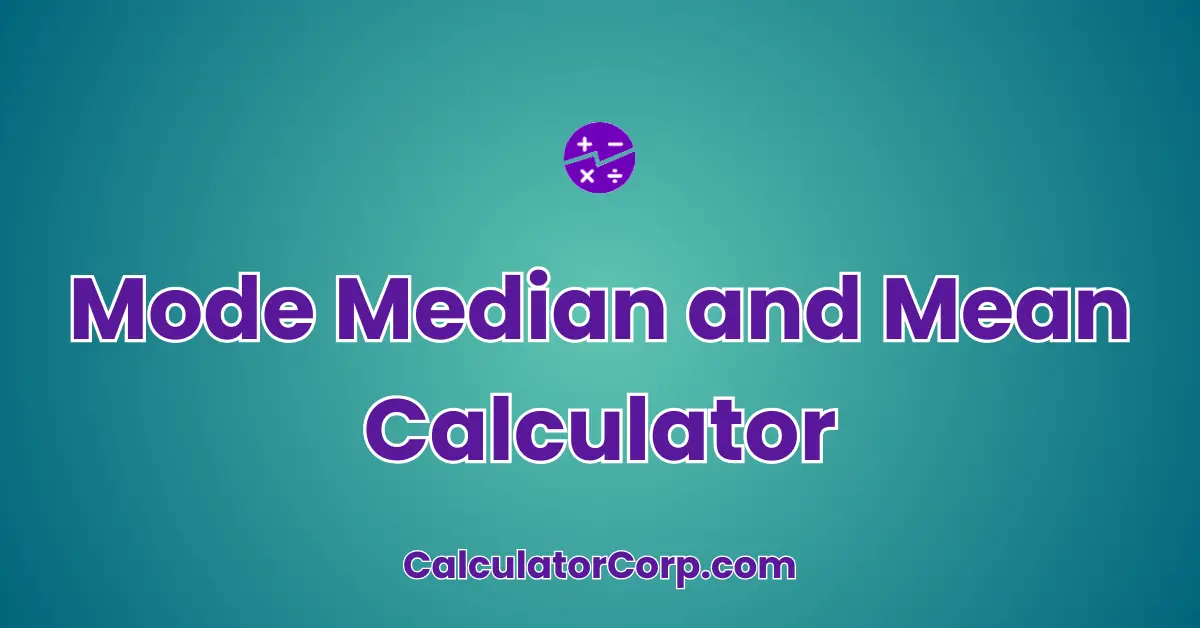The Mode, Median, and Mean Calculator allows you to quickly and accurately find the central tendencies of a data set. This calculator can save you time and effort. By simply inputting your data, you can instantly receive the mode, median, and mean values, making it easier to analyze trends and draw conclusions.
Mode, Median, and Mean Calculator
Enter a set of numbers to calculate the mode, median, and mean.
How to Use Mode, Median, and Mean Calculator?
Using the Mode, Median, and Mean Calculator is straightforward. Start by entering your data set into the provided input field. Each value should be separated by a comma. Once your data is entered, simply click the “Calculate” button to receive the results. The calculator will display the mean, median, and mode of your data set.
When interpreting the results, remember: the mean is the average of all values, the median is the middle value when the data is sorted, and the mode is the most frequently occurring value. If your data has no repeating numbers, there may be no mode.
Tips for Accurate Results:
- Ensure all input values are numerical and separated by commas.
- Check for any leading or trailing spaces that may cause errors.
- Consider rounding your data if precision isn’t critical, but be aware of how this might affect results.
Backend Formula for the Mode, Median, and Mean Calculator
The calculator employs standard statistical formulas to compute the mode, median, and mean:
Mean Formula: Sum all numbers and divide by the count of numbers. This gives the average value of the data set.
Median Formula: Sort the numbers, and the median is the middle number. If there’s an even count, the median is the average of the two middle numbers.
Mode Formula: Identify the number that appears most frequently. If multiple numbers share the highest frequency, the smallest of these numbers is used.
Example Calculation: For a data set [2, 4, 4, 6, 8], the mean is (2+4+4+6+8)/5 = 4.8, the median is 4, and the mode is 4.
Alternative approaches could involve using different methods for handling ties in mode or varying methods of calculating median in skewed distributions, but the above methods ensure straightforward and consistent results.
Step-by-Step Calculation Guide for the Mode, Median, and Mean Calculator
Step-by-Step Process:
Step 1: Enter your data in the input field and ensure it’s correctly formatted. This step is crucial to avoid errors in calculation.
Example 1: Enter “1, 2, 3, 4, 5”. This simple sequence will yield clear results.
Example 2: Enter “2, 3, 3, 6, 7”. This set will demonstrate mode calculation.
Step 2: Click “Calculate” to process the data. The calculator will execute the formulas to determine the mean, median, and mode.
Common Mistakes:
- Entering non-numeric values or symbols.
- Forgetting to use commas as separators.
- Misinterpreting outputs due to incorrect data entry.
Real-Life Applications and Tips for Mode, Median, and Mean
Applications:
In the real world, knowing the mode, median, and mean of a data set can provide insights into various fields:
Short-Term Applications:
- Retail: Calculate average sales to determine popular products (mode) and optimize inventory.
- Education: Determine average test scores to assess class performance and identify outliers.
Long-Term Applications:
- Finance: Use mean and median to analyze investment returns or budget forecasts.
- Healthcare: Calculate median response times or average patient recovery durations.
Practical Tips:
- Data Gathering: Ensure data is accurate and representative of the whole data set.
- Rounding: Be cautious with rounding, as it can affect the overall results, especially with small data sets.
- Budgeting: Use mean values for average costs, but consider the median to understand the typical scenario, minimizing the impact of outliers.
Mode, Median, and Mean Case Study Example
Meet Alex, a financial analyst tasked with evaluating a company’s quarterly sales data. With fluctuating sales figures, Alex uses the Mode, Median, and Mean Calculator to analyze the data:
Scenario 1: At the start of Q1, Alex inputs the sales numbers: [50000, 52000, 48000, 53000, 50000]. The calculator reveals a mean of 50,600, a median of 50,000, and a mode of 50,000. Alex recognizes that despite varied sales, 50,000 is a recurring sales benchmark.
Scenario 2: After a market shift, sales data changes to [47000, 48000, 49000, 50000, 55000]. The new mean is 49,400 and the median is 49,000, with no mode. Alex notes the upward trend and uses the median to adjust forecasts.
Alternative Scenarios: A school teacher uses the calculator to find the most common grade in a class, while a researcher analyzes survey results to determine average satisfaction scores.
Pros and Cons of Mode, Median, and Mean
Advantages:
- Time Efficiency: Quickly compute central tendencies without manual calculations, allowing for rapid data analysis.
- Enhanced Planning: Provides a clear understanding of data distribution, aiding in informed decision-making processes.
Disadvantages:
Over-Reliance: Users may rely solely on these numbers without considering data context, potentially leading to oversight.
- Estimation Errors: Incorrect inputs or outlier values can skew results. It’s recommended to use additional methods for verification.
Mitigating Drawbacks: Cross-reference results with other data sources or consult professionals to ensure comprehensive analysis.
Example Calculations Table
| Input Set | Mean | Median | Mode |
|---|---|---|---|
| 1, 2, 3, 4, 5 | 3.0 | 3 | None |
| 5, 5, 5, 5, 5 | 5.0 | 5 | 5 |
| 10, 20, 20, 30, 40 | 24.0 | 20 | 20 |
| 3, 3, 6, 9, 12 | 6.6 | 6 | 3 |
| 7, 8, 9, 10, 11 | 9.0 | 9 | None |
Table Interpretation: The table shows how different data sets impact the mean, median, and mode. Notice how the presence or absence of outliers affects the mean and how the mode can sometimes be non-existent if all numbers are unique.
Glossary of Terms Related to Mode, Median, and Mean
Mean: The average value of a data set, calculated by dividing the sum of all values by the number of values. Example: In a data set of [2, 4, 6], the mean is (2+4+6)/3 = 4.
Median: The middle number in a sorted data set. If there’s an even number of observations, it’s the average of the two middle numbers. Example: For [1, 3, 3, 6, 7], the median is 3.
Mode: The number that appears most frequently in a data set. Example: In [4, 4, 5, 6, 6, 6, 8], the mode is 6.
Outlier: A value significantly higher or lower than most of the values in a data set. It can skew mean calculations.
Range: The difference between the highest and lowest values in a data set.
Frequently Asked Questions (FAQs) about the Mode, Median, and Mean
1. What happens if my data set has multiple modes?
If your data set is bimodal or multimodal, it means there are multiple values with the highest frequency. The calculator will typically display the smallest of these values, but you can manually note all modes for a complete analysis.
2. How do missing values affect calculations?
Missing values can distort results. It’s crucial to handle missing data appropriately, such as by excluding these values or using imputation methods to estimate them, to maintain the integrity of your calculations.
3. Can I use this calculator for non-numeric data?
No, the Mode, Median, and Mean Calculator is designed for numeric data only. For non-numeric categories, consider using statistical methods that accommodate qualitative data analysis.
4. What’s the difference between mean and median?
The mean is the average of all numbers, while the median is the middle value in a sorted list. The median is often more robust to outliers, providing a better central measure in skewed distributions.
5. How can I validate the results from this calculator?
To validate results, cross-check with manual calculations or alternative statistical software. Ensure your input data is accurate, and consider consulting a statistician for complex data sets.
Further Reading and External Resources
If you’re eager to delve deeper into the concepts of mode, median, and mean, consider exploring these resources:
- Khan Academy: Statistics and Probability – Offers comprehensive lessons and exercises on statistics, including mode, median, and mean.
- Statistics How To: Mode – Provides detailed explanations and examples of calculating mode in various data sets.
- Math is Fun: Median – A user-friendly resource explaining median with clear examples and interactive tools.