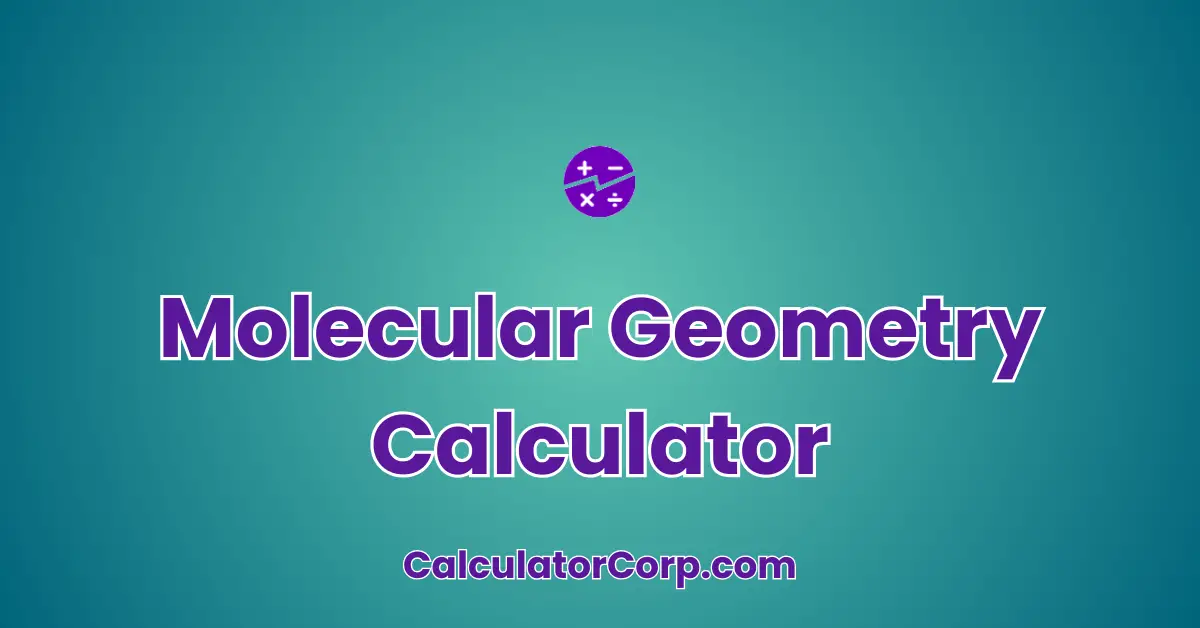A Molecular Geometry Calculator is a specialized tool used to determine the three-dimensional arrangement of atoms in a molecule. It is essential for chemists, educators, and students who seek to understand molecular shapes, predict molecular behavior, and analyze molecular structure. This calculator assists users by providing a quick and efficient way to calculate molecular geometry based on input data such as bond lengths, angles, and molecular formulas.
Molecular Geometry Calculator – Instantly Predict 3D Shapes of Molecules
Our team converts drinks into code — fuel us to build more free tools!
Cite or Embed
Linking and sharing helps support free tools like this — thank you!