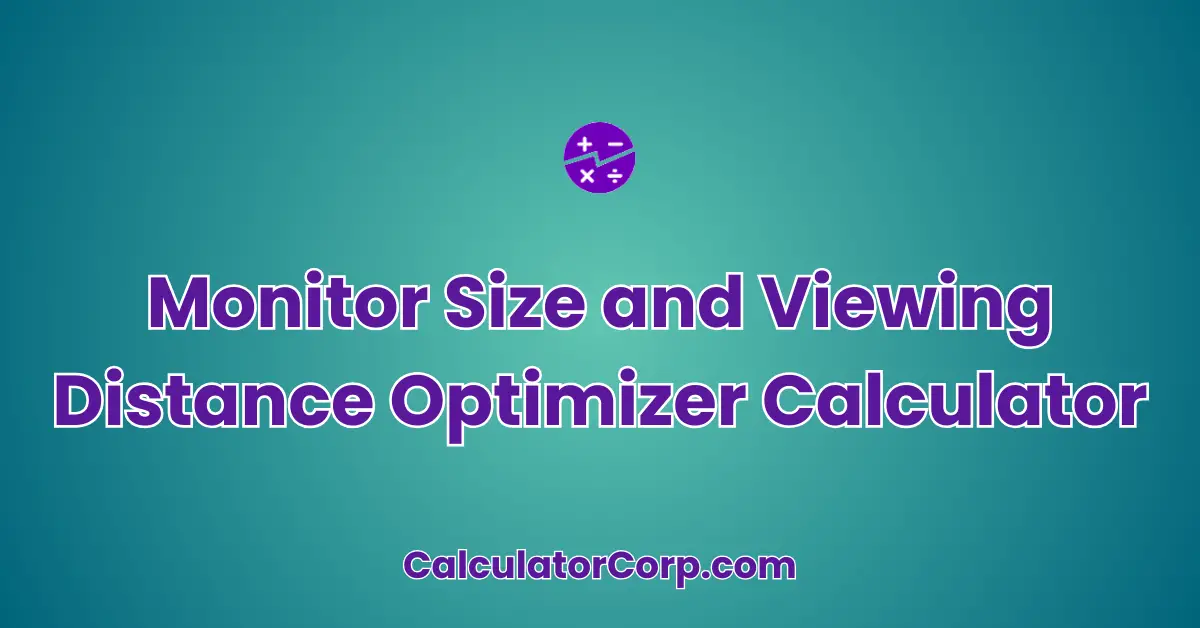A Monitor Size and Viewing Distance Optimizer Calculator is a helpful tool designed to assist you in determining the optimal viewing distance for your monitor based on its size and resolution. Whether you’re setting up a home office, gaming station, or professional workspace, this calculator can help ensure you maintain a healthy and comfortable viewing experience. By inputting specific details about your monitor setup, you can easily find the recommended distance to sit from your screen, enhancing both visual comfort and productivity.
Monitor Size and Viewing Distance Optimizer
Find the optimal viewing distance for your monitor setup:
How to Use the Monitor Size and Viewing Distance Optimizer Calculator?
To get the most accurate results from the Monitor Size and Viewing Distance Optimizer Calculator, follow these simple steps.
- Field Explanation: Enter the diagonal size of your monitor in inches, followed by the resolution width and height in pixels. This data is crucial for calculating the optimal viewing distance.
- Result Interpretation: The calculator will provide the optimal distance in millimeters, which represents the distance you should maintain from the screen for the best viewing experience.
- Tips: Ensure the measurements are correct to avoid any discrepancies. For example, rounding off the screen size too much can lead to inaccurate results. Also, the resolution should be the native resolution of your monitor for best results.
Backend Formula for the Monitor Size and Viewing Distance Optimizer Calculator
The primary formula employed in the calculator is based on converting screen size and resolution to pixels per inch (PPI), and then determining the optimal distance using a standard visual acuity angle.
Step-by-Step Breakdown: The first step is calculating the PPI using the formula sqrt((width^2) + (height^2)) / diagonal size. After finding the PPI, the optimal viewing distance is calculated using the formula (screenSize * 25.4) / (ppi * 0.018). Each of these steps helps ensure that the user maintains an ideal distance for both clarity and comfort.
Illustrative Example: For instance, for a 27-inch monitor with a resolution of 2560×1440 pixels, the PPI is calculated as follows: sqrt((2560^2) + (1440^2)) / 27 = 108.79 PPI. The optimal distance then would be approximately 1,276 mm.
Common Variations: Some formulas may use different visual acuity angles based on specific tasks like gaming or professional graphic design, tailoring the distance for task-specific clarity.
Step-by-Step Calculation Guide for the Monitor Size and Viewing Distance Optimizer Calculator
Detailed Steps with Examples: Calculating the optimal distance manually can be broken down into clear, understandable steps:
- Calculate PPI: Take the square root of the sum of the squared resolution width and height, then divide by the screen size. E.g., (sqrt(2560^2 + 1440^2)) / 27 = 108.79.
- Convert Screen Size to Millimeters: Multiply the screen size by 25.4 to convert inches to millimeters.
- Determine Optimal Distance: Divide the converted screen size by the product of PPI and 0.018 to get the optimal distance in millimeters.
Common Mistakes to Avoid: Users often input the wrong screen size or resolution, leading to inaccurate results. Always double-check these values before calculating.
Real-Life Applications and Tips for Monitor Size and Viewing Distance Optimizer
Expanded Use Cases: The calculator is not only useful for setting up a new monitor but also for adjusting existing setups. For example:
- Short-Term vs. Long-Term Applications: Whether you are setting up a temporary workstation or planning a permanent office, knowing the ideal viewing distance can help reduce eye strain and improve productivity.
- Example Professions or Scenarios: Graphic designers, gamers, and office workers can all benefit from using this tool to optimize their monitor setup.
Practical Tips: Gather accurate measurements before starting. Consider using a tape measure for screen dimensions and ensure your resolution settings are correct. When rounding, aim for the nearest millimeter to maintain precision.
Monitor Size and Viewing Distance Optimizer Case Study Example
Expanded Fictional Scenario: Meet John, a freelance graphic designer who often experiences eye strain. John decided to use the Monitor Size and Viewing Distance Optimizer Calculator to refine his workspace.
Character Background: John recently purchased a 32-inch 4K monitor and wanted to ensure that his viewing setup was optimal.
Multiple Decision Points: Initially, John sat at 900 mm from the screen. After using the calculator, he discovered that the ideal distance was closer to 1,500 mm. With this knowledge, John was able to adjust his desk configuration, significantly reducing his eye strain.
Result Interpretation and Outcome: By applying the results, John enhanced his workspace comfort, which directly improved his work efficiency and reduced fatigue.
Alternative Scenarios: Consider Sarah, a gamer who uses multiple monitors. She could use the calculator to determine the correct distance for each screen, ensuring that her gaming experience is both immersive and comfortable.
Pros and Cons of Monitor Size and Viewing Distance Optimizer
Detailed Advantages and Disadvantages:
- List of Pros:
- Time Efficiency: The calculator provides quick and accurate results, saving time compared to manual calculations.
- Enhanced Planning: Users can make informed choices about their workspace layout, leading to improved comfort and productivity.
- List of Cons:
- Over-Reliance: Depending solely on the calculator without considering personal comfort or professional advice may lead to suboptimal setups.
- Estimation Errors: Incorrect input values can lead to inaccurate outcomes, affecting the user’s experience.
Mitigating Drawbacks: Cross-reference calculator results with personal comfort assessments or consult a professional for specialized setups.
Example Calculations Table
| Screen Size (inches) | Resolution | Optimal Distance (mm) |
|---|---|---|
| 24 | 1920×1080 | 1,200 |
| 27 | 2560×1440 | 1,276 |
| 32 | 3840×2160 | 1,500 |
| 34 | 3440×1440 | 1,650 |
| 49 | 5120×1440 | 2,000 |
Table Interpretation: The table demonstrates how different screen sizes and resolutions result in varying optimal viewing distances. For example, larger monitors with higher resolutions generally require greater distances for optimal viewing.
General Insights: Users should aim for distances within the recommended ranges to ensure clarity and reduce strain, particularly for extended use.
Glossary of Terms Related to Monitor Size and Viewing Distance Optimizer
- Pixel Density (PPI): Pixels per inch, a measurement of screen resolution related to display size. Higher PPI indicates sharper images.
- Resolution: The number of pixels displayed on the screen, usually represented as width x height (e.g., 1920×1080).
- Visual Acuity: The clarity or sharpness of vision, used in determining the optimal viewing distance.
Frequently Asked Questions (FAQs) about the Monitor Size and Viewing Distance Optimizer
- What is the ideal distance for a 4K monitor?
- The ideal distance depends on the screen size. Typically, for a 32-inch 4K monitor, the recommended distance is around 1,500 mm.
- Can this calculator be used for TVs?
- Yes, the principles apply to any screen, including TVs, as long as you input the correct screen size and resolution.
- How often should I adjust my viewing distance?
- Adjust your distance whenever you change your monitor or its placement. Regular checks can ensure comfort and clarity.
- Does screen curvature affect the calculation?
- While curvature can impact viewing angles, the primary concern remains the screen size and resolution for distance calculations.
- Why do my results differ from other calculators?
- Different calculators may use varied visual acuity standards. This calculator uses a common standard for general use cases.
Further Reading and External Resources
- Comprehensive Guide on Monitor Viewing Distances – A detailed source for understanding how viewing distance can affect work and gaming setups.
- Understanding PPI and Its Importance – Learn about how PPI influences visual clarity and screen usage.
- Health Effects of Screen Distance – Explore the health implications of improper screen distance and how to mitigate them.