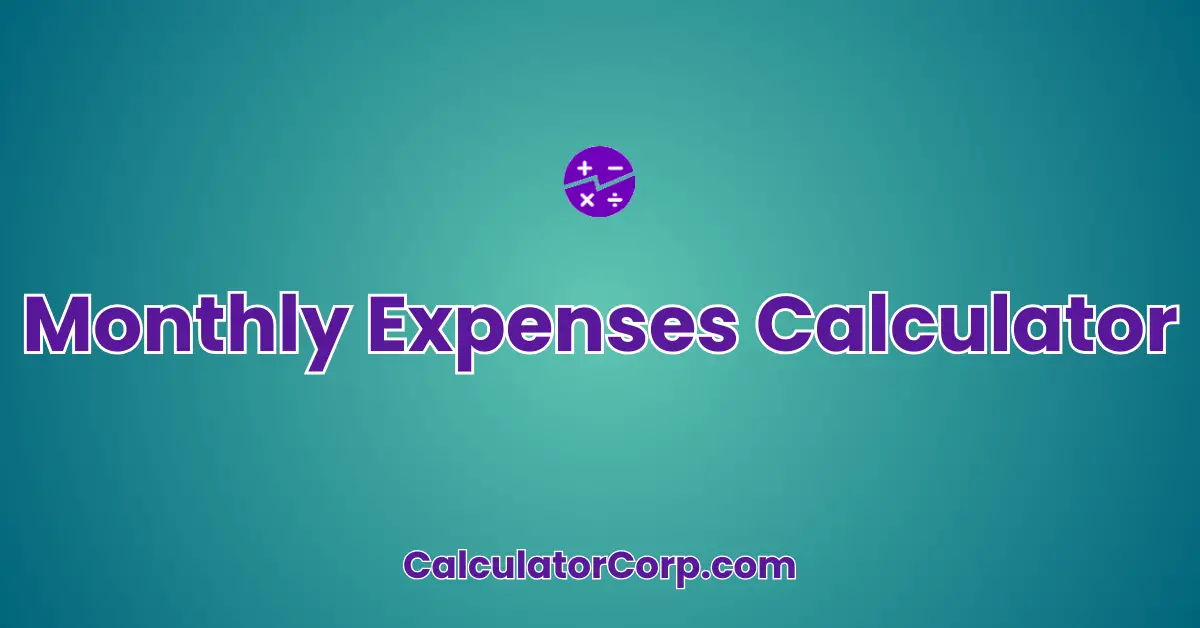A Monthly Expenses Calculator is an essential tool designed to help individuals and families effectively manage their finances by calculating their monthly expenditures. Its primary purpose is to provide users with a clear overview of their spending habits, allowing them to identify areas where they might cut costs or allocate resources more efficiently. This calculator is particularly useful for anyone looking to maintain a budget, reduce debt, or save for future goals.
Advanced Monthly Expenses Calculator
Expenses
Savings Goal
The target audience for this tool includes anyone from students living on a tight budget, to families managing household expenses, to senior citizens planning their retirement savings. By using a Monthly Expenses Calculator, users can gain valuable insights into their financial habits, make informed decisions, and achieve financial stability.
How to Use Monthly Expenses Calculator?
To use the Monthly Expenses Calculator, follow these simple steps:
Field Explanation
Each input field represents a common category of expenses:
- Housing Expenses: Include rent or mortgage payments.
- Utilities Expenses: Cover electricity, water, gas, and internet bills.
- Groceries Expenses: Sum up all grocery shopping costs.
- Transportation Expenses: Include costs for public transport, fuel, and vehicle maintenance.
- Other Expenses: Capture any additional spending not covered in the above categories.
Result Interpretation
Once you input your expenses and click ‘Calculate Total Expenses’, the calculator will display your total monthly expenses. For example, if you entered $1,200 for housing, $300 for utilities, $400 for groceries, $150 for transportation, and $100 for others, your total would be $2,150.
Tips
- Ensure accurate data entry to avoid calculation errors.
- Round off to the nearest dollar for simplicity.
- Regularly update your expenses to reflect any changes in spending habits.
Backend Formula for the Monthly Expenses Calculator
The formula used in the Monthly Expenses Calculator is straightforward yet effective. It sums up all the individual expense categories to provide the total monthly expenses.
Step-by-Step Breakdown
Each component is a primary expense category, such as housing or groceries, which are added together:
- Housing: Rent or mortgage payments.
- Utilities: All utility bills.
- Groceries: Costs of food and household supplies.
- Transportation: Costs related to commuting and vehicle maintenance.
- Others: Miscellaneous expenses not covered above.
Illustrative Example
For instance, if your expenses are $1,200 for housing, $300 for utilities, $400 for groceries, $150 for transportation, and $100 for others, the calculation is:
Total Expenses = $1,200 + $300 + $400 + $150 + $100 = $2,150
Common Variations
Depending on individual circumstances, you might include or exclude specific categories. For example, some users might want to include savings as an expense category to better manage their budgets.
Step-by-Step Calculation Guide for the Monthly Expenses Calculator
Detailed Steps with Examples
Step 1: Start by listing all your monthly expenses. Ensure you categorize them correctly.
Example 1: If your expenses include $1,000 rent, $250 utilities, $300 groceries, $100 transportation, and $50 others, the total is $1,700.
Step 2: Input each expense into the calculator fields accurately.
Example 2: For expenses of $1,500 housing, $200 utilities, $350 groceries, $120 transportation, and $80 others, the total is $2,250.
Step 3: Click ‘Calculate Total Expenses’ to get the total.
Common Mistakes to Avoid
One common mistake is misclassifying expenses, leading to incorrect totals. Double-check each entry for accuracy. Also, ensure you use the correct unit (e.g., dollars) consistently.
Real-Life Applications and Tips for Using the Monthly Expenses Calculator
Expanded Use Cases
The Monthly Expenses Calculator is versatile, useful for budgeting both short-term and long-term. For instance, it can help students manage their monthly allowances or aid families in adjusting their budgets after a change in income.
Homeowners might use it to forecast expenses for a potential mortgage, while investors could analyze monthly spending to free up more capital for investments.
Practical Tips
- Gather accurate data by keeping track of all receipts and bills.
- Understand how rounding can impact results and aim for precise entries.
- Use the results to formulate a realistic monthly budget, setting aside funds for savings and emergencies.
Monthly Expenses Case Study Example
Expanded Fictional Scenario
Meet Sarah, a young professional living in a bustling city. Sarah has recently started a new job and wants to manage her finances efficiently. She uses the Monthly Expenses Calculator to track her expenses, including rent, utilities, groceries, and transportation.
Before making a big purchase, Sarah inputs all her expenses to ensure she can afford it without exceeding her budget. After a rent increase, she uses the calculator again to adjust her spending in other categories, successfully maintaining her financial stability.
Alternative Scenarios
Consider John, a retiree planning a fixed income. The calculator helps him allocate funds for healthcare and leisure without overspending. Another scenario might involve a small business owner using the tool to manage operational expenses effectively.
Pros and Cons of Using the Monthly Expenses Calculator
Detailed Advantages and Disadvantages
List of Pros
Time Efficiency: This calculator significantly reduces the time spent on manual calculations, providing instant results.
Enhanced Planning: It allows users to make informed financial decisions, improving budgeting and planning efforts.
List of Cons
Over-Reliance: Solely depending on the calculator might lead to overlooking nuanced financial details.
Estimation Errors: Inaccurate inputs can result in misleading totals; thus, additional verification methods, like consulting a financial advisor, are recommended.
Mitigating Drawbacks
To minimize drawbacks, cross-reference results with other financial tools and continuously update inputs for the most accurate outcomes.
Example Calculations Table
| Input Scenario | Housing | Utilities | Groceries | Transportation | Others | Total Expenses |
|---|---|---|---|---|---|---|
| Scenario 1 | $1,200 | $300 | $400 | $150 | $100 | $2,150 |
| Scenario 2 | $1,000 | $250 | $300 | $100 | $50 | $1,700 |
| Scenario 3 | $1,500 | $200 | $350 | $120 | $80 | $2,250 |
| Scenario 4 | $900 | $150 | $250 | $90 | $60 | $1,450 |
| Scenario 5 | $1,800 | $350 | $400 | $200 | $150 | $2,900 |
Table Interpretation
The table showcases how varying inputs affect the total monthly expenses. Notably, scenarios with higher housing costs typically result in higher total expenses, highlighting the impact of housing on overall budgets.
General insights include the importance of managing housing and utility costs, as these tend to be significant portions of the total expenses.
Glossary of Terms Related to Monthly Expenses
- Interest Rate
- The percentage at which interest is charged or paid. For example, if your interest rate is 3% on a $1,000 loan, you would pay $30 in interest.
- Budget
- A financial plan that outlines expected income and expenses over a specific period. A budget helps manage spending and saving effectively.
- Savings
- Portion of income not spent on current expenditures, often set aside for future use or emergencies.
- Net Income
- The amount of money left after all deductions, such as taxes and retirement contributions, have been subtracted from total income.
- Expense Categories
- Different types of expenses, such as housing, utilities, and groceries, used to organize and track spending.
Frequently Asked Questions (FAQs) about the Monthly Expenses
What is the primary benefit of using a Monthly Expenses Calculator?
A Monthly Expenses Calculator provides a streamlined way to track and manage your finances. By automating calculations, it saves time and reduces errors, allowing you to focus on analyzing your spending patterns and making informed decisions.
Can the Monthly Expenses Calculator help me save money?
Yes, by identifying areas where you can cut back on spending, the calculator helps you allocate more funds towards savings. It also allows you to set realistic budgeting goals, contributing to long-term financial health.
How often should I update my expenses in the calculator?
It’s best to update your expenses monthly or whenever there are significant changes in your spending habits. Regular updates ensure your calculations reflect your current financial situation accurately.
Is the Monthly Expenses Calculator suitable for businesses?
While primarily designed for personal use, small businesses can also benefit from the calculator by tracking operational expenses. However, larger businesses might require more comprehensive financial tools.
What should I do if my calculated expenses exceed my income?
If your expenses surpass your income, consider revisiting your budget to identify non-essential expenses to cut. You might also explore ways to increase income, such as part-time work or freelance opportunities.
Further Reading and External Resources
- Investopedia: Understanding Budgets – A comprehensive guide on budgeting, including strategies and tips.
- NerdWallet: How to Budget – Practical advice on creating and maintaining a budget.
- Consumer.gov: Making a Budget – A government resource offering step-by-step budgeting instructions.