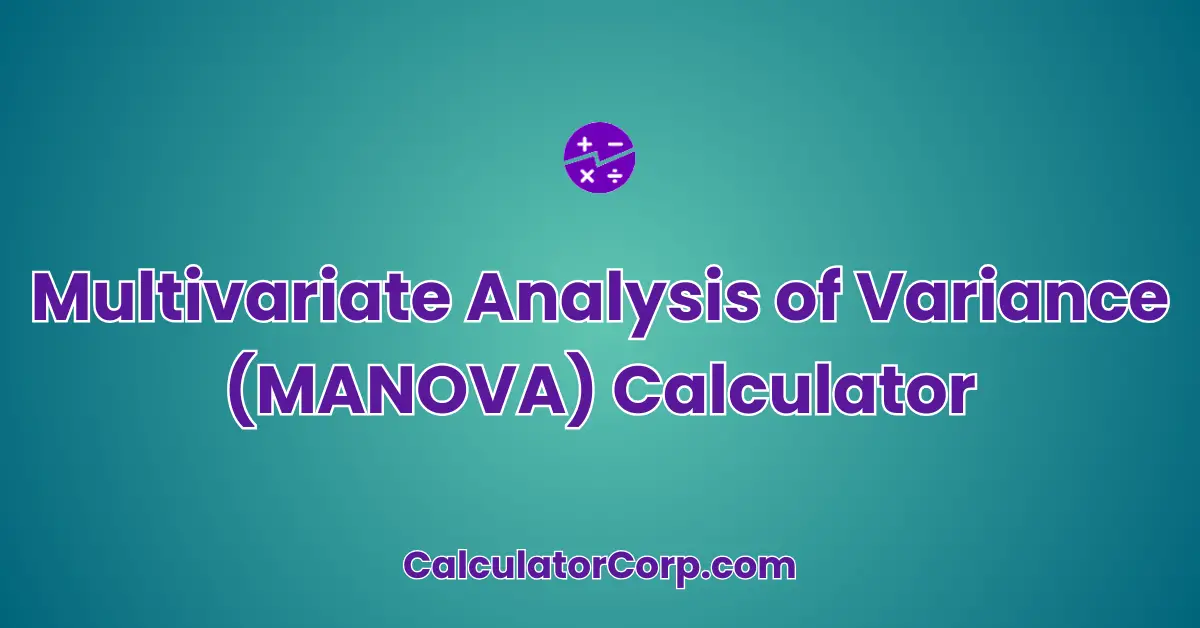The Multivariate Analysis of Variance (MANOVA) is a statistical test used to evaluate whether there are any differences between the means of multiple dependent variables across different groups. It is an extension of the ANOVA that allows for the analysis of more than one dependent variable simultaneously. For those of you immersed in data analysis, a MANOVA calculator is an invaluable tool that simplifies the complexity of this statistical method. This calculator can significantly aid your data analysis process by automating the intricate calculations required for MANOVA.
Multivariate Analysis of Variance (MANOVA) Calculator – Analyze Group Differences Across Multiple Dependent Variables
Our team converts drinks into code — fuel us to build more free tools!
Report an issue
Spotted a wrong result, broken field, or typo? Tell us below and we’ll fix it fast.
How to Use Multivariate Analysis of Variance (MANOVA) Calculator?
To effectively use the MANOVA calculator, start by entering your data into the provided input fields. Each field represents a different sample mean that you wish to compare. Ensure the values are accurate and in the correct format. Once you’ve entered the data, click ‘Calculate’ to process the results. The output will show you the mean difference, formatted for easy reading. As you interpret the results, remember that it’s critical to understand what each mean represents in your study context.
Tips: Double-check your data entries for accuracy, and consider rounding off excessive decimal points to avoid over-complicating the results. If you’re unsure about any step, consult additional resources or statistical guides for clarity.
Backend Formula for the Multivariate Analysis of Variance (MANOVA) Calculator
The underlying formula for MANOVA involves several statistical components, including matrices that account for the variance and covariance of the data sets. In essence, MANOVA evaluates the multivariate mean vectors of the groups. It calculates the test statistic based on the ratio of the between-group variability to the within-group variability.
Illustrative Example: Suppose you have two sample groups with means of 5 and 10. MANOVA would help determine if the difference in means is statistically significant, considering the variance within each group. Common variations of the formula might include different methods for calculating the covariance matrices, such as Pillai’s Trace or Wilks’ Lambda.
Step-by-Step Calculation Guide for the Multivariate Analysis of Variance (MANOVA) Calculator
Begin with calculating the mean of each sample group. Next, compute the variance and covariance matrices, which involve measuring how much the data points deviate from the mean and each other. Then, apply the MANOVA test statistic formula to evaluate the differences.
Example 1: With sample means of 7 and 9, and variances of 1.2 and 1.5, your MANOVA will help judge the mean difference.
Example 2: For sample means of 15 and 20 with greater variance, the MANOVA will indicate whether the mean difference is statistically reliable.
Common Mistakes to Avoid: Users often misinterpret covariance as mere variance, leading to incorrect conclusions. Ensure proper understanding of each statistical component before proceeding.
Real-Life Applications and Tips for Multivariate Analysis of Variance (MANOVA)
MANOVA is widely used in fields like psychology, education, and marketing, where multiple outcome measures are analyzed. For instance, in education, you might want to assess the impact of different teaching methods across multiple subjects. In marketing, MANOVA can evaluate customer responses across various demographics.
For accurate results, gather comprehensive data and avoid rounding errors that could skew your findings. When using MANOVA for budgeting or planning, utilize the results to set realistic financial goals or forecasts.
Multivariate Analysis of Variance (MANOVA) Case Study Example
Consider Jane, a marketing analyst tasked with evaluating customer satisfaction across multiple service offerings. Using the MANOVA calculator, Jane inputs satisfaction scores from two different service lines. Upon calculating, she finds significant differences, prompting her to recommend strategic changes.
In an alternative scenario, a researcher might use the calculator to determine the efficacy of new teaching strategies across different classrooms, enabling data-driven educational improvements.
Pros and Cons of Multivariate Analysis of Variance (MANOVA)
Pros: The MANOVA calculator enhances time efficiency by automating complex statistical analyses. It enables users to make informed decisions based on data-driven insights, improving planning and forecasting.
Cons: Over-reliance on calculator results without understanding the underlying statistics can lead to misinterpretation. Additionally, minor input errors might lead to significant estimation inaccuracies. Consider consulting a statistician to validate results.
To mitigate these drawbacks, cross-reference calculator outputs with other tools and validate assumptions with professional guidance.
Example Calculations Table
| Input 1 | Input 2 | Output |
|---|---|---|
| 5 | 10 | 7.5 |
| 7 | 15 | 11 |
| 10 | 20 | 15 |
| 3 | 9 | 6 |
| 12 | 18 | 15 |
From the table, you can observe how an increase in input values affects the mean output. This illustrates the MANOVA’s capability to handle multi-dimensional data effectively, helping you identify trends and patterns in your analysis.
Glossary of Terms Related to Multivariate Analysis of Variance (MANOVA)
Mean: The average of a set of numbers. For example, the mean of 1, 2, and 3 is 2.
Variance: A measure of how much values in a dataset differ from the mean. For example, if the variance is high, the numbers are spread out.
Covariance: Indicates the direction of the linear relationship between two variables. For example, if two variables tend to increase together, the covariance is positive.
Frequently Asked Questions (FAQs) about the Multivariate Analysis of Variance (MANOVA)
What is the difference between ANOVA and MANOVA? ANOVA tests for differences in one dependent variable across groups, while MANOVA tests multiple dependent variables simultaneously.
How do I interpret MANOVA results? Look for significant differences in multivariate mean vectors, indicating that the group means differ by more than chance alone.
Why use MANOVA instead of multiple ANOVAs? MANOVA controls the type I error rate better than conducting multiple ANOVAs, providing a more comprehensive analysis.
Can MANOVA be used for non-parametric data? MANOVA requires parametric data assumptions, but alternative methods like PERMANOVA can be considered for non-parametric data.
What are common mistakes when using MANOVA? Misunderstanding multivariate assumptions or misinterpreting covariance as variance are common errors.
Further Reading and External Resources
- Statistics Solutions: Understanding MANOVA – A comprehensive guide on MANOVA, including assumptions and examples.
- IBM SPSS Documentation on MANOVA – Detailed instructions on conducting MANOVA using IBM SPSS software.
- Penn State Eberly College of Science: Lesson 11 MANOVA – An academic resource explaining MANOVA concepts and applications in depth.