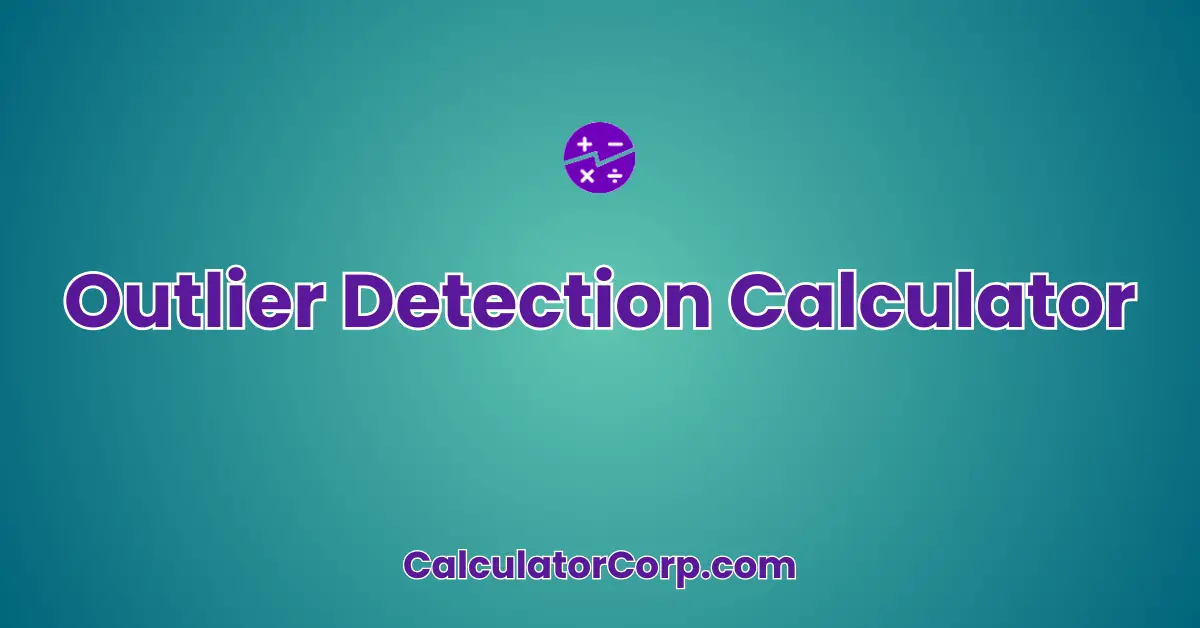An Outlier Detection Calculator is a tool designed to help you identify unusual data points that deviate significantly from the majority of a dataset. By highlighting these outliers, you can make more informed decisions, whether you’re a data analyst, researcher, or business professional. Using this calculator, you can quickly assess your datasets, identify potential data entry errors, and understand underlying trends. This tool can be immensely beneficial.
Outlier Detection Calculator
Enter a set of numbers to identify potential outliers using the IQR method.
How to Use Outlier Detection Calculator?
To begin, enter your data in the provided input field. Each value should be separated by a comma. Clicking ‘Calculate Outliers’ will display any detected outliers based on statistical analysis. The ‘Reset’ button clears the input and results, allowing you to start fresh.
Ensure data accuracy by reviewing the input format. Misplaced commas or non-numerical entries can skew results. If the calculated outliers seem incorrect, double-check your data for errors.
Backend Formula for the Outlier Detection Calculator
The calculator uses a standard deviation-based method to identify outliers. It calculates the mean and standard deviation of your dataset. Any data point more than two standard deviations from the mean is flagged as an outlier.
For instance, consider the dataset [10, 12, 12, 13, 14, 15, 100]. The mean is 24.57, and the standard deviation is 31.5. The value 100 is more than two standard deviations from the mean, marking it as an outlier.
Alternative methods might use different thresholds or robust statistical measures, but the standard deviation method is widely used for its simplicity and effectiveness.
Step-by-Step Calculation Guide for the Outlier Detection Calculator
First, enter your data into the calculator. The tool calculates the mean and identifies deviations. Any value outside the two-standard-deviation range is flagged. For example, in [10, 20, 30, 100], the outlier is 100.
Avoid common errors such as inconsistent data formats or overlooking large data spreads, which can lead to inaccurate outlier identification.
Real-Life Applications and Tips for Outlier Detection
Outlier detection is valuable in various fields, including finance for fraud detection, healthcare for anomaly patient data, and machine learning for clean datasets. Short-term applications might involve immediate data validation, while long-term uses could include trend analysis and predictive modeling.
Gather accurate data by cross-referencing sources and maintaining consistent data collection practices. For precision, avoid rounding inputs excessively, as it may affect outlier detection.
Outlier Detection Case Study Example
Meet Alex, a financial analyst tasked with detecting fraudulent transactions. Using the Outlier Detection Calculator, Alex inputs transactional data to identify anomalies. Before a major report, Alex uses the tool to ensure data integrity, spotting a few outliers indicative of potential fraud. This insight helps Alex advise their team on implementing stricter controls.
Alternatively, consider a healthcare professional using the tool to track patient vitals, ensuring accurate patient monitoring and care adjustments.
Pros and Cons of Outlier Detection
Pros: The calculator provides time efficiency, quickly analyzing large datasets compared to manual methods. It enhances planning by offering clear insights into data trends, aiding strategic decisions.
Cons: Over-reliance on the tool without considering contextual factors may lead to inaccurate conclusions. Estimation errors can occur with incomplete data, recommending complementary methods like expert consultation.
Mitigate drawbacks by validating results with additional tools and ensuring comprehensive data analysis.
Example Calculations Table
| Input Set | Detected Outliers |
|---|---|
| 10, 20, 30, 100 | 100 |
| 5, 7, 8, 10, 12, 50 | 50 |
| 15, 16, 17, 18, 19, 60 | 60 |
| 1, 2, 3, 1000 | 1000 |
| 20, 21, 22, 23, 24, 1000 | 1000 |
This table illustrates how significant deviations in data impact the detection of outliers. Patterns show that outliers often lie far from the typical data range, highlighting the importance of regular data monitoring.
Glossary of Terms Related to Outlier Detection
Mean: The average of a dataset, calculated by summing all values and dividing by the count. For instance, the mean of [2, 3, 5] is 3.33.
Standard Deviation: A measure of data dispersion in relation to the mean, indicating how spread out the data points are.
Anomaly: A data point that deviates significantly from the rest of the dataset, often requiring investigation.
Frequently Asked Questions (FAQs) about the Outlier Detection
What are outliers, and why are they important?
Outliers are data points that differ significantly from other observations. Identifying them is crucial for accurate data analysis and decision-making, as they can indicate errors or unique insights.
How does the Outlier Detection Calculator work?
The calculator analyzes your dataset, calculating the mean and standard deviation. It flags values beyond two standard deviations from the mean as potential outliers.
Can the calculator handle large datasets?
Yes, but performance may vary based on your device. Ensure your data is well-formatted for optimal results.
Is outlier detection suitable for all types of data?
While widely applicable, not all datasets require outlier detection. Consider the context and relevance of outliers in your specific analysis.
What should I do if I detect an outlier?
Investigate the cause of the outlier. It may indicate an error, a unique insight, or a necessary data correction.
Further Reading and External Resources
Data Exploration Guide – Analytics Vidhya: A comprehensive guide to understanding and exploring data.
Data Cleaning Guide – Towards Data Science: Learn about data cleaning processes and techniques.
Outliers in Statistics – Statistics How To: An in-depth look at outliers and their implications in statistical analysis.