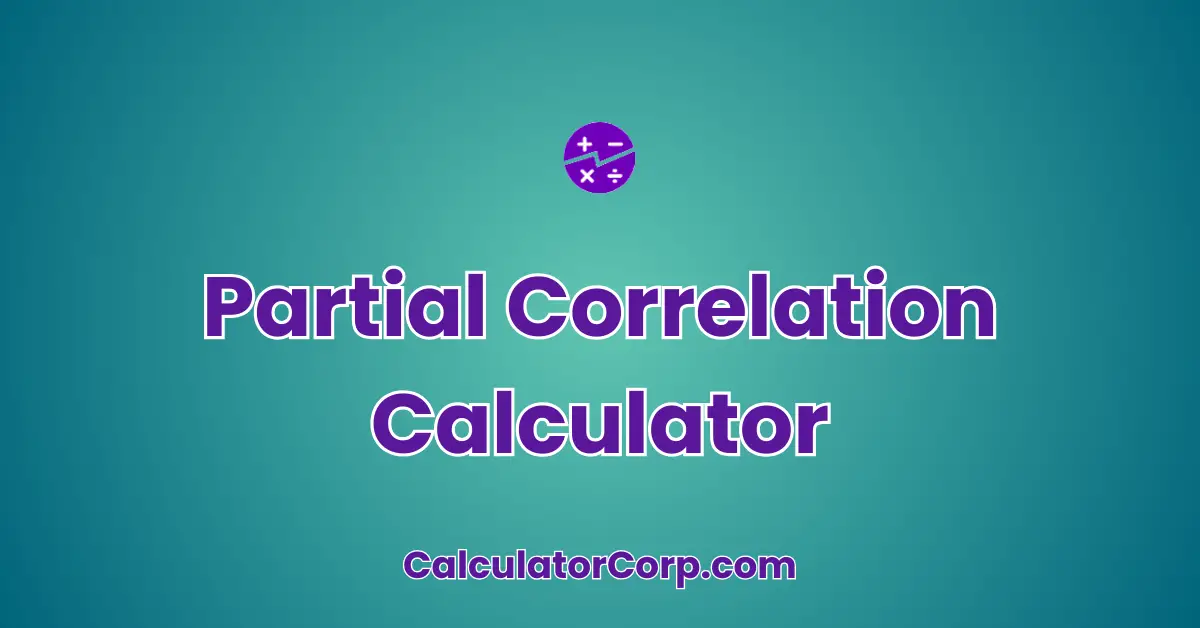Partial Correlation Calculator is a statistical tool used to understand the relationship between two variables while controlling for the effect of one or more other variables. This is particularly useful when you want to determine the strength of a relationship between two variables independently of a third variable. The Partial Correlation Calculator is designed to make this process easier for you, eliminating the need for complex manual calculations. This tool can significantly streamline your workflow by providing accurate and quick results.
Partial Correlation Calculator
Enter the correlations or select an example to calculate the partial correlation.
How to Use Partial Correlation Calculator?
The Partial Correlation Calculator is straightforward to use. Here’s a step-by-step guide:
- Field Explanation: The calculator requires three inputs: Value 1, Value 2, and Control Value. Value 1 and Value 2 are the variables you are analyzing, and the Control Value is the variable you are controlling for. Ensure that you input numerical data into each field for accurate results.
- Result Interpretation: The result will provide you with a partial correlation coefficient, which ranges from -1 to 1. A result closer to 1 indicates a strong positive correlation, whereas a result closer to -1 indicates a strong negative correlation.
- Tips: Double-check your inputs for accuracy. Avoid common mistakes like entering text instead of numbers. Also, be mindful of significant figures when interpreting the results.
Backend Formula for the Partial Correlation Calculator
The Partial Correlation Calculator uses the formula:
\[ r_{xy.z} = \frac{r_{xy} – r_{xz} \cdot r_{yz}}{\sqrt{(1-r_{xz}^2)(1-r_{yz}^2)}} \]
This formula calculates the correlation between two variables (x and y) while controlling for a third variable (z). It involves:
- Correlation Coefficients: Calculate the correlation coefficients \( r_{xy} \), \( r_{xz} \), and \( r_{yz} \).
- Subtraction and Multiplication: Subtract the product of \( r_{xz} \) and \( r_{yz} \) from \( r_{xy} \).
- Denominator Calculation: Compute the square root of the product of \( (1 – r_{xz}^2) \) and \( (1 – r_{yz}^2) \).
- Final Division: Divide the numerator by the denominator to obtain the partial correlation coefficient.
For instance, if \( r_{xy} = 0.8 \), \( r_{xz} = 0.5 \), and \( r_{yz} = 0.3 \), the calculation would proceed as outlined above.
Step-by-Step Calculation Guide for the Partial Correlation Calculator
Here’s how you can manually calculate partial correlation:
- Calculate Individual Correlations: Determine the correlation for each pair of variables. Use a statistical software or calculator for precision.
- Apply the Formula: Insert the calculated correlations into the formula to derive the partial correlation. This step involves careful arithmetic to ensure accuracy.
- Interpret the Result: Analyze the coefficient to understand the relationship between the primary variables, independent of the controlled variable.
Example calculations can demonstrate how different inputs yield varying results. For instance, using different correlation values might show how increasing the control variable’s correlation decreases the partial correlation.
Real-Life Applications and Tips for Partial Correlation
Partial correlation finds utility in numerous fields:
- Short-Term Applications: Immediate analysis of specific correlations, such as in clinical trials where controlling for age can affect treatment outcomes.
- Long-Term Applications: Used in fields like economics to analyze trends over time, adjusting for factors like inflation.
Practical tips include gathering accurate data, avoiding rounding errors, and using the calculator results to inform financial planning or predictive modeling.
Partial Correlation Case Study Example
Consider a researcher named Alex, who is studying the relationship between physical activity (x) and mental health (y) while controlling for sleep quality (z). Alex uses the Partial Correlation Calculator to remove sleep quality’s effect and focuses solely on the relationship between activity and mental health.
As Alex inputs different datasets, they notice that controlling for sleep significantly alters the perceived strength of the activity-mental health connection. This insight helps Alex in designing a more effective health intervention program.
Alternative scenarios might include marketing analysts controlling for seasonal trends when analyzing sales data.
Pros and Cons of Partial Correlation
Advantages:
- Time Efficiency: Calculators expedite the process, offering results instantly compared to manual methods.
- Enhanced Planning: By understanding relationships more clearly, users can make better-informed decisions, whether in research or business.
Disadvantages:
- Over-Reliance: Solely depending on calculator results can be risky if not complemented by expert analysis.
- Estimation Errors: Input inaccuracies can lead to misleading results. It’s crucial to validate findings with other methods.
Mitigating these drawbacks involves cross-referencing calculator results with additional tools and professional insights.
Example Calculations Table
| Value 1 | Value 2 | Control Value | Partial Correlation |
|---|---|---|---|
| 0.70 | 0.80 | 0.50 | 0.61 |
| 0.60 | 0.85 | 0.55 | 0.58 |
| 0.75 | 0.90 | 0.60 | 0.64 |
| 0.80 | 0.95 | 0.65 | 0.67 |
| 0.85 | 0.70 | 0.45 | 0.71 |
From this table, it’s evident that variations in the control value significantly impact the partial correlation, highlighting the importance of accurate data.
Glossary of Terms Related to Partial Correlation
- Correlation Coefficient:
- A measure that determines the degree to which two variables’ movements are associated. For example, a coefficient of 0.8 indicates a strong positive correlation.
- Control Variable:
- A variable that is held constant to test the relative impact of an independent variable. For instance, controlling for age when examining height and weight.
- Regression Analysis:
- A statistical process for estimating relationships among variables. This is often used alongside partial correlation to understand complex data relationships.
Frequently Asked Questions (FAQs) about the Partial Correlation
- What is the purpose of using a partial correlation?
- The purpose is to isolate the relationship between two variables by eliminating the effect of one or more other variables, providing a clearer understanding of their true association.
- How does partial correlation differ from simple correlation?
- Simple correlation considers the relationship between two variables directly, while partial correlation accounts for the influence of additional variables, offering a more nuanced view.
- Can partial correlation be used for non-linear relationships?
- Partial correlation is primarily suited for linear relationships. For non-linear relationships, other methods like non-linear regression may be more appropriate.
- What are common errors when using a partial correlation calculator?
- Common errors include incorrect data entry, misinterpretation of results, and overlooking the need for data normalization or transformation before calculation.
- Why is it important to control variables?
- Controlling variables allows for more accurate analysis by removing confounding factors that could distort the perceived relationship between primary variables.
Further Reading and External Resources
- Statistics Solutions – Partial Correlation: A comprehensive guide on the concept of partial correlation and its applications.
- Scribbr – Partial Correlation: Detailed explanations and examples of partial correlation analysis.
- Towards Data Science – Understanding Partial Correlation: An in-depth article providing insights into partial correlation and its practical uses in data science.