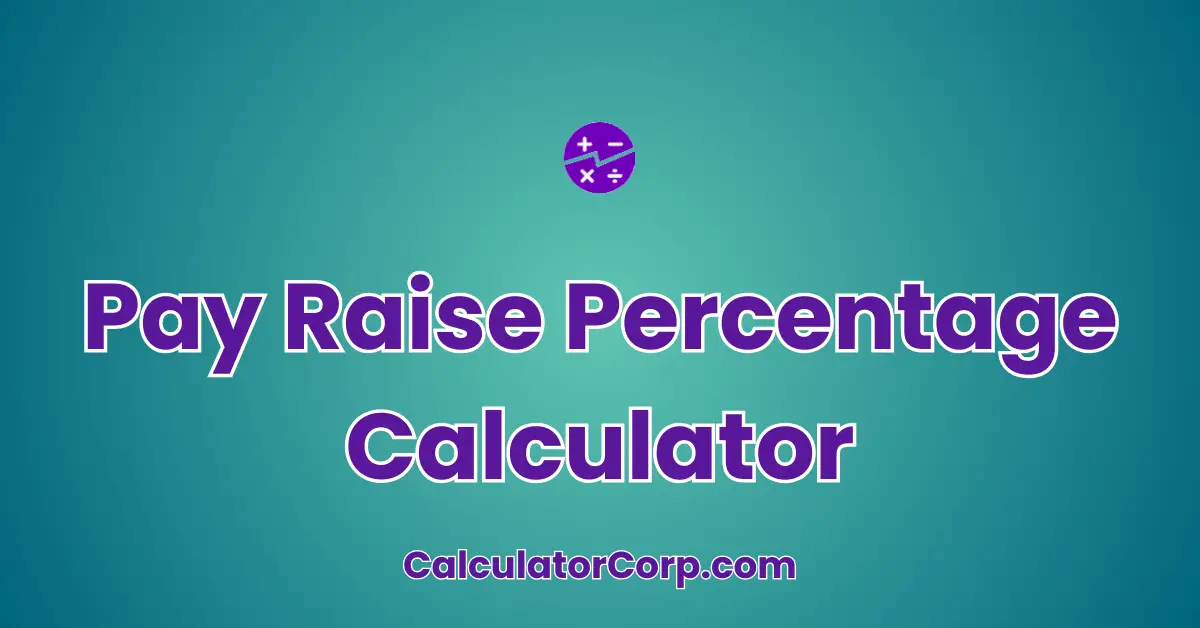A Pay Raise Percentage Calculator is a tool designed to help individuals calculate the percentage increase from their current salary to their new salary. This tool is particularly beneficial for employees negotiating salaries, managers evaluating budget allocations for raises, and HR professionals determining equitable compensation adjustments. By using this calculator, users can quickly determine the percentage increase in salary, enhancing financial planning and salary negotiations.
Pay Raise Percentage Calculator – Instantly Find Your Salary Increase Rate
Our team converts drinks into code — fuel us to build more free tools!
Report an issue
Spotted a wrong result, broken field, or typo? Tell us below and we’ll fix it fast.
How to Use Pay Raise Percentage Calculator?
To effectively use the Pay Raise Percentage Calculator, follow these steps:
- Field Explanation: Input the current salary and the new salary in the respective fields. Ensure you enter the amounts as whole numbers without any symbols or commas.
- Result Interpretation: After entering the values, click ‘Calculate’ to determine the percentage increase. The result displayed will show the percentage change from the current salary to the new salary.
- Tips: Double-check your inputs for accuracy. Ensure no extra spaces or incorrect values are entered. Note that rounding might slightly affect the percentage outcome, so aim for precise inputs.
Backend Formula for the Pay Raise Percentage Calculator
The formula used for calculating the pay raise percentage is straightforward:
Pay Raise Percentage = ((New Salary – Current Salary) / Current Salary) * 100
Step-by-Step Breakdown:
1. Subtract the current salary from the new salary to find the salary increase.
2. Divide the increase by the current salary to find the fraction of the increase relative to the current salary.
3. Multiply the result by 100 to convert the fraction into a percentage.
Illustrative Example: For instance, if your current salary is $50,000 and your new salary is $55,000, the calculation would be: ((55,000 – 50,000) / 50,000) * 100 = 10%. Hence, the pay raise percentage is 10%.
Common Variations: In some cases, adjustments might be required if considering additional factors like bonuses or other compensations. However, the basic formula remains widely applicable for standard salary increments.
Step-by-Step Calculation Guide for the Pay Raise Percentage Calculator
Follow these detailed steps to manually calculate the pay raise percentage:
- User-Friendly Breakdown: Begin by noting down your current and new salary. Ensure these values are accurate and represent your annual earnings.
- Multiple Examples:
- Example 1: Current Salary = $45,000, New Salary = $48,000. Calculation: ((48,000 – 45,000) / 45,000) * 100 = 6.67%
- Example 2: Current Salary = $70,000, New Salary = $75,000. Calculation: ((75,000 – 70,000) / 70,000) * 100 = 7.14%
- Common Mistakes to Avoid: Double-check calculations to avoid errors in subtraction or division. Be wary of overlooking decimal points, and ensure calculations use the full salary amount without rounding until the final step.
Real-Life Applications and Tips for Using the Pay Raise Percentage Calculator
This calculator can be applied in various real-life scenarios:
- Short-Term vs. Long-Term Applications: Utilize the tool for immediate salary negotiations or long-term career planning. Understanding your raise percentage aids in assessing offers and setting future career milestones.
- Example Professions or Scenarios: Beneficial for professionals in competitive industries where salary negotiation is frequent, or for HR professionals crafting equitable raise structures.
- Practical Tips:
- Data Gathering Tips: Collect accurate salary data, including any bonuses or incentives, to ensure comprehensive calculations.
- Rounding and Estimations: Use exact figures for calculations but round off the final percentage for simplicity when communicating results.
- Budgeting or Planning Tips: Incorporate the percentage raise into financial planning to adjust budgets or set saving goals accordingly.
Pay Raise Percentage Case Study Example
Consider the fictional scenario of Alex, a marketing manager:
Character Background: Alex, with five years of experience, is negotiating a salary raise. Currently earning $60,000, Alex aims to secure a raise to $65,000.
Multiple Decision Points: Before negotiations, Alex uses the calculator to determine the raise percentage, finding it to be 8.33%. This insight helps Alex prepare a case for the raise, highlighting achievements and market salary benchmarks.
Result Interpretation and Outcome: The calculated percentage aids Alex in understanding the increase’s impact on the overall compensation package and helps in convincing management by aligning with the market standards. As a result, Alex successfully negotiates the raise.
Alternative Scenarios: Other users, such as freelancers or gig workers, can also employ this tool to assess rate increases over time, showcasing the calculator’s versatility.
Pros and Cons of Using the Pay Raise Percentage Calculator
Pros:
- Time Efficiency: Quickly calculates pay raise percentages, saving time compared to manual methods, allowing users to focus on decision-making rather than calculations.
- Enhanced Planning: Enables users to make informed financial decisions, aiding in both short-term salary negotiations and long-term career planning.
Cons:
- Over-Reliance: Solely relying on calculator outputs without considering other factors might lead to incomplete analyses. It is advisable to complement results with professional advice.
- Estimation Errors: Inputs require accuracy; otherwise, estimation errors might occur. Cross-reference with additional tools or consult an HR expert to validate assumptions.
Mitigating Drawbacks: Regularly update your data sources and cross-verify calculator outputs with professional insights or market research for robust decision-making.
Example Calculations Table
| Current Salary ($) | New Salary ($) | Pay Raise Percentage (%) |
|---|---|---|
| 50,000 | 55,000 | 10% |
| 60,000 | 63,000 | 5% |
| 80,000 | 88,000 | 10% |
| 45,000 | 47,250 | 5% |
| 70,000 | 73,500 | 5% |
Patterns and Trends: As evident in the table, even small increases in salary can result in significant percentage raises, particularly with higher base salaries. Users can observe how consistent percentage raises impact different salary levels.
General Insights: For optimal financial planning, aim for raises that at least match the inflation rate to maintain purchasing power, and use these calculations to justify salary negotiations or planning efforts.
Glossary of Terms Related to Pay Raise Percentage
- Current Salary: The amount of money earned annually before any raise. Example: “Alex’s current salary is $60,000.”
- New Salary: The updated annual salary after applying the raise. Example: “Following the raise, Alex’s new salary is $65,000.”
- Percentage Increase: The rate at which the salary has increased, expressed as a percentage. Example: “The percentage increase from $60,000 to $65,000 is 8.33%.”
- Negotiation: The process of discussing terms to reach an agreement. Example: “Alex prepared for salary negotiation with insights from the calculator.”
- Market Benchmark: Standard salary levels for specific roles in the industry. Example: “Alex compared the new offer against market benchmarks for similar roles.”
Frequently Asked Questions (FAQs) about the Pay Raise Percentage
- How do I calculate the pay raise percentage manually?
- To calculate manually, subtract the current salary from the new salary to find the increase. Divide this increase by the current salary, and multiply by 100 to convert to a percentage. This method ensures you understand each calculation step.
- Can the calculator handle bonuses or other compensations?
- The calculator primarily focuses on annual salaries. For bonuses or additional compensations, consider including them in your total salary calculations. Adjust the inputs accordingly to reflect these changes for a complete view of compensation adjustments.
- What if my salary is hourly or biweekly?
- If your salary is not annual, convert it to an annual figure by multiplying your hourly or biweekly rate by the number of hours or pay periods in a year. Use this annual figure for accurate calculations.
- How accurate are the results from the calculator?
- The calculator provides mathematically accurate results based on the inputs. However, ensure the data entered is precise. Minor rounding may occur in final outputs, but it doesn’t significantly affect overall accuracy for most applications.
- Is the pay raise percentage the only factor to consider in salary negotiations?
- While pay raise percentage is a vital factor, also consider job market conditions, company performance, and personal performance metrics. These elements provide a comprehensive view and strengthen your negotiation position.
Further Reading and External Resources
- Investopedia: Pay Raise Calculator – A resource that delves into different aspects of pay raise calculations, including factors influencing raises.
- The Balance: How to Calculate a Salary Increase – Offers insights into calculating salary increases and understanding implications on take-home pay.
- HRCI: Total Compensation – Provides a comprehensive view of total compensation, including salary, bonuses, and benefits.