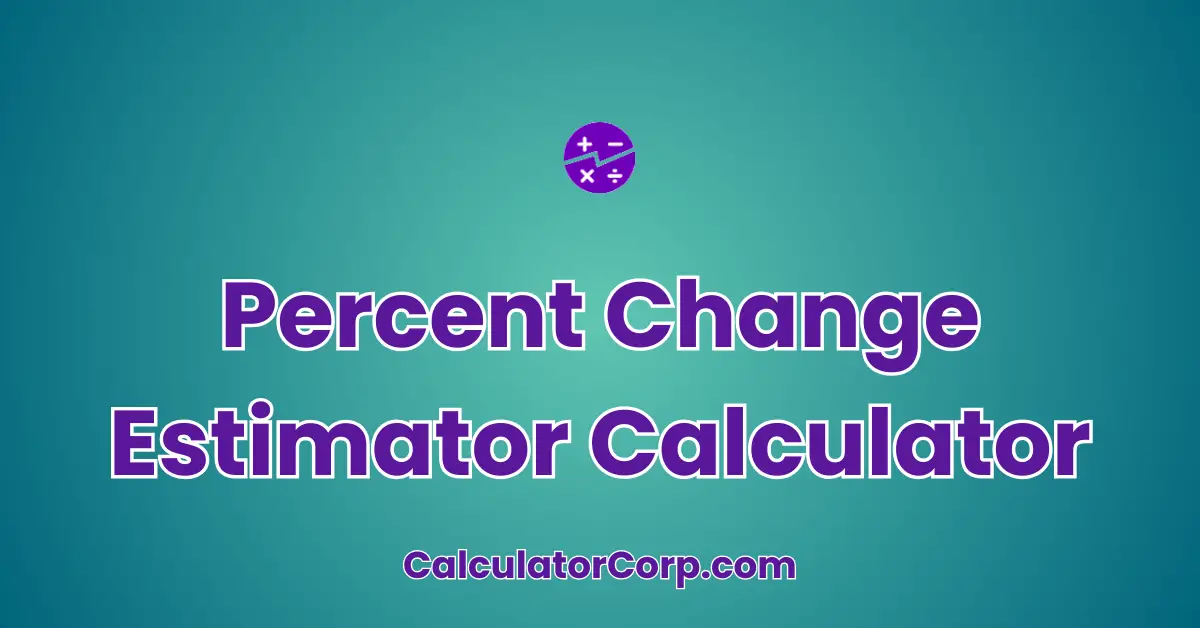A Percent Change Estimator Calculator is a practical tool designed to help you easily calculate the percentage change between two values. It allows you to quickly determine whether there has been an increase or decrease between two numbers, and by what percentage. For those of you who regularly deal with data analysis or financial projections, this tool is essential for making informed decisions.
Percent Change Estimator Calculator
Calculate the percentage change between two values.
How to Use Percent Change Estimator Calculator?
Using the Percent Change Estimator Calculator is straightforward. Start by entering the initial value in the first field labeled “Enter Value 1”. This could be the original price or quantity. Next, input the new value in the second field labeled “Enter Value 2”. This represents the changed or current value.
Once both fields are filled, click on the “Calculate” button to view the percentage change. The result will display the magnitude of change in percentage terms. For instance, if Value 1 is 100 and Value 2 is 150, the calculator will show a 50% increase.
Remember to ensure data accuracy by double-checking inputs. Common mistakes include entering incorrect values or misplacing decimal points. Rounding can also impact precision, so consider using more decimal points for accurate results.
Backend Formula for the Percent Change Estimator Calculator
The formula used in the Percent Change Estimator Calculator is straightforward and effective. It calculates the percentage change using the formula:
Percent Change = ((Value 2 – Value 1) / |Value 1|) * 100
Breaking this down, the formula first subtracts the initial value (Value 1) from the new value (Value 2) to find the change in value. This difference is then divided by the absolute value of the initial value to handle any negative inputs correctly. Finally, multiplying by 100 converts the result into a percentage format.
For example, consider an initial value of 200 and a new value of 250. The calculation steps are as follows:
- Subtract: 250 – 200 = 50
- Divide: 50 / 200 = 0.25
- Convert to Percentage: 0.25 * 100 = 25%
This formula is widely used due to its simplicity and versatility. However, variations may exist depending on specific requirements, like considering compounded changes over multiple periods.
Step-by-Step Calculation Guide for the Percent Change Estimator Calculator
To manually calculate percentage change, follow these steps:
- Identify Values: Start by noting down the initial and new values.
- Calculate Difference: Subtract the initial value from the new value to determine the change.
- Determine Ratio: Divide the difference by the absolute initial value to find the ratio of change.
- Convert to Percentage: Multiply the ratio by 100 to get the percentage change.
Consider two examples. First, if the initial value is 500 and the new value is 600, the steps are:
- Difference: 600 – 500 = 100
- Ratio: 100 / 500 = 0.2
- Percentage: 0.2 * 100 = 20%
In another example, with initial value 800 and new value 600:
- Difference: 600 – 800 = -200
- Ratio: -200 / 800 = -0.25
- Percentage: -0.25 * 100 = -25%
Common mistakes include incorrect subtraction or forgetting to handle negative differences correctly. Focus on accurate inputs and consider using the calculator for verification.
Real-Life Applications and Tips for Percent Change Estimator
The Percent Change Estimator is useful in various scenarios, from short-term stock performance analysis to long-term budget comparisons. For instance, financial analysts use it to assess market trends, while educators may employ it to track changes in student performance over semesters.
Here are some tips to maximize accuracy:
- Data Gathering: Ensure data accuracy by verifying sources and cross-referencing numbers.
- Rounding: Be cautious with rounding; small changes can lead to significant percentage differences.
- Budgeting: Use results to allocate resources efficiently, setting precise financial goals based on percentage changes.
Percent Change Estimator Case Study Example
Consider Jane, a fictional small business owner tracking her monthly sales. In January, her sales were $10,000. By February, they rose to $12,000. Jane uses the Percent Change Estimator Calculator to determine her sales growth, which comes out to a 20% increase. This insight helps Jane strategize for future growth opportunities.
In another scenario, John, a student, notices his grades improving from a 75% to an 85%. Using the calculator, he realizes a 13.33% improvement, motivating him to continue his study practices.
Pros and Cons of Percent Change Estimator
Let’s explore the advantages and disadvantages of using the Percent Change Estimator:
- Pros:
- Time Efficiency: Quickly provides results compared to manual calculations, saving you time and effort.
- Enhanced Planning: Facilitates informed decision-making by offering clear insights into trends and changes.
- Cons:
- Over-Reliance: Solely depending on the calculator may lead to overlooking contextual factors influencing results.
- Estimation Errors: Input errors can skew results, necessitating thorough validation.
To mitigate these drawbacks, use the calculator in conjunction with other analytical tools and always double-check input data.
Example Calculations Table
| Initial Value | New Value | Percent Change |
|---|---|---|
| 100 | 150 | 50% |
| 200 | 180 | -10% |
| 500 | 750 | 50% |
| 600 | 540 | -10% |
| 800 | 880 | 10% |
Observing the table, you can identify patterns, such as consistent changes in specific ranges leading to predictable percentage outcomes. This insight aids in setting benchmarks for various scenarios.
Glossary of Terms Related to Percent Change Estimator
- Percent Change:
- The amount expressed as a percentage that represents the difference between an initial and a new value.
- Initial Value:
- The starting figure or quantity before any changes take place.
- New Value:
- The updated figure or quantity after changes have occurred.
- Absolute Value:
- A number’s non-negative value, used in calculations to ignore directionality of change.
Frequently Asked Questions (FAQs) about the Percent Change Estimator
1. What is the primary use of a Percent Change Estimator?
The Percent Change Estimator is primarily used to determine the percentage difference between two numerical values. It is commonly applied in financial analysis, budgeting, and data assessment to track changes over time and make informed decisions based on those changes.
2. How accurate is the Percent Change Estimator Calculator?
The accuracy of the Percent Change Estimator Calculator depends largely on the precision of input values. As long as accurate and properly formatted data are used, the calculator provides reliable results. For maximum accuracy, ensure that inputs are verified and consider rounding effects.
3. Can this calculator be used for non-financial data?
Yes, the Percent Change Estimator is versatile and can be used beyond financial data. It applies to any scenario where measuring the percentage change between two values is required, such as scientific data analysis, educational performance tracking, and more.
4. What are common mistakes to avoid when using the calculator?
Common mistakes include inputting incorrect values, ignoring negative differences, and misunderstanding the context of results. To avoid these, always double-check inputs, be aware of how negative values affect results, and consider additional context to interpret outcomes effectively.
5. How can I improve my understanding of percentage changes?
Improving your understanding involves practice and exploration of real-world examples. Use the calculator to analyze different scenarios, read more about percentage changes, and consult educational resources to deepen your grasp of the concept.
Further Reading and External Resources
- Investopedia: Percentage Change – A comprehensive guide to understanding percentage change with examples and applications.
- Math is Fun: Percentage – A detailed explanation of percentages, including conversions and applications.
- Khan Academy: Percent Change – Educational videos and practice exercises on percent change.