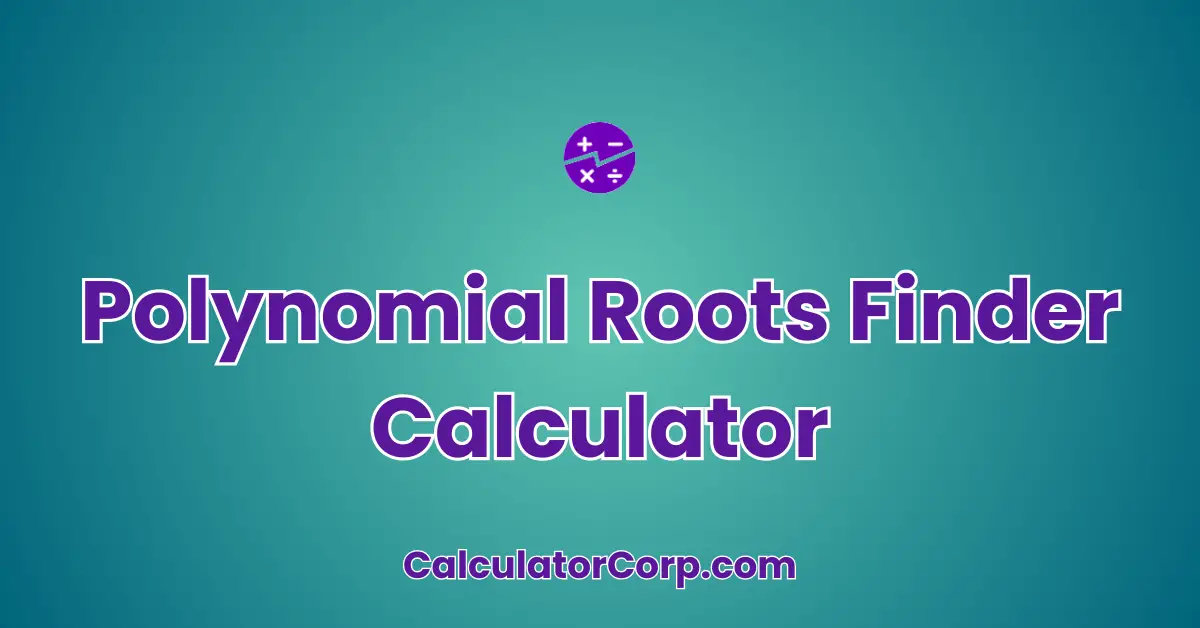The Polynomial Roots Finder Calculator is an advanced tool designed to compute the roots of polynomial equations of any degree. It simplifies the process of finding solutions for polynomial equations, whether they are real or complex. This calculator is ideal for students, educators, engineers, and scientists who need quick and accurate results for their work.
Polynomial Roots Finder
Find the roots of any polynomial equation.
How to Use Polynomial Roots Finder Calculator?
To use the Polynomial Roots Finder Calculator, start by entering the coefficients of your polynomial into the input field. Each coefficient should be separated by a comma. For example, for the polynomial \(x^2 – 3x + 2\), you would enter “1, -3, 2”. After entering your coefficients, click “Calculate Roots” to compute the roots of the polynomial. The results will display below the buttons. If you want to start over, simply click the “Reset” button to clear the input field and results.
Backend Formula for the Polynomial Roots Finder Calculator
The formula used in the Polynomial Roots Finder Calculator involves finding the roots of a polynomial equation, which can typically be expressed in the form \(a_nx^n + a_{n-1}x^{n-1} + \ldots + a_1x + a_0 = 0\). The solutions, or roots, of this equation can be found using various methods depending on the degree of the polynomial.
For instance, quadratic equations (degree 2) can use the quadratic formula: \((-b \pm \sqrt{b^2 – 4ac}) / (2a)\). For higher-degree polynomials, numerical methods such as Newton’s method or synthetic division may be employed.
Step-by-Step Calculation Guide for the Polynomial Roots Finder Calculator
Begin by identifying the degree of your polynomial and ensure you have accurately inputted each coefficient. If your polynomial is quadratic, the calculator uses the quadratic formula, breaking it down step-by-step to find each possible root. For example, for \(x^2 – 3x + 2\), compute the discriminant \(b^2 – 4ac = (-3)^2 – 4 \times 1 \times 2 = 1\). Then apply the formula to find roots: \((3 \pm \sqrt{1}) / 2\).
Common mistakes include entering coefficients in the wrong order or missing negative signs, which can significantly alter the results. Double-check your entries before computing.
Real-Life Applications and Tips for Polynomial Roots Finder
In real-life scenarios, polynomial root finders are widely used in engineering, physics, and economics. For example, engineers might use them to determine the stability of structures, while economists could apply them in modeling economic growth patterns. Short-term applications could include solving immediate design problems, whereas long-term uses could involve strategic planning or forecasting.
To maximize accuracy, gather precise data and be cautious with rounding. Rounding can significantly impact results, so only round outputs when necessary and with care.
Polynomial Roots Finder Case Study Example
Consider Alex, a civil engineer tasked with designing a bridge. To ensure stability, Alex uses a polynomial roots finder to calculate stress points under various loads. Initially, Alex inputs the load coefficients, computes the roots, and adjusts the design accordingly. After a material change, Alex recalculates to confirm the design’s integrity under new conditions. This iterative process highlights how the calculator aids in critical decision-making stages.
Alternative scenarios include financial analysts adjusting investment strategies based on polynomial trends or educators using the calculator for teaching mathematical concepts.
Pros and Cons of Polynomial Roots Finder
One of the major advantages of using a **Polynomial Roots Finder** is time efficiency. Calculating polynomial roots manually can be time-consuming and prone to error, especially with higher-degree polynomials. The calculator automates this process, allowing for quick and accurate results. Moreover, it aids in enhanced planning, letting users make informed decisions based on reliable data.
However, over-reliance on the calculator can be a disadvantage. Users may ignore the underlying mathematical principles, leading to potential misunderstandings or misinterpretations. Additionally, input errors or assumptions in the calculations can lead to less accurate results. To mitigate these drawbacks, it’s beneficial to cross-reference results with other methods or consult a professional when in doubt.
Example Calculations Table
| Input Coefficients | Calculated Roots |
|---|---|
| 1, -3, 2 | 1, 2 |
| 1, 0, -4 | -2, 2 |
| 2, -5, 3 | 1, 1.5 |
| 1, -2, 1 | 1 |
| 1, 1, -6 | -3, 2 |
In observing the table, you may notice patterns such as how altering the coefficients affects the number and type of roots. For instance, a zero discriminant results in a single root, whereas a positive discriminant yields two distinct roots. Understanding these patterns helps users predict outcomes based on input variations.
Glossary of Terms Related to Polynomial Roots Finder
Polynomial: A mathematical expression involving a sum of powers in one or more variables multiplied by coefficients. Example: \(x^2 – 3x + 2\).
Root: A solution to the equation formed by setting the polynomial equal to zero. For \(x^2 – 3x + 2 = 0\), the roots are \(x = 1\) and \(x = 2\).
Discriminant: A component of the quadratic formula \((b^2 – 4ac)\) that determines the nature of the roots. A positive discriminant indicates two real roots.
Frequently Asked Questions (FAQs) about the Polynomial Roots Finder
What is the purpose of a Polynomial Roots Finder? The primary purpose is to calculate the roots of a polynomial equation, assisting users in various fields such as mathematics, engineering, and finance by providing quick and accurate solutions.
Can the calculator handle polynomials of any degree? While the calculator is designed to handle common polynomial degrees, extremely high-degree polynomials may require specialized software or numerical methods due to computational complexity.
How accurate are the results from the calculator? The calculator uses reliable numerical methods to ensure high accuracy. However, it’s important to input precise coefficients and consider rounding impacts on the final results.
Is it necessary to understand the underlying mathematics? While not strictly necessary, understanding the basics of polynomial equations can enhance your use of the calculator, allowing for better interpretation and application of the results.
What should I do if I encounter unexpected results? Double-check your inputs for errors or omissions. Consider consulting additional resources or seeking professional advice for complex problems.
Further Reading and External Resources
Khan Academy: Polynomial Roots – A comprehensive guide on polynomial roots and their properties.
Math is Fun: Polynomials – A user-friendly introduction to polynomials and their applications.
Wolfram Alpha: Polynomial Examples – Explore various polynomial calculations and examples.