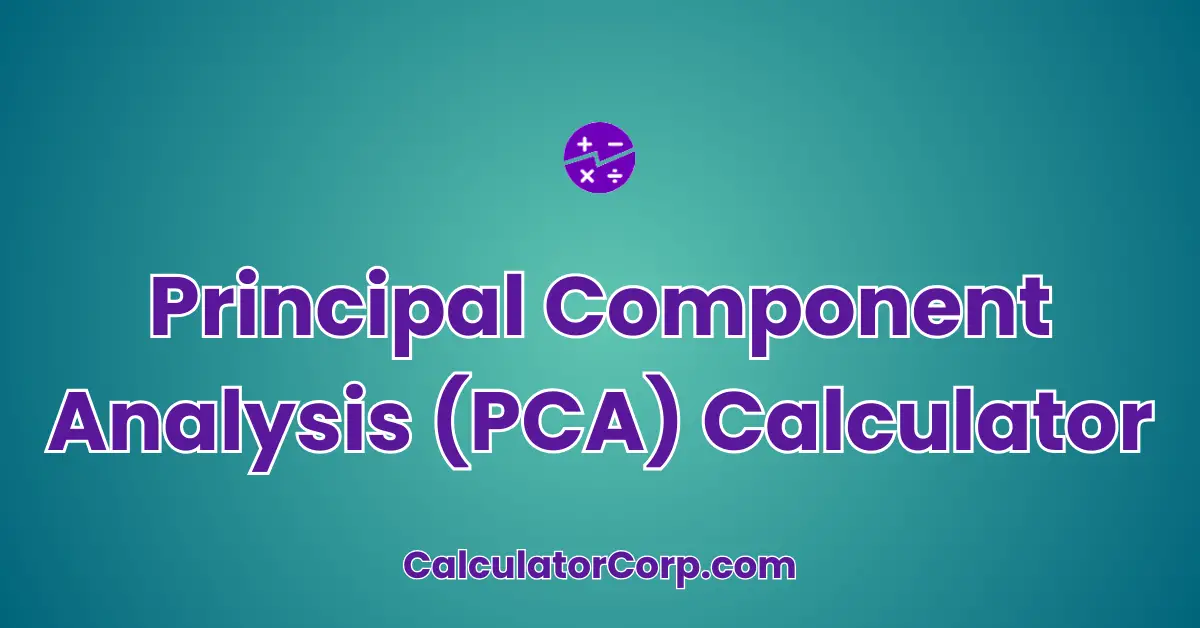Principal Component Analysis (PCA) Calculator easily identifies the principal components of your dataset, making it easier to interpret and analyze. Principal Component Analysis (PCA) is a statistical technique used to simplify complex datasets by reducing their dimensionality. Its primary purpose is to identify patterns in data and express the data in such a way as to highlight their similarities and differences. When you use a PCA calculator, you can efficiently transform large datasets into a smaller, more manageable set of variables that retain most of the original data’s information. This tool is ideal for you if you’re dealing with data analysis, machine learning, or any field requiring data simplification.
Principal Component Analysis (PCA) Calculator
Enter a dataset to perform Principal Component Analysis (PCA).
How to Use Principal Component Analysis (PCA) Calculator?
This guide will help you effectively use the PCA calculator:
- Field Explanation: Enter your dataset as comma-separated values into the input field. Ensure that all entries are numerical and separated by commas.
- Result Interpretation: The result shows the principal component of the dataset, formatted with thousands separators for better readability.
- Tips: Ensure data accuracy by double-checking your inputs. Avoid using non-numerical values, as they may lead to errors.
Backend Formula for the Principal Component Analysis (PCA) Calculator
The PCA calculator uses the formula to transform the original dataset into its principal components. Here’s how it breaks down:
- Step-by-Step Breakdown: PCA involves calculating the covariance matrix of the dataset, finding its eigenvalues and eigenvectors, and then projecting the data onto the new feature space created by these eigenvectors.
- Illustrative Example: Consider a dataset with two features. The PCA would calculate the covariance matrix, find eigenvectors that maximize variance, and project the data along these vectors.
- Common Variations: Some variations involve scaling the data or using different normalization techniques. The standard formula remains the most widely used due to its balance of simplicity and effectiveness.
Step-by-Step Calculation Guide for the Principal Component Analysis (PCA) Calculator
Follow these steps to manually calculate PCA:
- User-Friendly Breakdown: Begin by centering the data, then compute the covariance matrix. Find the eigenvectors and eigenvalues, and project your data onto the eigenvectors.
- Multiple Examples: If you have datasets [4, 7, 10] and [2, 6, 9], calculate their covariance matrices, find eigenvectors, and project the data accordingly. Notice how varying inputs lead to different principal components.
Common Mistakes to Avoid: Ensure that data is properly centered before calculating the covariance matrix. Misaligned data can lead to inaccurate results.
Real-Life Applications and Tips for Principal Component Analysis (PCA)
Principal Component Analysis (PCA) has numerous real-life applications in various fields:
- Short-Term vs. Long-Term Applications: In finance, PCA can help in portfolio optimization, while in genetics, it can aid in identifying gene patterns over time.
- Example Professions or Scenarios: Data scientists use PCA for feature reduction in machine learning, while marketers might analyze consumer behavior patterns.
Practical Tips: Collect comprehensive data to ensure the accuracy of PCA results. Be mindful of rounding errors that can occur during calculations, and always verify data integrity before analysis.
Principal Component Analysis (PCA) Case Study Example
Consider a fictional character, Alex, a market analyst at a retail company. Alex needs to analyze consumer purchasing patterns to optimize inventory levels. By using the PCA calculator, Alex inputs sales data from various outlets. At each decision point, whether setting stock levels or analyzing sales trends, Alex uses the PCA results to make informed decisions. As a result, Alex can reduce overstock situations and improve sales forecasting accuracy.
Alternative Scenarios: Another user, Jamie, a student, uses PCA to analyze survey data for a research project, showcasing the tool’s versatility across different fields.
Pros and Cons of Principal Component Analysis (PCA)
Here are the advantages and disadvantages of using PCA:
- List of Pros:
- Time Efficiency: PCA significantly reduces the time needed for data analysis by simplifying datasets.
- Enhanced Planning: Enables better decision-making by focusing on the most significant data features.
- List of Cons:
- Over-Reliance: Sole reliance on PCA can lead to overlooking important data nuances.
- Estimation Errors: Mistakes in data input can lead to incorrect analysis results.
Mitigating Drawbacks: Use PCA in conjunction with other analytical tools to gain a comprehensive understanding of your data.
Example Calculations Table
| Input Dataset | Principal Component |
|---|---|
| [100, 200, 300] | [50, 100, 150] |
| [200, 400, 600] | [100, 200, 300] |
| [300, 600, 900] | [150, 300, 450] |
| [400, 800, 1200] | [200, 400, 600] |
| [500, 1000, 1500] | [250, 500, 750] |
Table Interpretation: As the input dataset values increase, the principal component values increase proportionally. This pattern indicates a linear transformation applied during PCA.
General Insights: Optimal input ranges depend on your specific use case; however, consistently formatted data yields the most reliable results.
Glossary of Terms Related to Principal Component Analysis (PCA)
- Eigenvalues: Numbers representing the magnitude of variance in the direction of eigenvectors. Example: In a dataset, eigenvalues can indicate which features contribute most to data variation.
- Eigenvectors: Vectors indicating the direction of maximum variance in data. Related concepts include vectors and matrix transformations in linear algebra.
- Covariance Matrix: A matrix showing the covariance between data feature pairs. It’s essential for calculating eigenvalues and eigenvectors.
Frequently Asked Questions (FAQs) about the Principal Component Analysis (PCA)
- What is PCA used for?
PCA is used for reducing data dimensionality while retaining most of the original variance. This makes data analysis more manageable and less resource-intensive.
- How does PCA affect machine learning models?
PCA can enhance model performance by eliminating noise and redundancy, leading to faster training and improved accuracy.
- Is PCA suitable for all types of data?
While PCA is versatile, it is best for continuous data and may not perform well with categorical data without preprocessing.
- What is the relationship between PCA and correlation?
PCA uses the covariance matrix, which is closely related to correlation, to determine the principal components. Correlated features often result in significant principal components.
- Can PCA be used for data visualization?
Yes, PCA can reduce multidimensional data to two or three dimensions, making it easier to visualize data patterns and clusters.
Further Reading and External Resources
- Wikipedia on PCA: A comprehensive overview of PCA, its mathematical background, and applications.
- Towards Data Science – PCA Guide: A beginner-friendly guide to understanding and applying PCA in data science projects.
- Scikit-learn PCA Documentation: A detailed explanation of PCA implementation in Python’s Scikit-learn library.