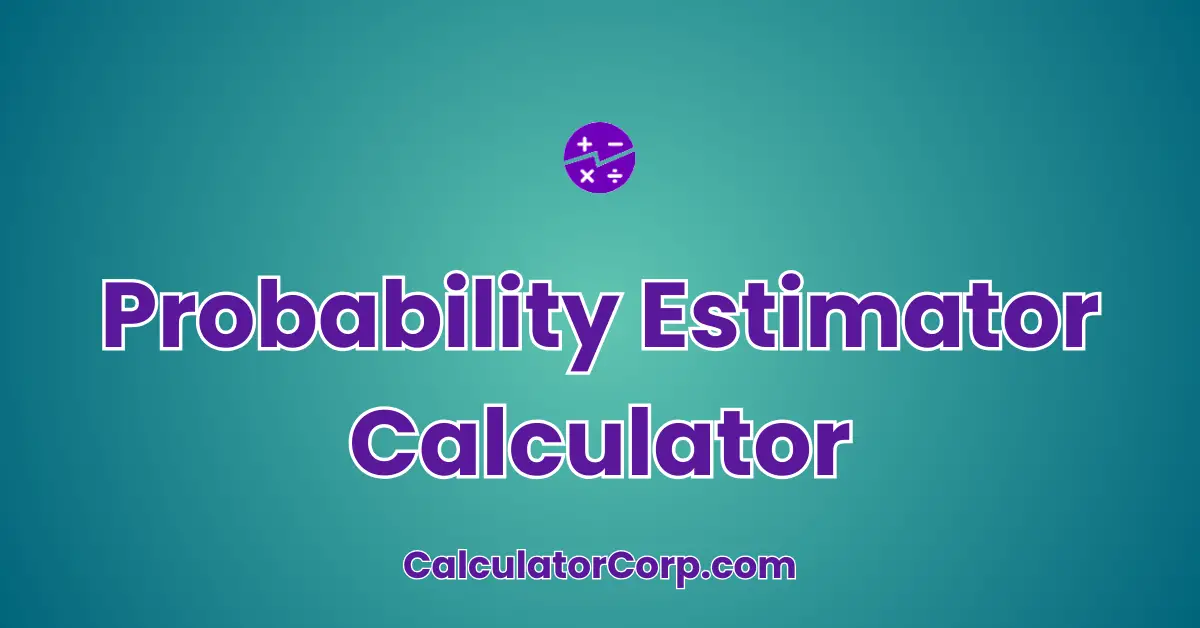The Probability Estimator Calculator is an interactive tool designed to calculate the likelihood of specific outcomes based on inputted data. It is ideal for students, data analysts, and decision-makers who want a quick and accurate way to estimate probabilities for various scenarios.
Probability Estimator Calculator
Estimate the likelihood of an event based on favorable and total outcomes.
How to Use Probability Estimator Calculator?
To make the most of the Probability Estimator Calculator, follow these steps:
- Field Explanation: The input fields require you to enter the numbers representing the possible successful outcomes and the total possible outcomes, respectively. Ensure the values are numeric and the second value is not zero.
- Result Interpretation: The calculator provides a probability percentage, indicating how likely an event is to occur based on your inputs. For example, if you enter 1 and 4, your result will be 25%, meaning there is a 25% chance of the event occurring.
- Tips: Avoid common errors such as entering non-numeric values or leaving fields empty. Be precise with your inputs, as rounding may affect the accuracy of your results.
Backend Formula for the Probability Estimator Calculator
The formula used in the Probability Estimator Calculator is straightforward yet effective: Probability = (Number of Successful Outcomes / Total Number of Outcomes) * 100.
Step-by-Step Breakdown: This formula divides the number of desired outcomes by the total number of possible outcomes, then multiplies the result by 100 to convert it to a percentage.
Illustrative Example: Suppose you want to know the probability of rolling a 3 on a six-sided die. The number of successful outcomes is 1 (rolling a 3), and the total number of outcomes is 6. The calculation would be (1/6) * 100, resulting in approximately 16.67%.
Common Variations: While this formula is standard for simple probability calculations, variations may include weighting outcomes differently, which is not covered by this basic calculator.
Step-by-Step Calculation Guide for the Probability Estimator Calculator
The calculation process involves several steps:
- User-Friendly Breakdown: Start by identifying the successful outcomes relevant to your query. Next, determine the total number of potential outcomes.
- Example 1: Calculating the probability of drawing a heart from a standard deck of cards involves 13 successful outcomes (hearts) out of 52 cards, resulting in a probability of (13/52) * 100 = 25%.
- Example 2: If you are drawing a red marble from a bag of 5 red and 15 blue marbles, there are 5 successful outcomes out of 20, resulting in (5/20) * 100 = 25%.
- Common Mistakes to Avoid: Ensure all values are correct and double-check calculations for accuracy. Misidentifying successful outcomes is a frequent error.
Real-Life Applications and Tips for Probability Estimator
Probability estimations can be incredibly useful in various scenarios:
- Short-Term vs. Long-Term Applications: Use the calculator for immediate decisions, like predicting weather outcomes, or long-term planning, such as assessing financial risks.
- Example Professions or Scenarios: Insurance agents, financial analysts, and educators often utilize probability estimations to inform their strategies and teaching methods.
- Practical Tips: Gather accurate data by consulting multiple sources. Understand that rounding can slightly skew results, so keep inputs precise. For financial applications, use results to guide budgeting and set realistic goals.
Probability Estimator Case Study Example
Consider Alex, an avid investor looking to assess the risk of his portfolio. By using the Probability Estimator Calculator, Alex estimates the likelihood of certain stocks underperforming. At multiple stages, Alex inputs different scenarios, such as varying market conditions and interest rates, to see how these factors impact his investment risk.
Result Interpretation and Outcome: The results help Alex identify potentially risky investments, allowing him to adjust his portfolio accordingly. This proactive approach demonstrates the versatility of the calculator in financial planning.
Alternative Scenarios: A teacher could use the calculator to explain statistical concepts to students, or a sports analyst might analyze game outcomes based on historical data.
Pros and Cons of Probability Estimator
The Probability Estimator Calculator offers several advantages, as well as some limitations:
- Pros:
- Time Efficiency: The calculator enables rapid calculations compared to manual computations, saving valuable time for users.
- Enhanced Planning: By providing clear probability estimations, users can make informed decisions, be it in business, education, or personal projects.
- Cons:
- Over-Reliance: Users might depend solely on the calculator, neglecting other important factors that could influence outcomes.
- Estimation Errors: If inputs are inaccurate, the results can be misleading. It’s advisable to complement the calculator with professional advice when necessary.
- Mitigating Drawbacks: Cross-reference results with additional tools and validate assumptions to ensure comprehensive analysis.
Example Calculations Table
| Input 1 | Input 2 | Output (Probability %) |
|---|---|---|
| 1 | 4 | 25% |
| 5 | 20 | 25% |
| 2 | 5 | 40% |
| 10 | 100 | 10% |
| 7 | 10 | 70% |
Table Interpretation: The table shows how changing inputs affect the probability outcomes. Notice that higher numbers of successful outcomes relative to the total increase the probability percentage.
General Insights: Aim for a balance between accuracy and simplicity. For example, if managing risk, inputs should be as precise as possible to ensure reliable estimates.
Glossary of Terms Related to Probability Estimator
- Probability:
- The measure of the likelihood that an event will occur, expressed as a percentage. For example, a 50% probability indicates an equal chance of success or failure.
- Outcome:
- A possible result of a probability event. In rolling a die, each face presents a different outcome.
- Successful Outcome:
- An outcome that meets the criteria of interest. For example, drawing a heart out of a deck of cards is a successful outcome if the goal is to draw a heart.
- Total Outcomes:
- The total number of possible outcomes in a given probability scenario. For instance, a six-sided die has six total outcomes.
Frequently Asked Questions (FAQs) about the Probability Estimator
- What is the main purpose of using a Probability Estimator Calculator?
- The primary purpose is to assist users in quickly estimating the likelihood of events, allowing for informed decision-making across various disciplines, such as finance, science, and education.
- How accurate are the results from the Probability Estimator Calculator?
- The accuracy depends on the precision of the inputs. The calculator uses standard probability formulas, so the results are reliable given correct inputs. However, it’s crucial to consider external factors that may influence real-world outcomes.
- Can the Probability Estimator Calculator handle complex probability scenarios?
- While the calculator is designed for straightforward probability calculations, it may not be suitable for complex scenarios involving multiple variables or conditional probabilities. For such cases, more advanced statistical tools or professional advice may be necessary.
- Is it necessary to have any prior knowledge to use the Probability Estimator Calculator?
- No prior knowledge is required. The calculator is user-friendly and provides clear instructions and field explanations to guide users through the process, making it accessible to beginners.
- How can I ensure the most accurate results from the Probability Estimator Calculator?
- To ensure accuracy, double-check input data for errors, use precise numbers, and consider any external factors that might affect the results. It’s also helpful to validate findings with additional sources or expert consultation if feasible.
Further Reading and External Resources
- Khan Academy: Probability and Statistics – An extensive resource for understanding probability concepts, complete with practice exercises and instructional videos.
- Investopedia: Probability – Offers insights into the application of probability in finance and investment, including detailed explanations of probability calculations.
- Statistics How To: Probability and Statistics – A comprehensive guide to probability and statistics, covering a wide range of topics with step-by-step tutorials and examples.