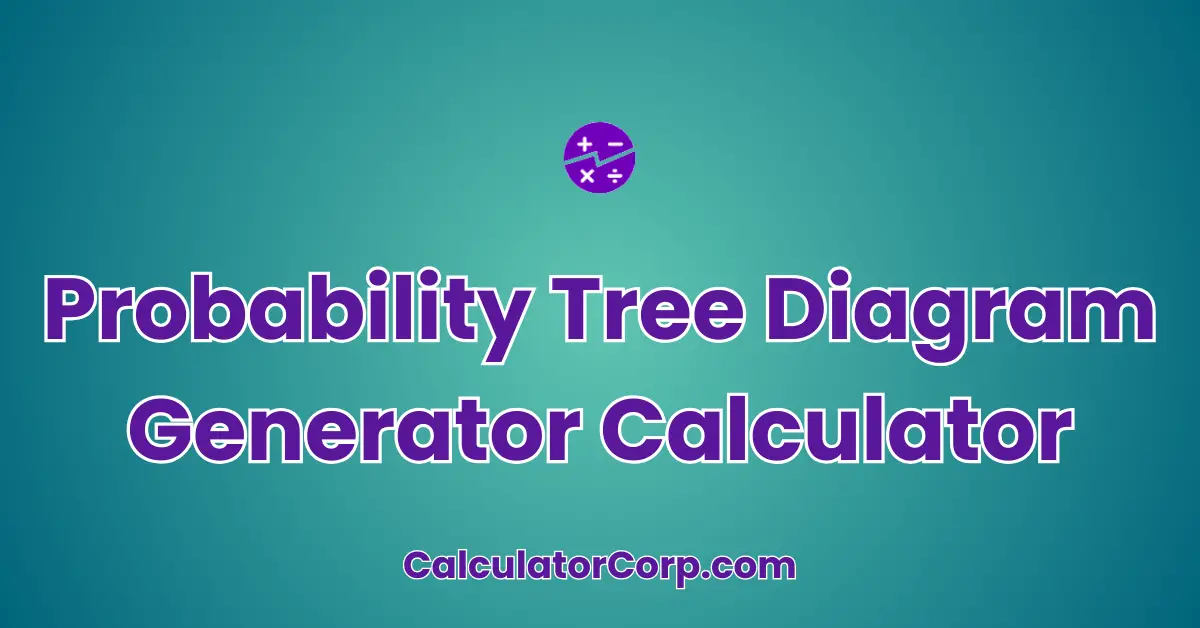A Probability Tree Diagram Generator Calculator is an advanced tool that helps you create tree diagrams to represent different probability events and their outcomes. By using this calculator, you can easily map out the various paths and probabilities of an event, allowing you to visualize all possible outcomes and their likelihoods. This tool is perfect for educators, students, statisticians, and anyone needing to break down complex probability scenarios into understandable visual diagrams.
Probability Tree Diagram Generator Calculator – Visualize Multi-Stage Probabilities Instantly
Our team converts drinks into code — fuel us to build more free tools!
As a user, you’ll find that this calculator assists you in solving problems that involve multiple stages of probability, making it easier to calculate the compounded probability of a sequence of events. By using this tool, you can focus more on interpreting results rather than getting bogged down in complex calculations.
Report an issue
Spotted a wrong result, broken field, or typo? Tell us below and we’ll fix it fast.
How to Use Probability Tree Diagram Generator Calculator?
Using this Probability Tree Diagram Generator Calculator involves a few simple steps:
- Field Explanation: Input the probability of each event in the respective fields. Ensure that the probabilities are in decimal form (e.g., 0.5 for 50%).
- Result Interpretation: Once calculated, the results will show the overall probability of each path in the tree diagram. Use these results to analyze the likelihood of different outcomes.
- Tips: Double-check your inputs for accuracy. Probabilities should always be between 0 and 1. If you’re rounding probabilities, be aware of how this might affect the final result.
Backend Formula for the Probability Tree Diagram Generator Calculator
The Probability Tree Diagram Generator uses the basic principle of multiplying the probabilities of sequential events to calculate the likelihood of each outcome path. For example, if you have two independent events with probabilities P(A) and P(B), the probability of both occurring (A and B) is P(A) * P(B).
Step-by-Step Breakdown: Start by identifying each event and its probability. Multiply the probabilities of events in sequence to find the total probability for each path.
For instance, if Event 1 has a 0.6 probability and Event 2 has a 0.7 probability, the probability of both events occurring is 0.6 * 0.7 = 0.42. This is the probability of the path where both events occur.
Common Variations: In some cases, events may not be independent, requiring conditional probability calculations. This tool is designed for independent events, but it can be adapted for conditional probabilities with additional inputs.
Step-by-Step Calculation Guide for the Probability Tree Diagram Generator Calculator
Here’s how you can effectively use the Probability Tree Diagram Generator Calculator:
- User-Friendly Breakdown: Begin by entering the probability of the first event. Make sure your input is accurate and represents the likelihood of the event.
- Example 1: If you have an event with a 0.3 probability and another with 0.4, input these values to see the calculated probability of both events occurring as 0.3 * 0.4 = 0.12.
- Example 2: If the probabilities change to 0.5 and 0.2, the result will adjust to 0.5 * 0.2 = 0.10, showing how variations in input affect outcomes.
- Common Mistakes to Avoid: Ensure that your probabilities add up correctly in the context of your problem. Overlooking dependent events or incorrect probability inputs can lead to inaccurate results.
Real-Life Applications and Tips for Probability Tree Diagram Generator
Probability tree diagrams have a variety of applications:
- Short-Term vs. Long-Term Applications: Use this tool for immediate decision-making, like risk assessment in business ventures, or long-term planning, such as project management strategies.
- Example Professions or Scenarios: Statisticians use these diagrams to calculate risks, teachers use them to simplify probability problems for students, and financial analysts apply them in market predictions.
Practical Tips: Gather relevant and accurate data before using the calculator. Consider potential rounding errors and aim for precise inputs. Use the results to inform budgets or strategic decisions, ensuring your probability estimates are as accurate as possible.
Probability Tree Diagram Generator Case Study Example
Imagine a business analyst named Alex who needs to assess the risk of launching a new product. Alex uses the Probability Tree Diagram Generator to evaluate potential outcomes based on market trends and consumer feedback probabilities. By mapping out the likelihood of various scenarios, Alex can present a data-driven strategy to stakeholders, enhancing decision-making processes.
Alternative Scenarios: A teacher might use this tool to illustrate probability concepts in class, helping students visualize outcomes in a clear and understandable way.
Pros and Cons of Probability Tree Diagram Generator
Advantages:
- Time Efficiency: This calculator saves valuable time by automating complex calculations, allowing you to focus on analysis and interpretation.
- Enhanced Planning: By providing a clear visual representation of probabilities, the tool helps users make informed decisions and strategize effectively.
Disadvantages:
- Over-Reliance: Users may become overly dependent on the calculator, risking overlooking important qualitative factors in decision-making.
- Estimation Errors: Inaccurate input probabilities can lead to flawed results. It’s crucial to complement this tool with expert consultation when necessary.
Mitigating Drawbacks: Cross-reference results with other tools and validate assumptions to ensure comprehensive decision-making.
Example Calculations Table
| Input 1 | Input 2 | Output |
|---|---|---|
| 0.3 | 0.4 | 0.12 |
| 0.5 | 0.2 | 0.10 |
| 0.6 | 0.7 | 0.42 |
| 0.8 | 0.5 | 0.40 |
| 0.9 | 0.3 | 0.27 |
Patterns and Trends: The table demonstrates how increasing one probability generally increases the overall likelihood of the sequence occurring. It’s essential to balance inputs accurately for realistic outcomes.
General Insights: Aim to maintain probabilities within sensible ranges. For most events, probabilities should reflect realistic scenarios to ensure accurate modeling.
Glossary of Terms Related to Probability Tree Diagram Generator
- Probability:
- The likelihood of an event occurring, expressed as a fraction or decimal. For example, a 0.5 probability means there’s a 50% chance of occurrence.
- Independent Events:
- Events where the outcome of one does not affect the other. For instance, flipping a coin twice; the result of the first flip doesn’t influence the second.
- Conditional Probability:
- The probability of an event occurring given that another event has occurred. This is crucial when events are not independent.
- Tree Diagram:
- A graphical representation showing all possible outcomes of an event and their probabilities, often used to simplify complex probability problems.
- Compound Probability:
- The probability of two or more events occurring in sequence. Calculated by multiplying the probabilities of individual events.
Frequently Asked Questions (FAQs) about the Probability Tree Diagram Generator
Q1: How accurate is the Probability Tree Diagram Generator Calculator?
A1: The calculator is as accurate as the input data provided. Ensure that probabilities are realistic and based on reliable data to achieve accurate results. It’s a robust tool for visualizing probabilities, but all calculations should be cross-verified with raw data for accuracy.
Q2: Can this calculator handle dependent events?
A2: This tool is primarily designed for independent events. For dependent events, you may need to incorporate conditional probabilities manually. Future updates may include features to handle these calculations directly within the tool.
Q3: What types of problems can this calculator solve?
A3: This calculator is versatile and can be used for any problem involving sequential events, such as predicting outcomes in business scenarios, educational contexts, or statistical analysis. Its visual nature makes it a great teaching aid as well.
Q4: How do I interpret the results?
A4: Results indicate the probability of each sequence of events occurring. A higher probability suggests a greater likelihood of occurrence. Use these insights to make informed decisions or predictions.
Q5: Are there any mobile-friendly features?
A5: Yes, the tool is designed to be responsive, ensuring that it functions correctly on mobile devices. The interface adjusts to fit different screen sizes, maintaining usability across platforms.
Further Reading and External Resources
- Khan Academy – Probability and Statistics: Offers comprehensive courses on probability and statistics, including tree diagrams.
- Probability Course: Provides detailed explanations and examples of probability concepts, ideal for deeper learning.
- University of Cambridge NRICH – Probability: A resource for understanding probability through engaging activities and problems.