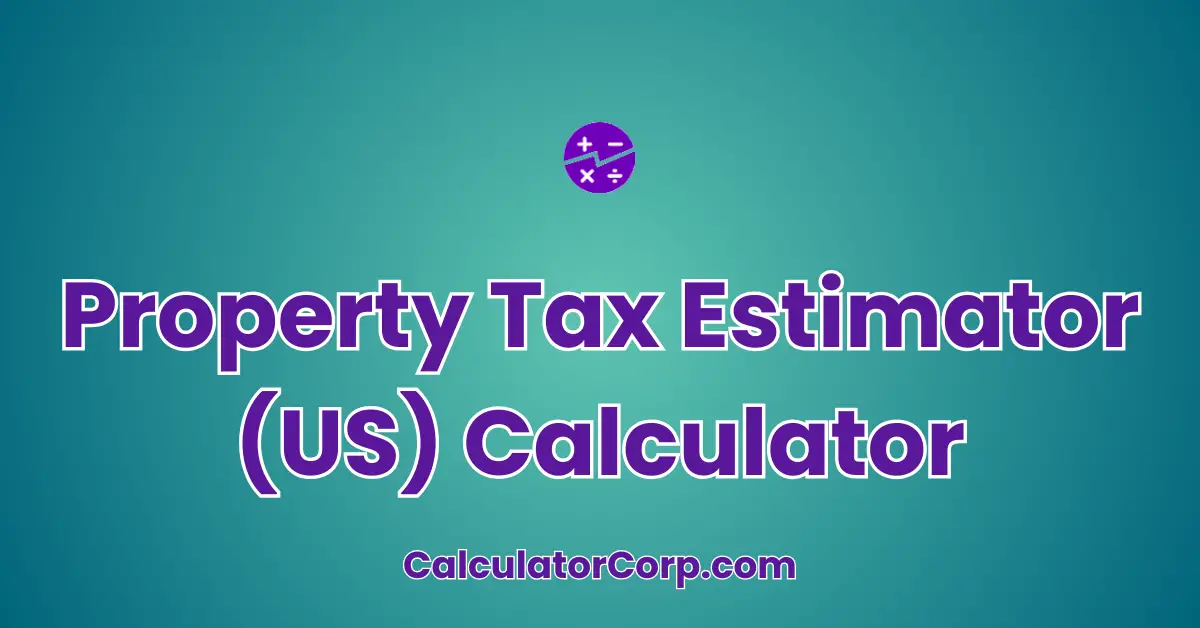The Property Tax Estimator (US) is a specialized tool designed to help property owners and prospective buyers calculate their property tax obligations. This calculator serves the purpose of simplifying the complex process of estimating property taxes by providing a user-friendly interface for inputting necessary data, such as property value and local tax rates. The primary use cases include budgeting for annual property taxes, comparing potential tax liabilities across different properties, and aiding in financial planning for property investments.
Property Tax Estimator (US)
Estimated Annual Property Tax: $0
Estimated Monthly Property Tax: $0
The target audience ranges from individual homeowners seeking to understand their tax burdens to real estate professionals requiring quick estimates for multiple properties. By using this calculator, users can make informed decisions regarding property purchases and financial planning.
How to Use Property Tax Estimator (US) Calculator?
Using the Property Tax Estimator (US) Calculator is straightforward if you follow these steps:
- Field Explanation: Property Value – Enter the current market value of your property. Ensure the value is accurate to get precise tax estimates. Tax Rate – Input the local tax rate as a percentage. This information is usually available from your local tax authority.
- Result Interpretation: The calculator will display the estimated property tax based on the inputs. For instance, a property value of $300,000 with a tax rate of 1.5% results in an estimated tax of $4,500.
- Tips: Double-check the property value and tax rate inputs for accuracy. Avoid common mistakes such as entering the property value without the thousands separator, which can mislead the calculation. Additionally, consider rounding tax rates to the nearest decimal for precision.
Backend Formula for the Property Tax Estimator (US) Calculator
The formula used in the Property Tax Estimator (US) Calculator is straightforward yet effective:
- Step-by-Step Breakdown: The formula is:
Property Tax = Property Value × (Tax Rate / 100). - Illustrative Example: Consider a property valued at $250,000 with a tax rate of 2%. Using the formula, the calculation is $250,000 × (2 / 100) = $5,000.
- Common Variations: While the basic formula remains consistent, variations may occur if certain exemptions or deductions apply, which can be specific to local jurisdictions.
Step-by-Step Calculation Guide for the Property Tax Estimator (US) Calculator
Follow these steps for manual calculations:
- User-Friendly Breakdown: The core step is to multiply the property value by the tax rate (as a decimal). This calculation determines the annual tax liability.
- Multiple Examples: Example 1: For a $500,000 property with a 1% tax rate, the tax is $5,000. Example 2: A $750,000 property with a 1.25% rate results in a $9,375 tax.
- Common Mistakes to Avoid: Ensure the tax rate is correctly converted to a decimal before multiplying, and verify the property’s assessed value is accurate.
Real-Life Applications and Tips for Using the Property Tax Estimator (US) Calculator
Here are several practical applications for the Property Tax Estimator (US) Calculator:
- Short-Term vs. Long-Term Applications: In the short term, use it to budget for upcoming tax payments. Long-term, it aids in assessing the financial impact of potential property purchases or investments.
- Example Professions or Scenarios: Real estate agents can rapidly assess client tax liabilities, while homeowners can plan their annual budgets more effectively.
- Practical Tips: Gather all relevant data, such as property assessments and local tax rates, before using the calculator. Consider rounding inputs for ease but maintain accuracy where possible. Use tax estimates to inform budgeting decisions or long-term financial planning.
Property Tax Estimator (US) Case Study Example
Consider the fictional scenario of John, a first-time homeowner:
- Character Background: John is considering purchasing a home in a suburban area with a property value of $350,000. He’s curious about his potential tax obligations.
- Multiple Decision Points: Before purchasing, John uses the calculator to estimate his tax liability at a 1.5% rate, resulting in an estimated $5,250 annual tax. After a local rate adjustment to 1.7%, he recalculates, finding a new estimate of $5,950.
- Result Interpretation and Outcome: John’s use of the calculator allows him to adjust his budget accordingly, ensuring he can afford the property taxes alongside his mortgage payments.
- Alternative Scenarios: Consider Sarah, an investor evaluating multiple properties. She uses the calculator to compare tax liabilities and optimize her investment strategy.
Pros and Cons of Using the Property Tax Estimator (US) Calculator
While the Property Tax Estimator (US) Calculator offers numerous benefits, it’s important to recognize potential downsides:
- List of Pros:
- Time Efficiency: The calculator provides quick, accurate tax estimates, saving users the hassle of manual calculations.
- Enhanced Planning: By understanding tax obligations, users can make better financial and property investment decisions.
- List of Cons:
- Over-Reliance: Sole reliance on the calculator without verifying inputs can lead to inaccuracies. Complementary methods, such as consulting tax professionals, are advisable.
- Estimation Errors: Certain factors, like local exemptions, may not be captured, affecting accuracy. Double-check with official resources for the most precise assessments.
- Mitigating Drawbacks: Cross-reference calculator results with other tools or professional advice for comprehensive financial planning.
Example Calculations Table
| Property Value | Tax Rate (%) | Estimated Tax |
|---|---|---|
| $300,000 | 1.5% | $4,500 |
| $450,000 | 1.8% | $8,100 |
| $600,000 | 2% | $12,000 |
| $750,000 | 2.2% | $16,500 |
| $1,000,000 | 2.5% | $25,000 |
Table Interpretation: The above examples illustrate how varying property values and tax rates impact the estimated taxes. Notably, higher property values and tax rates result in greater tax liabilities, demonstrating the calculator’s utility for financial planning. Users can identify optimal ranges for their situations, ensuring they budget appropriately for potential tax expenses.
Glossary of Terms Related to Property Tax Estimator (US)
- Property Value: The current market value of a property, used as the basis for calculating property taxes. Example usage: “The property value of $400,000 was used to estimate the tax.” Related concepts include assessed value and fair market value.
- Tax Rate: The percentage at which a property is taxed, set by local governments. Example usage: “A tax rate of 1.5% applies to all residential properties.” Related concepts include mill rate and property tax levy.
- Assessed Value: The value assigned to a property by a public tax assessor for taxation purposes. Example usage: “The assessed value was lower than the market value.” Related concepts include appraisal value and taxable value.
Frequently Asked Questions (FAQs) about the Property Tax Estimator (US)
- What is the purpose of the Property Tax Estimator (US) Calculator? The calculator provides quick estimates of property tax obligations based on property value and local tax rates, aiding in financial planning and decision-making.
- How accurate are the estimates provided by the calculator? While the calculator offers a general estimate, accuracy depends on the precision of input data. Cross-referencing with local tax authority information is recommended for exact figures.
- Can the calculator account for tax exemptions? The calculator does not automatically factor in exemptions or deductions. Users need to adjust their inputs or consult local tax guidelines for specific exemptions.
- Is the calculator suitable for commercial properties? Yes, the calculator can be used for any property type by inputting the appropriate values and rates, although commercial properties may have additional tax considerations.
- What should I do if my tax rate changes? Simply update the tax rate input in the calculator to reflect the new rate and recalculate to see the revised tax estimate.
Further Reading and External Resources
- IRS: Property Tax Deduction – Detailed information on how property taxes can affect your federal tax return and potential deductions.
- National Association of Home Builders – Offers resources and insights into homeownership, including tax considerations.
- Realtor.com: Understanding Property Taxes – An in-depth guide to understanding how property taxes are calculated and their impact on homeowners.