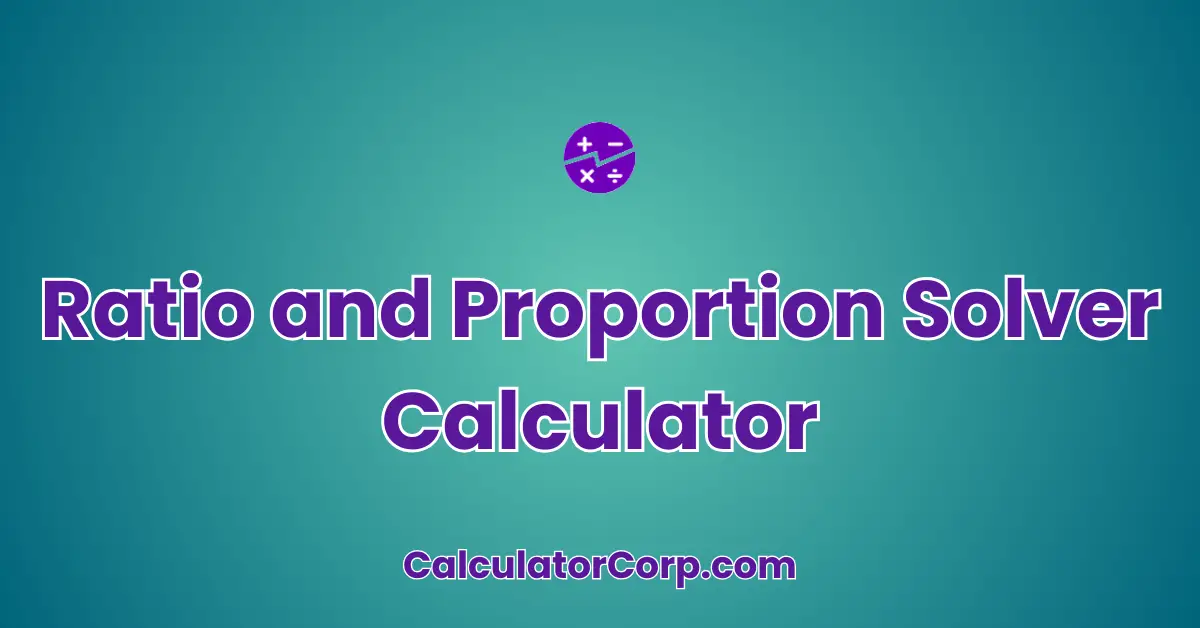The Ratio and Proportion Solver Calculator is a tool designed to simplify the mathematical complexities associated with ratios and proportions. This calculator is engineered to assist you in making accurate calculations efficiently. By translating complex mathematical equations into user-friendly inputs, the calculator helps you understand, analyze, and apply ratios and proportions in real-world scenarios.
Ratio and Proportion Solver Calculator
Solve ratios and proportions quickly and accurately.
How to Use Ratio and Proportion Solver Calculator?
To use the **Ratio and Proportion Solver Calculator**, follow these steps:
Field Explanation: Enter the values you wish to compare in the two input fields labeled ‘Enter Value 1’ and ‘Enter Value 2’. These values represent the two quantities you are comparing.
Result Interpretation: After entering the values, click on the ‘Calculate’ button. The calculator will display the ratio formatted with a thousands separator for better readability. For instance, if you input 1000 and 2000, the output will show ‘0.5’.
Tips: Ensure that the second value is not zero to avoid division errors. Double-check your inputs for accuracy, as even small mistakes can lead to incorrect outcomes.
Backend Formula for the Ratio and Proportion Solver Calculator
The calculator relies on a simple mathematical formula: \( \text{Ratio} = \frac{\text{Value 1}}{\text{Value 2}} \). Here’s how it works:
Step-by-Step Breakdown: The formula involves dividing the first value by the second value. This calculation gives you a direct comparison between the two quantities.
Illustrative Example: Suppose you want to find the ratio of 1500 to 3000. By substituting these values into the formula, \( \frac{1500}{3000} \), you obtain a ratio of 0.5.
Common Variations: Ratios can be expressed in various forms, such as fractions or percentages. This calculator provides a decimal representation for simplicity.
Step-by-Step Calculation Guide for the Ratio and Proportion Solver Calculator
Detailed Steps with Examples:
1. **Input Values:** Begin by entering the two numbers you wish to compare. For example, enter 200 and 50.
2. **Calculation:** Click ‘Calculate’. The calculator divides the first number by the second, giving a result of 4.
3. **Output Interpretation:** The result, 4, indicates that the first number is four times the second.
Common Mistakes to Avoid: Ensure both inputs are numerical and avoid dividing by zero. Double-check your inputs for errors such as typos or misplaced decimals.
Real-Life Applications and Tips for Ratio and Proportion Solver
The **Ratio and Proportion Solver** is not just a mathematical tool, but a practical asset in many fields. Here are some scenarios:
Expanded Use Cases:
- Short-Term Applications: Use the calculator for tasks like recipe adjustments, where maintaining the correct ingredient ratios is crucial.
- Long-Term Applications: Financial analysts can use it to compare company performance metrics over time.
Practical Tips:
- Data Gathering Tips: Ensure your data is accurate and up-to-date before using the calculator.
- Rounding and Estimations: Be cautious with rounding, as it can affect accuracy. Aim for precision where possible.
- Budgeting or Planning Tips: Use the calculated ratios to set realistic financial goals or budgets by understanding the relationship between different financial elements.
Ratio and Proportion Solver Case Study Example
Consider the case of **Anna**, a small business owner who uses the Ratio and Proportion Solver to manage her inventory.
Character Background: Anna runs a bakery and often needs to adjust her ingredient ratios depending on order size.
Multiple Decision Points: Before a large order, she inputs her usual quantities into the calculator to ensure her ratios remain consistent. After a supplier price change, she uses the calculator again to adjust her product pricing proportionally.
Result Interpretation and Outcome: By maintaining the correct ratios, Anna can ensure product consistency and fair pricing, leading to satisfied customers and stable profits.
Alternative Scenarios: The calculator can also be used by students comparing study time ratios or by athletes tracking performance improvements over time.
Pros and Cons of Ratio and Proportion Solver
Detailed Advantages and Disadvantages:
- Pros:
- Time Efficiency: The calculator quickly provides accurate results, saving time compared to manual calculations.
- Enhanced Planning: Users can make informed decisions by understanding the relationships between different variables.
- Cons:
- Over-Reliance: Depending solely on the calculator can lead to errors if inputs are incorrect or assumptions are flawed.
- Estimation Errors: Inaccurate inputs may lead to incorrect results, highlighting the need for cautious data entry.
Mitigating Drawbacks: Cross-reference results with other tools or consult a professional when necessary to confirm findings.
Example Calculations Table
| Value 1 | Value 2 | Calculated Ratio |
|---|---|---|
| 100 | 50 | 2.0 |
| 1500 | 3000 | 0.5 |
| 2000 | 400 | 5.0 |
| 750 | 250 | 3.0 |
| 600 | 1200 | 0.5 |
Table Interpretation: The table demonstrates how variations in input values affect the calculated ratio. For example, doubling the first input while keeping the second constant doubles the ratio.
General Insights: The optimal range for inputs depends on the specific scenario and desired outcome. Consistent input increases often lead to proportionate ratio changes.
Glossary of Terms Related to Ratio and Proportion Solver
Expanded Definitions with Examples:
- Ratio: A comparison of two quantities. For example, the ratio of 100 to 50 is 2:1.
- Proportion: An equation that states two ratios are equal. For example, \( \frac{a}{b} = \frac{c}{d} \).
- Numerator: The top number in a fraction, representing the number of parts we have.
- Denominator: The bottom number in a fraction, representing the total number of parts.
- Thousands Separator: A comma or dot used in numbers to separate thousands, enhancing readability. For example, 1,000 or 1.000.
Frequently Asked Questions (FAQs) about the Ratio and Proportion Solver
What is the main purpose of the Ratio and Proportion Solver?
The primary purpose of the Ratio and Proportion Solver is to facilitate quick and accurate calculations of ratios and proportions. Whether you’re a student or a professional, this tool helps you understand relationships between different quantities, making it easier to make informed decisions.
How do I handle errors in calculation?
Ensure that your inputs are correct and that you’re not dividing by zero. Double-check your data for accuracy. If the calculator results seem off, cross-reference with manual calculations or consult additional resources.
Can it be used for financial planning?
Yes, the calculator can be a valuable tool for financial planning, helping you understand ratios such as debt-to-income or cost-to-revenue. However, it’s advisable to use it alongside other financial tools and consult a financial advisor for comprehensive planning.
What are common mistakes when using the calculator?
Common mistakes include entering incorrect values, overlooking units of measurement, and relying solely on calculator outputs without considering other factors. Always review your inputs and interpret results in context.
Is the calculator suitable for all age groups?
While the calculator is designed to be user-friendly and accessible, its complexity may vary depending on the user’s mathematical background. It’s suitable for anyone with basic math knowledge, from students to professionals.
Further Reading and External Resources
- Khan Academy’s Algebra Section: Offers comprehensive lessons on ratios and proportions, suitable for learners at all levels.
- Investopedia’s Guide to Financial Ratios: Provides insights into the application of ratios in financial analysis, ideal for professionals.
- Math is Fun: Understanding Ratios: An engaging platform explaining ratios and proportions with examples and exercises.