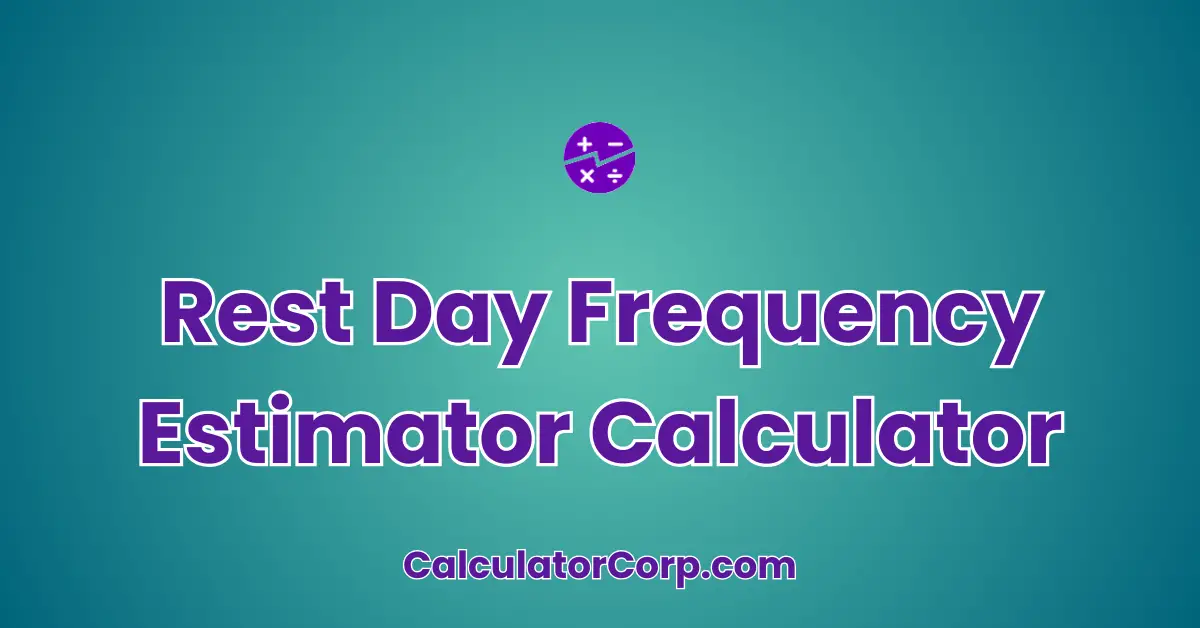The Rest Day Frequency Estimator Calculator is a tool designed to help you determine the optimal number of rest days you should incorporate into your fitness routine. This calculator is tailored to meet your needs by considering various factors such as intensity of workouts, personal fitness goals, and your body’s adaptability. By using this tool, you can ensure that you’re giving your body the necessary time to recover, leading to better results and a healthier lifestyle.
Rest Day Frequency Estimator
Find the ideal number of rest days for your fitness routine.
What is a Rest Day Frequency Estimator Calculator?
As a fitness enthusiast, you might find yourself wondering, “How many rest days do I really need?” The Rest Day Frequency Estimator Calculator is your answer. This tool is designed to take the guesswork out of planning your workout schedule. By inputting specific details about your workouts, fitness level, and recovery needs, this calculator provides a personalized recommendation for rest day frequency. The primary use cases include optimizing performance, avoiding burnout, and ensuring a balanced fitness routine. If you’re looking to push your limits safely, this tool is indispensable for ensuring your body has the time it needs to recover and grow stronger.
How to Use Rest Day Frequency Estimator Calculator?
To use the Rest Day Frequency Estimator Calculator, follow these steps:
- Field Explanation: Input your workout intensity on a scale from 1 to 10, where 10 is extremely intense. Enter the number of workouts you plan to perform each week, and rate your fitness level from 1 (beginner) to 5 (advanced).
- Result Interpretation: The calculator provides a suggested number of rest days. For instance, if you input a high-intensity level with many workouts, expect a higher number of rest days.
- Tips: Ensure accurate inputs to avoid common mistakes like overestimating your fitness level. Consider the effect of rounding, which may slightly alter suggested rest days. Adjust inputs as needed for a more precise result.
Backend Formula for the Rest Day Frequency Estimator Calculator
The formula behind the Rest Day Frequency Estimator Calculator is designed to balance workout intensity, frequency, and personal fitness level:
- Intensity Adjustment: The higher the workout intensity, the more rest days you need. This part of the formula reduces the number of workouts you can safely perform.
- Fitness Level Compensation: A higher fitness level allows for fewer rest days, as your body recovers faster. This element offsets intensity, allowing more workouts.
- Range Control: The formula ensures the number of rest days is always between 1 and 6, preventing overtraining or excessive rest.
For example, if your workout intensity is 7, weekly workouts are 5, and fitness level is 3, the formula suggests: ((10 – 7) + (5 – 3)) / 2 = 2.5, rounded to 3 rest days.
Variations of this formula might include personal recovery rates or additional factors like age or nutrition, but simplicity and accuracy are maintained with the current structure.
Step-by-Step Calculation Guide for the Rest Day Frequency Estimator Calculator
Here’s how you can manually calculate rest days:
- Calculate Intensity Impact: Subtract your intensity level from 10. This indicates the rest days needed due to workout difficulty.
- Factor in Fitness Level: Subtract your fitness level from 5. This shows how many additional days you can reduce due to advanced recovery abilities.
- Average the Results: Divide the sum by 2 for a balanced rest day estimate.
Example 1: Intensity 6, Workouts 4, Fitness Level 2: ((10 – 6) + (5 – 2)) / 2 = 3.5, rounded to 4 rest days.
Example 2: Intensity 9, Workouts 6, Fitness Level 4: ((10 – 9) + (5 – 4)) / 2 = 1, indicating 1 rest day.
Common pitfalls include incorrect rounding or misjudging fitness levels, which can skew results. Always double-check inputs for accuracy.
Real-Life Applications and Tips for Rest Day Frequency Estimator
Understanding the ideal rest day frequency has practical applications in various scenarios:
- Short-Term Applications: Use the calculator to manage fatigue during an intense training phase or leading up to a competition.
- Long-Term Benefits: Apply the results to develop a sustainable fitness routine that supports ongoing health and performance.
For example, athletes can use this tool to plan recovery periods during peak season, while casual gym-goers might apply it to prevent burnout. Ensure data accuracy by consistently tracking workout intensity and fitness progression. Consider how rounding impacts outcomes and always strive for precise inputs.
For budgeting or planning, use the results to allocate rest days in your schedule, ensuring balance and efficiency in achieving fitness goals.
Rest Day Frequency Estimator Case Study Example
Meet Jane, a dedicated marathon runner preparing for her next race. Jane trains 6 days a week with high intensity and rates her fitness level as 4. She uses the Rest Day Frequency Estimator Calculator to determine how many rest days she should incorporate. With inputs of 8 for intensity and 4 for fitness level, the calculator suggests 2 rest days.
As Jane progresses, she periodically reassesses her inputs to adapt her rest days, ensuring optimal recovery and performance. In contrast, John, a beginner, finds he needs more frequent rest due to lower fitness levels and higher perceived intensity.
These scenarios illustrate the calculator’s adaptability to various fitness levels and goals, helping users like Jane and John optimize their training and recovery strategies.
Pros and Cons of Rest Day Frequency Estimator
Like any tool, the Rest Day Frequency Estimator has its advantages and disadvantages:
- Pros:
- Time Efficiency: Quickly calculates rest days compared to manual scheduling, saving you time and effort.
- Enhanced Planning: Provides insights into optimizing workout schedules, helping you make informed decisions about training intensity and recovery.
- Cons:
- Over-Reliance: While useful, don’t depend solely on the calculator. Consider other factors like personal recovery rates and external stressors.
- Estimation Errors: Inputs can affect accuracy. It’s beneficial to combine this tool with professional advice for comprehensive planning.
To mitigate drawbacks, use the estimator as part of a broader strategy, incorporating personal insights and external feedback for balanced decision-making.
Example Calculations Table
| Workout Intensity | Weekly Workouts | Fitness Level | Recommended Rest Days |
|---|---|---|---|
| 5 | 4 | 3 | 3 |
| 8 | 6 | 4 | 2 |
| 7 | 5 | 2 | 4 |
| 6 | 3 | 5 | 1 |
| 9 | 7 | 2 | 3 |
Analyzing the table, we observe that higher workout intensity generally results in more rest days, which can be offset by higher fitness levels. These insights suggest optimal ranges for specific inputs, allowing users to tailor their training schedules effectively.
Glossary of Terms Related to Rest Day Frequency Estimator
- Workout Intensity: A measure of how strenuous your exercise is. For example, a 10 would be an all-out sprint. Related to exertion levels.
- Fitness Level: Personal assessment of physical fitness, ranging from beginner to advanced. Affects recovery rates and workout capacity.
- Recovery: The process of resting and rejuvenating muscles post-exercise. Essential for muscle growth and injury prevention.
- Burnout: Physical and mental fatigue from overtraining without adequate rest. Recognized by prolonged tiredness and decreased performance.
Frequently Asked Questions (FAQs) about the Rest Day Frequency Estimator
- How accurate is the Rest Day Frequency Estimator Calculator?
The calculator provides a general guideline based on typical recovery data. Accuracy may vary based on individual differences such as age, nutrition, and personal recovery rates. It’s recommended to use it in conjunction with personal insights and professional guidance.
- Can I use the calculator for other activities besides workouts?
While designed for fitness, you may adapt the calculator for activities requiring physical exertion, such as sports or occupational tasks. Consider adjusting the intensity scale to fit the activity’s nature.
- What if my results suggest more rest days than I can afford?
Consider gradually increasing your workload to build endurance and reduce necessary rest days. Ensure you’re not underestimating intensity or overestimating fitness level, which can skew results.
- How often should I recalculate my rest days?
Re-evaluate your rest day frequency when experiencing changes in fitness level, workout intensity, or overall health and stress levels. Regular reassessment ensures your routine remains balanced and effective.
- Are there alternative methods to determine rest days?
Yes, other methods include consulting fitness professionals, tracking recovery metrics like heart rate variability, and using recovery-focused wearables. These can complement the calculator for a holistic approach.
Further Reading and External Resources
- Why Rest Days Are Important – American Council on Exercise: An in-depth article about the necessity of rest days and their role in fitness.
- The Importance of Rest Days – Men’s Health: Discusses how rest days contribute to overall physical and mental health.
- Rest Day: Why It’s Important and How to Do It Right – Healthline: Offers tips on how to optimize rest days for maximum recovery.